ASRock Industrial NUC BOX-1260P and 4X4 BOX-5800U Review: Alder Lake-P and Cezanne UCFF Faceoff
by Ganesh T S on August 5, 2022 8:15 AM EST- Posted in
- Systems
- AMD
- Intel
- UCFF
- Mini-PC
- ASRock Industrial
- Cezanne
- Alder Lake-P
Setup Notes and Platform Analysis
Upon completion of the hardware configuration of the two systems and freshly installing the OS, we took some time to look into their BIOS interfaces. The videos below present the entire gamut of available options for both systems.
ASRock Industrial primarily plays in the B2B space, where a functional feature-rich BIOS is valued over a fancy GUI-based one with fewer knobs. In that context, it is not hugely surprising that the BIOS interface in both systems is similar and spartan in nature. Since both systems are meant for business deployment as the primary use-case, the control knobs mainly relate to the activation of specific CPU and chipset features, along with the peripherals. The BIOS home screen provides a quick overview of the system configuration - processor details, along with the DRAM configuration (including the memory controller speeds).
The BIOS for the NUC BOX-1260P supports configuration of AMT, allowing for remote administration by IT personnel. It also includes ability to remotely wipe the system along with secure erasing of the internal SSD. BIOS updates are possible through the built-in Instant Flash utility. Basic control over fan speed is possible, though the ability to fine-tune the fan curves that is available in consumer-oriented BIOS systems is absent.
The BIOS home screen for the 4X4 BOX-5800U is similar. The key differences are in the CPU configuration section. While the BIOS for the Alder Lake system doesn't expose the PL1 and PL2 values for end-user configuration, the Cezanne system offers a bit of flexibility with the 'CPU Operating Mode' option. In the 'Normal Mode' (default), the PL1 and PL2 values are set to 20W and 24W, and the fan speed adapts to the temperature. Selecting the 'Performance Mode' sets the PL1 and PL2 values to 25W and 30W respectively, at the cost of running the fan at full speed throughout.
True to its business focus, the 4X4 BOX-5800U retains the DASH functionality for remote administration. We had covered DASH in detail as part of our 4X4 BOX-4800U review - it comes across as a credible alternative to vPro-based out-of-band management. Other BIOS settings are similar to the ones in the Alder Lake-P system.
Thanks to the B2B focus of the products, ASRock Industrial supplies detailed block diagrams of the motherboards in both systems in their documentation. The NUC BOX-1260P platform clearly shows one of the Type-C ports in the front panel (the one adjacent to the Type-A port, as we found via experiments described later on) having the capability to act as a Thunderbolt 4 host port. The HD Audio bus is connected to the Realtek ALC233 codec, and the chipset PCIe lanes are used to enable the 2.5G LAN ports using the Intel I-225LM controllers. The M.2 2230 Wi-Fi slot is backed up by a PCIe x1 connection from the chipset, while the M.2 2260 / 2280 slot is connected to four PCIe 4.0 lanes directly from the CPU.
The above aspects are also brought out in the AIDA64 system report:
- [ North Bridge: Intel Alder Lake-P IMC ]
- PCIe 4.0 x4 port #5 In Use @ x4 (Silicon Motion SM2267EN PCIe 4.0 x4 NVMe 1.3 SSD Controller)
- PCIe 4.0 x4 port #2 Empty
- [ South Bridge: Intel Alder Point-P ]
- PCIe 3.0 x1 port #1 Empty
- PCIe 3.0 x1 port #5 In Use @ x1 (Intel I218-LM Ethernet Controller)
- PCIe 3.0 x1 port #9 In Use @ x1 (Intel I218-LM Ethernet Controller)
Based on the system report, the Wireless AX211 Wi-Fi 6E WLAN card is connected via CNVi to the Alder Lake-P package. The rest of the PCIe connections are as expected from the block diagram.
Moving on to the 4X4 BOX-5800U, we find the PCIe lanes from the processor package used to service the WLAN M.2 slot, and multiplexed with a SATA lane to service the M.2 M Key 2242 / 2260 / 2280 SSD slot, and the two LAN ports.
The above aspects are also brought out in the AIDA64 system report:
- [ North Bridge: AMD K19.5 IMC ]
- PCIe 3.0 x1 port #2 In Use @ x1 (Realtek RTL8125 Gaming 2.5GbE Family Ethernet Controller)
- PCIe 3.0 x1 port #3 In Use @ x1 (Realtek RTL8111xP RealManage Virtual COM1, Realtek RTL8168/8111 PCI-E Gigabit Ethernet Adapter)
- PCIe 3.0 x1 port #4 In Use @ x1 (MediaTek MT7922 (RZ616) Wi-Fi 6E 160MHz Wireless Network Adapter)
- PCIe 3.0 x8 port #0 In Use @ x4 (Silicon Motion SM2263 PCIe 3.0 x4 NVMe 1.3 SSD Controller)
In the table below, we have an overview of the various systems that we are comparing the ASRock Industrial NUC BOX-1260P and 4X4 BOX-5800U against. Note that they may not belong to the same market segment. The relevant configuration details of the machines are provided so that readers have an understanding of why some benchmark numbers are skewed for or against the two machines when we come to those sections.
| Comparative PC Configurations | ||
| Aspect | ASRock NUC BOX-1260P (BIOS 1.2E) | |
| CPU | Intel Core i7-1260P Alder Lake 4P + 8E / 16T, up to 4.7 GHz (P) up to 3.4 GHz (E) Intel 7, 18MB L2, Min / Max / Base TDP: 20W / 64W / 28W PL1 = 28W, PL2 = 64W |
Intel Core i7-1260P Alder Lake 4P + 8E / 16T, up to 4.7 GHz (P) up to 3.4 GHz (E) Intel 7, 18MB L2, Min / Max / Base TDP: 20W / 64W / 28W PL1 = 28W, PL2 = 64W |
| GPU | Intel Iris Xe Graphics (96EU @ 1.40 GHz) |
Intel Iris Xe Graphics (96EU @ 1.40 GHz) |
| RAM | Kingston FURY Impact KHX3200C20S4/32GX DDR4-3200 SODIMM 20-22-22-48 @ 3200 MHz 2x32 GB |
Kingston FURY Impact KHX3200C20S4/32GX DDR4-3200 SODIMM 20-22-22-48 @ 3200 MHz 2x32 GB |
| Storage | ADATA XPG GAMMIX S50 Lite (2 TB; M.2 2280 PCIe 4.0 x4 NVMe;) (Micron 96L 3D TLC; Silicon Motion SM2267 Controller) |
ADATA XPG GAMMIX S50 Lite (2 TB; M.2 2280 PCIe 4.0 x4 NVMe;) (Micron 96L 3D TLC; Silicon Motion SM2267 Controller) |
| Wi-Fi | 2x 2.5 GbE RJ-45 (Intel I225-LM) Intel Wi-Fi 6E AX211 (2x2 802.11ax - 2.4 Gbps) |
2x 2.5 GbE RJ-45 (Intel I225-LM) Intel Wi-Fi 6E AX211 (2x2 802.11ax - 2.4 Gbps) |
| Price (in USD, when built) | (Street Pricing on July 24th, 2022) US $650 (barebones) US $1090 (as configured, no OS) |
(Street Pricing on July 24th, 2022) US $650 (barebones) US $1090 (as configured, no OS) |
In general, we review SFF and UCFF systems with the BIOS options set to default. This is the standard deployment scenario of a vast majority of end-users. However, the two ASRock Industrial systems we are considering today turned out to be a bit of a challenge. Firstly, ASRock Industrial specifically asked us to evaluate the 4X4 BOX-5800U with the CPU Operating Mode set to 'Performance'. After a bit of back and forth with ASRock Industrial's Technical Support Division (TSD), we found that the setting involved configuration of different PL1 / PL2 equivalents for the Ryzen SoC. Since we had not done that type of investigation into the notebook-focused Ryzen processors, we took advantage of this BIOS feature to evaluate the 4X4 BOX-5800U in both Normal and Performance modes. The system completed our evaluation process in both modes with mostly expected results (based on AMD's claims for the processor's performance).
The evaluation of the NUC BOX-1260P turned out to be a long and protracted affair. Our review sample shipped with BIOS P1.20. After our first benchmarking round, we found that the system performed worse than the NUC BOX-1165G7 (TGL-U i7) - which, in turn, was performing worse than the NUC11TNKi5 (TGL-U i5) across all benchmarks. After working closely with ASRock Industrial's TSD, we found that the default BIOS (P1.40) for the NUC BOX-1165G7 set both PL1 and PL2 values to 28W - a setting apparently optimized for industrial deployment. We put in some tweaks to better reflect usage in a home / business scenario. 'Advanced > CPU Configuration > CPU Operation Mode' was changed from default 'Normal Mode' (PL1 = 28W / PL2 = 28W) to 'Performance Mode' (PL1 = 38W / PL2 = 55W), 'Advanced > CPU Configuration > CPU C-States Support' was changed from default 'Disabled' to 'Enabled', 'CPU C States Support > Enhanced Halt State (C1E)' set to 'Enabled', 'CPU C States Support > Package C State Support' set to 'Auto', and 'CPU C States Support > CFG Lock' left at 'Disabled'. This (BIOS Tweaks) setting for the NUC BOX-1165G7 brought out performance numbers better than the NUC11TNKi5 (as one would expect). Coming back to the NUC BOX-1260P, we found that the CPU Operation Mode option was no longer present. ASRock Industrial's TSD then went back to the drawing board, and provided us with a string of BIOS releases in order to configure the C-States support and various other tweakable aspects to optimal values. After evaluating around four different BIOS versions, we finally decided to go with the default settings of BIOS 1.2E (ASRock Industrial is currently providing this as a beta version while qualifying it for public release).
The list of compared systems in the following sections represent a wide variety in the same form-factor. As a representation of Tiger Lake-U, we have the NUC BOX-1165G7 with BIOS tweaks, and the Intel NUC11TNKi5. The 4X4 BOX-4800U, ASUS PN50, and ASUS PN51-E1 represent Renoir, and the MinisForum U850 provides some context for the results from the perspective of a 15W Comet Lake-U system. Within the NUC BOX-1260P and the 4X4 BOX-5800U, we have three systems - the BOX-1260P with BIOS 1.2E, and the BOX-5800U in 'Normal' and 'Performance' modes.


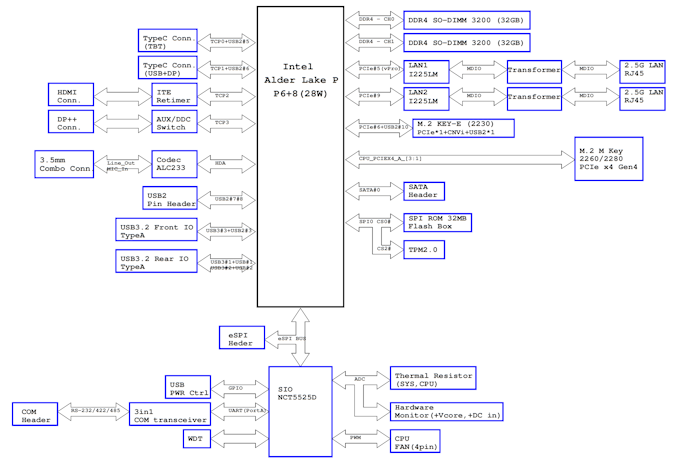
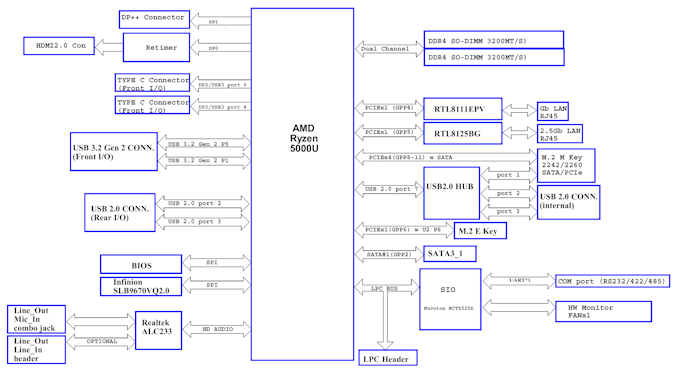








34 Comments
View All Comments
yannigr2 - Friday, August 5, 2022 - link
Nice review thanks.Considering Intel's optimizations for 3D benchmarks, 1-2 games are a necessity for closer to real life results.
Dante Verizon - Friday, August 5, 2022 - link
Yes, some games and real world benchmarks...PeachNCream - Saturday, August 6, 2022 - link
Probably costs too much in terms of time and money to use real world applications. :(xol - Friday, August 5, 2022 - link
the color legend on the web/javascript seems to be messed up/makes no sense..
also I think to call the Xe gpu in the intel box as "new" is not quite right - it's not the new architecture (ie Arc) or even close, just shares the branding - it's clearly from the same series that gave us tehe HD 400 way back, and the HD 770 (such as found in the i5-12500) - the difference is that this box has 3x the EU (@96) compared to the i5-12500 (32 EU)... hence the good performance.
xol - Friday, August 5, 2022 - link
postscript I'm just gonna say that using the old HD graphics architecture is no bad thing .. at least the drivers will work ! (jokes on Arc for now_abufrejoval - Friday, August 5, 2022 - link
Whatever the issues with ARC drivers might be, the iGPU drivers for Linux work quite well also with the newer Xe based variants. The worst I had to do was to force the i915 drivers to accept the unknown Xe PCI device ID via a boot parameter for the kernel.No issues on Windows 10/11 either, while there could be trouble with AMD GPUs on Windows server editions because AMD likes to save money on driver signatures there. I used to run Windows server on earlier APUs (Richmond/Kaveri) and had to fiddle hard to get them working anyway.
deil - Sunday, August 28, 2022 - link
+1 Xe seems to work nice, EXCEPT os 21.10->22.04 upgrade. I had only one of 11400h, and it failed hard on gpu driver to the point where after bios integrated screen was completely unresponsive. (external worked fine though) Purge -> reboot -> new installation, fixed it. I always run proposed, but still that was unusual. I never had screen just nope and completely middle finger me. Otherwise, it's fine, but I personally feel like it's never under 50'c and It's annoying to use for longer, if there is any load. Might be acer fault, but I feel like all of intels are toasters now.abufrejoval - Friday, August 5, 2022 - link
I'm afraid there is no Thunderbolt in the Intel variant either..., I checked all references I could find.And that's really too bad, because for this to work as a µ-server I'd use the TB connector to attach 10GBase-T Ethernet based on AQC107 e.g. as sold by Sabrent. The main advantage is really solid Linux support since years, much better than for the various 2.5 variants from RealTek and Intel.
The AQC113 chip is out there (hopefully fully AQC107 driver compatible), please ASRock add it to the base board on both devices and I shall buy one of each at least!
2.5Gbit/s is a long overdue improvement over Gbit, but no longer adequate either. And while it will a few Watts when used at max speed (I think about 3 with Green Ethernet), these boxes aren't running on batteries.
abufrejoval - Friday, August 5, 2022 - link
Ok, now finshed reading the review ;-)I guess the 2nd set of PCIe x4 would become allocated to Thunderbolt on the Intel variant, if that's really working. AFAIK at least some re-timer chips or similar are both required and in short supply, which is why I'd want working proof.
AFAIK the AQC113 can do 10GBase-T out of PCIe 4.0 x1 or PCIe 3.0 x2 (or even PCIe 2.0 x4, like the AQC107). So just by dropping the 2nd Gbit, they'd gain all the resources required on Cezanne.
Yes, a couple of millimeters in height and a Noctua cooler would make all the difference in conjunction with open power and fan settings in the BIOS.
Since these mainboard are so similar, perhaps somebody (even ASRock) could come up with an alternate chassis?
I have zero software issues with various kinds of Linux on my 5800U based notebook, while I'm pretty sure all that P/E drama isn't yet sorted out in enterprise Linux. I'm pretty sure that E/P won't reduce the energy footprint on such a NUC in my operations, nor provide better performance under load.
But with systems so closely matched, at least now I could find out.
ganeshts - Friday, August 5, 2022 - link
Yes, the Type-C port close to the Type-A one is indeed Thunderbolt 4. I tested out by connecting the Plugable Thunderbolt 4 Hub to it, and then connecting a Thunderbolt 3-only SSD to one of the downstream ports. I made sure that the TB3 SSD delivered PCIe performance with a quick CrystalDiskMark workload.ASRock also mentions it in their block diagram..