The ASRock Z490 PG Velocita Motherboard Review: It Means SPEED
by Gavin Bonshor on September 21, 2020 9:00 AM ESTCPU Performance, Short Form
For our motherboard reviews, we use our short form testing method. These tests usually focus on if a motherboard is using MultiCore Turbo (the feature used to have maximum turbo on at all times, giving a frequency advantage), or if there are slight gains to be had from tweaking the firmware. We put the memory settings at the CPU manufacturers suggested frequency, making it very easy to see which motherboards have MCT enabled by default.
For Z490 we are running using Windows 10 64-bit with the 1909 update.
Update: A Note About Z490 and Turbo
Normally we test our motherboards with out of the box settings. This means that the performance will get boosted based on whatever default algorithm each motherboard vendor implements with regards turbo time and boost power. Intel actively encourages this - the numbers it puts in for turbo time and turbo power are recommendations, rather than specifications, and Intel wants motherboard vendors to engineer their products to the turbo and power that each vendor deems acceptable for their product. As a result, a lot of motherboards will implement an aggressive turbo algorithm.
For this generation, ASUS has done something different. ASUS' enthusiast motherboards offer two different options on first boot: Intel recommendations, or ASUS recommendations. This means that there is a small performance delta between the two, especially for ASUS' high-end motherboards. ASUS has put this into the product based on customer feedback and how motherboard vendors have slowly drifted over the last decade to well beyond what Intel recommends.
For our testing methodology, we try to leave as much as we can on default, because this is part of what makes a motherboard different to any other, and the motherboard vendor has to decide how aggressive it must be. Also, for non-enthusiasts who daren't enter the BIOS, or understand even what turbo or a CPU or what memory channels are, they will just end up with the non-XMP default settings. It is unclear what such a person might select when presented with the ASUS default option.
At this point we have included the results from selecting Intel's recommendations on ASUS' boards. Based on feedback, we are in the process of including both sets of data in our Z490 reviews.
Rendering - Blender 2.7b: 3D Creation Suite
A high profile rendering tool, Blender is open-source allowing for massive amounts of configurability, and is used by a number of high-profile animation studios worldwide. The organization recently released a Blender benchmark package, a couple of weeks after we had narrowed our Blender test for our new suite, however their test can take over an hour. For our results, we run one of the sub-tests in that suite through the command line - a standard ‘bmw27’ scene in CPU only mode, and measure the time to complete the render.
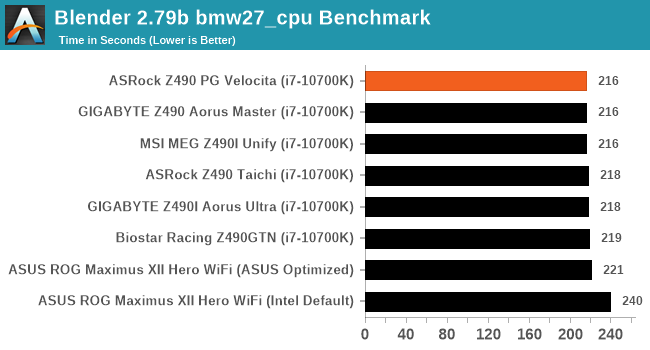
Rendering – POV-Ray 3.7.1: Ray Tracing
The Persistence of Vision Ray Tracer, or POV-Ray, is a freeware package for as the name suggests, ray tracing. It is a pure renderer, rather than modeling software, but the latest beta version contains a handy benchmark for stressing all processing threads on a platform. We have been using this test in motherboard reviews to test memory stability at various CPU speeds to good effect – if it passes the test, the IMC in the CPU is stable for a given CPU speed. As a CPU test, it runs for approximately 1-2 minutes on high-end platforms.
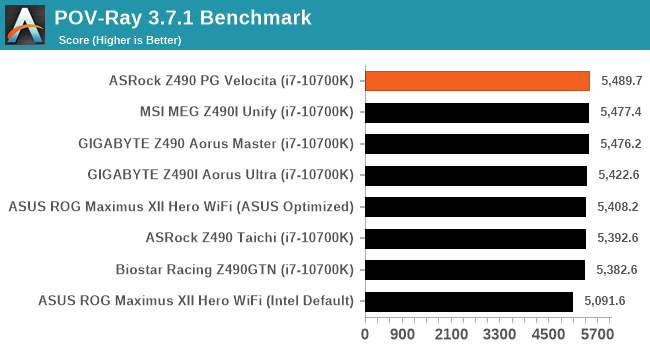
Rendering - Crysis CPU Render
One of the most oft used memes in computer gaming is ‘Can It Run Crysis?’. The original 2007 game, built in the Crytek engine by Crytek, was heralded as a computationally complex title for the hardware at the time and several years after, suggesting that a user needed graphics hardware from the future in order to run it. Fast forward over a decade, and the game runs fairly easily on modern GPUs, but we can also apply the same concept to pure CPU rendering – can the CPU render Crysis? Since 64 core processors entered the market, one can dream. We built a benchmark to see whether the hardware can.
For this test, we’re running Crysis’ own GPU benchmark, but in CPU render mode. This is a 2000 frame test, which we run over a series of resolutions from 800x600 up to 1920x1080. For simplicity, we provide the 1080p test here.
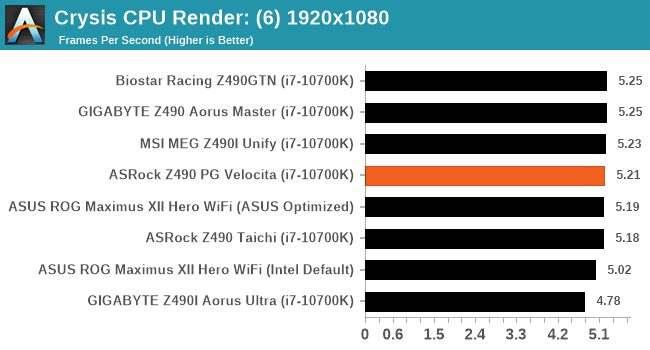
Point Calculations – 3D Movement Algorithm Test: link
3DPM is a self-penned benchmark, taking basic 3D movement algorithms used in Brownian Motion simulations and testing them for speed. High floating point performance, MHz, and IPC win in the single thread version, whereas the multithread version has to handle the threads and loves more cores. For a brief explanation of the platform agnostic coding behind this benchmark, see my forum post here.
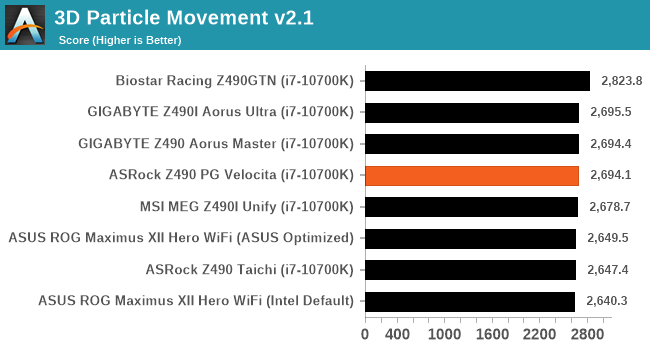
NAMD ApoA1
One frequent request over the years has been for some form of molecular dynamics simulation. Molecular dynamics forms the basis of a lot of computational biology and chemistry when modeling specific molecules, enabling researchers to find low energy configurations or potential active binding sites, especially when looking at larger proteins. We’re using the NAMD software here, or Nanoscale Molecular Dynamics, often cited for its parallel efficiency. Unfortunately the version we’re using is limited to 64 threads on Windows, but we can still use it to analyze our processors. We’re simulating the ApoA1 protein for 10 minutes, and reporting back the ‘nanoseconds per day’ that our processor can simulate. Molecular dynamics is so complex that yes, you can spend a day simply calculating a nanosecond of molecular movement.
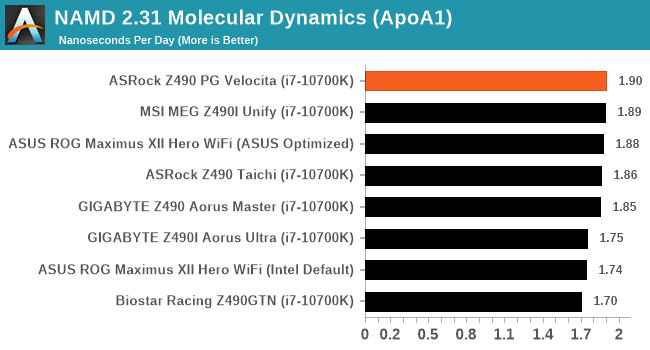
Application Load: GIMP 2.10.4
One of the most important aspects about user experience and workflow is how fast does a system respond. A good test of this is to see how long it takes for an application to load. Most applications these days, when on an SSD, load fairly instantly, however some office tools require asset pre-loading before being available. Most operating systems employ caching as well, so when certain software is loaded repeatedly (web browser, office tools), then can be initialized much quicker.
In our last suite, we tested how long it took to load a large PDF in Adobe Acrobat. Unfortunately this test was a nightmare to program for, and didn’t transfer over to Win10 RS3 easily. In the meantime we discovered an application that can automate this test, and we put it up against GIMP, a popular free open-source online photo editing tool, and the major alternative to Adobe Photoshop. We set it to load a large 50MB design template, and perform the load 10 times with 10 seconds in-between each. Due to caching, the first 3-5 results are often slower than the rest, and time to cache can be inconsistent, we take the average of the last five results to show CPU processing on cached loading.
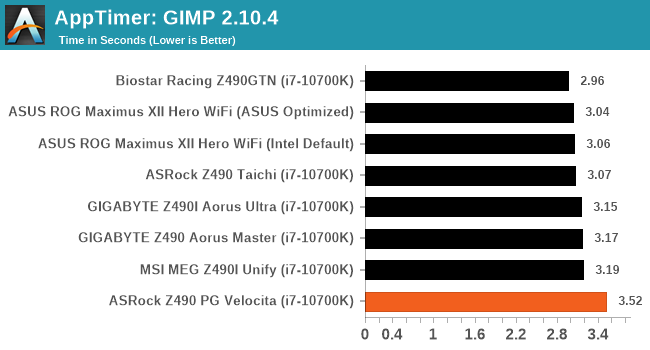











16 Comments
View All Comments
YB1064 - Monday, September 21, 2020 - link
It would be nice if you can thrown in a comparable dataset from an AMD system. It wouldn't be remiss to cut out motherboard gaming benchmarks altogether. The motherboard stopped being a factor cince, 2001 (?)Udyr - Monday, September 21, 2020 - link
Although I agree with you that some comparison is necessary for the majority of users to have a "visual" difference vs other products, the board has always been a factor. Bad VRM, conductor and other important parts of it have to work properly for the overall system to have good stability, otherwise you start having random issues or, worst case scenario, fried componentsYB1064 - Monday, September 21, 2020 - link
The stress tests should bring out any issues with the VRM. Gaming benchmarks don't add much to a MB review.oRAirwolf - Tuesday, September 22, 2020 - link
I think it is good just to validate that there are no glaring performance issues that haven't been addressed. I agree that the benchmarks are pretty much useless otherwise though.AMDSuperFan - Monday, September 21, 2020 - link
Why didn't they benchmark this system with an AMD CPU in it? Scared?Tomatotech - Tuesday, September 22, 2020 - link
Absolutely agree. Don’t forget the hammer to help install an AMD cpu in it. The benchmarks won’t be great though.mattkiss - Monday, September 21, 2020 - link
Hmm...Buildzoid didn't like this mobo very much: https://www.youtube.com/watch?v=qmKiwDL3UrAwhatthe123 - Monday, September 21, 2020 - link
Seems more accurate than this review. This review just focuses on general performance out of the box if a normal single gpu config, so yes it's similar in performance with but with better DPC latency.Problem is other models at this price point have more features and/or more efficient/powerful VRM design that doesn't require a bunch of little fans. The little fans are what help it drop VRM temps down to the 60s, but most VRMs don't really have any degradation problems even at in the 90Cs, so it's not clear what the price premium is paying for except DPC latency.
mattkiss - Wednesday, September 23, 2020 - link
"This review just focuses on general performance out of the box if a normal single gpu config, so yes it's similar in performance with but with better DPC latency."Not sure I understand your statement...both reviews are of the ASRock Z490 PG Velocita.
whatthe123 - Friday, September 25, 2020 - link
I meant that as in, this review compares the velocita in a single GPU config against other motherboards then just checks the results, whereas buildzoid's review actually looks into what features the board provides and how it manages to achieve its results i.e. a bunch of proprietary small fans when competitors have passive cooling more than good enough to keep VRMs stable.The conclusion anandtech's review makes only makes sense if you ignore all the other features offered by competitors. Otherwise it doesn't make sense because you're paying the same price and getting fewer features on top of having more moving parts that can fail.