Intel NUC10i7FNH Frost Canyon Review: Hexa-Core NUC Delivers a Mixed Bag
by Ganesh T S on March 2, 2020 9:00 AM ESTBAPCo SYSmark 2018
The Intel NUC10i7FNH (Frost Canyon) was evaluated using our Fall 2018 test suite for small-form factor PCs. In the first section, we will be looking at SYSmark 2018.
BAPCo's SYSmark 2018 is an application-based benchmark that uses real-world applications to replay usage patterns of business users in the areas of productivity, creativity, and responsiveness. The 'Productivity Scenario' covers office-centric activities including word processing, spreadsheet usage, financial analysis, software development, application installation, file compression, and e-mail management. The 'Creativity Scenario' represents media-centric activities such as digital photo processing, AI and ML for face recognition in photos and videos for the purpose of content creation, etc. The 'Responsiveness Scenario' evaluates the ability of the system to react in a quick manner to user inputs in areas such as application and file launches, web browsing, and multi-tasking.
Scores are meant to be compared against a reference desktop (the SYSmark 2018 calibration system, a Dell Optiplex 5050 tower with a Core i3-7100 and 4GB of DDR4-2133 memory to go with a 128GB M.2 SATA III SSD). The calibration system scores 1000 in each of the scenarios. A score of, say, 2000, would imply that the system under test is twice as fast as the reference system.
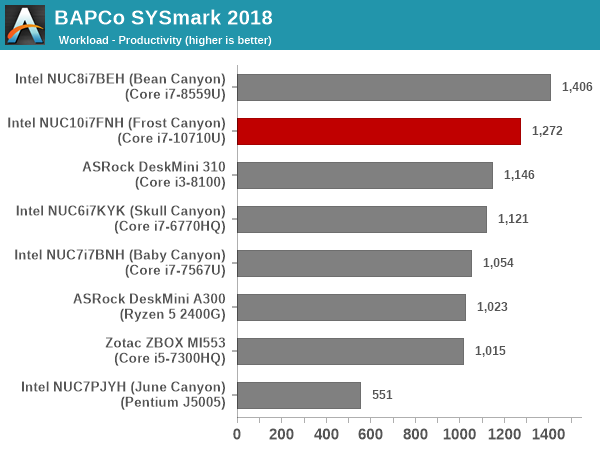
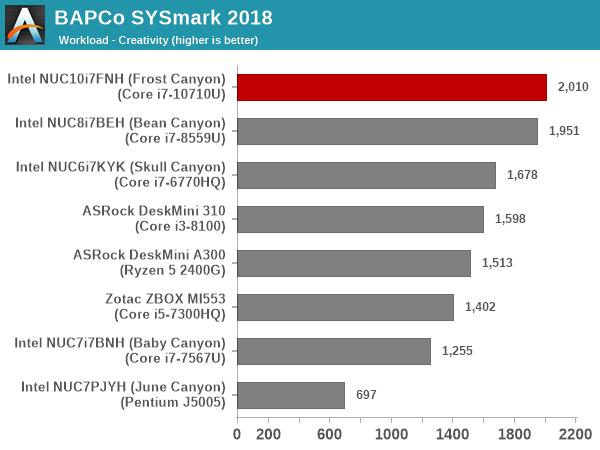
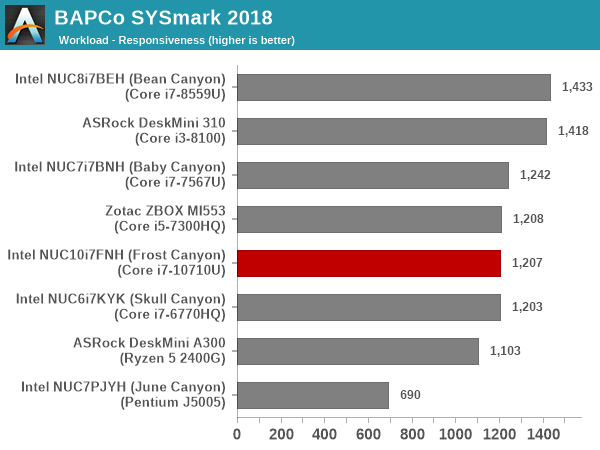
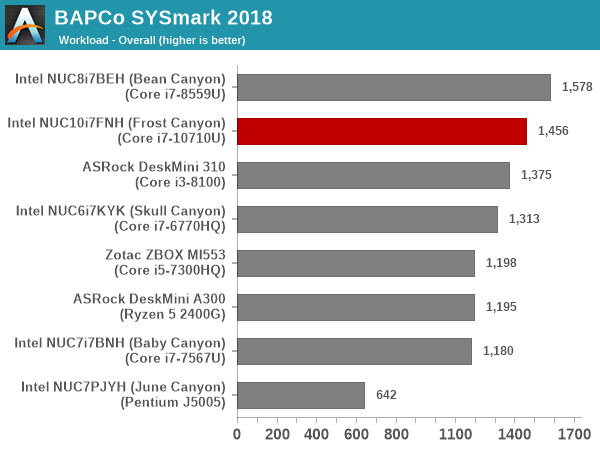
SYSmark 2018 also adds energy measurement to the mix. A high score in the SYSmark benchmarks might be nice to have, but, potential customers also need to determine the balance between power consumption and the efficiency of the system. For example, in the average office scenario, it might not be worth purchasing a noisy and power-hungry PC just because it ends up with a 2000 score in the SYSmark 2014 SE benchmarks. In order to provide a balanced perspective, SYSmark 2018 also allows vendors and decision makers to track the energy consumption during each workload. In the graphs below, we find the total energy consumed by the PC under test for a single iteration of each SYSmark 2018 workload. For reference, the calibration system consumes 5.36 Wh for productivity, 7.71 Wh for creativity, 5.61 Wh for responsiveness, and 18.68 Wh overall.
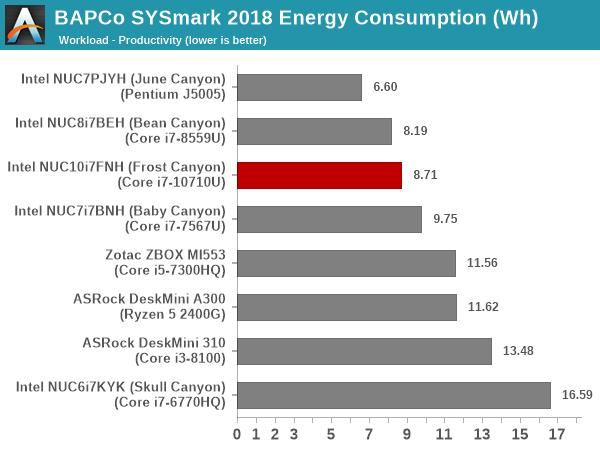
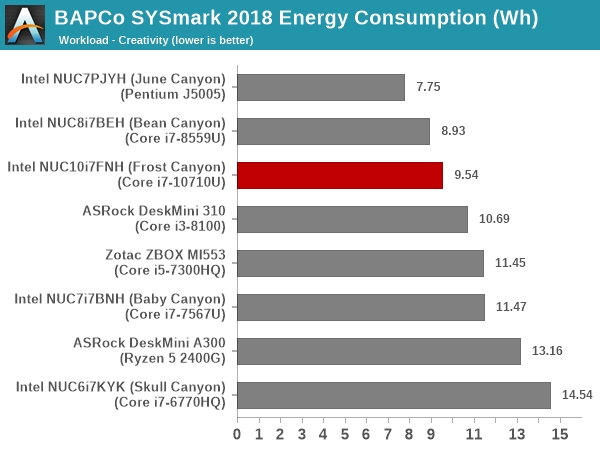
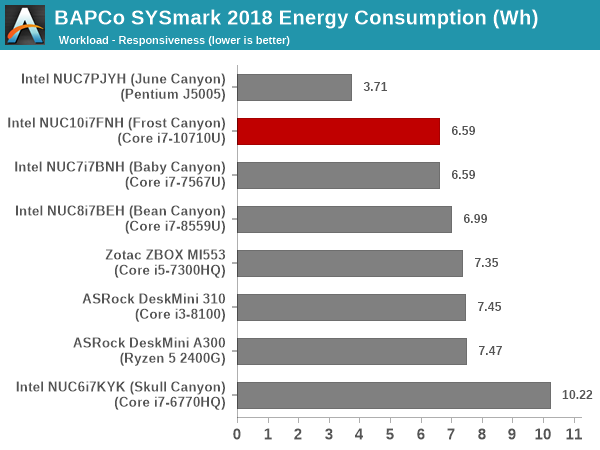
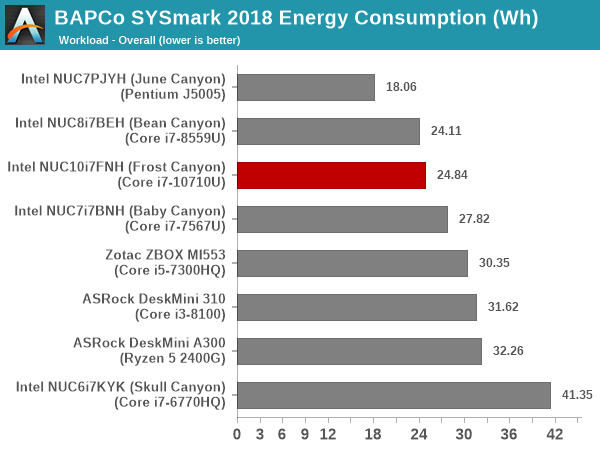
The 'Creativity' workload benefits from the extra cores in Frost Canyon compared to the Core i7-8559U in the Bean Canyon. Our Bean Canyon review configuration is also equipped with a WD Black 3D NVMe SSD (PCIe 3.0 x4) that delivers much better performance compared to the PCIe 3.0 x2 Kingston A1000-class in the Frost Canyon configuration. This results in the responsiveness score for the NUC10i7FNH coming in the middle of the pack compared to the other systems in the sample set. This pulls down the Frost Canyon NUC well below the Bean Canyon NUC in the overall score. The energy consumption is also worse off.










85 Comments
View All Comments
TheinsanegamerN - Monday, March 2, 2020 - link
Bleh UHD graphics. Terrible. The previous NUCs had Iris plus GPUs. AMD APU NUCs would dominate these things.drexnx - Monday, March 2, 2020 - link
looks like the 2 year old 2400G already does, a 4800U would embarrass thistimecop1818 - Monday, March 2, 2020 - link
Yeh, if only AMD had stable/working graphics. Oh, wait...kaidenshi - Tuesday, March 3, 2020 - link
If only you had something else to troll about. How about some citations to back up your claims? Going on a year with my 2400G APU based system with zero graphics issues and far outperforming any Intel iGPU. There's a reason Intel chose AMD graphics for its Hades Canyon NUC.MenhirMike - Wednesday, March 4, 2020 - link
I think he might mean the (very real) issues that the RX 5x00 drivers have, like stuttering and random driver crashes. This has been much improved in later drivers, my 5700 XT is running perfectly fine now, but there were definitive issues. That said, those are Navi cards while integrated GPUs (which are applicable here) are using Vega. And initially, there was an issue with at least mobile APUs where AMD didn't offer their own drivers - I got a Ryzen 5 2500U laptop, and for the first year, I had to deal with way outdated drivers from Dell. But AMD finally came around and is now offering first-party drivers.So: There were definitive issues, there might still be issues, but it seems that all the big ones are resolved.
HStewart - Monday, March 2, 2020 - link
You got to take in account of the market of this machine, most people do not need high end graphics for games and such. This is also likely use for engineering stuff where graphics is not actually used too much - like a monitor system, or back office systems for services and possibly reports.29a - Monday, March 2, 2020 - link
That's still no excuse for Intel's horrible iGPUs.Qasar - Monday, March 2, 2020 - link
nope.. but hstewart, will keep making excuses for them. sorry hstewart, amds new apus would be for this market, and would probably out perform this by quite a bit. face it, your beloved intel, has lost this round.The_Assimilator - Monday, March 2, 2020 - link
I strongly doubt that even AMD's latest APUs can idle with a 4K display at under 5W. That power-sipping performance is critical to the market segment these devices are aimed at.evernessince - Tuesday, March 3, 2020 - link
Well yes if you are comparing desktop APUs vs the mobile chip in this system. If you compare apples to apples though, AMD certainly does have chips capable of idling that low even on the high end: https://www.notebookcheck.net/Lenovo-ThinkPad-T495...And that's with last generation Zen+, not Zen 2.