The ASRock X299 Extreme4 Motherboard Review: $200 Entry To HEDT
by Joe Shields on April 26, 2018 8:00 AM EST- Posted in
- Motherboards
- Intel
- ASRock
- X299
- Basin Falls
- Skylake-X
- Extreme4
System Performance
Not all motherboards are created equal. On the face of it, they should all perform the same and differ only in the functionality they provide - however, this is not the case. The obvious pointers are power consumption, but also the ability for the manufacturer to optimize USB speed, audio quality (based on audio codec), POST time and latency. This can come down to manufacturing process and prowess, so these are tested.
Power Consumption
Power consumption was tested on the system while in a single GPU configuration with a wall meter connected to the Corsair HX 750 power supply. This power supply is Platinum rated. As I am in the US on a 120 V supply, leads to ~87% efficiency > 75W, and 92%+ efficiency at 375W, suitable for both idle and multi-GPU loading. This method of power reading allows us to compare the power management of the UEFI and the board to supply components with power under load, and includes typical PSU losses due to efficiency. These are the real world values that consumers may expect from a typical system (minus the monitor) using this motherboard.
While this method for power measurement may not be ideal, and you feel these numbers are not representative due to the high wattage power supply being used (we use the same PSU to remain consistent over a series of reviews, and the fact that some boards on our test bed get tested with three or four high powered GPUs), the important point to take away is the relationship between the numbers. These boards are all under the same conditions, and thus the differences between them should be easy to spot.
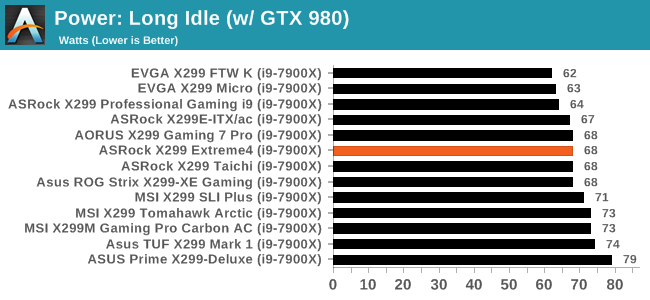
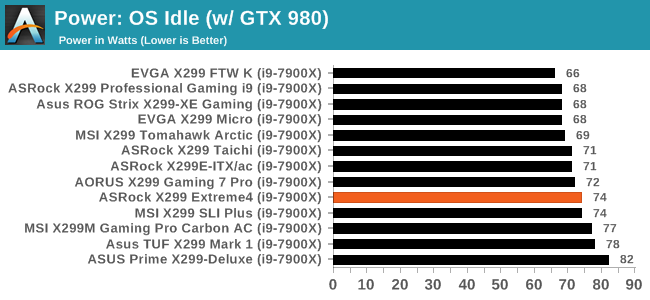
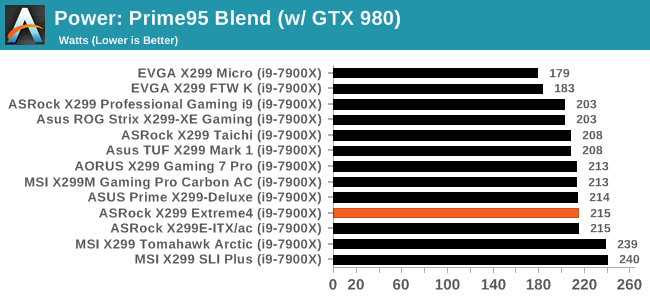
Our power testing on the ASRock X299 Extreme 4 places it in the middle of the pack on both idle results as well as the load testing. Any MCE used here matches up with most of the other boards in the lineup so power results are fairly tightly grouped together.
Non-UEFI POST Time
Different motherboards have different POST sequences before an operating system is initialized. A lot of this is dependent on the board itself, and POST boot time is determined by the controllers on board (and the sequence of how those extras are organized). As part of our testing, we look at the POST Boot Time using a stopwatch. This is the time from pressing the ON button on the computer to when Windows 10 starts loading. (We discount Windows loading as it is highly variable given Windows specific features).
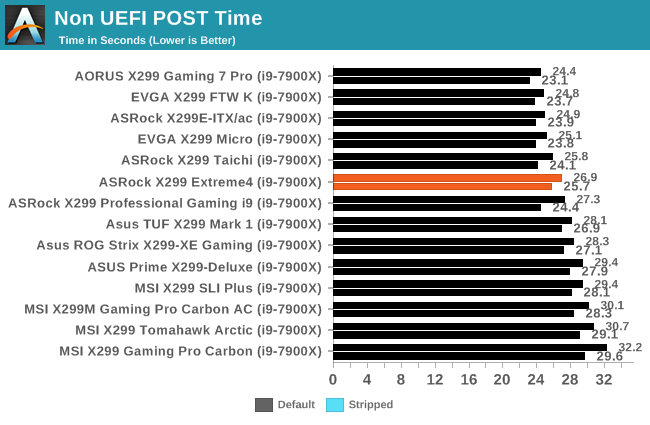
POST times for this board were just below 27 seconds which places it at towards the top half of the pack. It seems that the ASRock motherboards we have tested have all floated towards being on the faster side of the X299 motherboards we have tested.
DPC Latency
Deferred Procedure Call latency is a way in which Windows handles interrupt servicing. In order to wait for a processor to acknowledge the request, the system will queue all interrupt requests by priority. Critical interrupts will be handled as soon as possible, whereas lesser priority requests such as audio will be further down the line. If the audio device requires data, it will have to wait until the request is processed before the buffer is filled.
If the device drivers of higher priority components in a system are poorly implemented, this can cause delays in request scheduling and process time. This can lead to an empty audio buffer and characteristic audible pauses, pops and clicks. The DPC latency checker measures how much time is taken processing DPCs from driver invocation. The lower the value will result in better audio transfer at smaller buffer sizes. Results are measured in microseconds.
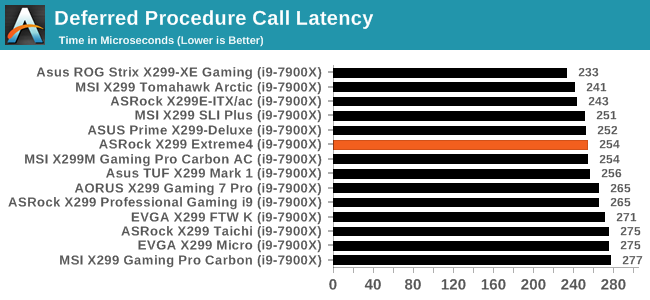
Our DPC Latency results are nothing extraordinary with another test sample fitting in notable under the 300-microsecond threshold. The X299 Ex4 results were 254 microseconds placing it in the top half of our data sets.










23 Comments
View All Comments
eas1974 - Thursday, April 26, 2018 - link
My current rig is sporting the X99 extreme 4 from Asrock. It's been a overall awesome board. The only problem was i broke off one of the usb 3 headers on the board but it was my fault. Overclocked my 5820k to 4.2G. Dual GTX970's. It still chews up anything I through at it. I would defninlty buy another Asrock board.LaraDuncan - Thursday, April 26, 2018 - link
I resigned my office-job and now I am getting paid 85 D0llar hourly. How? I work over internet! My old work was making me miserable, so I was forced to try something different, two years after...I can say my life is changed-completely for the better!Check it out what i do....
Total Meltdowner - Thursday, April 26, 2018 - link
Whoa 85?! Show me how!!!milkod2001 - Friday, April 27, 2018 - link
Yeah, i guess playing with your funny in front on web camera does pay something. Good for you.MDD1963 - Friday, April 27, 2018 - link
Instead, I too became a piece of shit scamming adds about 'Earn $85/hr from home' on tech forums...! :)allenb - Friday, April 27, 2018 - link
I've got the 5820K in an X99 Extreme 4 as well. It's never been anything less than perfect. If they've kept it up for this version, it'll be a fine product and not just for "cheap" (is a $200 motherboard ever cheap?)duploxxx - Thursday, April 26, 2018 - link
15 motherboards reviewed of the same chipset, must be an INTEL part.....lots of **** that will buy this broken platform.
Looking at how ryzen2 performs this x299 platform and its cpu selection will even be a bigger joke.
Ket_MANIAC - Thursday, April 26, 2018 - link
Just compare those numbers to the no of Ryzen motherboard reviews they have done over the year, and you will be surprised. It seems people are more interested in buying 200 dollars and above motherboards for a stupid product line up than 100 for a fantastic price to performance king lineup. People expect good motherboard reviews and few websites out there are qualified to do so. Considering how much AnandTech's motherboard review numbers are highly regarded in the industry, I am sure hundreds of thousands of people were disappointed when they found out that there are no X370 or B350 reviews from Anand. I was.Galcobar - Monday, April 30, 2018 - link
There have been four X370 boards reviewed, and two B350. Borrowed this list from the ASROCK ITX X370 review on the front page.$255 - MSI X370 XPower Gaming Titanium [review]
$175 - GIGABYTE AX370-Gaming 5 [review]
$160 - ASRock X370 Gaming-ITX/ac [this review]
$110 - Biostar X370GTN [review]
$98 - MSI B350 Tomahawk [review]
$90 - ASRock B350 Gaming K4 [review]
Ket_MANIAC - Tuesday, May 1, 2018 - link
Really makes us feel proud, eh? 6 reviews of a platform which everyone is buying while 15 of a platform the whole industry chastised and only testosterone fueled enthusiasts are buying to satisfy their ego. Really makes me proud of AnandTech. No review of the flagship Crosshair Hero, no review of the phenomenally successful Taichi, not a mention of the extremely popular Prime X370 and Asrock B350 Gaming Pro. Really, this website is outdoing itself. Nevermind, 2nd gen is here and I hope things improve.