Intel NUC6CAYH (Arches Canyon) Apollo Lake UCFF PC Review
by Ganesh T S on January 12, 2018 8:00 AM EST- Posted in
- Systems
- Intel
- NUC
- UCFF
- Apollo Lake
- Arches Canyon
Performance Metrics - I
The Intel NUC6CAYH was evaluated using our standard test suite for low power desktops / industrial PCs. Not all benchmarks were processed on all the machines due to updates in our testing procedures. Therefore, the list of PCs in each graph might not be the same. In the first section, we will be looking at SYSmark 2014 SE, as well as some of the Futuremark benchmarks.
BAPCo SYSmark 2014 SE
BAPCo's SYSmark 2014 SE is an application-based benchmark that uses real-world applications to replay usage patterns of business users in the areas of office productivity, media creation and data/financial analysis. In addition, it also addresses the responsiveness aspect which deals with user experience as related to application and file launches, multi-tasking etc. Scores are meant to be compared against a reference desktop (the SYSmark 2014 SE calibration system in the graphs below). While the SYSmark 2014 benchmark used a Haswell-based desktop configuration, the SYSmark 2014 SE makes the move to a Lenovo ThinkCenter M800 (Intel Core i3-6100, 4GB RAM and a 256GB SATA SSD). The calibration system scores 1000 in each of the scenarios. A score of, say, 2000, would imply that the system under test is twice as fast as the reference system.
The graphs below shows that the two extra cores and slightly higher speeds in the Celeron J3455 give the NUC6CAYH a distinct boost over the Celeron N3350 in the ECS LIVA-ZN33.
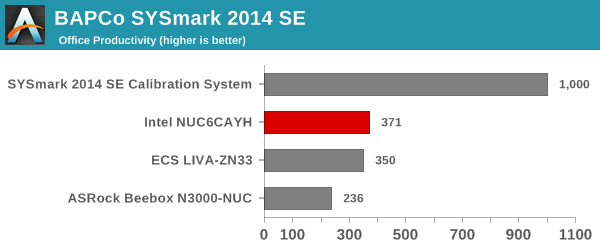
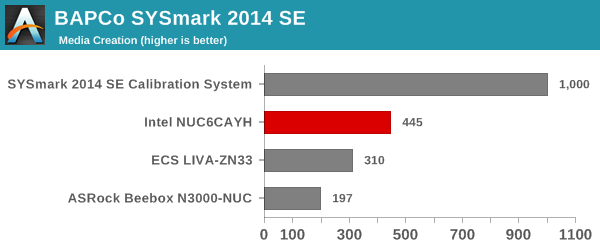
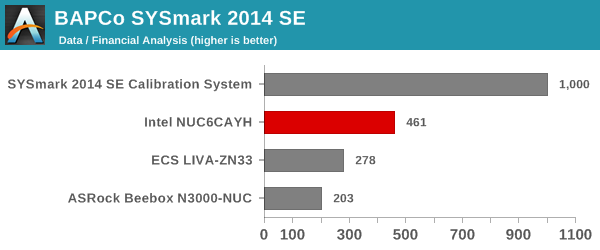
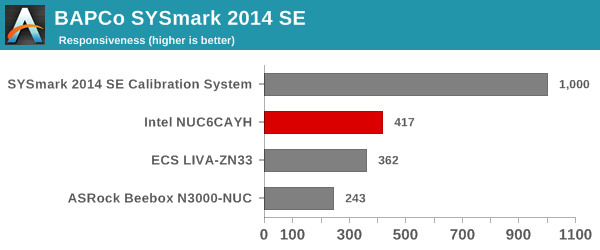
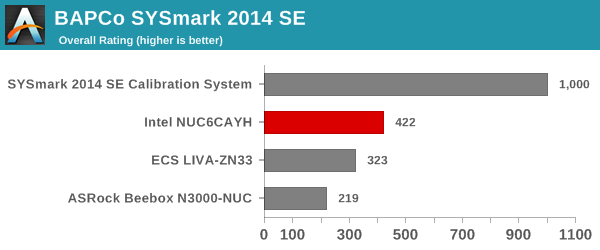
SYSmark 2014 SE also adds energy measurement to the mix. A high score in the SYSmark benchmarks might be nice to have, but, potential customers also need to determine the balance between power consumption and the efficiency of the system. For example, in the average office scenario, it might not be worth purchasing a noisy and power-hungry PC just because it ends up with a 2000 score in the SYSmark 2014 SE benchmarks. In order to provide a balanced perspective, SYSmark 2014 SE also allows vendors and decision makers to track the energy consumption during each workload. In the graphs below, we find the total energy consumed by the PC under test for a single iteration of each SYSmark 2014 SE workload and how it compares against the calibration systems.
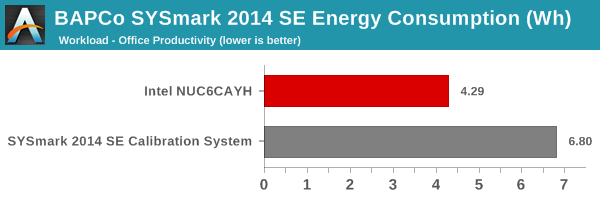
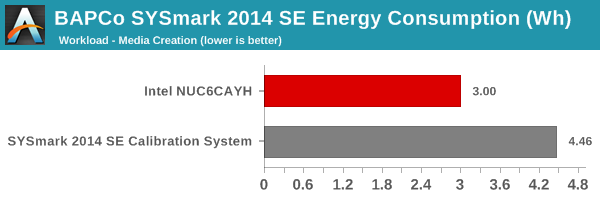
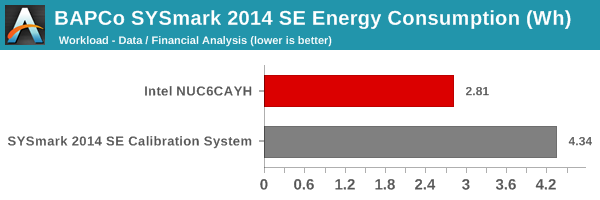
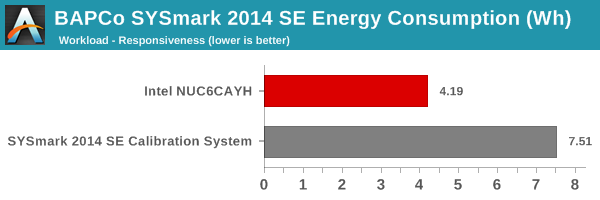
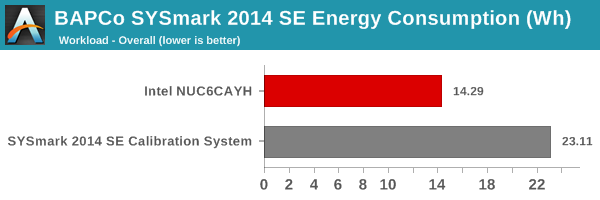
The energy numbers are no big surprise, with the calibration system utilizing a proper desktop CPU compared to the nettop variant used in the NUC6CAYH.
Futuremark PCMark 10
UL's PCMark 10 evaluates computing systems for various usage scenarios (generic / essential tasks such as web browsing and starting up applications, productivity tasks such as editing spreadsheets and documents, gaming, and digital content creation). We benchmarked select PCs with the PCMark 10 Extended profile and recorded the scores for various scenarios. These scores are heavily influenced by the CPU and GPU in the system, though the RAM and storage device also play a part. The power plan was set to Balanced for all the PCs while processing the PCMark 10 benchmark. We do not have PCMark 10 scores of any other Atom-class PC to compare against yet.
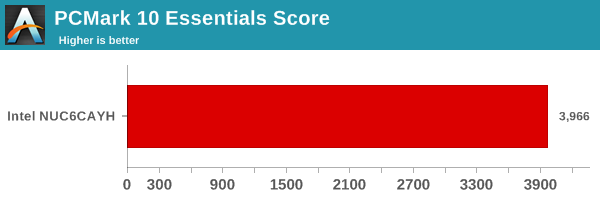
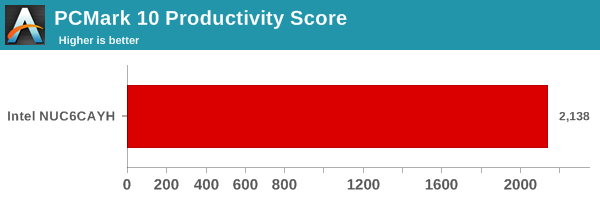
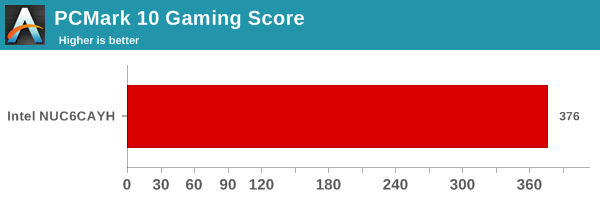
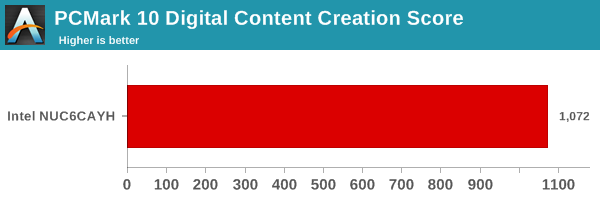
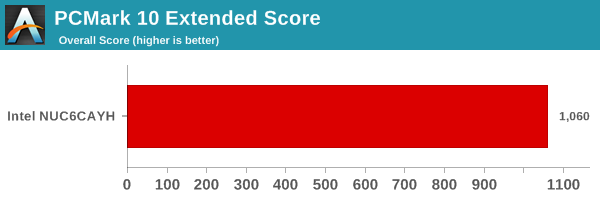
Futuremark PCMark 8
We continue to present PCMark 8 benchmark results (as those have more comparison points) while our PCMark 10 scores database for systems grows in size. PCMark 8 provides various usage scenarios (home, creative and work) and offers ways to benchmark both baseline (CPU-only) as well as OpenCL accelerated (CPU + GPU) performance. We benchmarked select PCs for the OpenCL accelerated performance in all three usage scenarios. These scores are heavily influenced by the CPU in the system. As expected, the Celeron J3455 ends up on top in almost all the benchmarks.
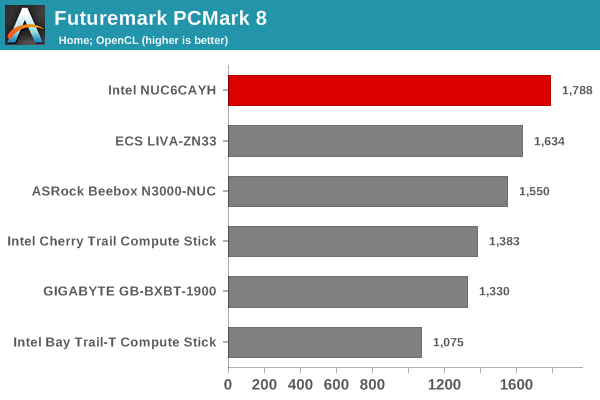
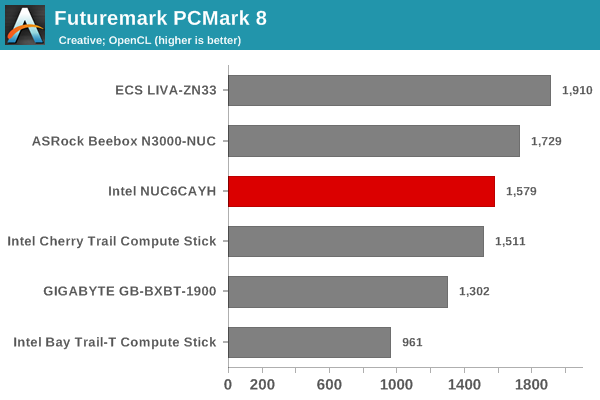
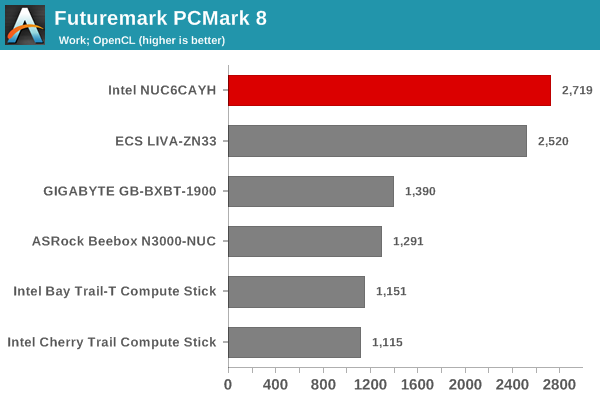
Miscellaneous Futuremark Benchmarks
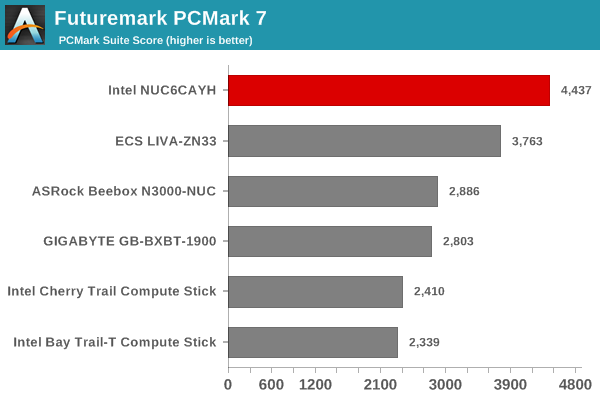
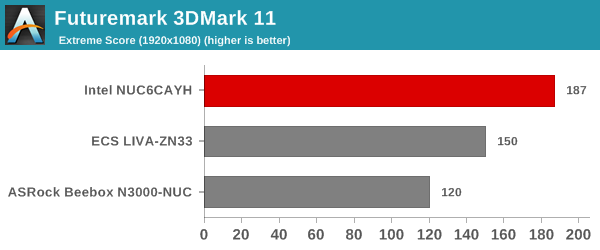
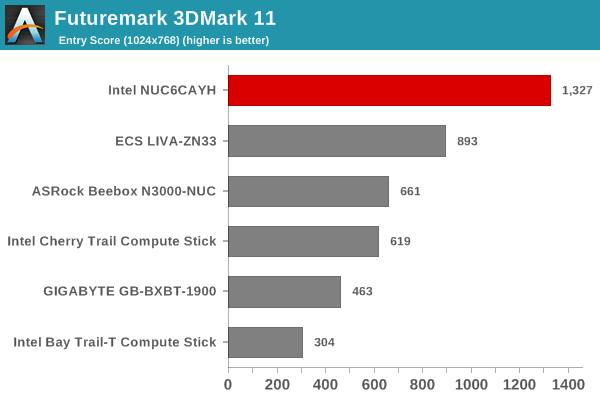
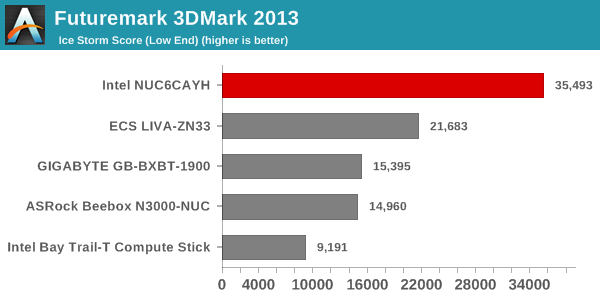
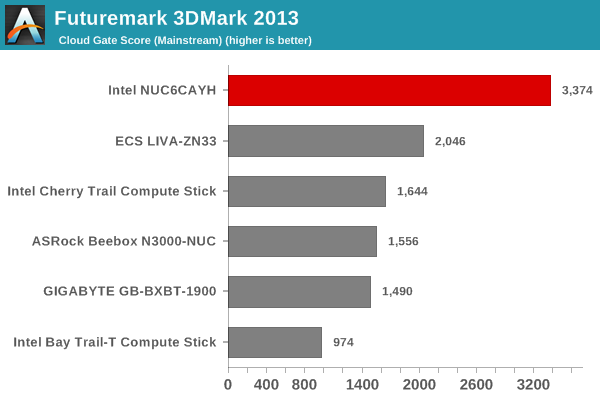
3D Rendering - CINEBENCH R15
We have moved on from R11.5 to R15 for 3D rendering evaluation. CINEBENCH R15 provides three benchmark modes - OpenGL, single threaded and multi-threaded. Evaluation of select PCs in all three modes provided us the following results. The results confirm what we found in the previous section.
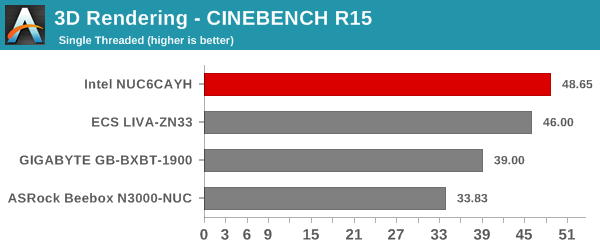
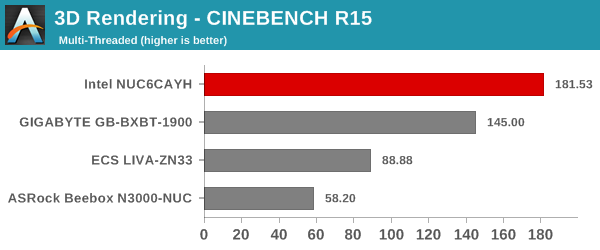
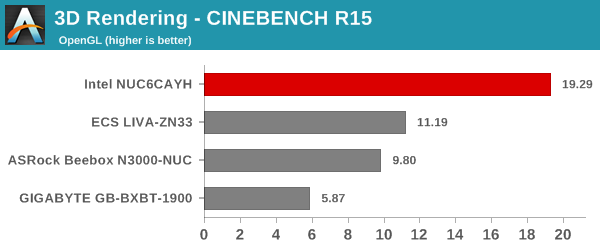










54 Comments
View All Comments
negusp - Friday, January 12, 2018 - link
When are we going to get a Ryzen mobile review from IntelTech? Or are we going to have to continue to sit through overpriced Intel NUC reviews and the like?Ryan Smith - Friday, January 12, 2018 - link
"When are we going to get a Ryzen mobile review from IntelTech?"Hopefully soon. AMD has yet to ship us a sample (but is supposed to be doing so any time now).
negusp - Friday, January 12, 2018 - link
Cool, thanks.french toast - Friday, January 12, 2018 - link
Very poor from AMD, I wish they would get their act together with the tech press, how long has Ryzen mobile been out for? 3-4 months?.Hopefully after all this time they ship you Acer 2700u equiped unit.
Lolimaster - Friday, January 12, 2018 - link
They should buy the product, I mean, they salaries right? Not like it's a hobby site. Purch media, intel's ally.StevoLincolnite - Sunday, January 14, 2018 - link
Would have been great if you threw a couple of MOBA benchmarks in to see how she copes.HStewart - Monday, January 15, 2018 - link
I thought we have already had reviews on it - or is that just hype. I saw one in best buy yesterday and it look quite fat compared to other notebooks.But getting back this subject - this NUC you can't blame Intel as being over price - there is a big difference between 470 as configured and $130 for NUC from Intel - where is $340. for $470 you could almost buy 2 of these NUC's - for $470 you can get i5-7100U based nuc
HStewart - Monday, January 15, 2018 - link
I am not sure where you get "overpriced Intel NUC" from - maybe the review has it wrong, but if you go to the following link you can start out with minimal price of $215 - keep in mind it only has 32G eMMC and 2G of ramhttps://www.amazon.com/dp/B01MXYZ8V5?tag=anandtech...
AbRASiON - Friday, January 19, 2018 - link
Sorry but the NUC is hard to find decent reviews of. It's one great thing Anandtech seems to consistently produce.Mind you, I think I'd rather wait for a 10nm NUC with Gen 10 or Gen 11 graphics. Really wanna see a 4k device which can do HDR, 60hz, (HDMI 2.1) etc. Probably still 18 months away
mode_13h - Saturday, January 20, 2018 - link
Go read about Gemini Lake. It's still made on their standard 14 nm process, but it ticks most of your other boxes ...and it's already in shipping devices!https://www.anandtech.com/show/12146/intel-launche...