The EVGA X299 Micro Motherboard Review: A Smaller Take on X299
by Joe Shields on February 9, 2018 9:00 AM EST- Posted in
- Motherboards
- Intel
- U.2
- X299
- Skylake-X
- Kaby Lake-X
Overclocking
Experience with the EVGA X299 Micro
Overclocking with the EVGA X299 Micro went well. The board does not come with any automatic overclocking presets, however, when left on auto, it will adjust the CPU voltage in line with the clock speed. This tends to overvolt things a bit, and that was the case here, but is a tactic used by motherboard manufacturers to ensure that most CPUs can be overclocked.
Leaving the voltage on auto and setting 4.5 GHz yielded almost 1.3V, which is too much voltage on our chip for the clock speed, and unsurpisingly failed our testing. Although the BIOS was missing some features, like LLC to adjust vDroop, and power limit adjustments, we really didn't find ourselves needing those adjustments for ambient overclocking. In the end, we landed right around where the other boards did with 1.23V @ 4.5 GHz.
The major overclocking options are under one section, and in this case, one page worth so there is no jumping around required for an average ambient overclock. Options like the CPU multiplier, BCLK, and Voltages for multiple domains are all found in the same section. Only the DRAM voltage was in a different section but logically placed in the Memory section, right at the top.
As far as DRAM goes, the board had no issues with either of our DDR4-2666 or the DDR4-3200 kits. It was 'set XMP and go', just how we like it. We were able to overclock the sticks and achieve DDR4-3600 speeds with equivalent timings. Windows overclocking through E-Leet worked fine, even when setting the DRAM speed manually. This is compared to the FTW K in the last review, where it froze with any manual memory speed settings enabled - this does not happen here.
Many commenters of previous X299 boards wanted more in-depth testing of the VRM. Some boards do not read and display VRM temperatures. However, the Micro does. Because of that, I was able to run the system and get more objective readings as opposed to the warm/hot to the touch and throttling barometers we use. To make a long story short, we did not run into any thermal issues on the VRM on this board in stock or overclocked form. The maximum VRM temperature E-Leet read was 59C during a longer duration stress test of OCCT (about an hour).
Overclocking Methodology
Our standard overclocking methodology is as follows. We select the automatic overclock options and test for stability with POV-Ray and OCCT to simulate high-end workloads. These stability tests aim to catch any immediate causes for memory or CPU errors.
For manual overclocks, based on the information gathered from the previous testing, starts off at a nominal voltage and CPU multiplier, and the multiplier is increased until the stability tests are failed. The CPU voltage is increased gradually until the stability tests are passed, and the process repeated until the motherboard reduces the multiplier automatically (due to safety protocol) or the CPU temperature reaches a stupidly high level (90ºC+). Our test bed is not in a case, which should push overclocks higher with fresher (cooler) air.
Overclocking Results
The EVGA Micro topped out at 4.5 GHz at 1.23V along with the other boards tested as expected. The voltage to reach the clock speeds were all within a small variance so nothing out of the ordinary there. But again, we read from software, so there is a built-in leeway already. With no LLC setting in sight, we did not have any vDroop control, but voltages stayed stable as we have seen with all boards reviewed so far. At the top overclock of 4.5 GHz and 1.23V, the system pulled 299W from the wall.
The board does not have any power limit adjustments but that did not cause an issue during overclocking. Ironically, we saw current limit and throttling while running POV-Ray and P95 at stock (board optimized defaults). It seems when you switch from auto to manual, those limits appear to be raised or eliminated as we cannot get XTU to trip the current limit and throttle in that state.


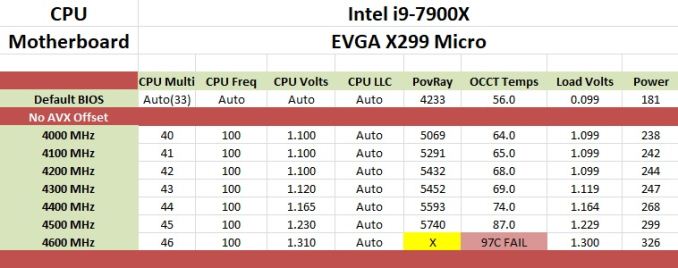









23 Comments
View All Comments
casteve - Friday, February 9, 2018 - link
"This showcases one of the downsides of a HEDT system: while other platforms (like Z170) were getting under 100 regularly, the additional featureset of these large platforms results in a higher DPC Latency."I don't think it's the feature set. It just showcases that Intel failed to optimize for DPC latency with this chipset. eg: z77 good dpc latency, z87 bad, z97 and 170 good... sometimes Intel is on the ball, sometimes it isn't.
jabber - Friday, February 9, 2018 - link
Excellent, a X299 board for the over 25's!wolfemane - Friday, February 9, 2018 - link
Hey some of us over 25's are kids at heart... and have kids. I love RGB. I'd happily add RGB to a system with this board.DanNeely - Friday, February 9, 2018 - link
OTOH even at 18 I'd've probably been like "Really?!?!?" Other than being brushed aluminum when that was still far from common the case I used for the system built right after my 20th was mundane as they come.Samus - Saturday, February 10, 2018 - link
Ditto. Even when I was a teenager I preferred the look of my corporate-class Prolinea or industrial design of a boxy Lian-Li to something with a window and lights. The most adventurous thing I've done is put a LED in my water pump so I can tell when the coolant is flowing.peevee - Friday, February 9, 2018 - link
Isn't having only 2 memory slots defeats the purpose of X299-compatible CPUs?DanNeely - Friday, February 9, 2018 - link
It has 4, 2 on each side. It's still quad channel so you get the double bandwidth vs the mainstream dual channel CPUs. You're still down 50% on capacity; but between the larger socket size of LGA20xx (AMD Epyc with a ~3500 pin socket is even worse, to the extent that something like half the board for it are the even larger E-ATX form factor that's rarely been used outside of 2 socket boards in the past) and all the extra stuff the bigger CPUs can support there's not enough space on the PCB to do everything that the CPU itself could do on anything smaller than a full ATX. Micro ATX with these CPUs requires picking and choosing what features you need instead of just taking everything.Samus - Saturday, February 10, 2018 - link
Basically, if you need more than 32GB of memory, you are better off spending more on a bigger board because the cost of high-density DDR4 will effectively kill any cost savings. ie, 4x8GB DIMMs are substantially cheaper than 2x16GB DIMMs.cosmotic - Friday, February 9, 2018 - link
On the first page: "This specific review will cover the ASRock X299E-ITX/ac." (probably pasted from said review to this one, which is for an EVGA board)Joe Shields - Monday, February 12, 2018 - link
Updated.