The ASRock Fatal1ty Z270 Gaming-ITX/ac Motherboard Review
by E. Fylladitakis on September 19, 2017 9:00 AM EST- Posted in
- Motherboards
- Intel
- ASRock
- Mini ITX
- Z270
- 7700K
- Z270 Gaming ITX/ac
The ASRock Z270 Gaming-ITX/ac Review
System Performance
Not all motherboards are created equal. On the face of it, they should all perform the same and differ only in the functionality they provide - however this is not the case. The obvious pointers are power consumption, but also the ability for the manufacturer to optimize USB speed, audio quality (based on audio codec), POST time and latency. This can come down to manufacturing process and prowess, so these are tested.
Power Consumption
Power consumption was tested on the system while in a single MSI GTX 770 Lightning GPU configuration with a wall meter connected to the Corsair AX1200i power supply. This power supply is Platinum rated, and as I am on a 230-240 V supply, leads to ~75% efficiency > 50W, and 90%+ efficiency at 250W, suitable for both idle and multi-GPU loading. This method of power reading allows us to compare the power management of the UEFI and the board to supply components with power under load, and includes typical PSU losses due to efficiency. These are the real-world values that consumers may expect from a typical system (minus the monitor) using this motherboard.
While this method for power measurement may not be ideal, and you feel these numbers are not representative due to the high wattage power supply being used (we use the same PSU to remain consistent over a series of reviews, and the fact that some boards on our test bed get tested with three or four high powered GPUs), the important point to take away is the relationship between the numbers. These boards are all under the same conditions, and thus the differences between them should be easy to spot.
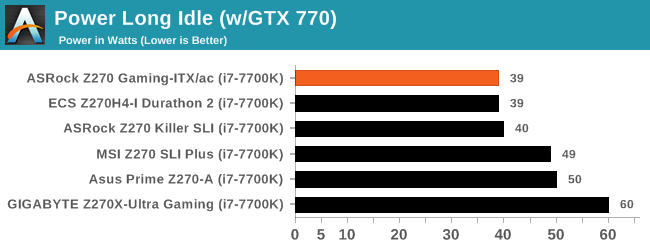
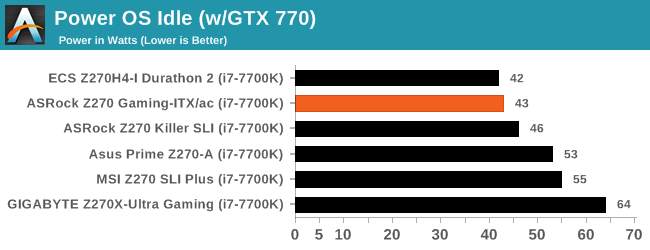
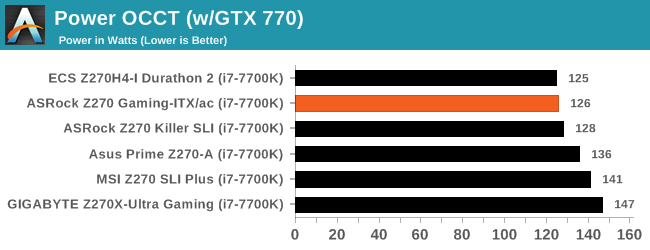
The energy consumption of the ASRock Z270 Gaming-ITX/ac falls exactly where we expected it to be. It is only slightly lower than that of typical ATX motherboards (when their onboard lighting is disabled) and equivalent to that of other Mini ITX motherboards based on the Intel Z270 chipset.
Non UEFI POST Time
Different motherboards have different POST sequences before an operating system is initialized. A lot of this is dependent on the board itself, and POST boot time is determined by the controllers on board (and the sequence of how those extras are organized). As part of our testing, we look at the POST Boot Time using a stopwatch. This is the time from pressing the ON button on the computer to when Windows 7 starts loading. (We discount Windows loading as it is highly variable given Windows specific features.)
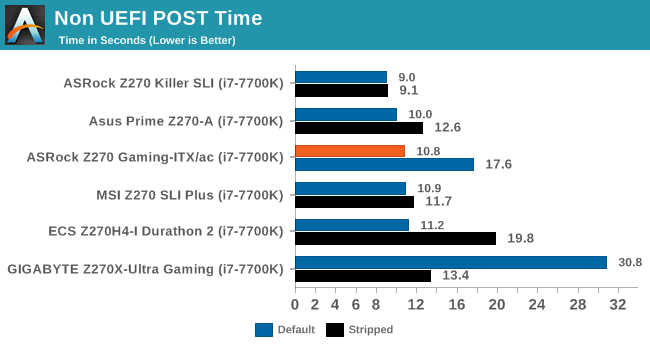
The ASRock Fatal1ty Z270 Gaming-ITX/ac displayed good boot time behavior, with a default boot time of 17.6 seconds that can be shortened down to 10.8 seconds by simply tweaking the BIOS quick boot settings.
Rightmark Audio Analyzer 6.2.5
Rightmark:AA indicates how well the sound system is built and isolated from electrical interference (either internally or externally). For this test, we connect the Line Out to the Line In using a short six inch 3.5mm to 3.5mm high-quality jack, turn the OS speaker volume to 100%, and run the Rightmark default test suite at 192 kHz, 24-bit. The OS is tuned to 192 kHz/24-bit input and output, and the Line-In volume is adjusted until we have the best RMAA value in the mini-pretest. We look specifically at the Dynamic Range of the audio codec used on board, as well as the Total Harmonic Distortion + Noise.
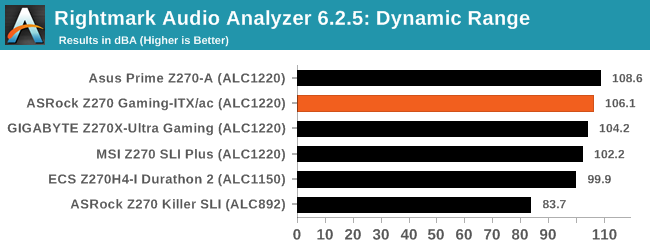
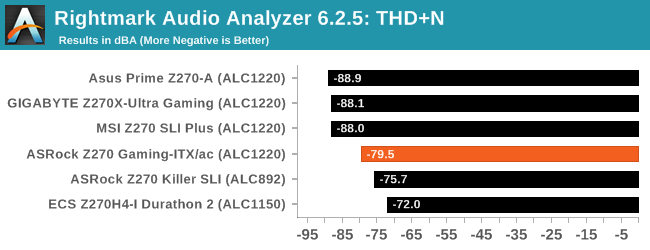
The ASRock Fatal1ty Z270 Gaming-ITX/ac has interesting audio performance figures. It features the Realtek ALC1220, one of the best audio CODECs currently available on retail motherboards. The dynamic range is outstanding, reaching 106.1 dB(A) and significantly surpassing the performance even of other motherboards that are using the same chipset. However, the THD + Noise reading was -79.5 dB(A), which is a good performance figure but falls behind those that we took from advanced ATX motherboards using this chipset, suggesting that, regardless of the designer’s extensive effort, the isolation of the audio circuitry on the small Mini ITX motherboard is not as effective.
USB Backup
For this benchmark, we transfer a set size of files from the SSD to the USB drive using DiskBench, which monitors the time taken to transfer. The files transferred are a 1.52 GB set of 2867 files across 320 folders – 95% of these files are small typical website files, and the rest (90% of the size) are small 30 second HD videos. In an update to pre-Z87 testing, we also run MaxCPU to load up one of the threads during the test which improves general performance up to 15% by causing all the internal pathways to run at full speed.
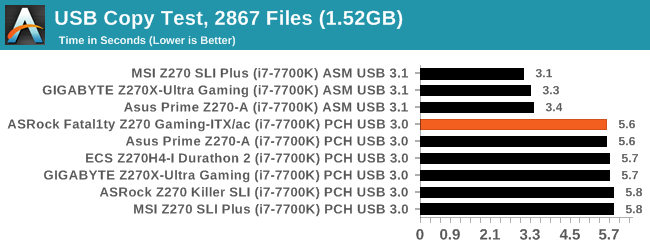
The USB 3.0 performance of the ASRock Fatal1ty Z270 Gaming-ITX/ac is good and directly in line with any Z270-based motherboard that we have tested. Unfortunately, we could not assess the performance of the USB 3.1 controller as Intel’s controllers seem to (still) be incompatible with our USB 3.1 Type-C device, dismounting the device during testing or giving us false readings.
DPC Latency
Deferred Procedure Call latency is a way in which Windows handles interrupt servicing. In order to wait for a processor to acknowledge the request, the system will queue all interrupt requests by priority. Critical interrupts will be handled as soon as possible, whereas lesser priority requests such as audio will be further down the line. If the audio device requires data, it will have to wait until the request is processed before the buffer is filled.
If the device drivers of higher priority components in a system are poorly implemented, this can cause delays in request scheduling and process time. This can lead to an empty audio buffer and characteristic audible pauses, pops, and clicks. The DPC latency checker measures how much time is taken processing DPCs from driver invocation. The lower the value will result in better audio transfer at smaller buffer sizes. Results are measured in microseconds.
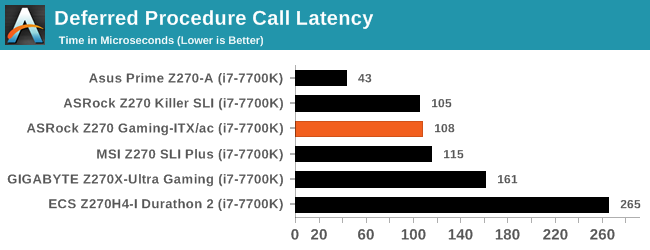
With a DPC latency figure of 108 μs, the Fatal1ty Z270 Gaming-ITX/ac may not be the best performer that we have tested recently, yet it undoubtedly is a low reading and representative of the motherboard’s price and class.










41 Comments
View All Comments
jjj - Tuesday, September 19, 2017 - link
6 months after launch and AT is yet to review a single Ryzen mobo.nathanddrews - Tuesday, September 19, 2017 - link
You should buy some and send them to AT.sonny73n - Wednesday, September 20, 2017 - link
"You should buy some and send them to AT."Without AT's permission or agreement to do a review? Or are you just being a foul mouth?
Oxford Guy - Monday, September 25, 2017 - link
How about buying Asrock one of its 170 boards so it can fix the BIOS for it with the code Intel gave them in April.But, hey — who needs to worry about random crash bugs from a hyperthreading flaw?
Gavin Bonshor - Tuesday, September 19, 2017 - link
You can expect a wave of them coming very soon :)Ian Cutress - Tuesday, September 19, 2017 - link
We've had zero dedicated motherboard reviewers at AT for most of the year, as I'm spending all my time on CPU testing (or perhaps you'd want me to forgo the CPU tests?). I've been building a team in the interim to take care of MB review duties. Should be in full swing from about this point on.jjj - Tuesday, September 19, 2017 - link
Interesting attitude and misleading statement.You had 4 mobo reviews after the Ryzen launch , staff or no staff and it's statistically significant that none is for a Ryzen mobo. If you add context like interest in the product, value offered, it becomes more than odd.
What's the cause, that's for you to figure out and adjust but that seems unlikely given your attitude. - "or perhaps you'd want me to forgo the CPU tests?)"
In the end, you lose money by not serving the market.
DanNeely - Tuesday, September 19, 2017 - link
All by a single reviewer - who also does all the case, PSU, and keyboard reviews too and thus has limited free time available - and on a single platform. The latter is because as a distributed team Anandtech doesn't have a single office to store all their stuff. Each reviewer needs his/her own set of parts to test with; and for consistency the same parts (particularly the CPU for OCing) need to be the same for everything done on the platform. To avoid spending large amounts on shipping and customs fees that means any part time mobo reviewers are probably only going to have a single platform. E. Fylladitakis is doing Z270. One or more of the newbies is working on Ryzen.There was a tweet a few days ago (don't recall if from Ian or Ryan) about having gotten 5 submissions from the new mobo reviewers that need edited. Since we haven't seen anything except the x399 overview article on the subject from a newish Author (Joe Shields started in July) they're presumably all still being revised to site standards. I'd imagine at least some of the Ryzen mobo reviews you're looking for are coming soon.
Gothmoth - Tuesday, September 19, 2017 - link
since anand is gone it´s spiraling down the drainrealistz - Tuesday, September 19, 2017 - link
Forum is a mess too. It's run by pro-AMD mods.