The Das Keyboard 'Prime 13' & '4 Professional' Mechanical Keyboard Review
by E. Fylladitakis on January 10, 2017 8:00 AM ESTThe Das Keyboard 4 Professional Mechanical Keyboard
The Das Keyboard 4 Professional is a postmodern design, with the company trying to balance between a minimalistic and a futuristic appearance. The asymmetric body consists of an aluminum top cover and a plastic lower frame, with the company logo printed at the top right corner of the keyboard. Note that the top aluminum frame is for aesthetics only and not for mechanical cohesion, as the keyboard's keys and PCB are internally supported by a steel plate.
We received the US layout version of the Das Keyboard 4 Professional. It is a standard 104-key keyboard that fully adheres to the ANSI layout, with a normal bottom row. The bottom row of the keyboard has a 6.25× Spacebar and seven 1.25× bottom row keys. Virtually the only slight exception is that the company printed their own logo on the "Windows" keys instead of Microsoft's.
The keycap characters of the Das Keyboard 4 Professional are laser etched. Laser etching is a common feature among keyboards with price tags this high, yet we should note that there can be great quality differences between different manufacturers. With this process, the etching removes part of the paint on the keycap to reveal the unpainted plastic underneath; therefore the character cannot fade because the character itself actually is the only part of the keycap that is not painted. The paint of the keycap however can fade, meaning that the keycap will eventually start becoming smoother and blurry. In such cases, it all comes down on the quality of the keycap and its painting. Unfortunately, we cannot comment on the long term reliability of the process as it would take at least several weeks of testing. The relatively small characters on the keycaps of the Das Keyboard 4 Professional are very sharp.
There are no macro keys on the Das Keyboard 4 Professional and the keyboard has no reprogramming/layout changing capabilities - at least not without with assistance from third party software. At the top right corner of the keyboard we can see a large volume wheel and five low-profile buttons. Three of the buttons are for basic media controls, the round button is for muting the sound volume and the square button is, by default, sending a sleep command to the PC. This can be very handy for quickly putting a PC to sleep/lock and then waking it up from the keyboard without having to reach for the tower, especially in office/working environments where people cannot just leave their posts with their PCs on. The volume wheel is immaculately integrated onto the keyboard and has a satisfactorily clicky feeling when used.
The designer placed two USB 3.0 ports at the rear top right corner of the keyboard. Note that we rarely see USB 3.0 hubs on keyboards, even on some of the most expensive models out there. The Das Keyboard 4 Professional has only one thick cable that ends up to a single USB 3.0 connector. If the keyboard is connected to a USB 3.0 or 3.1 port, the port should provide enough power for the keyboard and its two USB 3.0 ports. If however it is connected to a USB 2.0/1.1 port, the hub might not operate properly.
Beneath the keycaps we find original Cherry MX switches. Our sample came with Brown switches but there is also a version with Blue switches for those that prefer to have a strong audible feedback. The strange part is that we found Costar-type bar stabilizers beneath the larger keys rather than the usual cross-type stabilizers we usually find on Cherry-based motherboards. There is very little difference on the actual feeling of the key when comparing the two stabilization methods, but keycaps with costar-type stabilizers tend to wiggle a little more and can be a pain to remove. Combined with the fact that the company does not provide a keycap puller, the designer really did not mean for the user to be removing the keycaps on this model.
Removing the core of the Das Keyboard 4 Professional from its exterior frame reveals that the keyboard is built on two PCBs. The main PCB features only the keys and is attached to a steel plate that provides the usual excellent mechanical strength that most mechanical keyboards have, while the second PCB is home for the extra buttons, the USB hub and the ICs.
A Nuvoton NUC123SD4AN0 microcontroller is the heart of the Das Keyboard 4 Professional. Its Cortex-M0 core runs up to 72 MHz and has 68 KB of flash memory. Although it would not be out of the ordinary on a fully-featured gaming keyboard, this microcontroller is a major overkill on a model that has no backlighting and lacks any programmability features. A VIA VL812-Q7 controller handles the USB 3.0 ports.









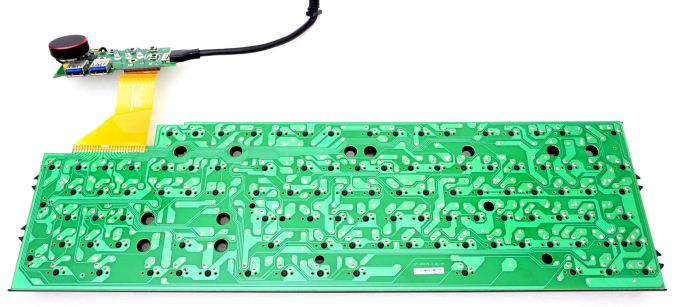










58 Comments
View All Comments
WorldWithoutMadness - Tuesday, January 10, 2017 - link
Please do a review about Topre realforce RGB!Krause - Tuesday, January 10, 2017 - link
I don't think any of these tech sites review the actual high end mechanical keyboards, i've never seen a site like this with a keyboard review/mechanical best of list that actually contained a single keyboard that should be there.Flunk - Tuesday, January 10, 2017 - link
They review what the manufacturers send them.tachi1247 - Tuesday, January 10, 2017 - link
They also can make requests to mfr's for reviews. While smaller sites and individuals will be sent things by manufacturers for reviews to help spread the word about the new product, a site like Anandtech has the industry clout to approach a manufacturer and request a sample for an upcoming article.Holliday75 - Saturday, January 14, 2017 - link
I wonder if Anandtech could....persuade people to turn over samples for testing. Say publish an ever expanding db of devices they requested and either a link to the article or a refusal by the manufacturer to send one. Naturally people will ask why, what are they hiding and could look bad on them.JCB994 - Tuesday, January 10, 2017 - link
What are the high end mechanical keyboards?JoeyJoJo123 - Tuesday, January 10, 2017 - link
The same ones as the low end mechanical keyboards. The difference between Kailh or authentic Cherry MX isn't as noticeable as the difference between $5 rubber dome office keyboard and an average $70 mechanical keyboard.Any further differentiation is pretty absurd and ultimately comes down to brand preference or possibly elitism. The entire point is that mechanical key switches have a MTBF of millions of keystrokes, which is several orders more reliable than rubber dome key switches.
Fallen Kell - Tuesday, January 10, 2017 - link
The difference between a good mechanical keyboard and a crappy one is the same reasoning why rubber dome key switches were invented in the first place, cost cutting. The difference of type of plastic used in a part can be the difference of lasting for 10's of years without reacting to sunlight and oils/grease/dirt from people's hands/fingers or just making it long enough to exceed the keyboard's product warranty. It is the difference between using double-shot keycaps vs "painted and laser etched". A double-shot keycap will never wear out the character on the key from normal use, but laser etched keycaps will wear at some point as the paint does not last forever (unlike physical plastic which will last hundreds of years). The support braces used are another huge area of cost cutting which ultimately affects how well the keyboard survives. And then there is the matter of the switches being properly secured and supported into the PCB (a quick way to cut costs is to skimp on that physical connection, leading to solder points cracking over use as they take the load of the fingers hitting the key).Jetpil0t01 - Sunday, January 15, 2017 - link
I have a Razer Blackwidow Tournament Stealth 2014 and a Das Keyboard 4C Pro TKL and the difference is entirely down to build quality. I actually prefer the typing experience on the Razer, but you can clearly tell the quality of the build of the Das is much better. That being said, I have never had any keyboard in the last 20 years break due to poor build quality of the case, keys, cable or anything else, so its arguable the build quality doesn't add up to much in real terms. I have had the WASD keys on an expensive membrane board get mushy after 5 years of use, but that's still 5 years of use for under $100 which again to me seems trivial as far as the expense of replacing it.I can understand exactly why you would buy the Das Pro model featured here, the USB 3.0 and media controls as well as the clean but sharp aesthetic work perfectly in the office. If you are using it for productivity, the price also becomes trivial, so being higher quality makes sense. Plus there is little to no chance people will be dropping a Corsair RGB into the office without looking like a complete tool, so this seems to hit the target market perfectly.
In the home however, the prime board starts to make little to no sense, outside of brand appeal. If it still had the USB and/or media controls the price might work, but where it is now, there are simply more feature rich products for less money, so it's going to have a tough time selling on build quality alone.
All they needed to do here IMO was take the previous model, drop PBT caps on it, upgrade the hub to USB 3 and keep that in both models and you would have a compelling product. As it is, I would have a hard time recommending this over a Deck or Ducky board for professional or home use and I have had two Das boards previously.
Krause - Tuesday, January 10, 2017 - link
The difference comes down to build quality and keycap material. Any POS that uses clear ABS (garbage plastic) keycaps that are then painted a dark color except for the legend to create cheap backlighting instead of doing true double shots should automatically be given 1 star out of pure principle.On a positive note though, painting (or "coating" in a rubberized spray paint if they try to spin it as a feature) completely negates the importance of using better plastics as the cap material in the first place so it really didn't matter if they used cheap ABS or PBT.