Revisiting The Google Pixel C - Better, But Not There Yet
by Brandon Chester on February 17, 2016 8:01 AM ESTDisplay Comparison
Due to the nature of smartphone and tablet sampling, it's not often that we get two units of a device sent to the same reviewer. Since I already had to set this Pixel C to 200 nits for battery life testing, I figured that it would be interesting to see how the accuracy compares to the original review unit that we received. While a sample size of two is still hardly enough to make any definitive conclusions on the variance from unit to unit, it is an interesting exercise in seeing how far or how little two completely different units differ from one another. If you're looking for more commentary on the Pixel C's display I encourage you to check out the display analysis page in original review.
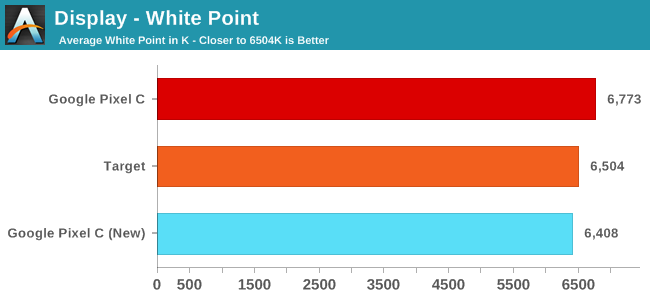
Something that I quickly noticed about this new Pixel C unit is that the display is warmer than the original one. This is hardly a surprise, with all mobile devices having fairly high variability with the white point. While the last one was above the standard illuminant D65, this one is a bit below. What this does imply is that Google is probably hovering around D65 with their white point target, so there doesn't appear to be a heavy shift toward the blue to improve battery life, which is something you do see on many other smartphones and tablets. The low power LTPS panel is seemingly able to keep power low enough that shifting toward blue to improve backlight efficiency isn't required to achieve good battery life.
Original Pixel C
New Pixel C
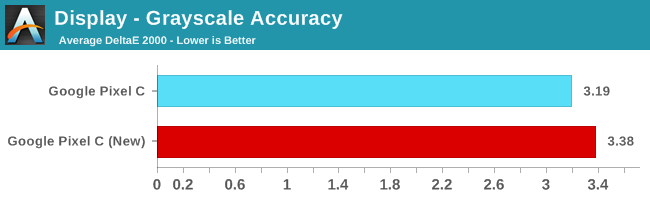
This new Pixel C performs a bit worse in our greyscale accuracy test, but the difference really isn't noticeable. In fact, the similarity between the results on both devices is almost spooky, although it really just speaks to the level of consistency Google is enforcing. Due to the green component of luminance dropping off as you move toward 100% white you see similar errors for each shade of grey. I actually tested again to make sure I hadn't accidentally tested the same unit twice, even though the differing white points made me fairly sure of that. While Google isn't giving you ridiculous levels of calibration with DeltaE values below 1, it is clear that they're fairly consistent with targeting a DeltaE of around 3 for greyscale.
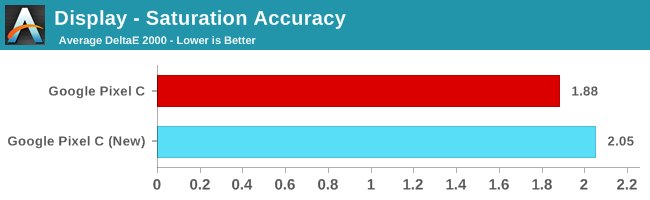
Saturation accuracy drops a bit on the new Pixel C, but it's really not a big enough difference to make an impact on even highly color sensitive workflows.
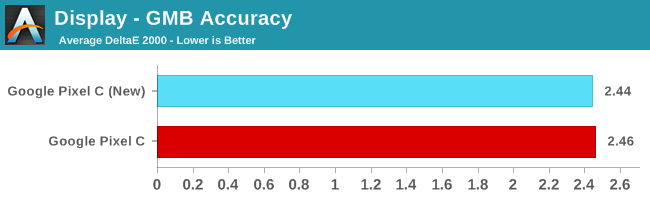
In the color checker test we see that both Pixel C units have equivalent average error values. There's not much else to be said here, as both panels are at a point where further improvements to color mixture accuracy won't really bring any tangible benefit.
As I said before, two units is hardly enough to make a conclusion about Google's calibration standards. That being said, you can definitely use the data to get an idea of how tight their tolerances are. I think in this case it's clear that you'll be getting a pretty accurate display with the Pixel C, and the biggest difference will be whether your white point leans more toward red or blue.


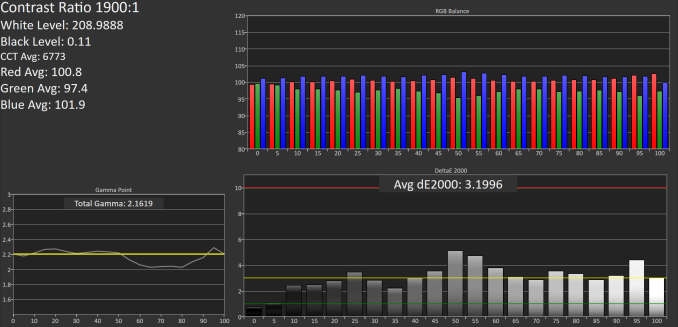









67 Comments
View All Comments
andy o - Thursday, February 18, 2016 - link
Thanks for checking. I'm surprised that Skype even showed the BT option. I don't have that many problems with Bluetooth on other Android devices though. I've used every Nexus phone since the N4 (except the N5X), and AFAIK Google finally raised the bitpool for A2DP I think in KitKat or Lollipop. My only gripe had been inconsistent support for HFP 1.6 with wideband audio, which Nexus phones only got in the N6, and no Google tablet has ever had it. The Shield tablet also doesn't have it. That might be one of your sources of poor audio quality, btw, at least for calls.Tomnokoe - Wednesday, February 17, 2016 - link
Brandon, thank you so much for re-opening the Android touch latency issues. I feel like it's a point many people miss. The fluidity of the OS just isn't there. It's such a heavy thing to laden a smartphone with. Once noticed, it is almost impossible to ignore. The original iPad has better a better touch experience.yuanzhoulv - Wednesday, February 17, 2016 - link
As good as Google is with software, I do think a lot of their hardware is rather spotty and subpar. My Nexus 10, for example, would often just simply not charge, even left plugged in for 10+ hours straight. What gives? FWIW the tablet is useless now because I can never tell whether it will charge or not charge. My Nexus 4 would physically heat up to beyond comfortable temperatures to hold.My Nexus 6 though, has been working great.
lmcd - Wednesday, February 17, 2016 - link
Ironic that Chrome of all things is notably bad, considering that this almost ran Chrome OS.mc6123 - Wednesday, February 17, 2016 - link
The problem is not Chrome - it's fat web pages with craptons of ads. Disable JavaScript in Chrome and see how fast pages load.Brandon Chester - Wednesday, February 17, 2016 - link
The problem has nothing to do with page load times.asfletch - Wednesday, February 17, 2016 - link
Surprised no one else has commented on the the contrast ratio dropping from 1900:1 to 863:1. In absolute terms the black level of the new unit isn't too bad (would be nice to see contrast ratio at 200nits and max brightness for comparison), but it's still a major difference and I would be very disappointed to receive and measure the 2nd unit if I had bought it mainly for display quality....Brandon Chester - Wednesday, February 17, 2016 - link
The contrast ratio shown there is from the i1Pro 2 and can't be trusted due to the i1Pro 2's inaccuracy with very dark measurements on the order of < 0.5 nits or so. The actual contrast ratio is equivalent to the original. I'm actually going to remove that part of the chart going forward because it is confusing.asfletch - Thursday, February 18, 2016 - link
Ah OK thanks.gfieldew - Thursday, February 18, 2016 - link
"Unfortunately, Android itself still exhibits a great deal of input lag, which becomes more pronounced on these larger devices as your finger moves over a greater physical distance."- I don't have a Pixel C but I can say in all truthfulness that Android on my Nexus 6P does not have a great deal of input lag.