Hello Windows Hello: Firmware Update Adds Biometric Login To Surface Pro 4 And Surface Book
by Brett Howse on October 25, 2015 4:00 PM EST- Posted in
- Laptops
- Microsoft
- Surface
- Tablets
- Surface Pro 4
- Surface Book

Just the other day, I posted my review of the Microsoft Surface Pro 4. One of the most exciting additions to the convertible tablet from Microsoft was the implementation of Windows Hello biometric login with the use of a facial recognition camera system. When the devices were handed out, we were told that Windows Hello would not be enabled on the review units but that it would be coming before the devices go on sale. Well, Microsoft has snuck in under the wire. A firmware update came out this weekend which has enabled Windows Hello on both the Surface Pro 4 and Surface Book.
I won’t get into a lot of detail into what Windows Hello is. For that, please refer to the Windows 10 review where I go into that in detail. The basics is that Windows Hello is part of an authentication system in Windows 10 where biometrics can be used to supplement traditional passwords. At the moment, it supports Iris scanners, facial recognition, and fingerprint readers. Microsoft has gone with facial recognition with their latest Surface products.
I’ve used Windows Hello before with the Intel RealSense 3D camera, and the login process is very easy to set up. You just got into settings, choose Accounts, and then Sign-in options. You have to have a password set already, as well as a PIN. If you don’t have both of those set up, create those, and then you can set up Windows Hello. It will pop up a window and ask you to look into the camera and keep your head centered in the display, and that’s it. You can run through the setup a few more times as well to improve recognition if you’d like, and Microsoft recommends that if you wear glasses, perform the setup with your glasses on and off.
My experience with the Intel solution was that it was a very quick way to login, with the facial recognition being not only fast, but accurate as well. The Austrailian even tested the system with identical twins, and not once were they able to get a twin to login to their sibling’s setup.
My only real concern was that the Microsoft system may not be as quick as what I have used previously with the Intel camera system, but that is not the case. The actual time to login to the desktop is much longer than the recognition, which is incredibly fast.
I’ve said it before, and I’ll say it again here now. Windows Hello is one of those Wow moments in computing which are few and far between. It really feels like the future.
If you have pre-ordered either the Surface Pro 4, or the Surface Book, be sure to check for updates after unboxing to get the firmware update and enable this feature. Once you have it, it will be hard to live without.


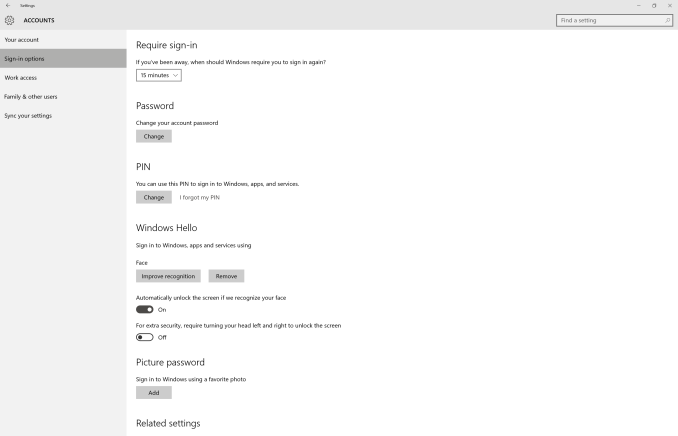








39 Comments
View All Comments
Drumsticks - Monday, October 26, 2015 - link
I read at some point that the facial recognition built into Windows 10 used an infrared component. That would definitely mean that a fake non-head would fail with Hello. Also, I imagine an identical twin's face would more closely resemble a live face than a 3d-print, which i imagine would have imperfections somewhere?Drumsticks - Monday, October 26, 2015 - link
*Anandtech style edit:* check out that source article. It does use an IR sensing camera, so a 3D-print would also fail.Murloc - Monday, October 26, 2015 - link
maybe you can heat it up.But this is sci-fi stuff, a non-concern for 99% of users, whose data isn't worth this much.
Hell, even the CIA director gets his e-mail stolen with much lower tech tactics.
MutualCore - Monday, October 26, 2015 - link
An interesting plot point for a future sci-fi TV series, but non-issue for us.nerd1 - Monday, October 26, 2015 - link
I don't understand how the additional low resolution depth info can make it any more secure. Depth channel has pretty low resolution (less than VGA for most cases)DanNeely - Monday, October 26, 2015 - link
For depth resolution, you mostly just need enough to tell that you're looking at a 3d object not a printout. The IR camera is probably more important since to spoof that you need to get the temperature right, to include any local warm/cold spots under the skin.vcarvega - Friday, October 30, 2015 - link
What really made it a "wow" moment for me was when I realized it still worked in the dark! I powered up my Surface Pro 4 and expected to have to enter a PIN because the room was pitch black... and before I knew it, I was already logged in. It really is an awesome feature.MutualCore - Sunday, November 1, 2015 - link
Question - does Windows 10 allow you to authenticate but keep you on the lock screen until you press a key or click the mouse? What if I want to stare at my lockscreen for a while? I shouldn't have to choose between Windows Hello and that.macshuffle - Monday, November 9, 2015 - link
We require pressing CTRL+ALT+DEL to login on "laptops" which is how we classify the Surface Book. It will recognize you, but then you still need to press the three key salute to have it log you in. This is in contrast to the Surface Pro 4 which we consider a "tablet" and thus does not require the three key press. It will log you in immediately after looking at it.