The MSI Gaming Booth Tour with dGPUs in AIOs and Notebooks plus Motherboards
by Ian Cutress on June 29, 2015 3:00 PM EST
It has been held as fact that for the past couple of years, gaming is helping to prop up a slowly decreasing desktop PC market. While many casual PC users have transitioned to tablets, laptops or 2-in-1s, the gaming community, and particularly the rise of eSports, has been accredited as filling that void. MSI’s current raison d’être across almost all of its product range is towards the gamer, and I was given an extensive tour of the products on display.
(I must apologize for the delay in this article. A combination of pre-planned holiday and confirmation of details led to this, along with our Podcast from the event, being published later than planned.)
Motherboards
Standing front and center in MSI’s motherboard repertoire is the new MSI X99A Godlike Gaming (or GODLIKE GAMING, officially) motherboard. An insight into the naming reasons behind the X99A Godlike is apparently from old-school Unreal Tournament and many titles since - when scoring successive kills in a round without dying, a user will achieve many awards:
Killing Spree – 5 kills
Rampage – 10 kills
Dominating – 15 kills
Unstoppable – 20 kills
GODLIKE – 25 kills
WICKED SICK – 30 kills
The idea is that the X99A Godlike is at the pinnacle of gaming. By virtue of the list above, perhaps the phrase ‘godlike’ is more user friendly as a worldwide moniker than ‘wicked sick’ or the equivalent sounds for successive kills in a short time period (monster kill, holy ****).
Naming aside, the purpose of this motherboard is to introduce several new features to MSI’s high end range. Some of these will be seen as gimmicks, while others have a valid usage scenario. Despite the bad lighting at the booth, here’s what it looks like:
The most obvious element on the motherboard is the LED lighting. Luckily we’re not fixed on green here – these LEDs are RGB to the tune of 256 colors, and use an onboard controller that provides a Bluetooth connection to the controls. This allows the LEDs to be controlled through an Android application, and the system will either implement a variety of effects, a fixed color system or can/will respond to music played on the Android device (after a quick analysis of the music track). It is worth noting that despite the Bluetooth module external to the main WiFi card, the LEDs are switched off when in a deep sleep mode and thus only active when machine is actively working.
Aside from the LEDs, the extensive heatsink arrangement covering the rear IO, acting as an EMI shield for the audio and moving towards the chipset is a relatively new application for MSI. This is more for aesthetics than pure cooling, but as MSI wants to push that red and black color theme over almost anything, we get an extension here. Within the rear IO, MSI has used a special EMM codec and paired it with a 6.35mm TRS headphone jack, specifically for driving more professional audio equipment without an adapter.
The audio side of the X99A Godlike Gaming (and other gaming motherboards, as well as gaming laptops) will get an enhancement to the software side for audio in the form of the Nahimic audio interface. Nahimic is a French company with roots into military fighter training simulations, and the claim with Nahimic’s software is that it has the power to enhance gameplay through adjusting the audio through their algorithms.
This seems to be a software solution, and the demo they had at the booth used a predefined FPS video with some music in the background. Nahimic also removes the EQ settings in exchange for this control, which raises my suspicions as to exactly how complex (or not) the software is. When we get a product in to test that has the Nahimic features, we’ll go through the software in detail for sure.
Another feature (again apologies for the poor lighting images) is the use of protective shields around the PCIe slots:
These are fixed to the motherboard in several places each and designed to help protect the PCIe slots. The main reason from MSI (one other manufacturer will have these as well) is that the weight of modern high end graphics cards, particularly those using copper cooling or dual GPU arrangements, is beyond the recommended PCIe limit specification. As a result, during transportation, MSI has seen returns where PCIe slots have been ripped from their mounting and thus this is a way to attempt to avoid those returns. It is perhaps worth noting that this feature will only be on the high end X99A Godlike Gaming for now, but it would seem that MSI is at least testing the waters before bringing it down to a lower price band.
Networking has been a consistent feature of MSI’s Gaming brand over the last couple of generations, and the Godlike Gaming is no different. I have posted about using the Killer software package many times over the years, especially in relation to cost and the futility of the software, but nonetheless MSI sees it as a positive marketing tool and the X99A Godlike Gaming comes with dual Killer network ports as well as a Killer 802.11ac 2T2R WiFi card. The idea with this is that users can determine which software goes down which pipe – such as gameplay and streaming over network and VOIP over WiFi. This is despite the fact that outside of the property, that priority setting has no practical advantage. MSI is also promoting the use of the new Killer NIC and WiFi modules, to which one would assume they have paid a premium in order to use.
The Godlike Gaming is still in development, although MSI hopes to have it on the shelves in the next few weeks. Pricing is still unknown.
100-Series Motherboards
Suffice to say, Computex confirmed a few things about Skylake that had appeared in various unconfirmed leaks in recent months. The chipset series will be known as the 100-series, compared to the 9-series for Z97 or the 8-series. The main brackets will be the Z170, H170, B150 and H110 chipset designations, with Q170/Q150 and potentially some others to follow. MSI had a number of these to show off, with the LGA1151 socket for Skylake processors.
Front and center is the Z170A-G45 Gaming, poised to be MSI’s main price-point sensitive gaming model at launch. Astute users might note that the power delivery area has more phases than the equivalent previous Z97 model, and we also get dual PCIe 3.0 based M.2 running at four lanes each as well as SATA Express. Intel hasn’t released information regarding the 100 series chipsets yet, although if we are led to believe some of the leaks in the market, the chipset has more PCIe lanes to play with and thus we will see a number of varied M.2/SATAe implementations, particularly those using PCIe 3.0, with the 100-series. This includes USB 3.1 controllers, such as those from ASMedia, and even potential for Thunderbolt 3 without sacrificing other functionality.
More notes to the Z170A-G45 Gaming include Audio Boost 3 (Audio Boost 2 based ALC1150 + Nahimic software), USB 3.1 provided via the ASMedia codec as it isn’t native as of yet, Killer networking, support for DDR4 and voltage points for extreme overclockers on a budget. It is worth noting that it seems MSI has done away with the OC Genie button on this model. With any luck the software/BIOS still has auto tools for users, but given previous important battlegrounds, attacking the $160-$200 market is going to be key for all motherboard manufacturers when Skylake is launched.
On the regular channel side for the spectrum, and lower down the price ladder, MSI also had a few other motherboards to show. This includes the Z170A-G43 with PCI slots but still with M.2 and the B150M PRO-VD for business oriented customers. COM and LPT ports are still present in this market, and I could imagine that the B150M model here is targeting those mid-to-low end, high volume markets.
The PC Mate and Café lines are MSI’s answer to the internet café question in parts of Asia, Africa and South America. With the potential growth of eSports, users in these regions might head to a gaming café in order to play games with at least a hint of physical interaction with others, rather than sit at home. This is a razor thin profit margin market, as these cafés want capable machines without spending a lot – particularly if 30-50 machines need to be built. The Z170 series also allows for some semblance of overclocking, and it’s worth mentioning here that the Z170A PC Mate looks as if it has one PCIe 3.0 x16 and one PCIe 3.0 x8, suggesting that even SLI or Crossfire is a consideration for these markets.
Not to be forgotten the H170 line also gets a PRO-VDH version and sat next to a Braswell based SO-DIMM motherboard in the booth. If the H170 line follows the H97 and older lines, we probably will not expect to see CPU overclocking although some DRAM adjustments might be possible. This is perhaps indicated by the power delivery and the heatsinks in place.




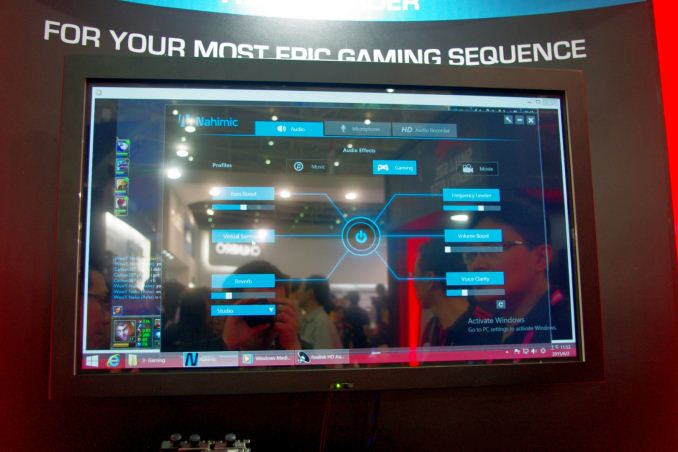


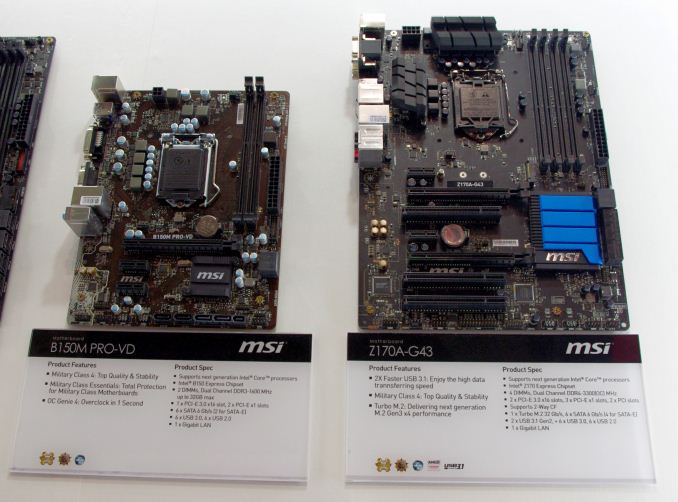
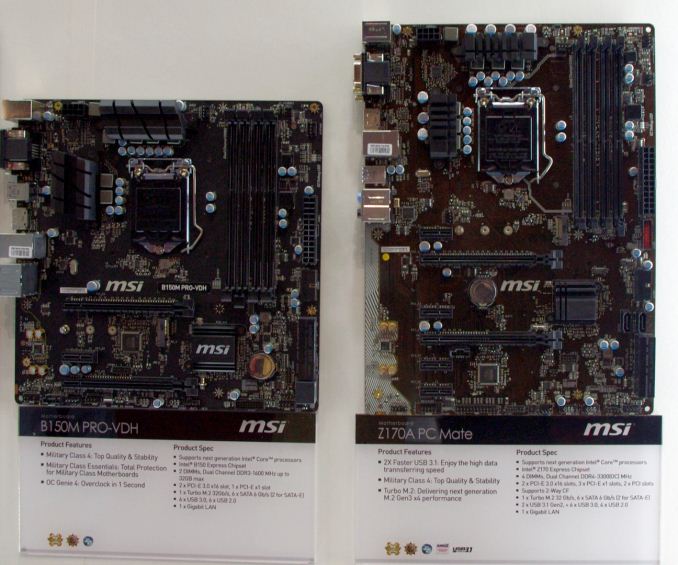
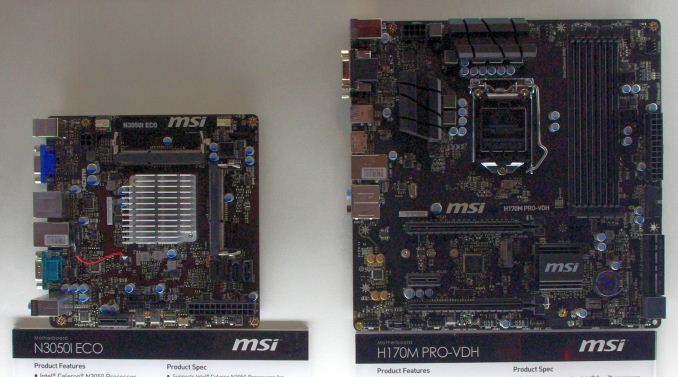








50 Comments
View All Comments
medi03 - Tuesday, June 30, 2015 - link
Fanobi Bullshit.In fall 2013 $399 R9 290 was on par nVidias $999 GTX Titan.
R9 290X was the fastest single card GPU (550$) until 780 Titan (699$).
It's still damn good bung for the buck card, staying within 10% of nVidia's card that costs nearly twice as much.
Fury X is whole new story, 1199$ crossfire beating 1998$ Titan X SLI.
And then there is $599 R9 295x2, which wipes the floor with any single card out there in pretty much any game that wasn't released just yesterday.
Antronman - Sunday, July 5, 2015 - link
Ti stands for titanium.Shadow7037932 - Tuesday, June 30, 2015 - link
Mining on GPUs has been dead for quite a long time, esp. with ASICs available now.will1956 - Thursday, July 9, 2015 - link
i've gotten a sapphire 7870 GHz OC and was waiting for the Fury (hoping they would release a air cooled version) but now not a chance. i'm getting the 90 Ti.I've got a Silverstone FT03 with a H80i so the water cooling kinda throw it out
will1956 - Thursday, July 9, 2015 - link
*980 Ti.TheJian - Monday, June 29, 2015 - link
You're on 12 gpu related articles in the last 30 days (only one shared with brett), but can't manage a 300 series article for two weeks (and it's written BEFORE launch to up it at NDA release etc correct?) or FuryX article for AMD's two major launches this summer (and sick in summer, sorta odd). That's a pretty big pill to swallow. Quick, someone give me a Heimlich, I'm choking... ;)Still time to respond to comments too...Tweet etc...but a major review of a HUGE launch (considering the hype that is...seems like no fury at this point, no new era of gaming either) can wait for a week, never mind the 300's ignored too. Ok...
Having said that I did notice Jarred now works at maximumpc...Pretty much insinuated AMD is shoveling them around so fast so nobody can thoroughly vet the card. Ouch.
http://www.maximumpc.com/amd-radeon-fury-x-review/
"We received a card for benchmarking… sort of. The whole of Future US, which includes Maximum PC, PC Gamer, and TechRadar, among others, received one Fury X for testing. We asked for a second, since our GPU testing is done at a different location, but to no avail."
It gets worse, even mentioning others, and only 10 samples for all of europe which according to him is really odd. Not sure why people keep turning hairworks off when it's just amping up tessellation (ok, may notch it down from 64, but off? Developer wanted us to use it) which happens to run REALLY fast on maxwell. How many other games will use tessellation like this in the future?
https://techreport.com/review/28513/amd-radeon-r9-...
See Beyond3d benchmarks. Hairworks won't be the only thing doing this I'd say.
"The Fury X still manages just over half the throughput of the GTX 980 Ti in TessMark. "
Same with Polygon throughput. There are others amd leads in, but this surely shows it isn't Hairworks doing in AMD on witcher3 (or nasty stuff from project cars etc), AMD will just hurt in some stuff period as will NV I guess, but NV seems to get the best of AMD as far as what devs are really doing. Should we be turning stuff off to hide AMD's gpu issues? Would we turn down AMD stuff that highlighted their efficiency in some aspect?
As techreport says:
"At the end of the day, the results from these directed tests largely confirm the major contrasts between the Fury X and the GeForce GTX 980 Ti. These two solutions have sharply divergent mixes of resources on tap, not just on paper but in terms of measurable throughput."
Why hide it when it shows for either? Gamers should know how data like this plays in the real world. It would appear games like Project Cars, WOW Warlords of Draenor, Witcher 3 (with hairworks on, IE tessellation up), Wolfenstein New Order, COD Adv Warfare, Dragon Age Inq etc show some of AMD's weaknesses (games showing ~20% advantage here basically even at 4K). AMD has a few themselves, but not as many and not this big of an advantage (mostly 1/2 NV's advantage in them meaning less than 10%). Some of them are losses at one site a win on another too, like Metro LL at toms a loss at 4K for NV, but win at techpowerup etc.
"The game uses DirectX 11 without the conventional approach to tessellation. It uses a deferred rendering engine with a custom Ambient Occlusion technique."
Techpowerup's comment on tessellation in project cars game. Again, this shows what I'm talking about. You can turn crap off to hide AMD sucking wind in some attribute. Are all of the games I mentioned doing some form of something we should turn off? NO.
https://www.techpowerup.com/reviews/AMD/R9_Fury_X/...
63fps vs. 45fps in project cars at 4K. Ouch. Dev wanted us to see their effects not turn them off because AMD sucks at it. At 1080p/1440p the gap gets to 20% on more than I listed (GTA5 etc). Wolfenstein doing something too with Id's Tech5 engine (over 20% to, and even 970 topples FuryX in 1440p and lower). Even 980 beats FuryX at 4K. Really the discussion should focus on 1440p since 95% of us are at or below this, which is even worse in these games and adds more, and this is all before OCing (which adds games like thief at 4K etc at 21% for NV). Devs will more often than not program for 75% share vs. 25% (AMD) too and more often then not, just because that is what they are designing on (75-80% of the workstation market owned too, game designers etc).
Back to your comment though, a 390x/FuryX release are clickbait articles you aren't interested in? ;) Your excuse is humorous at best, never mind what it is at worst. D. Lister, Chizow etc are correct. Can't wait for the clickbait FuryX article :) Hard to believe you put up a dozen gpu articles in a month but FuryX couldn't get the time of day over one of them...LOL.
nightbringer57 - Tuesday, June 30, 2015 - link
Well, a fast and hastened article to meet the deadline at any price would be kind of clockbait.When the dedicated reviewer is not available, it's quite honorable to give up the hype deadline and wait until he's well and ready to give us the great article we will certainly have.
mmrezaie - Tuesday, June 30, 2015 - link
Thanks Ryan. I would prefer to have better in depth review than an ad like article. So get better soon.D. Lister - Tuesday, June 30, 2015 - link
Ah, well then, the silver lining maybe a more in-depth analysis, considering the absence of a strict deadline. Get well soon mate.just4U - Wednesday, July 1, 2015 - link
One thing I'd like to see in a video card review right now is 2 390s (not x) in crossfire.. no one has done that yet and they look to be a very solid choice for 4k Gaming on price/performance.On topic. I've been using a lot of MSI stuff of late. Really like how the company is handling things these days.. I do wonder if they got their support up to par. That used to be a issue with them.