The Xiaomi Mi Note Pro and Mi Note Review
by Joshua Ho on September 11, 2015 9:00 AM ESTSoftware: MIUI 6
When it comes to Android, there are a wide range of opinions on what the “best software” is. One common opinion is that stock Android is the best for the end user. This is probably the most common one, but there are others that prefer some of the more complete reskins like TouchWiz. Given how intensely subjective this aspect of user experience is, I think it’s worth saying right now that while I don’t have a problem with AOSP UI/stock Android, I don’t think it’s the best Android experience possible. AOSP UI out of the box is often missing some rather simple features like the ability to rearrange quick settings or the ability to easily see the current battery percentage of the phone. Of course, this doesn’t mean that it’s okay for an OEM to completely ignore all Android design guidelines, but I’m definitely open to the idea that a deep UI skin can improve the Android user experience when done right.
In the case of both the Mi Note and Mi Note Pro, Xiaomi ships MIUI 6 on both devices, although MIUI 7 has just started rolling out with some incremental improvements over MIUI 6 that include higher performance and lower power consumption. Anyone that has flashed custom ROMs before has probably heard of MIUI as it was ported to a number of devices, but for those who don’t bother with such things it’s pretty safe to say that MIUI is a very different experience from stock Android or even most OEM skins.
Probably the easiest place to start is the launcher. Unlike most Android phones we’ve reviewed, there’s no separate app drawer. For people switching from iOS this is relatively normal, but anyone used to Android will probably not be used to this change. Personally, I feel that this isn’t too bad for someone who is using Android for the first time, but when I used MIUI for the first time as far back as the Gingerbread era I found it to be pretty frustrating to deal with an OS that dropped a few hundred app icons onto various homescreens with no real organization. If you’re switching from another phone and your only option is to restore using Google’s backup mechanism, this is the experience you’re probably going to have.
However, if you start with no user-installed applications like I did for this review this lack of division between homescreen and app drawer ends up manageable. One could argue iOS faces a similar problem, but with iOS you’re effectively only dealing with an app drawer, and organization is preserved across devices with iCloud backup. You can’t come from another iOS device that does things differently, so there’s no real problem here.
The launcher itself has a good selection of widgets that the average user will use and find useful, but the problem here is that third party widget previews don’t seem to work. As a result, trying to add app widgets to the homescreen can be more difficult than it needs to be. Other than this minor problem, I actually found a lot to like here. The editing screen is brought up with a natural pinch to unzoom, and mass movement of apps is easily accomplished by tapping app icons on the homescreen into a temporary drawer and tapping/dragging them into a new screen. It’s also possible to set the transition effect from one page to another, but I personally don’t see a lot of value in anything other than a simple slide transition.
Moving past the launcher, there’s a lot that I enjoyed in MIUI. For example, Xiaomi has included an extensive permissions management system, which is surprisingly advanced in terms of what permissions you can toggle on and off. It’s possible to enable and disable applications from starting automatically, along with management of any permission that could potentially affect privacy such as changing system settings, recording audio/video, retrieving location, and accessing contacts.
There’s also both local and cloud backup options, which saves things like homescreen layout and third party app data. I’ve definitely seen OEM UIs that ship with cloud backup options, but nothing that allows local backups that preserve third party app data other than Huawei’s EmotionUI. I’ve consistently found Android to have a rather poor user experience in this regard, so it’s good to see that Xiaomi has relieved a lot of the pain points in the backup experience when you stay within the Xiaomi ecosystem.
The display settings are also much better than anything else I’ve experienced in the Android ecosystem, as there are options for automatic, increased, and standard contrast which correspond with gamut and dynamic contrast effects, along with the ability to set a warm, neutral, and cool white balance for each mode. This effectively covers just about every possible preference an end user could have in terms of white point and color calibration without the annoyance that comes from a unitless slider that seems to be quite popular with many Android OEMs.
Overall, MIUI is really more interesting because of just how well-polished the UI is in terms of smart features. The UI is distinctly different from Android, but in general app design is internally consistent, aesthetically pleasing, and easy to learn. Simple UI additions like automatically going to quick settings when the notification drawer is empty and fast flashlight access on the lockscreen help to make UI navigation faster as well. It’s also great to see things like a minimal battery percentage indicator out of the box. There are also options to select what function the capacitive buttons serve based upon long/short press with an option to set the long-press delay.
However, MIUI isn’t necessarily perfect. There are some problems with apps that seem to hide their settings by requiring a long-press on the multitasking button to access app settings. The continued use of the menu button symbol on capacitive buttons is also confusing when a short press of the menu button acts as the multitasking button. The weather app strangely also lacks any semblance of settings for regular app refresh or any way to change units to Fahrenheit. Other than some minor app design problems though, I never really had any problems.
Of course, the elephant in the room here is the rather significant resemblance MIUI has to iOS. In this regard, I think it almost goes without saying that MIUI appears to be drawing at least some design inspiration from iOS. I’m not part of any trade commission or remotely interested in the legal aspects of this problem, but something as simple as the settings app immediately gave me an intense sense of déjà vu from how familiar it is. Folders also have a similar zoom effect which is distinctly out of place when almost every Android UI simply overlays app folders over the homescreen rather than zooming into a distinct folder view. The multitasking UI by default is arguably different as it only shows app icons and the app name, but as soon as you pinch to zoom to see a thumbnail the resemblance to iOS’ task switcher is hard to ignore. Even the contacts app uses the same scrollbar design as iOS.
Even if there is inspiration from iOS at times, it’s clear that MIUI isn’t just a straight rip-off of iOS. App design in areas such as the clock application shows a distinctly different layout with unique animations. Similarly, applications like the voice recorder is clearly distinct from what you would get from iOS. Other areas like the weather app are clearly not a straight copy of iOS as the design and information presentation is clearly different. At a glance the calendar app appears like it’s possibly a straight copy of iOS, but the actual workflow and design is quite different in practice. For example, instead of a simple month to month overview and the ability to see events by each day, an agenda is presented based on a month, week, or day view. Similarly, the notes application might have some superficial resemblance to the notes application on iOS, but functionally speaking it’s obvious that the MIUI version of this basic application has a very different workflow and method of navigation.
Overall, I found a lot to like when it came to the MIUI. I suspect that MIUI will be somewhat divisive because of how divorced it is from a lot of Android conventions. However, within the skin itself I found a number of useful additions to Android from a functional perspective, and a generally well-designed and cohesive UI. It’s possible to level criticism at Xiaomi in some regard for looking a bit too much like iOS at times, but to broadly characterize MIUI as a blind iOS copy ignores a significant portion of the UI where it’s clear that MIUI is unique. I still think an “ideal” Android skin should try to maintain Android UI conventions like Material Design, but MIUI is probably the best example of a total conversion Android UI done right. Anyone who doesn’t already know what they want from an Android UI will probably find a lot to like with MIUI.


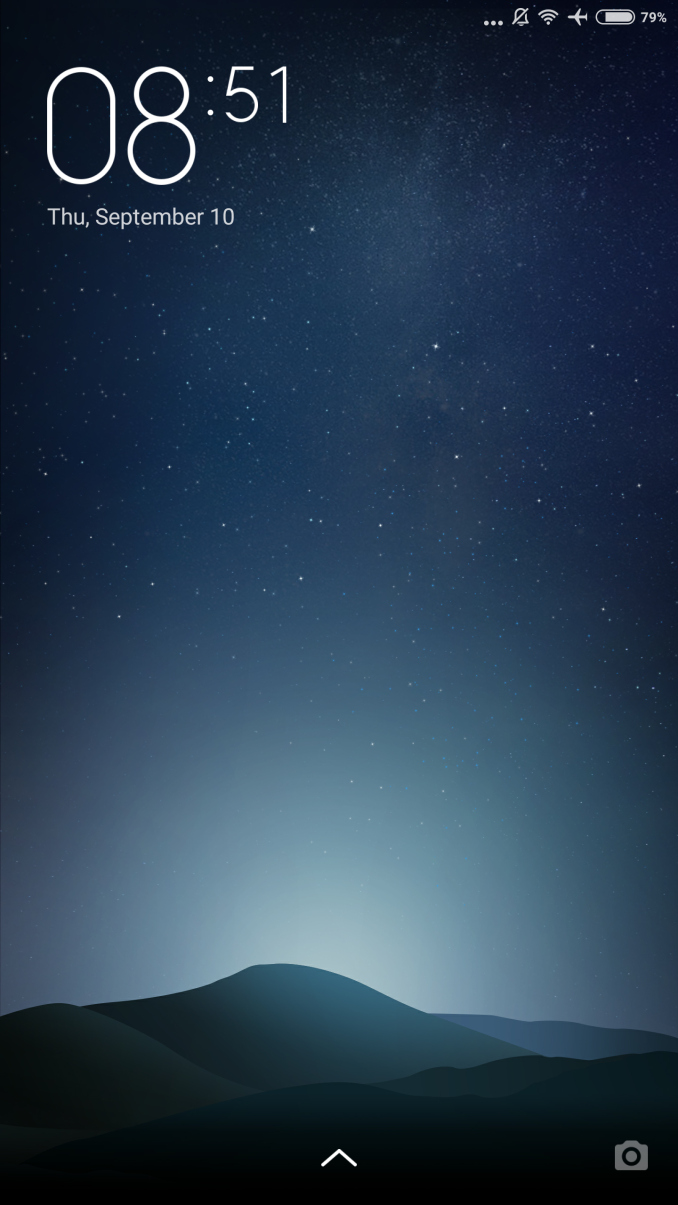



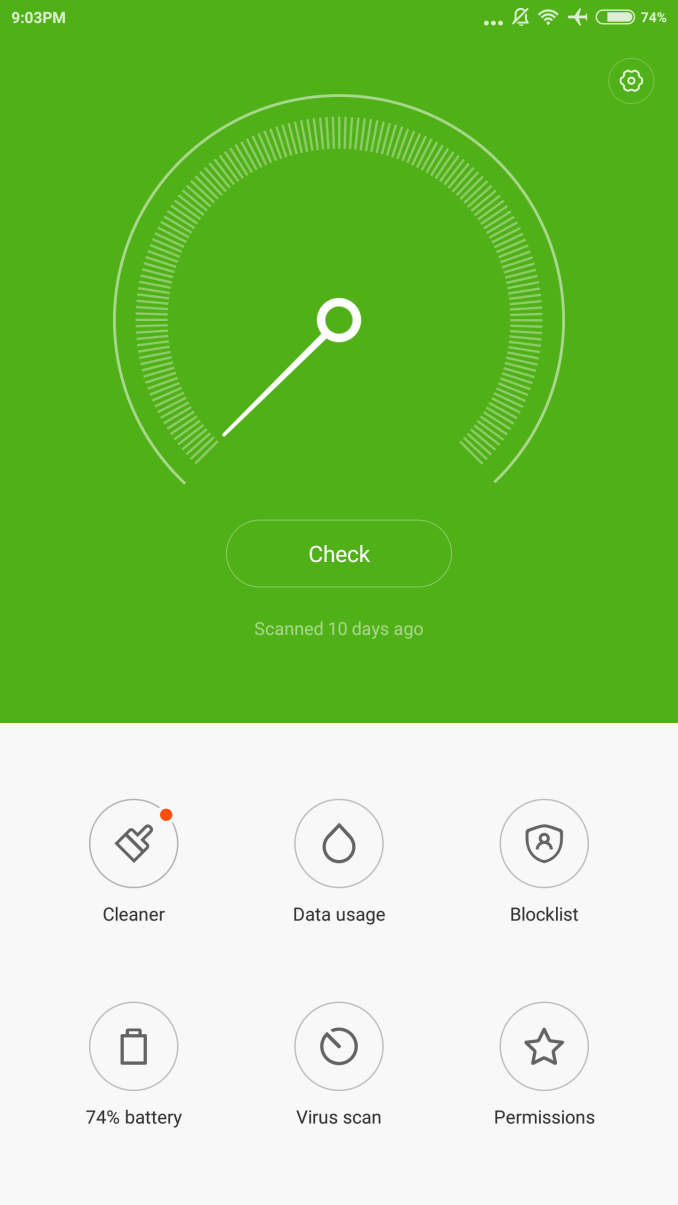
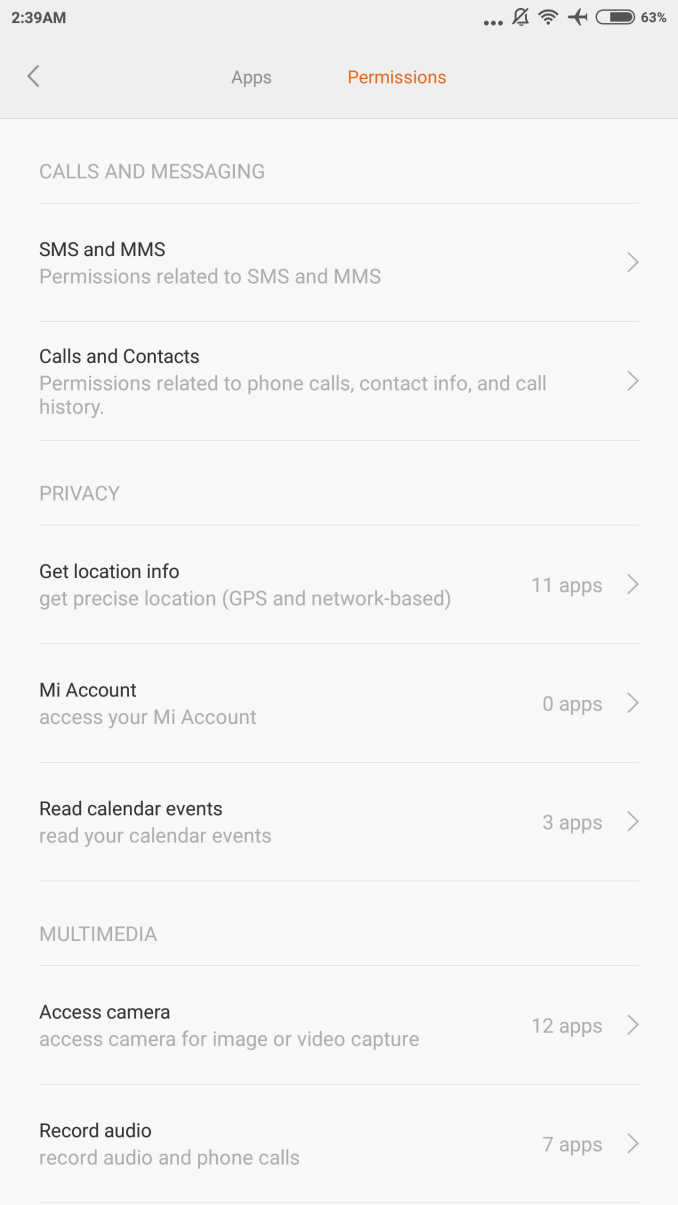
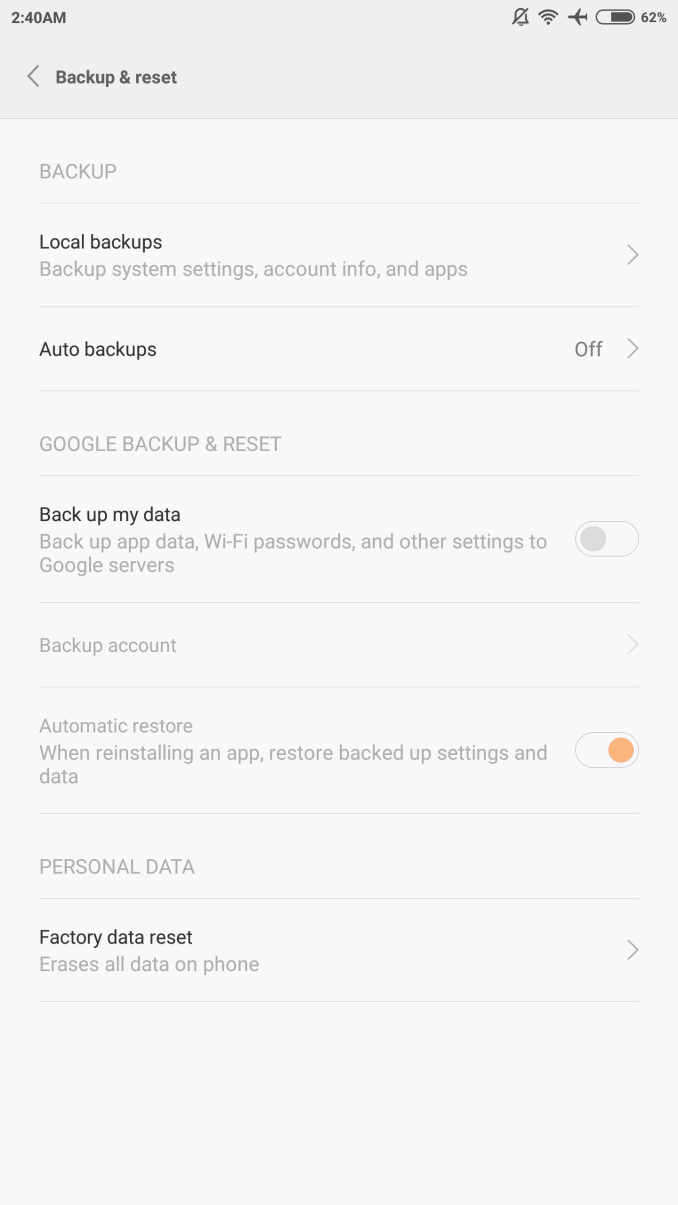
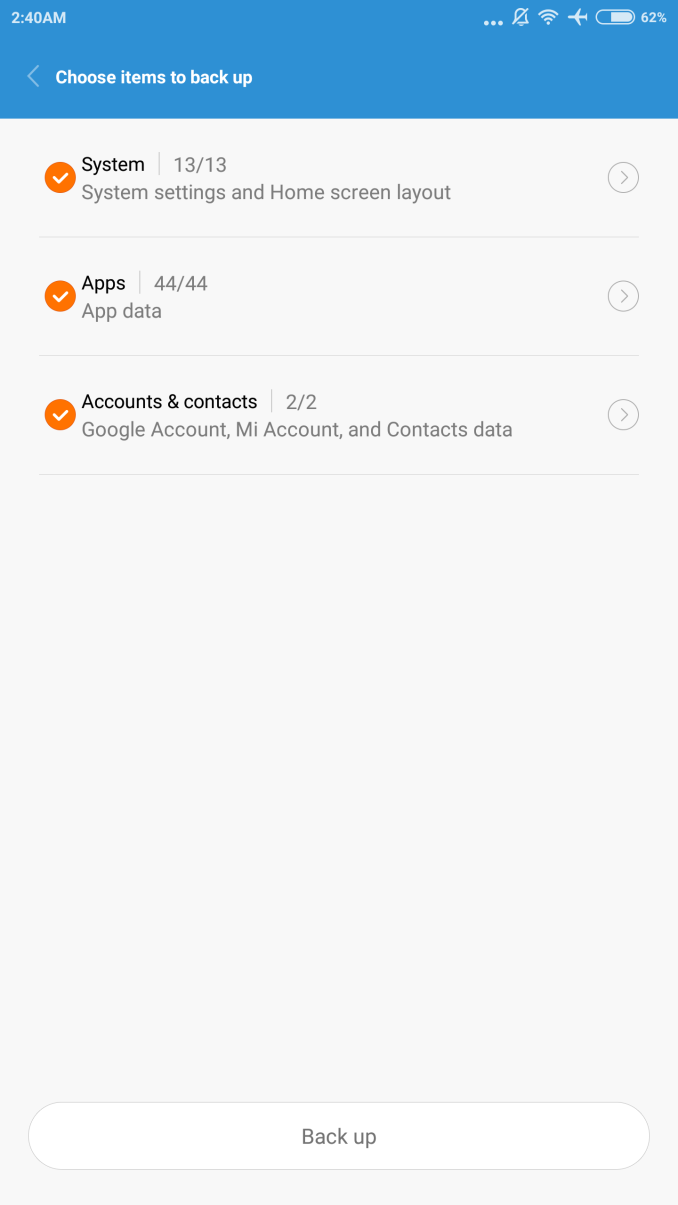
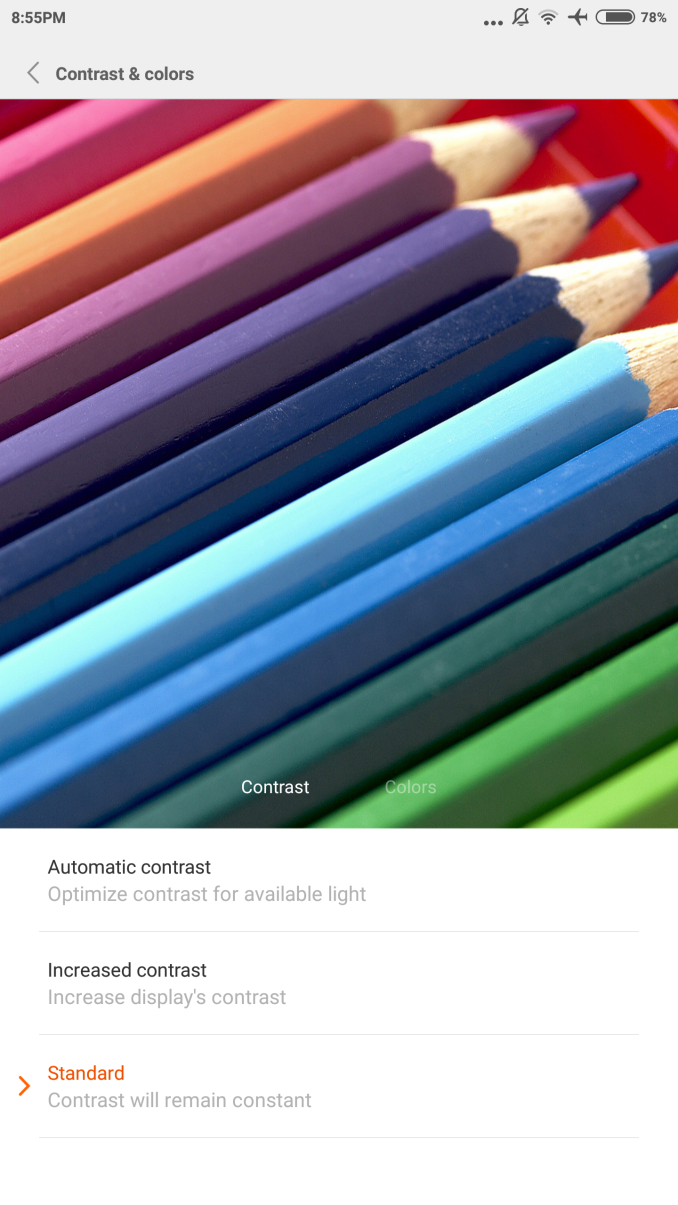
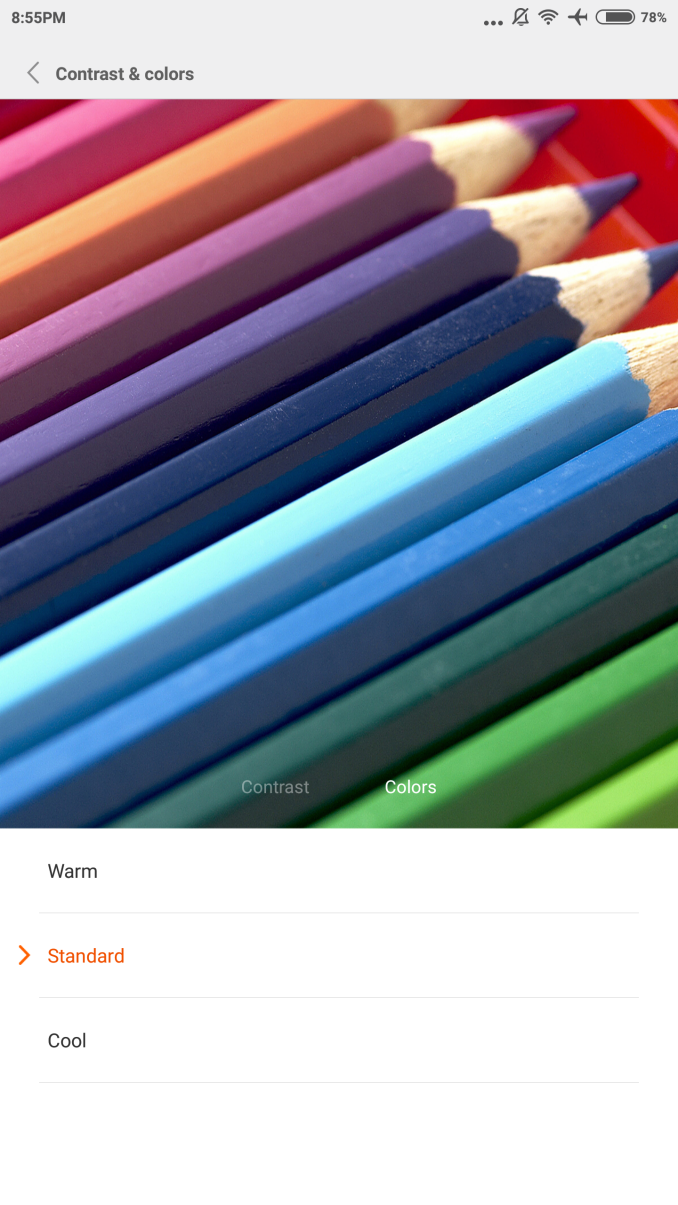
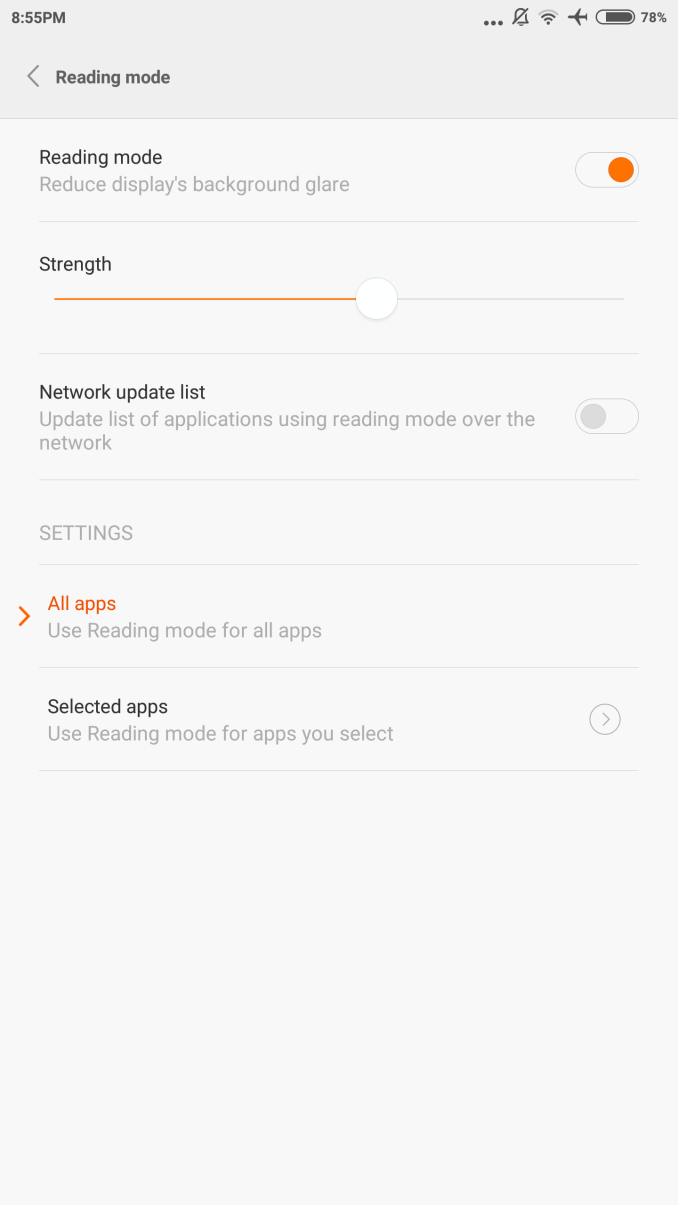
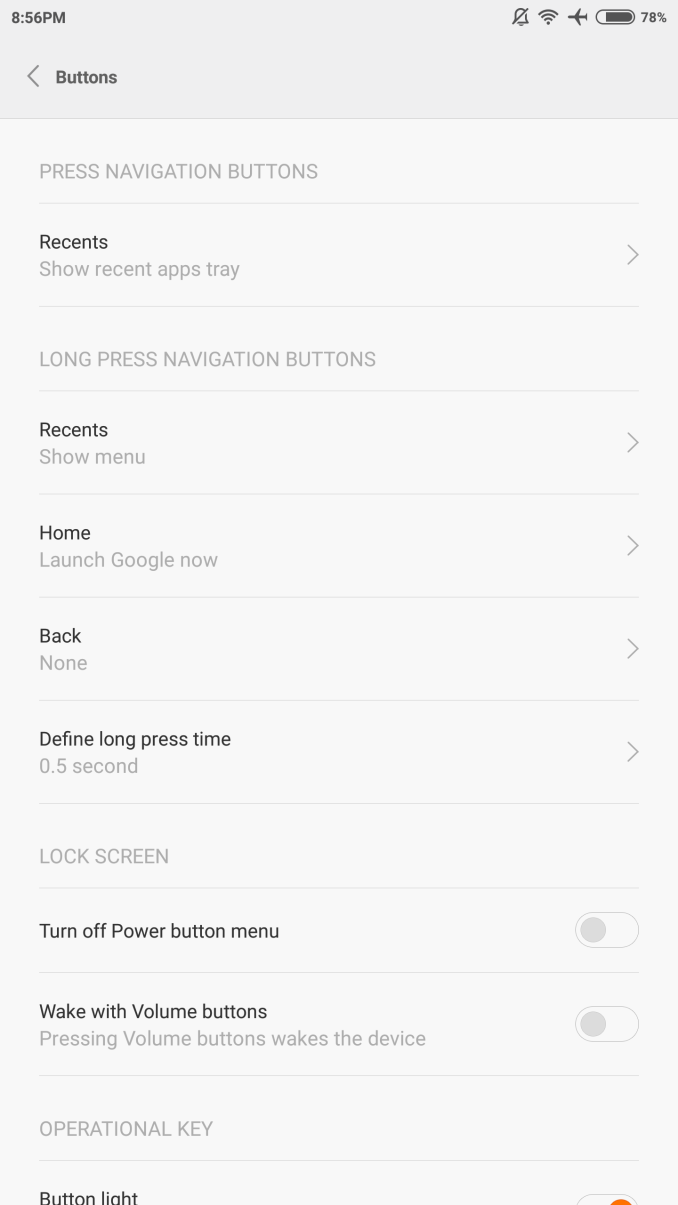
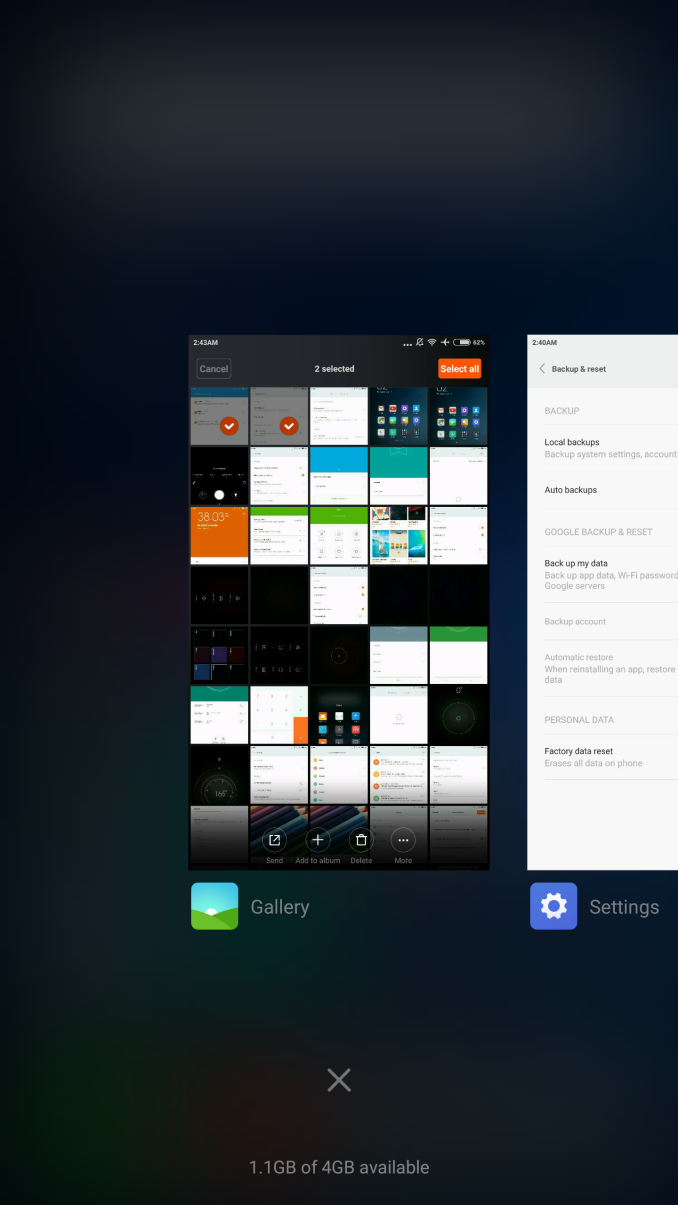
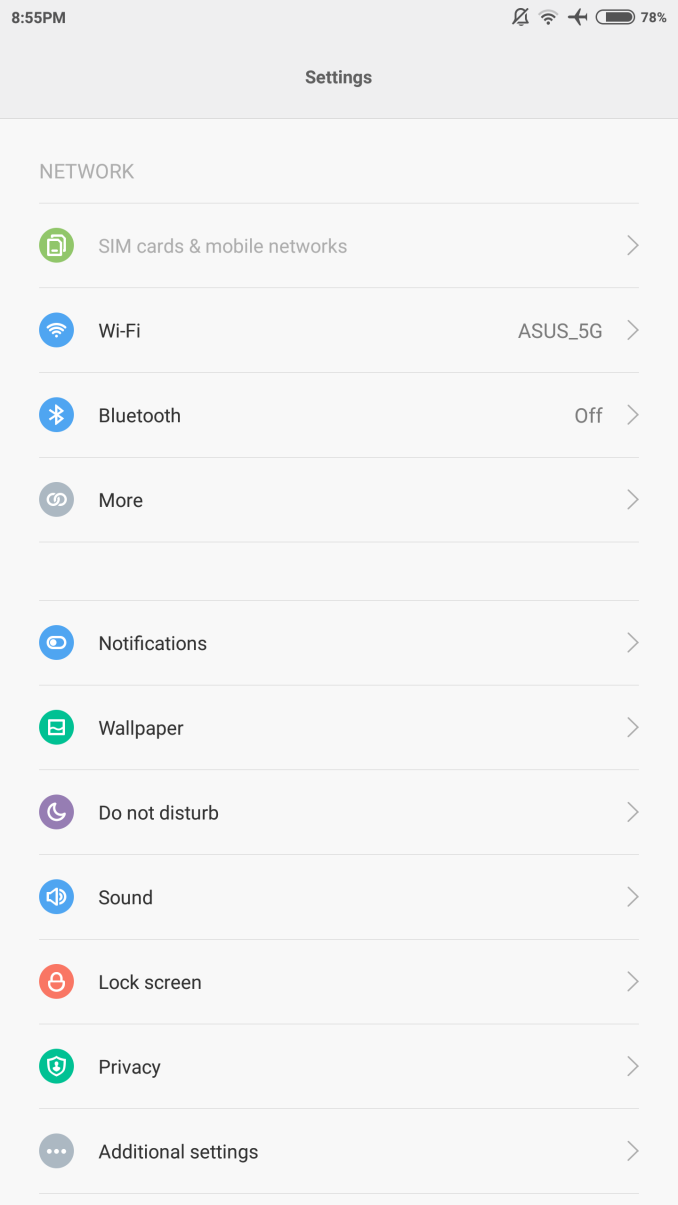


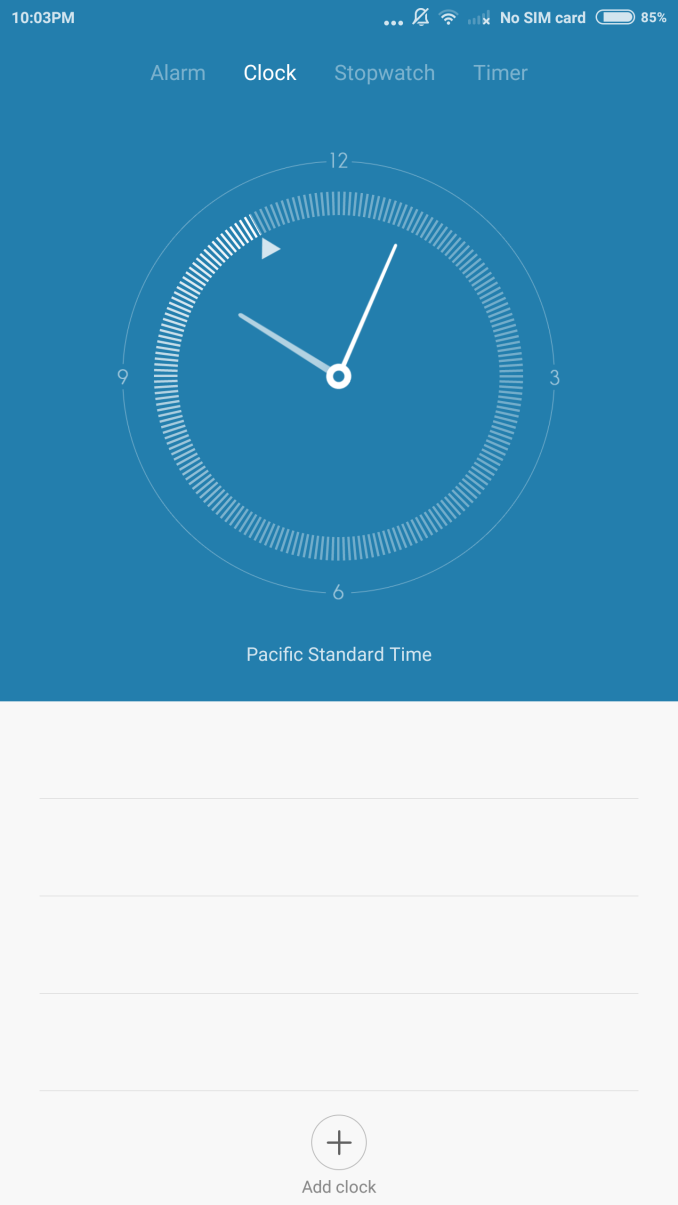
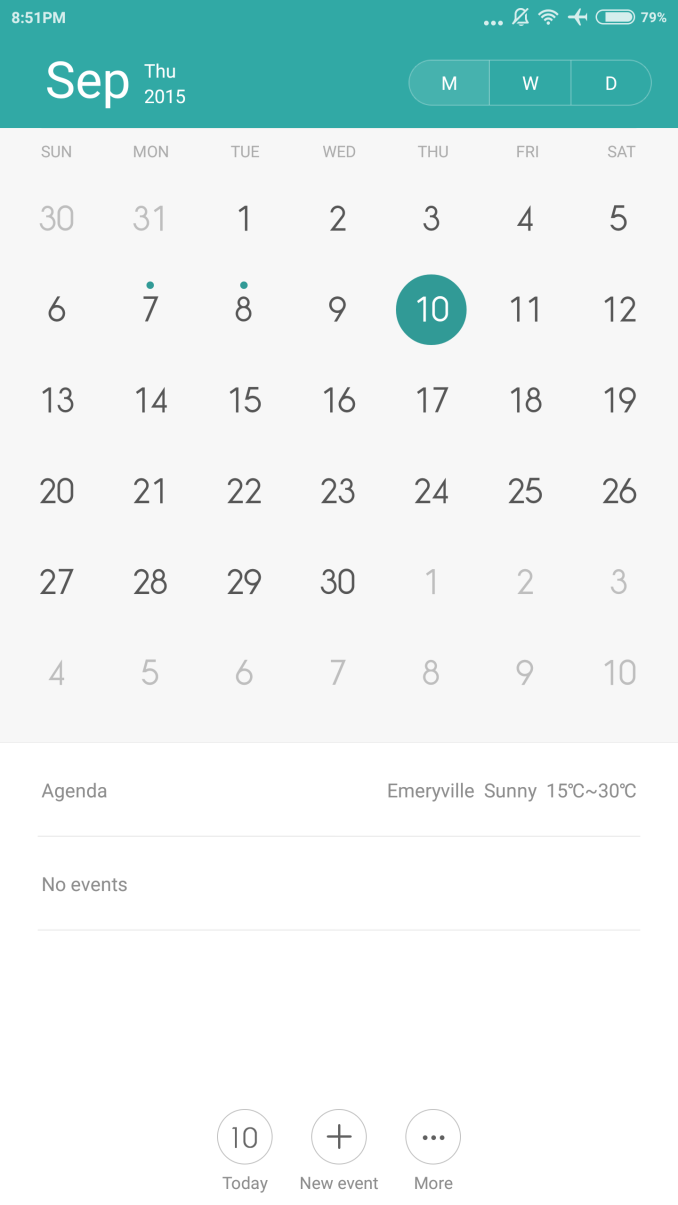








94 Comments
View All Comments
Mike89 - Thursday, October 15, 2015 - link
Xiaomi phones are not optimized for the US. I bought the Redmi Note 2 and when I got it found it would only do 2G in the US no matter the carrier. For every model number there are numerous sub versions of the same model number for different Countries and for the most part the vendors don't tell you which one they are selling. Mine (from Gearbest) was the China version even though it was stated "worldwide". Doesn't have the right bands or the right bands activated for US use.1010101100 - Thursday, October 29, 2015 - link
Did you even research the product you wanted before getting it? Did take time to check what bands were supported for the product? Did you have knowledge that not all out of state phones might not work within the US? Lastly did you research to see what data speed your carrier provided for the product you were planning to buy? I'm using a Mi Note Pro right now and have no complaints about my data speed since I know for sure at best right now its HSPA+ on T-Mobile or ATT, currently on the GoSmart mobile prepaid network available in NYC. Like someone mentioned earlier majority of our products sold in the US is produced from China for cheap labor and production cost. The design of a certain product can be from US but was not produced in US but from another country mainly China hence the term "Made in China". Leather goods from India or Italy. Surely US is not at a point where it's just stealing credit for the manual labor? I mean Apple has already been stealing credit for where it should be given.irresistible - Thursday, July 7, 2016 - link
After reading this review I decieded to buy an Xiaomi Note Pro for 500€ including all shipping costs and taxes.Today I own an Xiaomi Note Pro for over seven months now and while using it daily, I can assure you the following :
1. Qualcomm Snapdragon 810 has different versions (check here http://www.anandtech.com/show/9388/comparing-snapd...
Xiaomi Note Pro has one of the best version (v.2.1), if not the best version. Therefore the main overheating issue does not exist. From my real-world testing, I assure you that it's not getting warm at 30 degree Celsius room temperature when doing basic tasks (messaging, calls, browsing and so on). When playing taxing games, it will get warm (not hot!) at 30 degree Celsius room temperature. When watching movies for many hours with hardware-acceleration (mandatory in my opinion) your phone will get warm (not hot!). So basically if your room-temperature is about 20 degree Celsius your phone will not even get warm. Were is the overheating issue? If you are gaming 24/7h on max brightness without hardware-acceleration, you might experience throttling. All other scenarios have 0 overheating issues. In my opinion Xiaomi Note Pro is not optimal for heavy daily gaming.
2. Camera
It's okay for most people, but nothing special. Shooting is very quick. Like SNAP (1sec) and picture is taken :). It's true that the low-light performance is not good, but which phone has good low-light performance? Oh, yea you are right, flaghship phones which STARTS at 500-700$.
3. Storage
Non-expandable storage is not always to be seen negatively. Xiaomi Note Pro is 6.9mm thick and it was released at a date were micro-SD slot was not implemented on flagship phones for various reasons. And still to-date there is only a handful phones e.g. Samsung Galaxy S7 which incorporate flagship design with an micro-SD card slot. For the vast majority of users 64GB is more than enough. And those who want more, shouldn't buy this phone.
4. Battery Life
You cannot call battery life: subpar. Why not? This phone is only 6.9mm thick (!!!) and comes with an 1440p display (!!!). And they were able to implement an 3000mah battery, which is huge. But it's also true that it's powerdraw ratio is not that good. Battery lasts about one whole day for most tasks including watching videos (hardware accelerated). You can drastically optimize your battery life with xposed modules e.g. amplifiy, greenify and so on. If you want even more battery life, you can buy Xiaomi Note (non-pro) edition. If you want to do heavy gaming over multiple hours, you shouldn't buy this phone. Games, especially not hardware-accelerated on max brightness will drain your battery fairly quickly. If the battery capacity would be about 2000mah, I would call that sub-par, not 3000mah. Do not forget that this phone is supporting Quick Charge 2.0, your charging time is not that long compared to other phones.
5. Gaming in general
If you are like me and play games on your phone occasionally on the way to work or school or whatever, your battery life will be fine. But if you are sitting down on breaks or e.g. in a park with super nice sunlight playing 3-5 hours at max. brightness your favorite JRPG, your battery won't last a whole day. If you are me, you would solve this issue by connecting an sleek powerbank from Xiaomi :)
If you have any questions, feel freeeeeeeeeeeeeeeeeeeeee to ask meeeeeeeeeee.
I would like to end this write-up with the following:
Xiaomi Mi Note Pro is the best 1440p 5.7" smartphone in the world. Only Galaxy Note 5 can compete. (summer 2016)
Coffeemilotea - Saturday, October 8, 2016 - link
Hi is your phone with Android 6.0 Marshmallow or KitKat with MIUI 8? Thanks.