The Samsung SSD 850 EVO mSATA/M.2 Review
by Kristian Vättö on March 31, 2015 10:00 AM EST
Four months ago Samsung introduced the world to TLC V-NAND in the form of SSD 850 EVO. It did well in our tests and showed that 3D NAND technology essentially brings TLC NAND to the level where planar MLC NAND stands today. The initial launch only included the most popular form factor in 2.5", but did not address the upgrade market where mSATA and M.2 are constantly growing in popularity. With today's release, Samsung is expanding the 850 EVO lineup with M.2 and mSATA models.
The move isn't really surprising because Samsung released an mSATA version of the SSD 840 EVO a bit over a year ago and when the 850 EVO was originally launched we were told that mSATA and M.2 models would follow later. The addition of M.2 is new to Samsung's retail lineup, but it makes a lot of sense given that many PC OEMs have switched from mSATA to M.2, and ultimately M.2 will be replacing mSATA in full.
Architecturally the mSATA and M.2 models are not any different from their 2.5" sibling. The heart of the drives is still Samsung's own MGX controller (excluding the 1TB model, which is powered by the older MEX controller) and the NAND is 32-layer 128Gbit TLC (3-bit per cell) V-NAND that is manufactured using 40nm lithography. TurboWrite (Samsung's pseudo-SLC caching) is also included and the cache sizes have remained unchanged from the 2.5" model. DevSleep and TCG Opal 2.0 (eDrive) are both supported too and endurance comes in at a respectable 75TB for 120GB/250GB and 150TB for 500GB/1TB models.
Given the similarity with the 2.5" model, I strongly suggest that you read our 850 EVO review for a full scope of TurboWrite, TLC V-NAND and other tidbits as I won't be covering those in detail in this review.
| Samsung SSD 850 EVO mSATA Specifications | |||||
| Capacity | 120GB | 250GB | 500GB | 1TB | |
| Form Factor | mSATA | ||||
| Controller | Samsung MGX | Samsung MEX | |||
| NAND | Samsung 40nm 128Gbit TLC V-NAND | ||||
| DRAM (LPDDR2) | 512MB | 1GB | |||
| Sequential Read | 540MB/s | 540MB/s | 540MB/s | 540MB/s | |
| Sequential Write | 520MB/s | 520MB/s | 520MB/s | 520MB/s | |
| 4KB Random Read (QD1) | 10K IOPS | 10K IOPS | 10K IOPS | 10K IOPS | |
| 4KB Random Read (QD32) | 95K IOPS | 97K IOPS | 97K IOPS | 97K IOPS | |
| 4KB Random Read (QD1) | 40K IOPS | 40K IOPS | 40K IOPS | 40K IOPS | |
| 4KB Random Write (QD32) | 88K IOPS | 88K IOPS | 88K IOPS | 88K IOPS | |
| Steady-State 4KB Random Write Performance | 3.1K IOPS | 4.9K IOPS | 6.8K IOPS | 9.7K IOPS | |
| DevSleep Power Consumption | 2mW | 2mW | 2mW | 4mW | |
| Slumber Power Consumption | 50mW | ||||
| Active Power Consumption (Read/Write) | Max 3.5W / 4.3W | ||||
| Encryption | AES-256, TCG Opal 2.0, IEEE-1667 (eDrive) | ||||
| Endurance | 75TB (41GB/day) | 150TB (82GB/day) | |||
| Warranty | Five years | ||||
Like its predecessor, the 850 EVO mSATA offers capacity of up to 1TB, which still remains the highest capacity mSATA drive in the industry. Samsung has a substantial lead in its NAND packaging technology because currently no-one else is shipping 16-die packages in high volume and by comparison Samsung has been doing this for quite some time now. I've heard Toshiba has some 16-die packages available, but the yields are very low and pricing comes in at about a dollar per gigabyte, whereas other packages are priced at ~30 cents per gigabyte. Micron also has 16-die packages on paper, but I've yet to see them used in any actual products.
| Samsung SSD 850 EVO M.2 Specifications | ||||
| Capacity | 120GB | 250GB | 500GB | |
| Form Factor | M.2 2280 (single-sided; SATA 6Gbps) | |||
| Controller | Samsung MGX | |||
| NAND | Samsung 40nm 128Gbit TLC V-NAND | |||
| DRAM (LPDDR2) | 512MB | |||
| Sequential Read | 540MB/s | 540MB/s | 540MB/s | |
| Sequential Write | 500MB/s | 500MB/s | 500MB/s | |
| 4KB Random Read (QD1) | 10K IOPS | 10K IOPS | 10K IOPS | |
| 4KB Random Read (QD32) | 97K IOPS | 97K IOPS | 97K IOPS | |
| 4KB Random Write (QD1) | 40K IOPS | 40K IOPS | 40K IOPS | |
| 4KB Random Write (QD32) | 89K IOPS | 89K IOPS | 89K IOPS | |
| Steady-State 4KB Random Write Performance | 2.8K IOPS | 4.1K IOPS | 5.8K IOPS | |
| DevSleep Power Consumption | 2mW | 2mW | 2mW | |
| Slumber Power Consumption | 50mW | |||
| Active Power Consumption (Read/Write) | Max 2.4W / 3.5W | |||
| Encryption | AES-256, TCG Opal 2.0, IEEE-1667 (eDrive) | |||
| Endurance | 75TB (41GB/day) | 150TB (82GB/day) | ||
| Warranty | Five years | |||
Unfortunately the M.2 version tops out at 500GB. The reason lies in the fact that the M.2 is a single-sided design, which only has room for two NAND packages. There are quite a few laptops that use the single-sided M.2 2280 form factor as it allows for thinner designs, but I still would have liked to see a 1TB double-sided version. It is worth noting that while both PCIe and SATA based devices can have M.2 form factors, Samsung is only releasing the 850 EVO M.2 in the SATA format at this time.
With a 128Gbit die and sixteen die per package, the maximum capacity for each package comes in at 256GiB, yielding a raw NAND capacity of 512GiB, of which 500GB is usable in the 850 EVO.
| AnandTech 2015 SSD Test System | |
| CPU | Intel Core i7-4770K running at 3.5GHz (Turbo & EIST enabled, C-states disabled) |
| Motherboard | ASUS Z97 Deluxe (BIOS 2205) |
| Chipset | Intel Z97 |
| Chipset Drivers | Intel 10.0.24+ Intel RST 13.2.4.1000 |
| Memory | Corsair Vengeance DDR3-1866 2x8GB (9-10-9-27 2T) |
| Graphics | Intel HD Graphics 4600 |
| Graphics Drivers | 15.33.8.64.3345 |
| Desktop Resolution | 1920 x 1080 |
| OS | Windows 8.1 x64 |
- Thanks to Intel for the Core i7-4770K CPU
- Thanks to ASUS for the Z97 Deluxe motherboard
- Thanks to Corsair for the Vengeance 16GB DDR3-1866 DRAM kit, RM750 power supply, Hydro H60 CPU cooler and Carbide 330R case


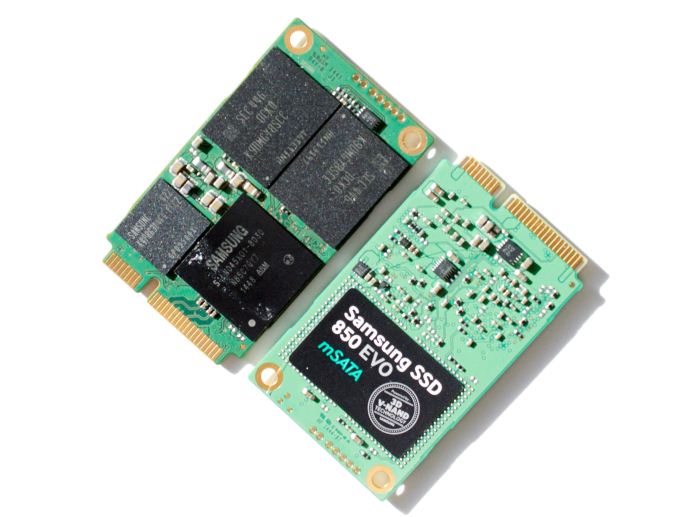









58 Comments
View All Comments
Flunk - Tuesday, March 31, 2015 - link
This is what makes M.2 such an annoying standard. They tried to accommodate everything and ended up with compromises that don't make sense and will probably be written out of the standard in a future version.setzer - Tuesday, March 31, 2015 - link
Also don't forget about the single and double sided thing as noted in the article there are some laptops that only accept single-sided.Also there is nothing to prevent a manafucturer to put a B+M keyed M.2 socket but only connect the USB traces. See toshiba's Z30's laptops for a pratical example.
The joys of M.2 are great :P
ilkhan - Wednesday, April 1, 2015 - link
Answer: Ports should be wired and keyed for sata and pci-e.devices can be whatever they need.
The keys are there to prevent a pci-e device in a sata host.
rtho782 - Tuesday, March 31, 2015 - link
I still don't see a reason to replace my ageing 256GB Samsung 830s in RAID 0.I really want a decent PCIe NVMe M.2 or SATAe SSD of about 500GB, preferably Samsung and 3D nand. But nothing :(
MrCommunistGen - Tuesday, March 31, 2015 - link
Looks like the 500GB model is the performance sweet spot.I'm not that surprised with the different performance profile on the 1TB model since it is using the older MEX controller. Could the 1TB's stuttering under steady state load be due to thermal throttling of the controller?
I was not expecting the smaller capacity drives, particularly the 120GB model to have such (relatively) low performance. Still, compared to drives of yesteryear, performance is still quite good. My HTPC has an old 96GB Kingston V+100 but still feels pretty snappy. I'm sure that even the 120GB 850 Evo would run circles around that drive - and as such have plenty of performance for an average user.
sonicmerlin - Friday, April 3, 2015 - link
Ha I have that exact same Kingston drive in my desktop. I can only install like 1 or 2 games at once, but it's totally worth it. I doubt any SSD upgrades would make my computer feel even faster than it already is.Mrduder11 - Tuesday, March 31, 2015 - link
I can't remeber where I read it but should we be concerned about these drives getting too hot where it affects performance?Mecharon1 - Tuesday, March 31, 2015 - link
Is this drive bootable? More specifically, can I install my OS on the 120GB M.2 version and use something else for bulk storage?foxtrot1_1 - Tuesday, March 31, 2015 - link
That depends on the motherboard, but Windows 8.1 and Windows 10 should allow you to boot from M.2 no problem. Your BIOS is the issue.This is a golden age for PC hardware (at least, it will be this fall) but the proliferation of specifications and standards is really stupid. Get your act together, OEMs.
Kristian Vättö - Wednesday, April 1, 2015 - link
SATA is always bootable regardless of the form factor and OS, and the 850 EVO is a SATA drive (M.2 supports both SATA and PCIe). The bootability issue only applies to PCIe M.2 drives.