GeForce GTX 970: Correcting The Specs & Exploring Memory Allocation
by Ryan Smith on January 26, 2015 1:00 PM ESTDiving Deeper: The Maxwell 2 Memory Crossbar & ROP Partitions
Now that we have a basic understanding of the proper specifications of the GTX 970 we can dig deeper into its architecture and layout. As we mentioned previously, the GTX 970 ships with an unusual configuration, one we’ve never quite seen before. In it, thanks to a new feature of the Maxwell architecture, NVIDIA has been able to disable part of a ROP/Memory Controller partition, something that they could not do on Kepler or earlier generation designs. As a result of this the intended behavior of the GTX 970 is different than the GTX 980 or any theoretical Maxwell part with a completely disabled ROP/MC partition.
The biggest impact of this configuration is that it creates the segmented memory conditions NVIDIA outlined in their earlier statement. Due to performance issues from the unbalanced ROP/MC partition, NVIDIA segments the memory into a high-performance 3.5GB segment – what they refer to as segment 0 – and a low-performance 512MB (0.5GB) segment containing the rest of the RAM. It is this segmentation that results in some of the previously-unusual memory allocation behaviors and memory bandwidth benchmarks on the GTX 970.
But in order to understand just why the segments exist, how they are allocated, and how they influence performance, we first need to learn about the Maxwell memory crossbar.
In the above diagram from NVIDIA, NVIDIA illustrates at a high-level overview how the Maxwell memory crossbar is laid out, and specifically how it’s configured for GTX 970. In it we have the 16 GM204 SMMs at the top connected to the crossbar, meanwhile below we have 4 ROP/MC partitions, with each partition divided up into individual ROP/L2 units and memory controllers. Note that the specific units disabled on any GTX 970 chip will vary – it’s not necessarily the 1/3/5 SMMs or the last ROP/MC partition – but from a high level overview this is consistent for GTX 970 regardless of which specific physical units have been disabled.
In any case, while the crossbar shows how the SMMs and ROP/MC partitions are connected via the crossbar, memory segmentation is really a story about the ROP/MC partitions. The SMMs do not play a role in how GTX 970’s memory is configured – the crossbar abstracts all of that – and the crossbar itself matters only in as much as the ROP/MC partitions are connected to it.
When it comes to the ROP/MC partitions then, we can see first-hand in the GTX 970 what’s new in the architecture. In Kepler and previous generation designs, NVIDIA’s granularity for disabling ROP/MC partitions was all or nothing – either the entire partition was turned on or the entire partition was turned off. However starting with Maxwell, NVIDIA has gained the ability to disable the individual ROP/L2 units within a partition, allowing one of the two ROP/L2 units to be disabled. This essentially introduces a 3rd possible option: a partially-enabled ROP/MC partition, backed by two memory controllers and a single ROP/L2 unit. Meanwhile the memory controllers are still tied together, and disabling one of them requires disabling the entire partition.
| NVIDIA ROP/Memory Controller Configuration Options | |||
| Kepler | Maxwell | ||
| ROP/MC Partition Fully Enabled | ROP/MC Partition Fully Enabled | ||
| N/A | ROP/MC Partition Partially Disabled | ||
| ROP/MC Partition Fully Disabled | ROP/MC Partition Fully Disabled | ||
It’s this option that the GTX 970 leverages, and in doing so becomes the first Maxwell part to use this feature. NVIDIA has disabled 1 ROP/L2 unit, removing 8 “ROPs” (or rather 1 unit capable of 8 pixels/clock) and 256KB of L2 cache from the GTX 970. This is why the GTX 970 is left with 56 ROPs spread over the 4 partitions, along with 1.75MB of L2 cache.
Meanwhile there’s one other new feature here that’s activated only on the partially disabled partition, and that’s the link between the first and second units of the ROP partition. Typically each ROP/L2 unit would have a link to a port on the crossbar and a link to its own dedicated 32-bit memory controller channel; however because GTX 970 disabled a ROP/L2 unit, the “buddy” link comes in to play. This link is essentially the lynchpin of Maxwell’s new partial disable functionality, and allows the second half of the memory controller to stay active. This link only needs to be active when a ROP/L2 unit is disabled, and NVIDIA has confirmed that it is a full bandwidth link identical to the normal ROP/L2 to MC link, meaning it’s capable of 4 32 byte requests per clock (2 reads and 2 writes). Ultimately this link is what makes a partially disabled partition possible, and is also what makes it possible to have the full 256-bit memory bus present and active in spite of the lack of a ROP/L2 unit and its associated crossbar port.
Finally, because of this configuration and the lack of a ROP/L2 unit we get to the memory segments. Although the full 256-bit memory bus is present and active on GTX 970 and capable of providing 224GB/sec of combined memory bandwidth between the DRAM modules and the memory controllers, it’s a bit of a misnomer to say the card has that much bandwidth between the memory controllers and everything else, at least in the same sense that the GTX 980 does.
Like virtually every other operation on a GPU, memory accesses are done in parallel to improve throughput. On a fully enabled card such as GTX 980 these operations are striped across all of the memory controllers in what NVIDIA calls a 1KB stride. In doing this, each and every 32 bit memory channel needs a direct link to the crossbar through its partner ROP/L2 unit. However in the case of the GTX 970 a wrench is thrown into the works, as there are 7 crossbar ports and 8 memory channels.
Ultimately due to the design of the crossbars and the memory controllers, it is not possible for 1 crossbar port to carry the full load of 2 memory channels in all circumstances. The crossbar port and its attached ROP/L2 unit can access both memory channels at once, splitting up the 4 operations among them, but there is only 1 read return bus and 1 write data bas, and hence in practice it cannot issue identical operations to both memory channels at once . As a result NVIDIA has segmented the GTX 970’s memory into the now-familiar 3.5GB and 512MB segments. In the case of the 3.5GB segment, this behaves otherwise identically to a fully enabled card such as the GTX 980, with the 1KB stride being striped over 7 crossbar ports, and hence 7 DRAM modules. Meanwhile the 8th and final DRAM module sits in its own 512MB segment, and must be addressed by the crossbar on its own.
This in turn is why the 224GB/sec memory bandwidth number for the GTX 970 is technically correct and yet still not entirely useful as we move past the memory controllers, as it is not possible to actually get that much bandwidth at once when doing a pure read or a pure write. In the case of pure reads for example, GTX 970 can read the 3.5GB segment at 196GB/sec (7GHz * 7 ports * 32-bits), or it can read the 512MB segment at 28GB/sec, but it cannot read from both at once; it is a true XOR situation. The same is also true for writes, as only one segment can be written to at a time.
Unfortunately what this means is that accessing the weaker 512MB segment blocks access to the stronger 3.5GB segment if both memory operations are identical; or put another way, using the 512MB segment can harm the performance of the 3.5GB segment. For example, if we want to issue reads to both segments at once, reading the 512MB segment blocks any other reads to the 3.5GB segment for that cycle. If the 3.5GB segment is blocked in this fashion and doesn't have a non-blocking write to work on instead, it would have to go idle for that cycle, which would reduce the effective memory bandwidth of the 3.5GB segment. This means that taken over time in our example, the larger the percentage of the time the crossbar is reading the 512MB segment, the lower the effective read memory bandwidth would be from the 3.5GB segment.
Despite all of this, achieving peak memory bandwidth performance on the GTX 970 is still possible, but it requires much more effort since simple striping will not do the trick. The easiest and most effective solution in this regard is to interleave reads and writes over the segments, such that one segment is writing while another segment is reading. Interleaving in this fashion allows both segments to work at once – avoiding the blocking effect of the shared read and write buses – and makes it more likely that both segments are doing useful work rather than waiting for their turn on an operation. However because this is only applicable to situations where more than 3.5GB of VRAM is in use and both segments are necessary, this means it's only theoretically possible to achieve 224GB/sec when more than 3.5GB of VRAM is in use. In any situations below 3.5GB we are de-facto limited to just the larger segment, in which case there are only 7 memory channels (196GB/sec) to stripe memory operations across. NVIDIA could of course interleave operations sooner than that and use both segments more often, but due to the blocking effect we've discussed before the performance hit from using the 512MB segment can quickly become greater than any gains.
The end result of all of this is that the GTX 970 has a unique memory layout that needs to be accounted for by the operating system and NVIDIA’s drivers, as the use of multiple segments adds a new level of complexity to optimizing memory performance. Unequal in size and performance, among the two segments the 3.5GB segment is a larger, faster, and otherwise more preferable segment to the 512MB segment. Which means from a logical hierarchical perspective, the 512MB segment essentially serves as an additional layer of memory between the main VRAM and system memory, being slower than the 3.5GB segment but offering almost 2x the performance of going out over the PCIe bus to system memory.
The upshot here is that while this is the first time NVIDIA has used this specific ROP/MC configuration in a product, this is not the first product they have designed with segmented or otherwise unbalanced memory configurations. Since the GTX 500 series, on some midrange SKUs NVIDIA has used unbalanced/asymmetrical memory configurations, most recently on the GTX 660 and GTX 660 Ti. In the case of both of those cards, NVIDIA utilized a 192-bit memory bus with 2GB of VRAM attached, which meant that some memory controllers had more VRAM attached to them than others. The end result as it turns out is very similar, and while NVIDIA has never explained in-depth how they handle memory allocation on those cards, it turns out that it’s very similar to GTX 970’s memory segmentation. Which is to say that NVIDIA actually has multiple generations of experience with segmented memory, and this is not the first time they have implemented it. Rather this is first time we’ve seen such a configuration on a high-performance card such as the GTX 970.
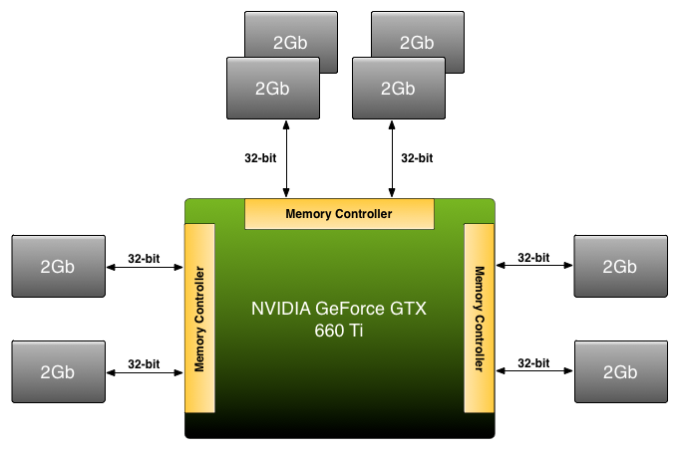
For Comparison: GTX 660 Ti's Unbalanced Memory Bus
| NVIDIA Maxwell Family Memory Controller Configurations | |||
| Part | Memory Segments | ||
| GTX 980 | 1 Segment (4x8 MC) | ||
| GTX 970 | 2 Segments (4x7 MC) | ||
| GTX 980M | 1 Segment (4x8 MC) | ||
| GTX 970M | 1 Segment (3x6 MC) | ||
| GTX 965M | 1 Segment (2x4 MC) | ||
As for why NVIDIA is using such a configuration here, the crux of the matter is money and yields. Without the ability to partially disable a ROP/MC partition, NVIDIA would either have to spec a card to use a fully enabled partition – essentially reducing yields for that card and driving up costs – or disable the entire partition and lose all of the benefits of the additional ROPs, memory, and the memory controller. This finer granularity allows NVIDIA to better control how they harvest bad chips and what resulting configurations they bring to market, along with making a single ROP/L2 defect less harmful to overall performance by keeping the rest of a partition online. Otherwise, to stick with a “balanced” configuration with as many crossbar ports as DRAM modules would result in either a higher spec GTX 970, or a lower spec card with a 192-bit memory bus.
In the grand scheme of things then, depending on how you want to define memory capacity the GTX 970 can be said to have either 3.5GB of VRAM or 4GB of VRAM. Only the first 3.5GB segment is a high-speed (full bandwidth) segment, and for naïve operations this is the segment that software will want to use. However the final 512MB segment is accessible, and despite its lower performance it is still usable and still far better than going to system memory, in which case GTX 970 has and can access a full 4GB of VRAM. This means that both answers can be correct, and like so many other facets of modern technology, the true answer is often more complex than a single number.


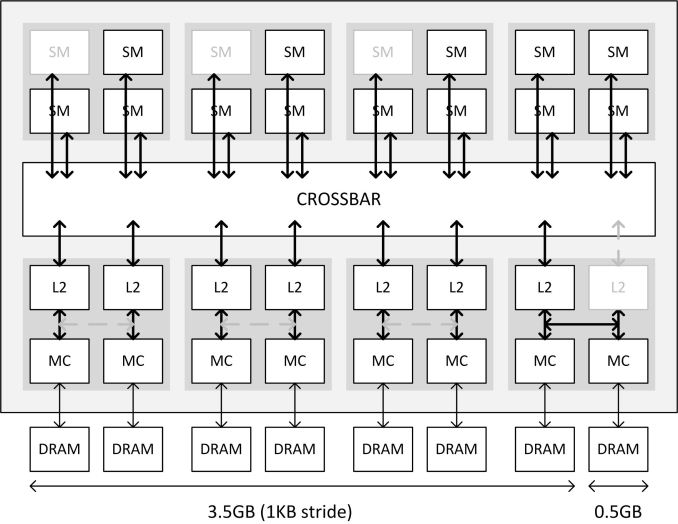
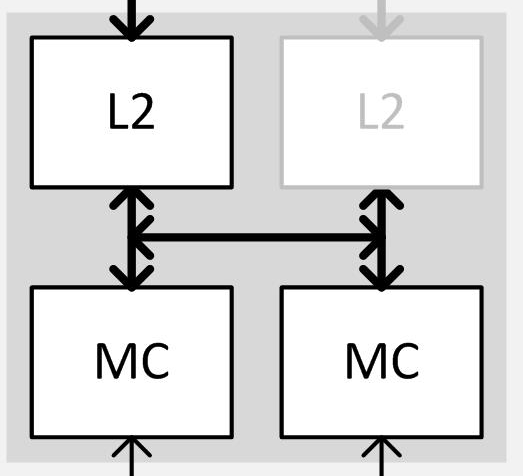








398 Comments
View All Comments
D. Lister - Tuesday, January 27, 2015 - link
"Borderlands TPS - sorry, TPS = The Pre Sequel."Don't worry, I got that, I repeated the name to express surprise, as should've been obvious by my next sentence. Surprise, because it is made with the "Unreal Engine 3" (UE3), which is nowhere near as demanding as the modern engines like Frostbite 3 or CE3, or the newer UE4. But I digress...
"My irritation is yes, a 2GB Radeon 280 didn't stutter on this game (cause yea, Borderlands doesn't use this much memory"
Exactly, and the problem that this particular article addresses, is the VRAM is divided in two segments, where the larger segment (3.5gb) is initialized first, and the potentially problematic 0.5gb only kicks in when the first one completely fills up.
Now since we both agree that Borderlands tps cannot use that much RAM, so deductive logic says the problem might be elsewhere. Which is what I said earlier.
"My underpowered CPU is a socket 1366 Xeon W3670 running at 4.3GHz with 24GB of RAM. If you don't believe me, then check here"
That's a good CPU indeed and I believe you, I just mentioned that as one of the several possibilities. What about other games? Are they all behaving similarly?
xrror - Tuesday, January 27, 2015 - link
okay, my hostility is dialed down. thanks for a metered response.I want to clarify, my ranting isn't to pile onto the "hey, nVidia messed up the 970 bandwagon" it's "why am I having these weird performance issues on this card, when it should be total overkill for what I'm doing?"
I don't want a class action settlement or whatever, I just want nVidia to find a workaround or fix for this. It helps everyone. OR maybe there is no "fix" because it's MY machine is just farked. But I can't seem to nail that down, which is driving me nuts. It also doesn't help that people who do report issues either got ... unhelpful response, or just nothing. And ugh now forums have lit up with 970 issues but it's so hard to sort the static from people piling on now.
And yea, as I type that I now get your hostility... too many people piling on the BS bandwagon. D'oh.
I'm trying to figure out a way to rule out it being a quirk with my cpu/platform. I'm not trying to jump on the 970 as the problem - it was just totally unexpected. "Hey, the 970 is equal to the radeon 290x with way less heat, and heck let's try nVidia this round, their drivers are the gold standard" and then have stutter/lag to 15fps in this old (engine) game. Like huh??? Feels like my time with the Radeon 6950 again - good card, but by the time the drivers didn't suck the card was out of date. *sigh*
I need a good utility to show me VRAM usage. Afterburner just pegs at the "3505" for "Memory Usage" as soon as I start the game, which surely can't be right? As we've both said, there shouldn't be any way for this game to use that much at 1920x1200.
Is it confirmed that the 970 explicitly only uses segment 0 before even thinking about segment 1? I know that's what nVidia implies, but they don't outright say it. I know, I'm a cynic but...
Again I'm completely open to the idea that it isn't the video card, and it's some quirk with this being and older arch (x58 / socket 1366) but again, this wasn't a problem with the Radeon 280. And don't read that as being an ATi (sorry AMD) shill... lets say in my past going from a mach64 to an Xpert@Play wasn't so impressive when the voodoo 3 was in the market.
My other test cases for games not working now work (!!! yeay?!) which I'm guessing driver updates?
One of the "non-mainstream" ones being doom64ex... which now works great (it was horrible at 970 launch) so maybe there is hope for me.
https://doom64ex.wordpress.com/
So yea, I need a good util to measure video memory usage - if all these things i'm trying are way under 3.5GB (I really suspect they are) then it's something else then. And/or I'm doing something weird to drive up the usage (have no idea how? or what?) but again, I can't report if I can't diagnose. I'll be the first to admit I screwed something up... but if not, it might be good data points for others.
D. Lister - Tuesday, January 27, 2015 - link
If the other games are working as expected, then the problem is most probably not in the hardware. It could just be a corrupted installation.Another possibility is older AMD drivers not having fully uninstalled. Download the "Display Driver Uninstaller" from Guru3D (link: http://www.guru3d.com/files-details/display-driver... ) and use it to remove all display drivers, past and present, reboot, and install the latest nvidia driver again.
As for a "reliable" VRAM monitor, under the circumstances, for a 970, there is probably none. I personally use the sensor output of GPU-z for such tasks, but for a 970, I won't even trust that at least until its future update.
PS: My apology for the "allegedly", it was quite unnecessary.
xrror - Tuesday, January 27, 2015 - link
Yea, I've already used DDU (which is an awesome program, for those who haven't tried it). I think I'm going to just pull the card out and try it in another machine temporarily that has different hardware as a test.Being an "nVidia Way Its Meant To Be Played" title, something like this would have shown up already in testing, especially at higher resolutions.
Also going to play around with PhysX (is there any way to turn it off? already at Low) which I wonder how that might be afflicted by less cache on the 970, or memory, or how does that even work?
But considering there don't seem to be others reporting having issues like this, looking more like it's just my machine. More testing to follow.
D. Lister - Wednesday, January 28, 2015 - link
"Also going to play around with PhysX (is there any way to turn it off? already at Low) "You can change that from the Nvidia Control Panel. By chosing "CPU" as the physx processor, which would shift physics load from all games to your Xeon, just like if you were running an AMD GPU. Although it is best left at the default "Auto" setting, to let the profiler decide individually for different games.
obsidian24776 - Monday, January 26, 2015 - link
If this was a "miscommunication" between marketing and engineering how does this explain fact that GPU-z reports 64 ROPS for this card, did marketing write the BIOS for the cards?MrSpadge - Monday, January 26, 2015 - link
Because GPU-Z takes these values from a data base, which contains mostly the smae information the reviewers have. It can't read out much more than shader counts and memory sizes.MrSpadge - Monday, January 26, 2015 - link
Ryan, you're especially careful to formulate that GTX970 can not read from all 8 memory controllers at once. What about writing? Is that pipe big enough? Are there any other cases where the "8th" memory controller could be put to good use? Like hiding latency on the 7 main controllers?And I don't care much about the 3.5 vs. 4 GB debate. But seeing the practically useable memory bandwith reduced by 1/8 hurts [me].
JarredWalton - Monday, January 26, 2015 - link
In general, GTX 970 isn't going to be dramatically impacted by the loss of bandwidth at settings that matter. Usually the shader/CUDA core performance is going to be a bigger obstacle (except in a few select games).Ryan Smith - Monday, January 26, 2015 - link
You are correct on all counts. The GTX 970 can't read from all 8 channels at once, but with a mix of reads and writes it's still possible to keep everything busy at once. e.g. sending a write to the 8th MC while the first 7 are doing a stride.Read speed is being highlighted because of the particular limitation of the single read return path, and because in consumer graphics operations most of your resources are static and therefore are read-heavy.