ASUS ROG Swift PG278Q G-SYNC Monitor Review
by Chris Heinonen & Jarred Walton on February 13, 2015 10:00 AM ESTConclusions
The ASUS ROG Swift PG278Q is a monitor that is good when it comes to the usability features, but falls short on many of the objective measures. With a well designed stand, a pair of USB 3.0 ports, and a nice OSD, it is a display that is easy to use and adjust. It has a TN panel, but it is easy to make sure it is in line with your eyes and won't suffer as much color shifting and other issues that TN often can.
However, it doesn't have any side USB ports, only a single DisplayPort 1.2 input, and the uniformity of the display leaves a lot to be desired. The pre-calibrations numbers are decent though not exceptional, but the uniformity data isn't good. There are issues at the top and lower-right of the display that cause the backlight uniformity to be bad and the color uniformity to suffer as a result.
Of course most people are buying a G-SYNC display for gaming, not image editing, and here the ROG does well. Compared to the previously reviewed Acer 4K G-SYNC, the ASUS is superior for gaming. The extra resolution of the Acer may work better for movies or daily work, but for gaming the ASUS does a better job today. The main drawback of the ASUS is the use of a TN panel over IPS, though Acer has shown a 144Hz IPS G-SYNC display they plan to release. Since IPS has more image retention than TN we aren't sure how this will perform in real life, but it might be an answer for gaming and daily use.
For the gamers ASUS is targeting with this display, the ROG Swift PG278Q is a very good choice. The resolution is more appropriate for gaming than a 4K display, and the objective measurements are better as well. ASUS could add some additional USB 3.0 ports but that isn't a major loss. Overall the ROG is a very good monitor for the target audience.
If there's one major concern, it's pricing. There are plenty of 27" 2560x1440 IPS displays available with prices starting well under $500, and with many of those you can even overclock the signal to varying degrees (so 80-90 Hz is often achievable). You don't get G-SYNC or any other form of adaptive V-SYNC, but you do often get better image quality. With a current price of $790 online, the PG278Q is roughly twice the cost, making it very much a premium gaming accessory for NVIDIA GPU owners. It's expensive, yes, but then unlike a high-end GPU there's a good chance you'll still be able to happily use this display five years down the road.


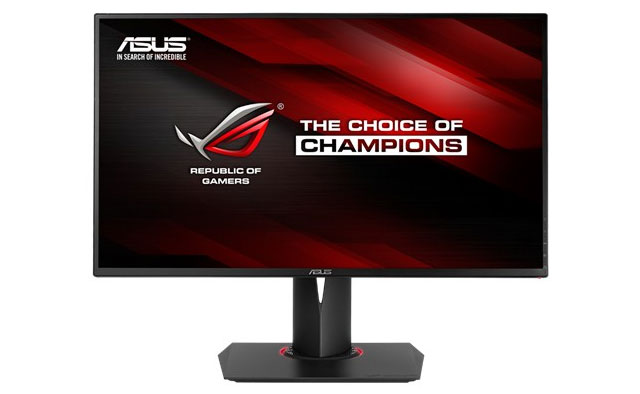









101 Comments
View All Comments
Antronman - Saturday, February 14, 2015 - link
The picture quality still won't be hugely impressive with IPS, because the color palettes used in games have saturation gradients, and the areas of a map or character that should be noticeable will be extremely heavily oversaturated, whereas the less important, insignificant parts will have very, very little saturation and less polys than the important parts that the saturated colors will be on.bznotins - Friday, February 13, 2015 - link
Currently still rocking a 3007WFP from 2006. Best $1100 I ever spent on electronics. Love the zero input lag and 16:10 resolution.Once we see a 60hz+ 32" 4K monitor, I will finally upgrade. GSync would be awesome.
I just can't bring myself to go down to 27" now, GSync or not.
zodiacsoulmate - Friday, February 13, 2015 - link
Linus just reviewed a 31 inch 4098x2160 LG 31UM97, seems very niceyefi - Friday, February 13, 2015 - link
Ditto that. I'd love gsync on a 30" 2560x1600 monitor, but these gamers are apparently satisfied with tiny little monitors and their 16:9.Antronman - Saturday, February 14, 2015 - link
A large monitor just means I have to move the monitor farther back and move my chair farther back.rtho782 - Saturday, February 14, 2015 - link
I went from a 3007WFP-HC, to a RoG Swift. The size drop was a little annoying, but when my 2nd Swift failed last week the 3007 seemed weird because of the aspect ratio, and I missed 144hz.TheEkorn - Friday, February 13, 2015 - link
I`m wondering where the input lag graph on page 6 is?JarredWalton - Friday, February 13, 2015 - link
"Like the other G-SYNC displays I have tested, the ASUS ROG has no inputs aside from a single DisplayPort. Because I have no CRT monitor that can run at the same native resolution as it, nor a DisplayPort compatible lag tester, I can’t produce an accurate input lag measurement for the display. Obviously this is not an ideal result for a gaming display, but any number I could produce I would have zero faith in."TheEkorn - Friday, February 13, 2015 - link
Thanks :)i4mt3hwin - Friday, February 13, 2015 - link
No talk about the inversion issue this monitor has? Between this:http://rog.asus.com/forum/showthread.php?50004-PG2...
and
http://rog.asus.com/forum/showthread.php?52705-PG2...
This monitor clearly has some issues at the panel level. http://gyazo.com/ff54f6a888ded6aac5472ac3d480ffba
The vertical lines going through the grey part of the rifle (looks like a crosshatch) appears on all bright colors when the monitor is in motion.