Windows 10 Technical Preview First Impressions: The Return Of The Desktop
by Brett Howse on November 13, 2014 8:00 AM EST- Posted in
- Software
- Microsoft
- Windows 10
Universal Apps and the Windows Store
We just got done discussing why a single user interface for the OS across multiple devices is not always the ideal solution, so of course the obvious question with Universal Apps is why would you want it with the app model instead? Thankfully this is not the case although the term Universal App might lead people to believe they are attempting to have a single app target all of their platforms. The truth of the matter is that Universal Apps are Universal in the sense that they share a common app store.
If Microsoft is going to have Windows 10 succeed on desktops, laptops, tablets, phones, and even Xbox One, they need developer buy-in. A platform without apps is not much use to anyone. With the Universal App, they can bridge all of their platforms with a single App in the store. Under the hood, each app is created with a common framework of code, as well as multiple user interfaces in order to tailor the experience to the correct device type. Below is a screenshot of Visual Studio – Microsoft’s developer tools – with a new Universal App about to be created.
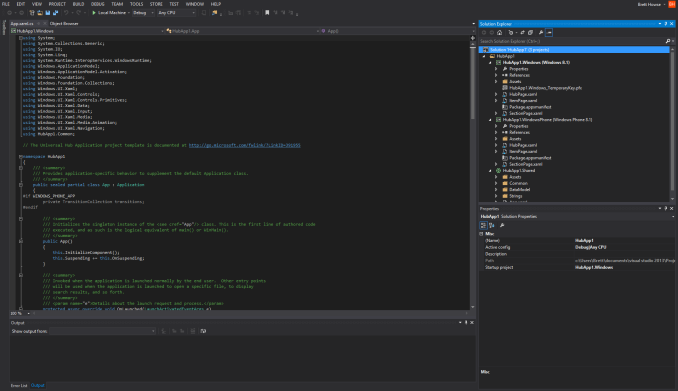 Visual Studio Showing a Universal App Project
Visual Studio Showing a Universal App Project
As you can see, there is a shared portion of code, and then a project for the UI for Windows 8.1, and Windows Phone 8.1. Xbox One is not available yet, but should be added in a future release of Visual Studio.
A close up of the projects
But you may be wondering why any of this is necessary. Windows has the largest selection of applications of any system ever. That is of course true, and the Win32 framework has served both Windows and its users well over the years. But with the new WinRT framework there are some big advantages. First, it can be written to in multiple languages including HTML. WinRT supports C++/CX, C#, VB.NET, and HTML scripting with JavaScript and TypeScript. The security model for WinRT apps is a lot different than Win32, with all WinRT apps running in a sandbox mode for higher security. Unlike apps written in .NET, WinRT is native code, which should result in better performance. Contracts and Extensions are also new to WinRT, and allow apps to share data while still being in a sandbox. One of the biggest advantages of WinRT is that it is DPI aware, and can automatically scale apps appropriately based on screen size and screen resolution. Here, as we know, Win32 apps can struggle even though there are solutions in place.
Adobe Touch WinRT (left) vs Adobe Reader Win32 (right) on HiDPI display
One of the biggest disadvantages of WinRT is that it is only available on Windows 8 and newer devices. With Windows 8 struggling in the market as compared to Windows 7, the user reach of a developer targeting WinRT apps in the Windows Store would be for a subset of the total user base. With Windows 7 having over 50% of the desktop OS market share to itself, this is going to be an issue.
With Windows 10, Microsoft is certainly targeting Windows 7 users. If they can convince them to upgrade to the latest version of the operating system, then the new environment will have a much larger target base and will hopefully encourage developers to target the Windows Store. We have not heard of any upgrade promotions or pricing yet, but this is one of the biggest advantages Apple has had over the years. Their user base generally upgrades the OS at a much faster uptake than Windows. This allows developers to utilize newer APIs in the latest versions of their operating systems and keep the platform progressing. Microsoft has already had to deal with people being stuck on Windows XP, and they must be wanting to avoid that with Windows 7.
Since we are discussing Universal Apps and their advantages, one of the biggest advantages is the Windows Store. With Microsoft hosting the entire download and purchase of all WinRT apps, having user settings and apps sync from one device to another is much easier. One of the greatest experiences with Windows 8.1 is signing into a new PC for the first time. When you log in with your Microsoft Account, the system asks you if you would like to copy the devices and apps from one of your other devices, or if you want to start with a clean machine. If you choose a previous machine, all of the settings, wallpaper, Start Screen layout, and Windows Store apps are synced to the new device. In the case of Windows Store apps, the app itself is listed on your Start Screen, but it is not downloaded until the first time you select it. This avoids a situation where you will significantly delay the initial login time with a massive download, as well as avoid filling the available storage with apps you may not need on that particular device.
Also, like modern tablet and smartphone OSes, WinRT apps from the store are automatically kept up to date by the store. This avoids a lot of the issues with viruses and malware attacking an older version of a product since in theory it will not be around any longer.
The one thing missing from this are the older Win32 apps on the desktop, because they are not available in the Windows Store. Prior to Windows 10, desktop apps could be listed in the store, but the store would then link to the developer’s website to allow you to purchase and install the app. With Windows 10, rumors are that desktop apps will also be available and managed through the Windows Store. Assuming this does happen, then this will be a major boon to users. Desktop apps should in theory also be able to be kept up to date using the Windows Store which should cut back on the number of outdated pieces of software targeted by malware.
The Windows Store is a key piece of Windows 10. Universal Apps can be made available for multiple platforms through the store, and, if the rumors are true, even desktop apps will be available through the store. This should make the Out Of Box Experience (OOBE) very good for users with a Microsoft Account. The WinRT framework has not yet had the killer app written for it, so hopefully with Windows 10 the framework will be expanded to allow for more powerful apps to be created.


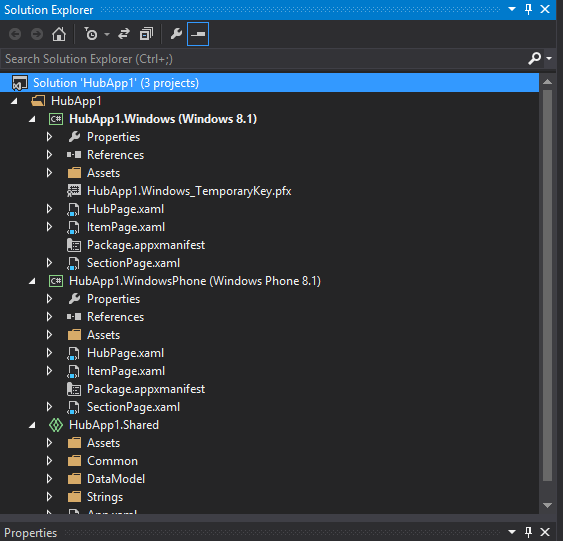
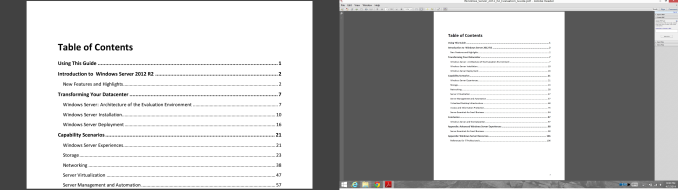
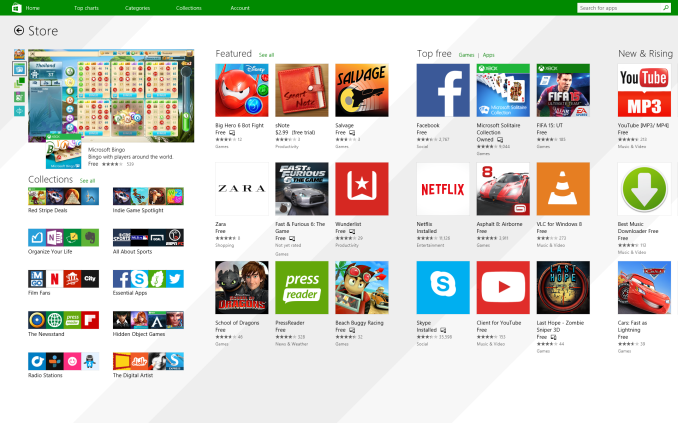








198 Comments
View All Comments
piiman - Saturday, November 15, 2014 - link
"The problem with that is they force you to use those features and become familiar with them before they take them out."How did they force you to use those features? I personally hate libraries and never use them I just open explorer and go to the location I have it saved, I'll do my own filing thank you.
taltamir - Monday, December 29, 2014 - link
1. Everyone told them this idea was stupid to begin with and they insisted on doing it anyways2. Beta testing is a thing, you can test features without putting them in the final version.
3. You can actually add an alternative option rather then removing the current method of doing things. If people got a choice between aero and that metro shit there wouldn't be a problem. But they removed aero because they didn't want people choosing to not use metro. They overestimated their power over users.
4. Having support for multiple APIs does not, in fact, make an OS unmanageable.
damianrobertjones - Thursday, November 13, 2014 - link
MS knows what people use and, in all honesty, libraries was probably one of those features that most users ignored. Businesses still used the older way of doing things (Direct folder re-direction) so just because YOU use something it doesn't mean the rest of the world does.P.s. I still use Libraries in Windows 8.1.
Ubercake - Friday, November 14, 2014 - link
Church. Updates aren't a new concept. This should be a non-issue at this point in technology. I've also had issues with printers showing as offline in Win 8 while all of my Win 7 PCs, iPhones and Android tablets can print to it. Printing is another thing that should be a non-issue. Also, something you occasionally see across Win installs (I've seen it in 7 and 8) is the login service not starting on a multi-user install. WTH is right. Logging in, printing, updates... All fundamental concepts. If you can't get these things right, you need to step away and revisit the basics before thinking you can start adding on.That being said, while previously being a large opponent of making the move to Win 8, I have forced myself to use Win8.1 Pro for the past couple of months on a souped-up workstation and the way I see it now is Win 7 - though stable and trusty - is a pretty old-school OS. I now see the metro screen as my very own portal page that will take me to my most-used apps and web resources. The other thing I like about the metro screen is the ability to just start typing to get to things like admin tools and the like. While I do most of my work in the desktop, the metro interface really is a quick way to get to things similar to a 'Jump page' or personal portal page.
Win 10 will hopefully get things right when it comes to those basics because the way I see it is if you can't get those things right after 40 years of designing operating systems, you need to revisit your process.
mebby - Friday, November 14, 2014 - link
How MS released Win8 and did not allow to boot in to desktop and keep Start Menu was a huge mistake. But I have used Win8/8.1 everyday and generally remain in the desktop. In many ways it feels like am using Windows 7. So it is not an ongoing disaster like many bloggers/journalist state. I stay in desktop... almost all day.But I also use a Win8.1 tablet everyday and really like the touch UI.
So I am also hoping that MS improves both the desktop and mobile experience in Win10. But I am doubtful. Seems like MS keeps changing direction and tripping over themselves even when they have good or great ideas.
Flunk - Thursday, November 13, 2014 - link
"Unlike apps written in .NET, WinRT is native code, which should result in better performance."This is actually not true. WinRT apps can be written in C++ (fastest), .NET (nearly as fast) or HTML/Javascript (slow). And the performance difference between C++ and C# specifically has shrunk significantly over the years, I might even argue that for desktop applications it doesn't really matter. WinRT is a good idea because it's fairly inclusive of different programming styles.
Flunk - Thursday, November 13, 2014 - link
Oops, I didn't intend to make that a reply.nevertell - Friday, November 14, 2014 - link
Whilst you can use the WinRT framework in different languages, the libraries and the framework itself is implemented in native code, hence execution will be fast.GatesDA - Thursday, November 13, 2014 - link
The rumor is that Win10 will be a free upgrade for Windows 7 users. The Technical Preview showed up as an option in my Win7 Windows Update, which adds credibility to the rumor.MonkeyPaw - Thursday, November 13, 2014 - link
Yeah, I think MS will be offering this for free or cheap for all legit Windows users (though I'm sure enterprise markets won't be free). Why? They need the Store to succeed, and Windows 10 will also be the best at platform sync, which should help sell all of MS's devices and services.