The AnandTech Guide to Video Card Overclocking Software
by Michael Wilding on October 8, 2014 3:00 PM EST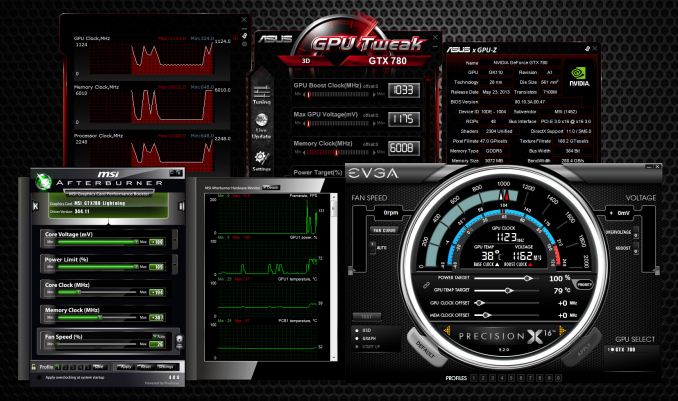
Video card overclocking has become a very popular topic amongst gamers and PC enthusiasts these days. With the release of next generation games around the corner and the growing popularity of resolutions beyond 1080p, overclocking is becoming increasingly important to users looking to squeeze the most performance they can out of their video cards.
It’s been more than a decade since video card overclocking was first introduced. Back then, overclocking was considered a risky practice where only advanced users would participate. It was also looked down upon by video card manufactures and board partners alike.
Many of our seasoned readers may remember some of the more popular utilities used back in the day, such as NVMax, CoolBits, ATITools, RivaTuner, and PowerStrip. Much like today’s utilities, each had their strengths and weaknesses. Regardless of the utility used, they all had the same objective: increase the frequencies of our video cards to obtain better than stock performance. Comparing these to today’s overclocking utilities, fundamentally not much has changed. The biggest changes have to do with features and functionality, most of which can be a huge asset to users when overclocking their video cards.
Meanwhile, overclocking is no longer being shunned by video card manufactures and board partners. Instead, it's acknowledged and used in the marketing and design of many video cards, in hopes of increasing market share and brand reputation. Due to the popularity of overclocking, board partners have embraced these utilities and begun to develop them on their own. Along with developing these utilities, board partners have been marketing custom cooled and factory overclocked models to help increase profit margins, and to help broaden their product offerings as well. Additionally, video cards manufactures have been implementing safety measures to prevent users from easily damaging their video cards. Safety nets, such as the use of dynamic clock speeds and GPU throttling, have made overclocking safer and more accessible to the average user.
This article will not be a guide on how to overclock your video card; instead, we'll be doing a round-up of the utilities that help make overclocking possible. Overclocking with the use of software utilities continues to be the most popular method to date. There are over a dozen utilities that can be used to overclock today’s video cards, but today we'll only be looking at the most popular within our community. These utilities include AMD OverDrive, Sapphire TriXX, ASUS GPU Tweak, EVGA Precision X, and MSI Afterburner. As we delve into these utilities, we’ll be analyzing each of their strengths and weaknesses and discovering what separates them from each other as well. Hopefully this round-up will provide some useful data and help you decide which utility is right for you.


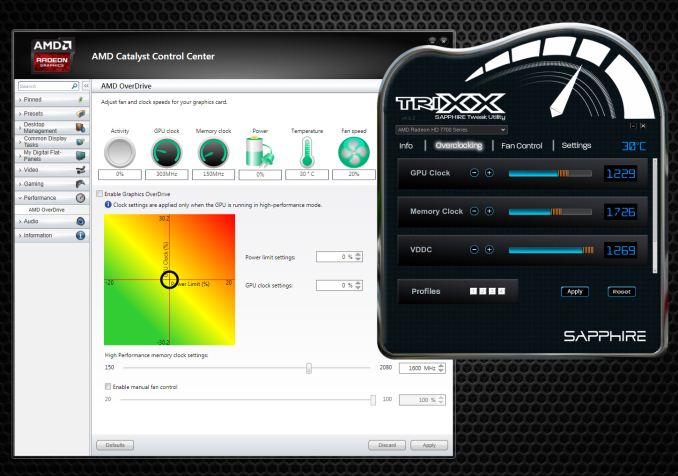








59 Comments
View All Comments
TiGr1982 - Wednesday, October 8, 2014 - link
Well, these custom skins do not have any functional advantage over standard Windows UI design, obviously. At the same time, most people are not annoyed by custom skins, and some even find it nice. Then, for the people who don't like it, software utility vendors should provide a checkbox/radiobutton to switch to the plain skin.Morawka - Wednesday, October 8, 2014 - link
i ruined a Asus Pro Art IPS Monitor trying to pixel clock it. and i didn't even try anything crazy, just a mild overclock from 60hz to 90hz. The screen started flickering on and off every 15 seconds. Even reverting and trying the monitor on a different PC did not fix it. I will never try that again...Iketh - Wednesday, October 8, 2014 - link
I don't think there is anything "mild" about a 50% overclock..... smhKhenglish - Thursday, October 9, 2014 - link
+1 for Trixx. It's the only tool that allows software voltage adjustment of mobile AMD GPUs.Also no Nvidia Inspector?
octiceps - Thursday, October 9, 2014 - link
+1 for Nvidia Inspector.octiceps - Thursday, October 9, 2014 - link
Er...why is the Afterburner profiles settings window shown for Precision?Ryan Smith - Thursday, October 9, 2014 - link
Whoops. This is what happens when you have so many images with similar names. Thanks for pointing that out.Laststop311 - Thursday, October 9, 2014 - link
I've been using MSI afterburner for years now. It has the best options and is a truly solid performer. There is no point to use anything else as it does it all.Nfarce - Thursday, October 9, 2014 - link
Regarding video capture and it lacking in Precision X, I have been very pleased with the separate offering from Nvidia (Shadowplay). Unlike FRAPS, it is relatively light on MB/GB file usage.theNiZer - Thursday, October 9, 2014 - link
Michael Wilding: great article read, and great subject. I also very much like that you present your conclusion. I'll take MSI AB for a spinn