The AnandTech Guide to Video Card Overclocking Software
by Michael Wilding on October 8, 2014 3:00 PM EST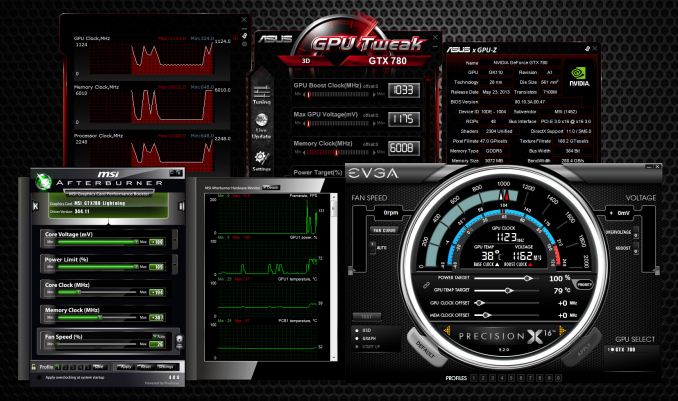
Video card overclocking has become a very popular topic amongst gamers and PC enthusiasts these days. With the release of next generation games around the corner and the growing popularity of resolutions beyond 1080p, overclocking is becoming increasingly important to users looking to squeeze the most performance they can out of their video cards.
It’s been more than a decade since video card overclocking was first introduced. Back then, overclocking was considered a risky practice where only advanced users would participate. It was also looked down upon by video card manufactures and board partners alike.
Many of our seasoned readers may remember some of the more popular utilities used back in the day, such as NVMax, CoolBits, ATITools, RivaTuner, and PowerStrip. Much like today’s utilities, each had their strengths and weaknesses. Regardless of the utility used, they all had the same objective: increase the frequencies of our video cards to obtain better than stock performance. Comparing these to today’s overclocking utilities, fundamentally not much has changed. The biggest changes have to do with features and functionality, most of which can be a huge asset to users when overclocking their video cards.
Meanwhile, overclocking is no longer being shunned by video card manufactures and board partners. Instead, it's acknowledged and used in the marketing and design of many video cards, in hopes of increasing market share and brand reputation. Due to the popularity of overclocking, board partners have embraced these utilities and begun to develop them on their own. Along with developing these utilities, board partners have been marketing custom cooled and factory overclocked models to help increase profit margins, and to help broaden their product offerings as well. Additionally, video cards manufactures have been implementing safety measures to prevent users from easily damaging their video cards. Safety nets, such as the use of dynamic clock speeds and GPU throttling, have made overclocking safer and more accessible to the average user.
This article will not be a guide on how to overclock your video card; instead, we'll be doing a round-up of the utilities that help make overclocking possible. Overclocking with the use of software utilities continues to be the most popular method to date. There are over a dozen utilities that can be used to overclock today’s video cards, but today we'll only be looking at the most popular within our community. These utilities include AMD OverDrive, Sapphire TriXX, ASUS GPU Tweak, EVGA Precision X, and MSI Afterburner. As we delve into these utilities, we’ll be analyzing each of their strengths and weaknesses and discovering what separates them from each other as well. Hopefully this round-up will provide some useful data and help you decide which utility is right for you.


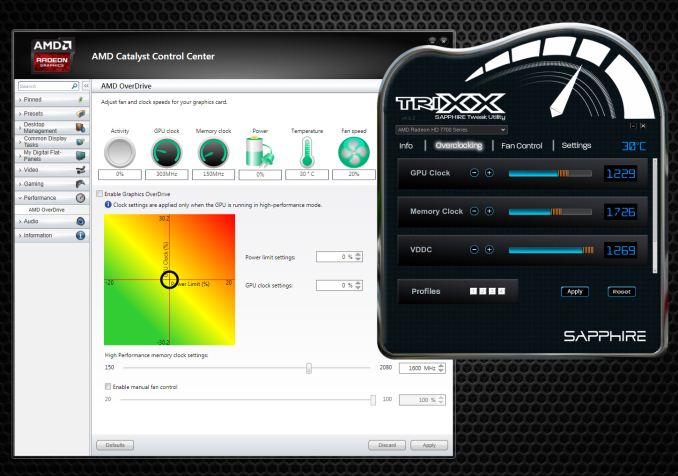








59 Comments
View All Comments
kasakka - Friday, October 10, 2014 - link
I don't think I've seen it update in a long while. I moved to Afterburner after realising that despite people asking for it 2 years ago, there is still no monitoring for two cards at the same time in ASUS GPU Tweak.know of fence - Wednesday, October 8, 2014 - link
There are arguments to be made for CPU overclocking, with CPU it's always about maximum burst and single threaded performance. It even can help boost those dreaded min frame rate lags.GPU overclocking always has been and still remains a complete waste of time and watt power. Even more so now that GPUs utilize thermally controlled turbo throttling, and OC themselves on their own.
Go ahead and tweak your settings, experiment a bit with the limits of your 500 dollar card, but let's not pretend that it serves any higher purpose or makes the slightest lick of sense.
Impulses - Wednesday, October 8, 2014 - link
I think you got lost and ended up on this enthusiast site by mistake.theuglyman0war - Thursday, October 9, 2014 - link
I find that overclocking memory freq on a GPU often makes the difference between playability or having to put up with a single un-immersive monitor intead when shooting for nvsurround resolutions.Anonymous Blowhard - Thursday, October 9, 2014 - link
Found the console peasant.YazX_ - Wednesday, October 8, 2014 - link
Another thing not mentioned about OSD in MSI AB (RTSS), its the only tool that supports x64 games, as far as i know its exclusive to them.Michael Wilding - Wednesday, October 8, 2014 - link
Hi YazX_The RTSS 6.2.0 build removes 64-bit OSD MSI Afterburner exclusivity lock, so it now works with Precision X 4.2.1. Precision X 16 also has 64 bit OSD support for DX9 and up games.
Guinpen - Wednesday, October 8, 2014 - link
With these utilities there seems to be an ongoing competition to create the ugliest user interface imaginable.TiGr1982 - Wednesday, October 8, 2014 - link
What's your standards of GUI prettiness, BTW? Can you give us all an example?nissefar - Wednesday, October 8, 2014 - link
Standard Windows ui widgets, obviously. Annoys me how every application think they need their own skin.