ASUS Announces Haswell-E Workstation Motherboards: X99-E WS (1P) and Z10PE-D8 WS (2P)
by Ian Cutress on September 15, 2014 8:00 AM EST- Posted in
- Motherboards
- Asus
- Workstation
- Enterprise
- X99
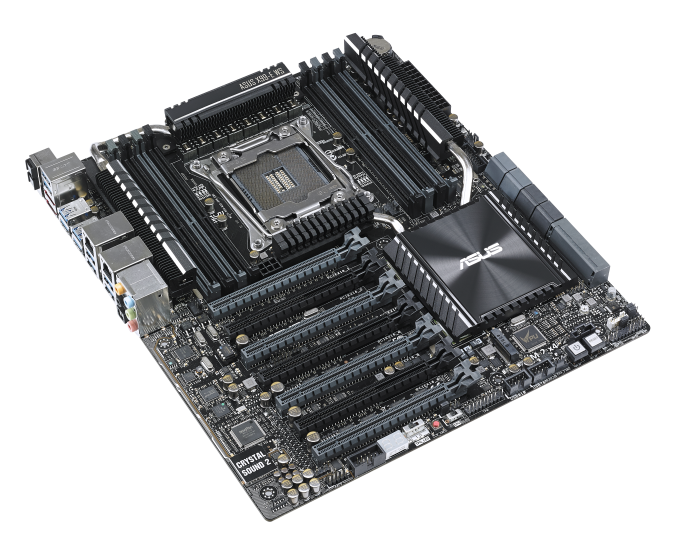
The normal route for workstation level motherboards is from the server business unit of a motherboard manufacturer, which then works its way into full systems rather than being sold separately. The other, less used alternative is for the mainstream end-user motherboard business units to develop their own and sell directly to end-users building their own workstation. While some of the motherboard manufacturers are slowly jumping on this bandwagon, ASUS has been at it for a number of generations now, with enough success to continue into their new Haswell-E designs which have just been announced.
ASUS X99-E WS
The X99-E WS follows on from the X79-E WS and the X58-E WS, and the most obvious thing to notice is the seven full-length PCIe slots. ASUS’ workstation line of motherboards, as I was told during my time at their HQ, is focused at maintaining compatibility and function with as many different types of PCIe devices possible. This includes RAID cards, PCIe storage, video capture cards, PCIe co-processors, FPGAs, normal GPUs and any other form of throughput accelerant. In order to assist with bandwidth, it would seem that this motherboard uses a PLX chip to give a full PCIe 3.0 x16/x16/x16/x16 for four-way or x16/x8/x8/x8/x8/x8/x8 when all the slots are populated.
The system includes exclusive Beat Thermal Chokes (v2), 12K capacitors and enhanced power connectors. For onboard storage, M.2 x4 is supported along with dual SATA Express and ASUS’ PIKE II (Proprietary I/O Kit Expansion). Thunderbolt support is also provided via the onboard header. Networking comes via a dual Intel solution (I210-AT and I218-LM) with audio from a Realtek ALC1150. ASUS’ WS line of motherboards includes maintenance tools such as the Q-Code Logger and Dr. Power, the latter being for power supply monitoring.
While pricing and release date has not been released yet, we expect the X99-E WS to be in the $520 price bracket and should be available in North America in the next few weeks. Note that this motherboard acts more like an end-user product, and thus comes without AST2300/IPMI monitoring tools. This would lower the price, however the upshot is an enhanced BIOS/software package more akin to a consumer level product than a server one.
ASUS Z10PE-D8 WS
The dual processor line of motherboards is typically the mainstay for system builders alone, but over the years various manufacturers have floated the concept of an end-user model. This is shown by our recent increase 2P motherboard reviews. The main barrier here is that to take advantage of a 2P system, Xeons get promoted to the main cost. For home-users, that cost is largely prohibitive however for the prosumer or small-business IT specialist, it becomes part of the business cost instead. With Ivy Bridge-E, the Z9PE-D8 WS seemed to be well received, and thus the Z10PE-D8 WS launch seems a logical choice.
Using the SSI EEB form factor, this motherboard supports one DIMM per channel but has the full array of PCIe 3.0 x16 slots similar to the X99-E WS. It would seem that UDIMMs are not supported here, although the specification list does mention up to 512GB RDIMM/LRDIMM/NVDIMM support. The motherboard is based on the C612 chipset, which is the primary chipset for most workstation 2P motherboards. Storage comes via 12 SATA ports with two SATA Express and M.2 x4 support as well. Similar to the X99-E WS, Beat Thermal Chokes and 12K capacitors are being used here as well. This time the WS motherboard does have management via an AST2400.
One of the more interesting features from ASUS’ PE line of WS motherboards has always been the ability to overclock using the BCLK, to which extent ASUS is promoting a potential 10% improvement in performance using their OC Tuner and Xeon Turbo Charger platform. We’ve tried testing some Xeons in house in a 1P environment and only achieved 4-7%, so it would be interesting to see this in action and observe what else is adjusted.
The Z10PE-D8 WS will be priced at $599 and will be available soon.


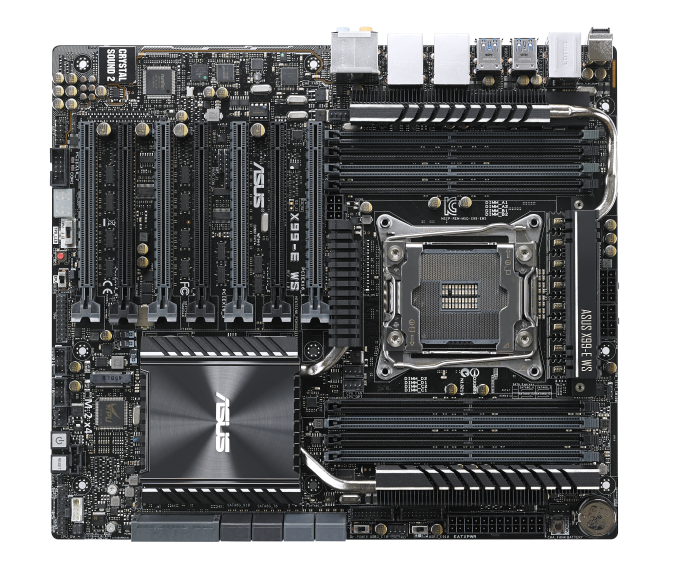






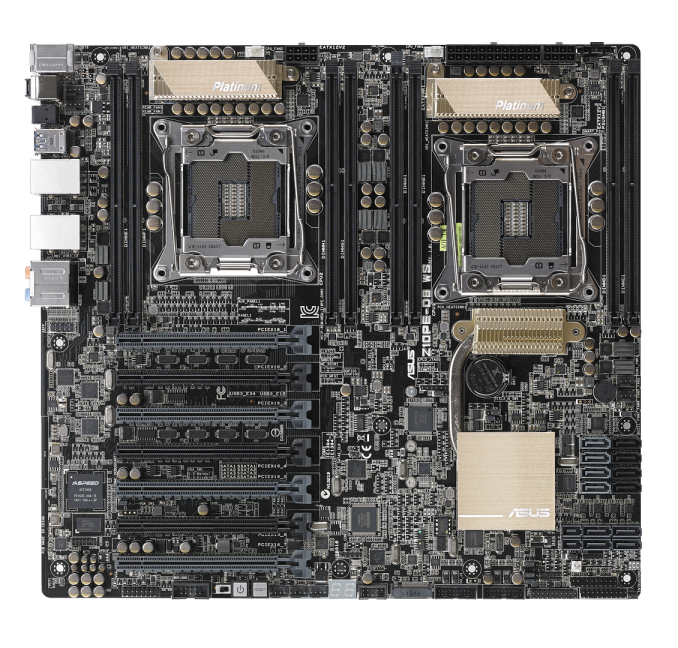








33 Comments
View All Comments
icrf - Monday, September 15, 2014 - link
I would probably prefer the Asus X99 Deluxe over the X99 WS. It looks like you get extra x16 slots (7 instead of 5) and support for Xeon/ECC memory, and you lose wifi, all for an additional $150.mapesdhs - Monday, September 15, 2014 - link
The differences go way beyond mere slot quantity, etc. For some, compatibility with RAIDcards, etc. will be critical. What I like about the WS boards is they have the same oc features
& abilities as the ROG series. Excellent results with the P9X79 WS (though the E followon
didn't seem to be quite as good).
Ian.
MrSpadge - Monday, September 15, 2014 - link
Regarding Xeon OC: can you adjust the divider / strap / whatever they call it for higher BCLK base frequencies? E.g. 166 MHz instead of 100 MHzextide - Monday, September 15, 2014 - link
In the past (with E5 v1/v2) you have not been able to do this. I would assume the v3's would be the same.Senti - Monday, September 15, 2014 - link
Is there anyone able to explain or provide graph how CPU PCI-E lanes are connected to slots in ASUS X99-E WS? I'm especially interested in diagram for 28-lane CPUs.vred - Monday, September 15, 2014 - link
You can download manuals and read up on this in details; in short, you get x16 with 4 slots populated and x8 with 7 slots populated (except top one is still x16).athanor - Monday, September 15, 2014 - link
I ask myself whether that might be interesting to those that might want to get the i7 5820K processor with 28 PCI Express 3.0 lanes - does the WS motherboard get around this limitation by offering x16 for 4 slots regardless of processor....vred - Monday, September 15, 2014 - link
Yeah, talking about some massive PLX-ing here. :) 64 PCIe lanes total for the 7 slots!themeinme75 - Monday, September 15, 2014 - link
I think there is a slight error in the article acording to asus specs page it is Expansion Slots7 x PCIe 3.0/2.0 x16 (single x16 or dual x16/x16 or triple x16/x16/x16 or quad x16/x16/x16/x16 or seven x16/x8/x8/x8/x16/x8/x8)
themeinme75 - Monday, September 15, 2014 - link
I was also curious this is from the manual...BTW thank you google docs so i could copy from PDF..... umm so the manual says one but the specs pages says another. so I am not sure how this all works out if you also install and M2 and TB2Expansion slots 40-LANE CPU
7 x PCI Express 3.0/2.0 x16 slots* (single at x16, dual at x16/x16,
triple at x16/x16/x16, quad at x16/x16/x16/x16, seven at x16/x8/x8/x8/x8/x8/X8)
28-LANE CPU
7 x PCI Express 3.0/2.0 x16 slots* (single at x16, dual at x16/x16, triple at x16/x16/x16, quad atx16/x16/x16/x16, seven at x16/x8/x8/x8/x8/x8/X8)
* The PCIe x16_2's default setting is in Auto mode that automatically optimizes the system bandwidth. The PCIe x16_2 automatically runs at x2 mode with ASUS Thunderbolt EX card installed on PCIe x16_2 slot.
...AND ...
M.2 Support*
This motherboard features the M.2 slot, which shares bandwidth with PCI Express 3.0 x4 slot
to speed up data transfer up to 32 Gb/s. This helps enhance the performance of your SSD
(Solid State Drive) that is dedicated only to the operating system.
* Supports PCIe mode only.