Promise Pegasus2 M4 (4x1TB) Thunderbolt 2 DAS Review
by Kristian Vättö on September 12, 2014 9:00 AM EST- Posted in
- Storage
- Thunderbolt
- m4
- Promise
- DAS
- Thunderbolt 2
- Pegasus2
The Pegasus2 M4: Software
Since my only Thunderbolt-enabled system is Windows based, our look at the software is limited to the Windows version, but our original Pegasus R6 review has screenshots from the OS X software.
For managing the M4 and other products, Promise offers WebPAM PRO software. It is web-based software that runs in the browser and upon launching it will ask for your Windows user's credentials before you are granted access to WebPAM PRO. The dashboard view just gives a quick overview of the device and its status.
The device tab offers a real-time graphical view of the device and its components. Clicking either the device graphic or the list on the upper right corner will give more details about the enclosure, controller, and physical drives. Below is a gallery with additional screenshots that shows what exactly the WebPAM PRO allows you to monitor.
Creating the array can be done under the storage tab and once again you are presented with a real-time graphical view of the device. To select the drives you want in the array, simply click the drive bay and it will turn blue. Once you have selected the bays you want, the submit button will lead you to the next screen.
The final step is to set the RAID level and other specific aspects. RAID 5 is the default RAID level in the M4 as it comes with a hardware RAID controller, but RAID 0 and RAID 10 are supported as well.


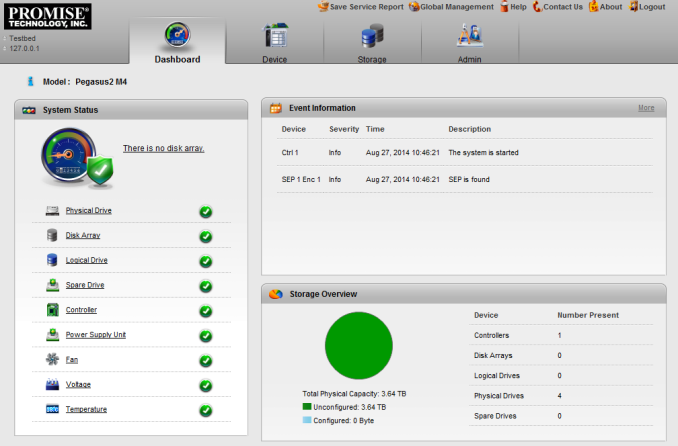

















39 Comments
View All Comments
Kristian Vättö - Sunday, September 14, 2014 - link
I hope you understand that there is no central AnandTech office with every possible gadget and tool at our disposal. I don't have any other Thunderbolt enclosures since this was my first TB review, so I wouldn't have anything to compare the M4 to. Anand used to run our Thunderbolt coverage since he had the best tools for that, and it will take some time before we get everything migrated.melgross - Sunday, September 14, 2014 - link
You couldn't get the site to cough up $40? Or use your smartphone. There are plenty of apps that measure sound levels. I can't speak to the accuracy of Android apps because there are so many phone models out there that they may not all be calibrated. But the ones for the iPhone, such as Audio Tools, also available for Android, is. Mine measures within 1db of my lab meter.melgross - Sunday, September 14, 2014 - link
I forgot to mention that using an app such as Audio Tools is better because you can also use the very accurate spectrum analyse tool. This is important for useful noise testing because all noise is not equal. Low frequency noise doesn't sound as loud to us as mid frequencies and higher frequencies do. This shows a live reading chart. Also great for detecting hum, and other spikey noises. You can also save the chart and put into the review.bigboxes - Monday, September 15, 2014 - link
I don't comment on everything. However, Anand is gone. You've got to stop using him as an excuse as to why you don't do someting. Move on. It's almost painful reading your comments. Yes, Anand is gone. Now, it's time for you to move on.melgross - Sunday, September 14, 2014 - link
Is like them to spend $40 and buy a meter which is accurate to within a couple of dbx such as the Radio Shack model. At least we would get some idea of how loud it is. It doesn't need to be exact.Kristian Vättö - Sunday, September 14, 2014 - link
I definitely want to test with a Mac because obviously that is the target market of Thunderbolt products. Unfortunately I don't have one at my disposal and since I have to spend my own money on it, I want to make sure that what I buy is worth it in my opinion (I currently have a 2010 MBA, but it's still serving me fine so I haven't seen a need to upgrade yet).colinstu - Saturday, September 13, 2014 - link
I'd love to see four WD1000CHTZ thrown in this puppy and see how it compares. (10k RPM, SATA 1TB drives). They're 9.5mm too just like the ones used here. Or take a WD1000DHTZ and take the 2.5->3.5 "icepack" off.jseliger2 - Sunday, September 14, 2014 - link
<i>While there are arguably cheaper and larger external 3.5" hard drives around</i>There was just a thread about this issue over at Ars Technica: http://arstechnica.com/civis/viewtopic.php?f=19&am... , and I"m curious about what those other external drive bays might be. Arsians list an OWC option, a Western Digital version, and a Drobo version. They're all costly. Are there other alternatives?
Kristian Vättö - Sunday, September 14, 2014 - link
I meant external HDDs in general, including USB 3.0 ones. If you are just looking for a single drive, then USB 3.0 is fine because a 3.5" HDD cannot saturate the USB 3.0 interface anyway. It's only when you start doing RAID (or SSDs) that Thunderbolt becomes beneficial.jseliger2 - Sunday, September 14, 2014 - link
I meant external HDDs in generalOh—I see.
I'm still curious about the multi-bay enclosure space, since those multi-bay enclosures still seem to be shockingly expensive. Perhaps that will remain true: http://www.anandtech.com/show/8529/idf-2014-where-... , but I'd like it not to be. As they say in that Ars thread, the four-bay Thunderbolt Drobos are about twice the price of the equivalent USB 3 model.