Zotac ZBOX EI750 Plus: A Feature-Rich Iris Pro mini-PC
by Ganesh T S on August 25, 2014 7:00 AM ESTMiscellaneous Aspects & Final Words
The power consumption at the wall was measured with the display being driven through the DVI-HDMI port. In the graphs below, we compare the idle and load power of the ZBOX EI750 Plus with other low power PCs evaluated before. For load power consumption, we ran Furmark 1.12.0 and Prime95 v27.9 together. The addition of a SODIMM and an extra mSATA SSD in our custom configuration obviously drives up the idle power consumption numbers a bit, a penalty the user needs to pay for better performance. However, the load power consumption numbers show an inversion because the extra RAM causes heavier throttling, bringing down the load power numbers in steady state below that of the Plus configuration.
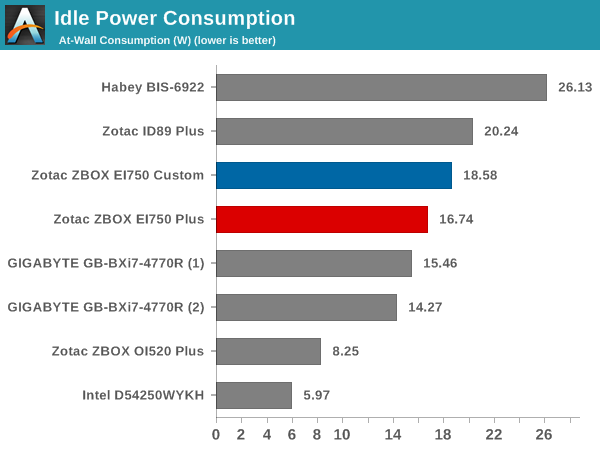
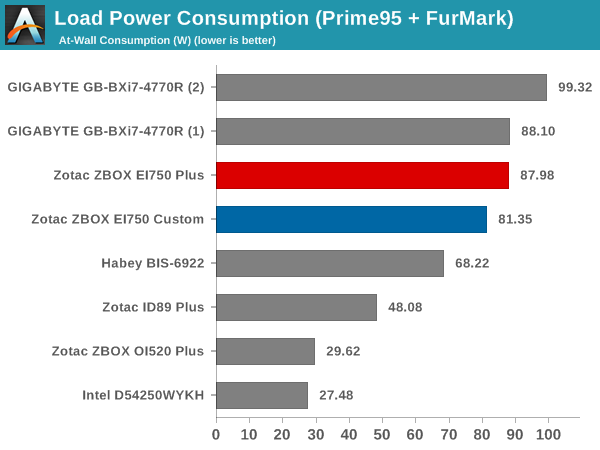
Thermal Performance
Given the active nature of the thermal solution and the size of the chassis, it would have been fair to expect the unit to be able to handle full loading of the CPU and GPU without issues. Unfortunately, just like the BRIX Pro, the unit throttles under heavy artificial loading (Prime 95 + Furmark). Unlike the BRIX Pro, the unit even throttles under pure CPU loading. The gallery below presents the different cases.
Only the pure GPU loading case doesn't throttle. This is definitely a bit disappointing, but, only from a purely engineering standpoint. The usual use-cases rarely stress the CPU and GPU to these limits. Intel is also heavily promoting the scenario design power metric for thermal design. The CPU and GPU don't do as much work as in our power virus test.
Concluding Remarks
I have been using the unit as a virtualization platform, running a Windows 7 VM and a CentOS 6.2 VM simultaneously, each of them with a dedicated wired network link. The in-built Wi-Fi is used for the host OS. The ability to put in up to 16 GB of RAM and back up the mSATA SSD with the already supplied 1 TB 2.5" HDD provides more than enough storage. With the VMs inactive, I have been using this as a compact and silent low-power software development machine with higher performance compared to other Zotac ZBOX units. Unfortunately, the flagship GPU is not utilized heavily in these scenarios. In none of these applications did we see the unit throttle due to heavy loading.
Coming to the business end of the review, we are very happy to see Zotac putting in the Iris Pro in a more feature-rich machine compared to the BRIX Pro. The unit can drive three displays simultaneously without daisy-chaining. The USB ports are more spaced out and we also have a card reader built into the unit. Most importantly, the two wired GbE ports open up various interesting applications for this powerful mini-PC. Despite the throttling aspects of the design and the fact that the BRIX Pro manages to surpass the EI750 in almost all of our benchmarks, we can recommend the Core i7 equipped ZBOX EI750 for most practical applications. It also goes without saying that end users are better off with a barebones model and choosing their own SSD and memory configurations.














34 Comments
View All Comments
xdrol - Monday, August 25, 2014 - link
"EPIC GAMING" is also on the box..fokka - Monday, August 25, 2014 - link
any idea why the brix pro manages to get considerably higher fps, albeit using the same iGPU?NARC4457 - Monday, August 25, 2014 - link
just a quick comment from a BI standpoint - I think it would be a better presentation to flip your ranking for charts where "lower numbers are better". Having the "1st Place" ranking at the bottom of the chart is opposite from the rest of the charts. Having it at the top presents a consistent message.Regarding the content, all measurments show the Brix to be a better performer (aside from wifi) with extra throttling. I don't see the point of having an i7 box that cannot run at full tilt.
rituraj - Monday, August 25, 2014 - link
Exactly my thoughtsjwcalla - Monday, August 25, 2014 - link
Before I clicked the article link I asked myself, "How much you want to bet this thing is ridiculously expensive?"Check!
yannigr2 - Monday, August 25, 2014 - link
It's difficult to read the graphs without the information about the gpu(gaming benchmarks) or the cpu(performance metrics) near the name of each machine. You just can't remember each machine's specs. So you just scroll down fast and don't really read them which is really a pity considering the work that is done in this article.leopard_jumps - Monday, August 25, 2014 - link
A rig with FX 6300 and GTX 660 wiil outperform that and the price will be lower .Shiitaki - Monday, August 25, 2014 - link
The thing Intel won't accept is that their graphics is substandard, and inferior. And yet they insist on combining the best graphics capabilities on to the most expensive cpus. The very cpus, which are the most likely to NOT use the integrated graphics.The Iris graphics is great, on a dual core! Not a quad core, and certainly not on a hyper threaded quad core! Intel like Microsoft concentrates too much on forcing everyone to buy the product they want to sell, not selling the products people want to buy.
bsd228 - Tuesday, August 26, 2014 - link
no one is buying discrete graphics for a mini system like this. You do want the best graphics (focused on video playback) that you can get, but you're not going to change the size profile, nor do you want a hot AMD chip with lower cpu performance either. The gamers...they are getting something different.Laststop311 - Monday, August 25, 2014 - link
This thing would make a ROCKIN htpc. I would have to add a ram stick to make it dual channel and I would want at least a 256GB samsung evo msata for the OS and games and applications, maybe even 512GB considering how large games can be and the fact the standard hdd won't be used. The spinning hard drive can go, much better to have a nas store the massive movie catalog you acquire for watching on the tv. Get an xbox one controller with the windows drivers up and running on it and install emulators for all the older games have full catalogs for mame, atari, nes, snes, genesis, neo geo, gameboy, game gear, nintendo ds, ps1, nintendo 64, psp.Sure you will end up spending like 1200 dollars when all is said and done on just an HTPC. But this isn't your average HTPC. It's incredibly small and quiet and power efficient and it's the ultimate freakin entertainment hub. And the 1200 pays for itself when you get infinite movies and music albums for free that alone pays itself off. Instead of paying 15-20 per movie and 10 per album all those savings adds up to getting the htpc for free essentially. That's not even counting having a huge full catalog of every retro gaming system at your fingertips to play on your tv as well and with xbox one controllers you don't have to be stuck with bad controls for the old games. Hook up a wireless keyboard and mouse as well and you got great couch surfing abilities as well like that old school webtv device that let you browse the web from the couch.
I could see myself replacing my extremely ghetto full tower htpc that is just an old regular pc repurposed as a htpc. It's a core 2 duo x6800 running at 3.61ghz which when I originally got it 8 years ago was pretty speedy and the gpu it currently has is a little more recent a radeon 4870. I wonder if the iris pro 5200 can beat the dedicated radeon 4870.
I probably won't though. The main issue with this is the broadwell version of these mini pc's is supposed to be hitting stores q1 2015. Secondary issue is replacing my x58 core i7-980x to x99 core i7-5960x is my main priority. I will likely wait and see how the i7-5770r stacks up. Intel always makes a rly nice push on the graphics side when they shrink during a tock. All the extra transistors available allows them to really pump up the integrated gpu. Crystal well's successor should basically make dedicated gpu's totally extinct in htpc's.