Microsoft's Surface Pro 3: Core i3 vs. Core i5 Battery Life
by Anand Lal Shimpi on August 5, 2014 11:20 AM EST- Posted in
- Tablets
- Microsoft
- Mobile
- Surface Pro 3

A couple of weeks ago I offered a brief performance preview of the $799 entry level Surface Pro 3 with an Intel Core i3-4020Y. The performance hit in going down to the $799 model is significant but compared to an upgraded ARM tablet you do get substantially more functionality/performance. The big unknown at the time was battery life. Going down to a Y-series part comes with a reduction in TDP (15W down to 11.5W), which could have power implications.
I spent the past week running and re-running battery life tests on the Core i3 model of the Surface Pro 3. For the most part, battery life hasn't changed. As you'll see from our laptop results, the Core i3 Surface Pro 3's battery life shows a slight regression compared to our Core i5 results but not significantly so:
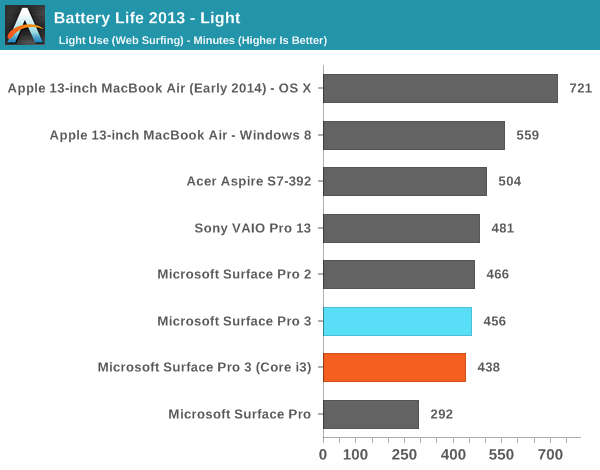
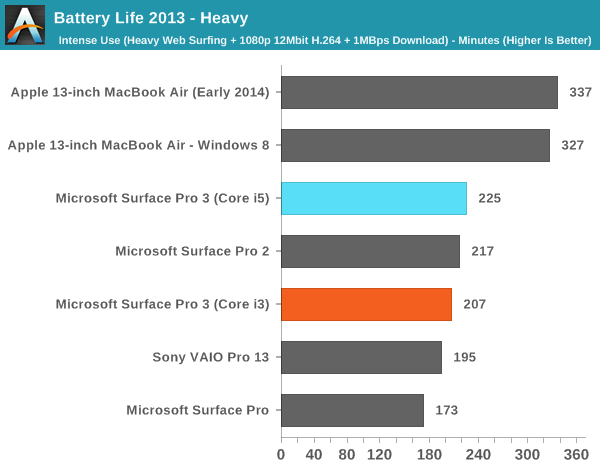
Although our laptop tests didn't show any gains, our tablet workload showed a substantial increase in battery life for the Core i3 version vs. the Core i5 Surface Pro 3:
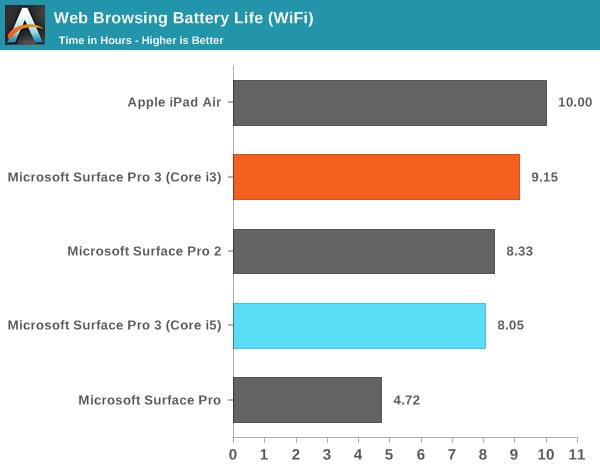
An 11% increase in battery life is likely due to the lower power binned Y-series Haswell ULx part. It's interesting to me that the gains are exclusively in our lightest workload and don't appear to be present under any of the more active workloads. The decrease in TDP would imply a reduction in peak active power consumption but perhaps that's more a function of the reduced clocks. What we see at lighter/more idle workloads is a reduction in leakage thanks to the Y-series part.
I still feel like the best overall balance of battery life, storage, performance and price is going to be a Surface Pro 3 equipped with a Core i5. I think where the $799 Core i3 makes sense is if you're budget limited and left with the choice between a 64GB ARM based tablet or the entry level Surface Pro 3. The problem is typically users who stretch their budget to get a 64GB ARM based tablet want the storage space, which is something you sacrifice when you move to a 64GB Windows 8.1 device (roughly 21GB free on a new install). I don't see the $799 Surface Pro 3 necessarily catering to the same market as a high end ARM device, but I think the entry level SP3 does embody Microsoft's mission better than any of the more expensive configurations. There's very little cross shopping between a $499 ARM based tablet and a $1200+ Surface Pro 3, but the entry level SP3 can serve as an in-between device if you want some of both worlds.










85 Comments
View All Comments
jeffkibuule - Tuesday, August 5, 2014 - link
The most important metric in such tests however is the amount of work must be fixed relative to the battery power the device has. Tasks finishing faster mean you have more time to do more tasks, and thus battery life can be "shorter".MonkeyPaw - Tuesday, August 5, 2014 - link
I often wondered this on any battery life test. Device A might get worse battery life than Device B, but if the given test is a loop, then what happens if Device A made it through the loop more times? There's battery life in terms of time till dead, and then there's amount of work potential in a charge. The i5 Surface may have more work potential per charge, but the i3 Surface can last longer if the demand is light.mkozakewich - Tuesday, August 5, 2014 - link
That's right. I'll play Minecraft on battery power every once in a while, and it lasts significantly longer when it's on low-power mode.Actually, running it at 700 MHz constantly makes it last longer than if it was going full-bore, even when it's not doing much. Race-to-sleep sounds like it should be working better, but I haven't noticed it. Running the CPU at full while sitting idle on the desktop increases my power usage from 6 or 7 watts to 9 or 10 watts.
nevertell - Wednesday, August 6, 2014 - link
If you were to limit the FPS of minecraft to something reasonable, then the difference between a set frequency and dynamic frequency scaling wouldn't be as noticeable.theNiZer - Tuesday, August 5, 2014 - link
Thank you Anand for testing this - of great value to me and my company! Core i5 Surface Pro 3, here we come.geok1ng - Tuesday, August 5, 2014 - link
i lost all desire on surface 3 after the tear-down showed that it is even more impossible to replace battery on surface 3 than on the previous king on planned obsolescence ipad. This battery is expected to fail after 2-3y, and any attempt to replace it will destroy the display. we definitively need a regulation forbidding companies to deploy products with impossible to replace and doomed to fail batteries.rituraj - Tuesday, August 5, 2014 - link
+1Plus the lack of usable ports. Common Microsoft, one USB port (Ok, understandable), one mini freaking display port (Yeah, again, I understand, 4K, older HDMI standards, blah blah), and a MICRO freaking SD slot ( What were you smoking?) in a device that is targeted at photo professionals?. And why does the 64GB version even exist?! Isn't it like just a $40 difference for a 128GB?
Seriously, I have been a big fan of the device right from the first Gen and have been advocating it since, but then I realised I would never buy one due to the limitations mentioned above.
Wiidesire - Tuesday, August 5, 2014 - link
64gb is plenty enough if you only need the SP3 for inking and note taking in classes like me. However I agree on the part that a i3 with 128gb should exist and that for only 50$ more.Alexey291 - Wednesday, August 6, 2014 - link
64gb is what? 25 usable?Wiidesire - Wednesday, August 6, 2014 - link
37gb usable + 5,08gb if you move the recovery partition to an external USB-Stick -> 42gb