MSI GE60 Review: Mainstream Mobile Maxwell
by Jarred Walton on July 17, 2014 5:00 AM ESTMSI GE60 General Performance
As I've commented already, the presence or lack of an SSD can dramatically alter the end user experience. In this case, the GE60 we're testing doesn't have an SSD and it can feel painfully slow when it comes to booting Windows, installing applications…or running PCMark 7. Versions of the GE60 with an SSD will of course be a different story, but I did run PCMark 7 and 8 on the GE60 and the scores are in the charts below. What you'll see is that PCMark 8 Storage as well as most of the PCMark 7 suite skew heavily in favor of SSDs, which isn't necessarily wrong, but it does make comparisons between HDD and SSD systems largely meaningless with these two benchmarks. Just remember: we're evaluating entire laptops, not individual components.
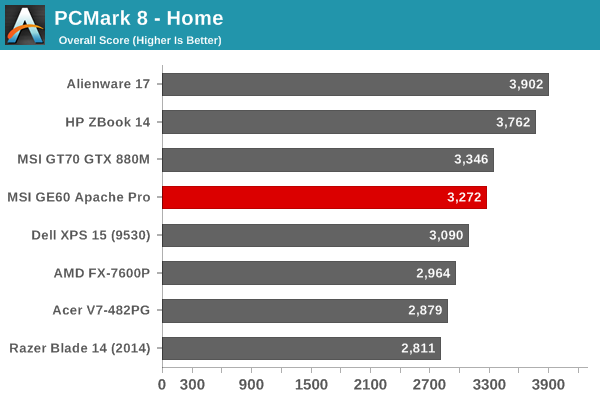
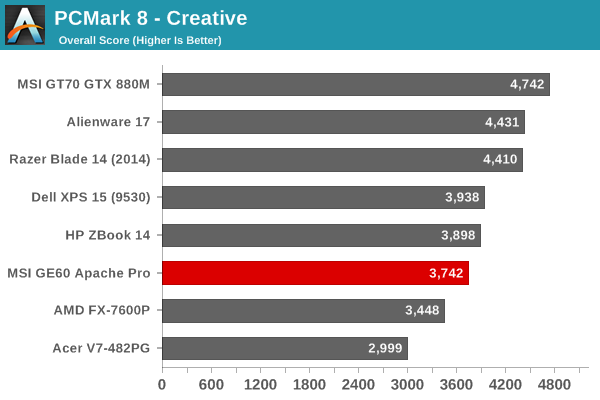
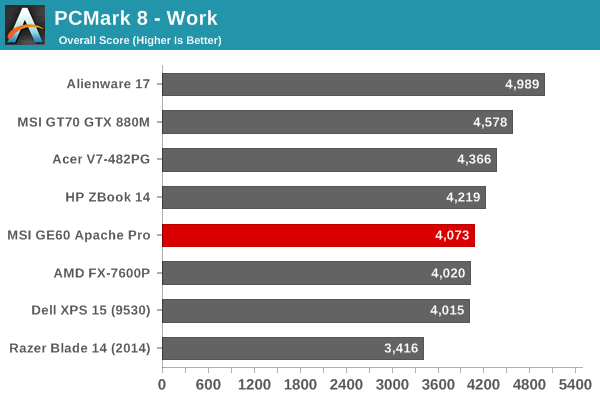
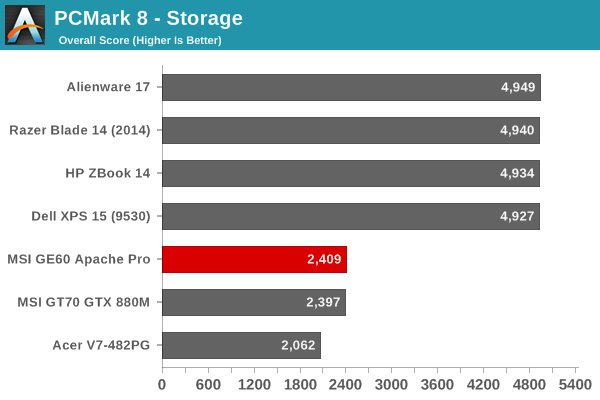
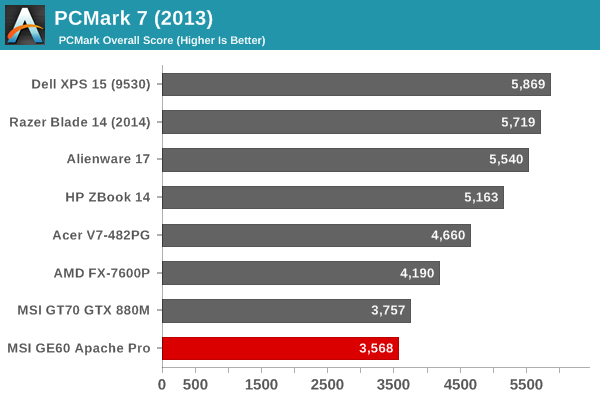
PCMark 8 apparently isn't as SSD biased on most of the tests, which is a bit odd to see. Or maybe Hitachi (who provides the HDD for the GE60 being tested) has done some special tuning to help this specific workload? Normally, about the only thing you can really glean from PCMark scores these days is whether a system is dual-core or quad-core, and whether or not it's using a pure HDD storage solution or something with an SSD (caching or pure SSD). Here, while the GE60 isn't the fastest at PCMark 8, it does beat several quad-core SSD laptops, and I'm not entirely sure why.
The Cinebench, x264 HD encoding, and 3DMark are basically component tests, so scores pretty much scale with the level of the hardware. Not surprisingly, everything falls where you'd expect, with the i7-4700HQ delivering good performance but trailing behind faster CPUs. 3DMark also more or less confirms the performance level of the GTX 860M. You'll also find results of WiFi throughput with several of the notebooks, though there's a huge amount of variance depending on your router, location, and other factors, so take the WiFi performance with a grain of salt. Here are the pertinent charts:
[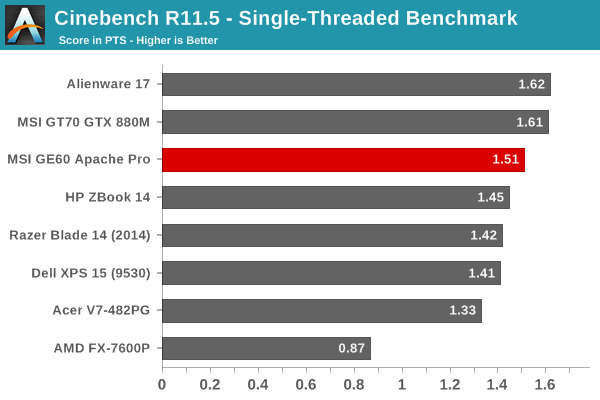
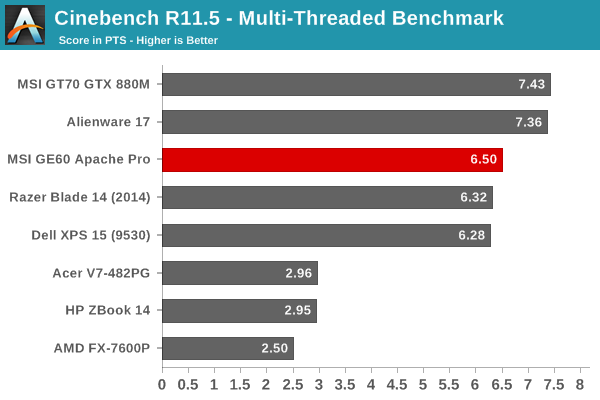
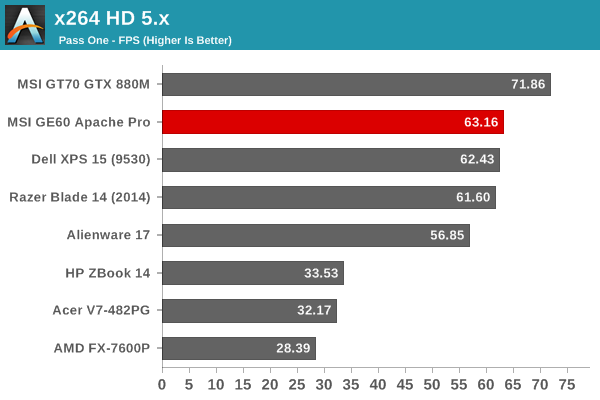
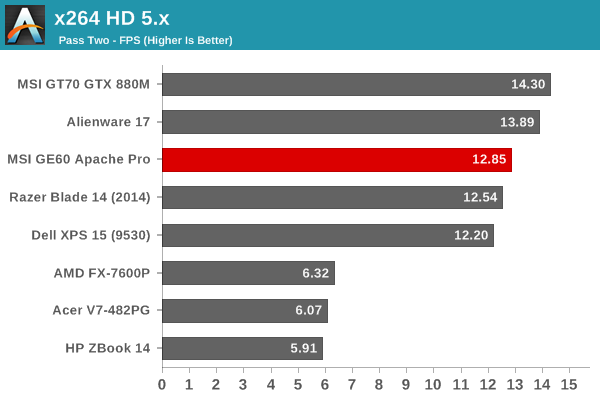
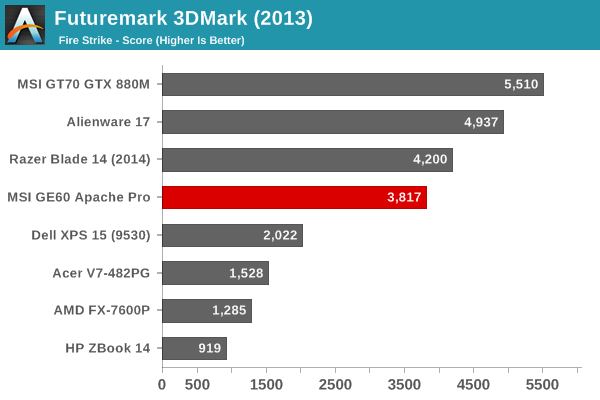
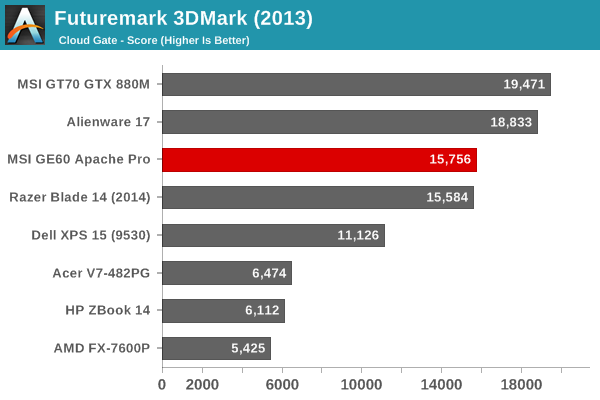
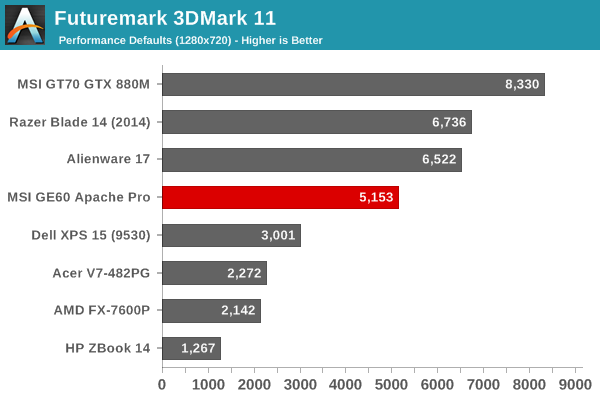
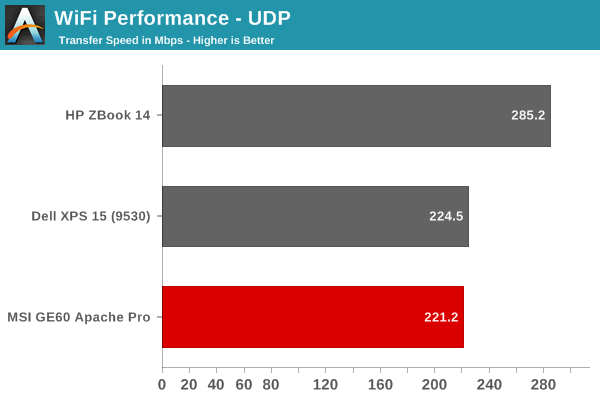










63 Comments
View All Comments
CZroe - Saturday, July 26, 2014 - link
You must not have noticed that heat and power limitations are seriously limiting GPU options for SFF PCs (most miniITX builds that are significantly smaller than a microATX build). Better-performing single-slot, half-height, or 17cm-length cards are what we are after. The Haswell difference is exactly what we need here to push better GPUs into this market space.damianrobertjones - Thursday, July 17, 2014 - link
Wouldn't be awesome to have a picture of the internals after removing the bottom cover!BPM - Friday, July 18, 2014 - link
Yeah they normally include one in their reviews.romba - Thursday, July 24, 2014 - link
Google MSI GE60 msata. I found the images in a forum somewhere although I can't pinpoint it at the moment. It has 2 spare msata slots.EzioAs - Thursday, July 17, 2014 - link
I'm a bit surprised to see there aren't any thermal numbers. Isn't it important to know the temperature of the GPU, CPU and chassis for a gaming notebook?Anonymous Blowhard - Thursday, July 17, 2014 - link
This right here. I'm in the market for a Maxwell laptop and I'd like to know which is the least likely to self-immolate on my desk while I'm in the middle of a game.JarredWalton - Thursday, July 17, 2014 - link
They are all listed on the General Performance page at the bottom, including a gallery showing stress test results.JarredWalton - Thursday, July 17, 2014 - link
Update: I moved the temperature discussion to a separate page now, page 5.ramj70 - Thursday, July 17, 2014 - link
I have this laptop and it can get fairly warm when playing FPS games. I bought a laptop cooler and that helped out quite a bit.evilspoons - Thursday, July 17, 2014 - link
Why do they insist on cramming numpads on 16" laptops? Who really uses them? I'd much rather have my keyboard and trackpad centred so I don't constantly have my wrists bent to the side or the screen off-centred. Bah.