Thecus N2310 Budget 2-bay NAS Review
by Ganesh T S on July 6, 2014 2:30 PM EST- Posted in
- NAS
- AppliedMicro
- Thecus

Introduction
The consumer NAS market segment is growing at a very fast rate, with 2 and 4-bay solutions leading the trend. While some vendors choose to compete on feature set (which tends to push up the price), others choose to approach from the cost perspective. Thecus has solutions from both perspectives. While the N2560 (review) was an Evansport NAS which presented a host of media-centric features, the N2310 that we are going to look at today cuts down the features (both hardware and software) to target entry-level users at a low price point.
The specifications of the N2310 are provided in the table below:
| Thecus N2310 Specifications | |
| Processor | Applied Micro APM 86491 (1C PowerPC 465 CPU @ 800 MHz) |
| RAM | 512 MB DDR3 RAM |
| Drive Bays | 2x 3.5"/2.5" SATA 6 Gbps HDD / SSD (Hot-swappable) |
| Network Links | 1x 1 GbE |
| External I/O Peripherals | 1x USB 3.0 / 1x USB 2.0 |
| Expansion Slots | None |
| VGA / Display Out | None |
| Full Specifications Link | Thecus N2310 Specifications |
| Price | $126 |
The N2310 runs a Linux kernel (v2.6.32). Other interesting aspects of the platform can be gathered after gaining SSH access into the unit.
In the rest of the review, we will cover the hardware aspects of the N2310 and provide some setup and usage impressions. This is followed by benchmarks in single and multi-client modes. For single client scenarios, we have both Windows and Linux benchmarks with CIFS and NFS shares. In the final section, power consumption numbers as well as RAID rebuild times will be covered along with some closing notes.
Testbed Setup and Testing Methodology
The Thecus N2310 is a 2-bay unit. Users can opt for either JBOD, RAID 0 or RAID 1 configurations. We benchmarked the unit in RAID 1 with two Western Digital WD4000FYYZ RE drives as the test disks. Our testbed configuration is outlined below.
| AnandTech NAS Testbed Configuration | |
| Motherboard | Asus Z9PE-D8 WS Dual LGA2011 SSI-EEB |
| CPU | 2 x Intel Xeon E5-2630L |
| Coolers | 2 x Dynatron R17 |
| Memory | G.Skill RipjawsZ F3-12800CL10Q2-64GBZL (8x8GB) CAS 10-10-10-30 |
| OS Drive | OCZ Technology Vertex 4 128GB |
| Secondary Drive | OCZ Technology Vertex 4 128GB |
| Tertiary Drive | OCZ Z-Drive R4 CM88 (1.6TB PCIe SSD) |
| Other Drives | 12 x OCZ Technology Vertex 4 64GB (Offline in the Host OS) |
| Network Cards | 6 x Intel ESA I-340 Quad-GbE Port Network Adapter |
| Chassis | SilverStoneTek Raven RV03 |
| PSU | SilverStoneTek Strider Plus Gold Evoluion 850W |
| OS | Windows Server 2008 R2 |
| Network Switch | Netgear ProSafe GSM7352S-200 |
Thank You!
We thank the following companies for helping us out with our NAS testbed:
- Thanks to Intel for the Xeon E5-2630L CPUs and the ESA I-340 quad port network adapters
- Thanks to Asus for the Z9PE-D8 WS dual LGA 2011 workstation motherboard
- Thanks to Dynatron for the R17 coolers
- Thanks to G.Skill for the RipjawsZ 64GB DDR3 DRAM kit
- Thanks to OCZ Technology for the two 128GB Vertex 4 SSDs, twelve 64GB Vertex 4 SSDs and the OCZ Z-Drive R4 CM88
- Thanks to SilverStone for the Raven RV03 chassis and the 850W Strider Gold Evolution PSU
- Thanks to Netgear for the ProSafe GSM7352S-200 L3 48-port Gigabit Switch with 10 GbE capabilities.
- Thanks to Western Digital for the two WD RE hard drives (WD4000FYYZ) to use in the NAS under test.


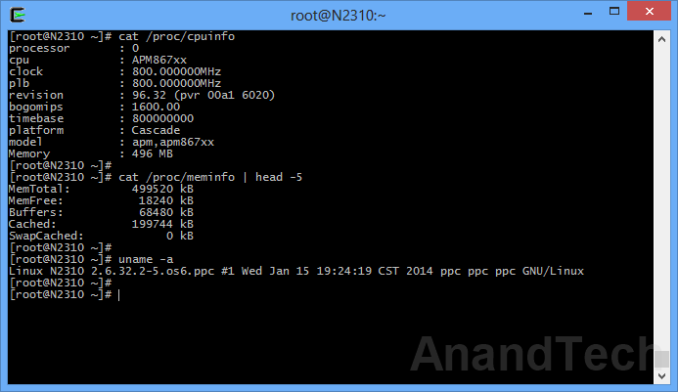








39 Comments
View All Comments
PEJUman - Monday, July 7, 2014 - link
nothing I assume... I simply have more windows licenses than PC nowadays.For me it's familiarity, a USB 3.0 flashdrive can install win 7/8 in about 15 minutes (to login screen and updates). No google-fu required.
tuxRoller - Monday, July 7, 2014 - link
Ah. Well, if you're interested, freenas seems to be what nearly everyone chooses. It's biggest advantage is that it supports zfs, but it also has a really nice web gui management tool.http://www.freenas.org/for-home/
PEJUman - Tuesday, July 8, 2014 - link
been hearing good stuff on both zfs and freenas. although I admit that I haven't looked at it since last year.Thanks for reminding me, reading the link now... :D
tuxRoller - Tuesday, July 8, 2014 - link
NP. Hope it's helpful!PEJUman - Monday, July 7, 2014 - link
yeap! I understand where you're coming from.Disk WILL fail. just a matter of when. I went full circle on this, single disk, RAID 0, 1, 5, JBOD, flexraid, shitty space (also know as storage space).
Now I am on a RAID 0 hard disks with SSD caching on storage, SSD with RAM caching of network attached scratch/landing drive. Both backed with once every 48 hrs hot storage.
I finally learn that my storage need will continue to evolve and currently nothing beats 6-8 SATA/USB 3.0 flexibility for expansion, recovery, rebuilds, helping a friend with a drive clone, etc.
vol7ron - Tuesday, July 8, 2014 - link
What's the difference in power consumption?basroil - Tuesday, July 8, 2014 - link
Any hope for iSCSI tests? More often than not these devices are used by people who ran out of space on their desktop rather than need file sharing.ganeshts - Tuesday, July 8, 2014 - link
Already mentioned in the review that the unit doesn't support iSCSI or encryption (given target market).We do iSCSI evaluation for all NAS units that we review (provided it is supported by the vendor)
Fallout552 - Friday, July 11, 2014 - link
Might be a dumb question here, but could someone explain the the testing methodology for NAS when the listings state 2x HD Stream and 1x HD Stream? I assume it's more than one device streaming simultaneously, but the more streams seem to increase the throughput?NAS newbie here.
Thanks.