Micron M500DC (480GB & 800GB) Review
by Kristian Vättö on April 22, 2014 2:35 PM ESTThe Features
Micron calls its enterprise feature set eXtended Performance and Enchanced Reliability Technology or just XPERT. It's a combination of hardware and software-level features that help to extend endurance and ensure data integrity at any time. Some elements of XPERT are present in client drives as well while some are limited to Micron's enterprise SSDs.
ARM/OR
ARM/OR, short for Advanced Read Management/Optimized Read, is Micron's adaptive DSP technology (i.e. aDSP). The idea behind ARM/OR and aDSP in general is to monitor the NAND voltages in real time and make changes if necessary.
As NAND wears out, electrons get trapped inside the silicon oxide and floating gate. This changes the voltage required to read/program the cell (as the graph above shows) and eventually the cell would reach a point where it cannot be read/programmed using the original voltage. With ARM/OR the controller can adapt to the changes in read/program voltages and can continue to operate even after significant wear.
RAIN
We've talked about RAIN (Redundant Array of Independent NAND) before as it is a feature Micron utilizes in all of its SSDs but I'll go through it briefly here. Essentially RAIN is a RAID 5 like structure that uses parity to protect against data loss. In the case of the M500DC, the stripe ratio is 11:1 for the 120GB, 240GB and 480GB models and 15:1 for the 800GB one, meaning that one page/block is reserved for parity for every 11 or 15 pages/blocks. The parity can then be used to recover data in case there is a block failure or the data gets corrupted.
DataSAFE
DataSAFE ensures that all data, read or written, is intact. When writing data, Micron not only writes the data from the host to the NAND but also the metadata associated with the data (i.e. its logical block address/LBA). When the host then requests the data to be read from the drive, the LBA of the data is first compared against the value in the L2P table (logical to physical -- Micron's name for the NAND mapping table) before sending the data to the host. This ensures that the data that is being read from the NAND is in fact the same data that the host requested. If the LBA values of the NAND and L2P table are different, then the drive will have to rely on ECC or RAIN to recover the correct data.
In addition to LBA embedding and read checking, DataSAFE does data path protection from the SATA transport all the way to the NAND controller. While client drives only generate CRC and BCH error correction codes to detect errors, the enterprise drives add an additional memory correction ECC (MPECC) layer. MPECC is a 12-byte error-correcting code that follows the user data during its whole path. The difference between the client and enterprise solutions is that the client drives rely on the host to make the actual error correcting, whereas the MPECC layer can correct a single-bit error within the data path (i.e. before the data even hits the host).
Power Loss Protection
While both Micron's client and enterprise SSDs feature power loss protection, there is a difference between them. The enterprise drives features more rigid tantalum capacitors that provide a higher capacitance compared to the standard capacitors used in the client drives. The higher capacitance ensures that absolutely no data is lost during a power loss, whereas there is still a small risk of data loss in client drives. I believe the difference is that the capacitors in client drives only provide enough capacitance to flush the NAND mapping table (or L2P table as Micron calls it) to the NAND, while the enterprise solution guarantees that in addition to the NAND mapping table, all write requests in process will also be completed.


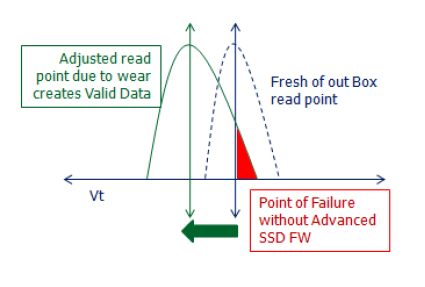
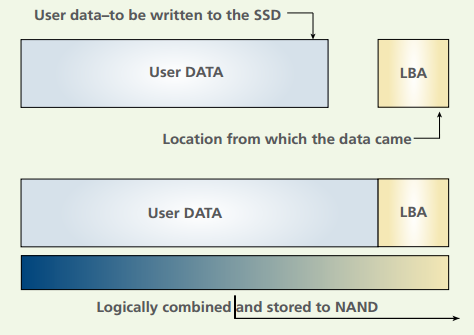
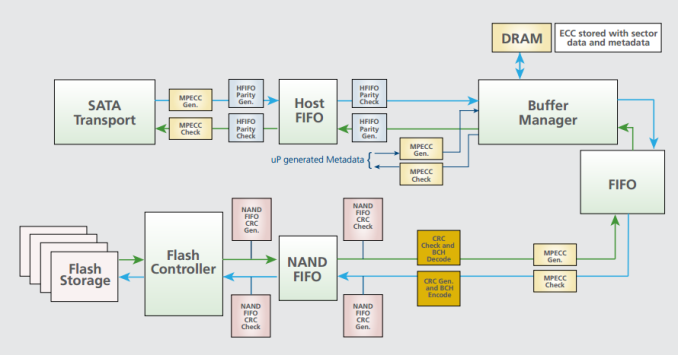








37 Comments
View All Comments
Samus - Wednesday, April 23, 2014 - link
I think the price is ridiculous, nearly twice as expensive as the reliable Intel S3500 and almost as expensive as the uber-superior S3700. Makes no sense.ZeDestructor - Wednesday, April 23, 2014 - link
Lot's of lack of time in some sections...Granted, new benchmarks, but IMO that should be split off to a seperate article and the entire thing delayed for publishing to get the tests done. Otherwise, excellent revewing as always.
okashira - Wednesday, April 23, 2014 - link
If you want a drive with good speed , low price and amazing endurance, just pick up a used Samsung 830 for cheap.People have tested them to 25,000 cycles. That's 10+ PB for a 512GB drive, for just $300 or less. And I suspect their data retention is superior as well.
Solid State Brain - Wednesday, April 23, 2014 - link
Thing is, while older consumer drives with quality MLC NAND might appear to have an exceptional P/E rating until failure (which occurs when wear is so high that the data retention gets so short the uncorrectable bit error rate so extreme that the controller can't keep the drive in a working state anymore, not even when powered), there's no way their manufacturer will guarantee such usage.On a related note, all consumer Samsung 840 drives (with TLC memory) I've seen pushed through in stress endurance testings posted on the internet have reached at least ~3200-3500 P/E cycles until failure and didn't start show any SMART error before 2800-2900 cycles, which means that the approximate ~1800-2000 P/E rating (for the stated TBW endurance with sequential workloads) for TLC-NAND datacenter enterprise Samsung SSDs drives (@ a 3 months data retention) makes much sense. But again, no way Samsung will offer any guarantee for such usage with consumer or workstation drives. they will just tell you they are tested for consumer/light workloads.
Real endurance figures for NAND memory in the SSD market has to be one of the industry's best kept secrets.
AnnonymousCoward - Friday, April 25, 2014 - link
Ever think of doing a real world test, measuring "time"? Everyone should know synthetic benchmarks for hard drives are meaningless. Why don't you do a roundup of drives and compare program load time, file copy time, boot time, and encoding time. Am I a freakin genius to think of this?MrPoletski - Saturday, April 26, 2014 - link
Why does every single performance consistency graph say 4KB random write QD 32?markoshark - Sunday, April 27, 2014 - link
I'm wondering if any testing is done with a 30/70 read/write ratio - Most i've seen is 70% read.With enterprise drives, they are often rebadged and used in SANs - Would be interesting to see how they compare in write-intensive enviroments (VDI)