Windows Phone 8.1 Review
by Anand Lal Shimpi on April 14, 2014 10:00 PM EST- Posted in
- Smartphones
- Microsoft
- Mobile
- windows phone
- Windows Phone 8.1
Word Flow Keyboard with Shape Writing Support
The keyboard in WP8.1 gets a pretty big update with the addition of shape writing support. Similar to Swype, SwiftKey Flow and other systems on Android, instead of tapping individual letters on the Word Flow keyboard you can now trace a path over the same letters to form a word. Instead of tapping out A-N-A-N-D, shape writing allows me to start with my finger on A, trace down and to the right to hit N, trace back to hit A, go down/to the right again to hit N, and then drag my thumb/finger one last time to the left and land on the D key before finally lifting off.
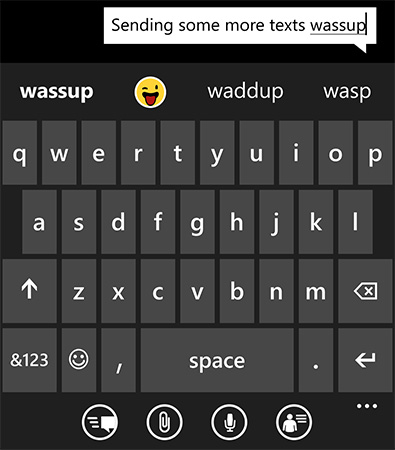
Although new to Windows Phone, shape writing has been around for years on other platforms including Android. The implementation on WP8.1 is excellent however. Shape writing does a great job of leveraging Windows Phone’s predictive text engine. I found that right off the bat I made almost no mistakes while shape writing on WP8.1’s Word Flow keyboard. I could just draw on the screen with my thumb without ever having to look to make sure what I was typing was correct. The only times shape writing didn’t work for me were if I was trying to spell a word that wasn’t yet in the dictionary, or if I was trying to use a contraction that wasn’t immediately obvious (e.g. it’s vs. its). The Word Flow keyboard is extremely quick at adding corrections to its database, so most mistakes happen one time only.
As far as performance goes, I’m still faster at two thumb typing than I am with shape writing. Compared to me typing with a single thumb however, shape writing is substantially quicker. I went through a simple one line typing test several times in all three configurations and recorded my average typing speed on the Nokia Lumia Icon WP8.1 dev preview device:
| Windows Phone 8.1 Word Flow Keyboard Typing Speed | ||||||
| One Handed | One Handed Shape Writing | Two Handed | ||||
| Typing Rate (Higher is Better) | ~41 wpm | ~51 wpm | ~60 wpm | |||
With Windows Phone 8, Microsoft added emoji support to the Word Flow keyboard. In WP8.1, emojis are part of the predictive text engine. If you type a word that has an emoji associate with it, you’ll see the emoji in the suggestion bar. Draw out a word with shape writing and the next suggestion will be the emoji representing that word (if one exists).
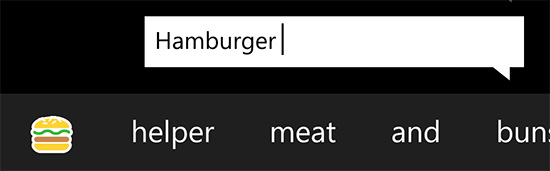
Autocorrect suggestions still won’t appear if you’re typing too quickly. If you’re typing above ~45 wpm you won’t see any suggestions. Drop below that point and they’ll populate in the suggestions bar.
Camera UI
The Camera UI in Windows Phone 8.1 sees a significant set of updates. Like Action Center, there are five customizable buttons directly on the camera UI. By default you get access to the camera roll, front facing camera, scenes, lenses and flash settings without first going into the overflow menu. Every single one of those buttons is customizable though.
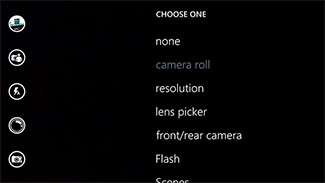 |
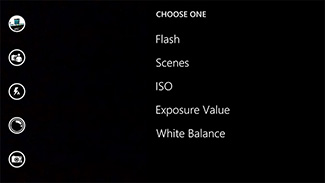 |
There’s a new low resolution (1080p) burst mode that will capture 15 frames and allow you to save all or only the ones that you want. Unsaved frames are automatically deleted after a customizable period of time (7 days by default) or can be removed manually.
The improvements to the camera UI are nice but on devices like Nokia’s Lumia Icon you’re going to be using Nokia’s Camera app instead, making the enhancements more useful on lower end devices.
Calendar
I won’t spend too much time on the updated Calendar app other than to say that the new week view is awesome:
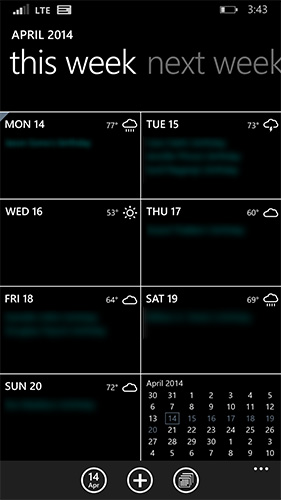
You get a glance at what you’re doing every day of the week, as well as a tiny view of the month as a whole. Swipe to the right to look at next week, and the week after that. Week view in WP8.1’s calendar app is probably one of the most useful things to me personally on any mobile platform. If you’re Apple or a player in the Android space: copy this feature.


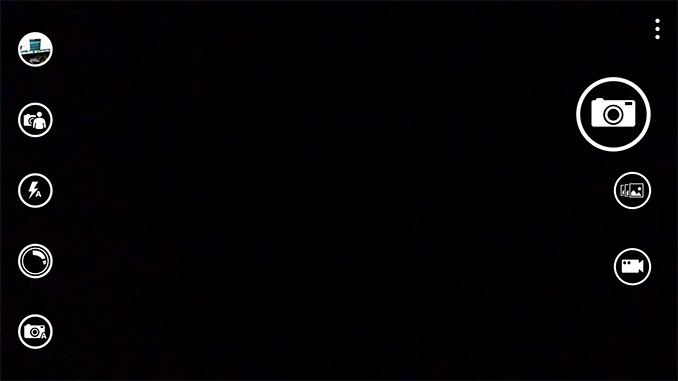
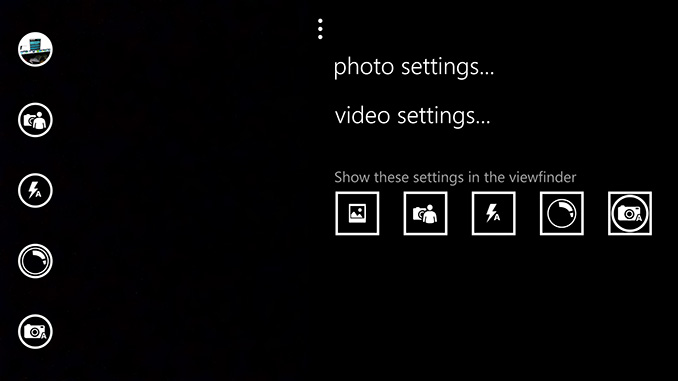








111 Comments
View All Comments
HardwareDufus - Wednesday, April 16, 2014 - link
Running Win Phone 8.1 now on my Nokia 920. Decent improvements. Overall I'm satisifed.Echo everyone's sentiments on the Music App... can't believe I preferred the Built-In Music App on my BlackBerry Torch 9800. Anyway, the music App is not a deal breaker for me, but I am surprised that it feels so unpolished. How do you close a song? Once I play a song. If I stop it... well it's still there... so, I work the Volume controls several hours later... and up pops the song in a Little slider window (not really a pop-up.. but you know what I mean). I've even done the hold the back button... hit the X or SLide down the window gesture.... Yup... 'In My Place' by ColdPlay is still waiting to resume play (hey.... I'm old... I still like Coldplay).
BMNify - Thursday, April 17, 2014 - link
the Xbox music app is now delinked from phone and will received direct updates from store, the next update should come out by next week which should take care of some of the complaints and after than they have promised biweekly updates, so should solve most of the user complaints within few weeks.nicktina - Friday, April 18, 2014 - link
I was going crazy trying to figure out how to get the paused music app off my volume keys. The 1st thing I figured out was if I opened Pandora I could stop the playback from Pandora and that would take care of it. But today I found an app that's free this weekend called "stop the music". I pinned it to my start screen. I opened Nokia mix radio, backed out to start screen, tapped the stop the music app and it was gone. Silly it takes a 3rd party app to remove music but whatever, it works.Arbie - Wednesday, April 16, 2014 - link
Thanks for the tips re Cortana and MagikMail. But these are approximately infinitely more complicated than I want to get into, even to obtain a whitelist surrogate. I don't use my phone on-line, for mail, data, or anything like that. It's primarily a small media player with phone capability when I need it. And it's great for that, at the price.I just... want... whitelist.....
Arbie - Wednesday, April 16, 2014 - link
Thanks for the info. I am looking forward to using that feature. BTW I did try cleaning my SIM card but that didn't help.ctodd - Wednesday, April 16, 2014 - link
I really want to like WP! Its very tempting, but after being abandoned on an 8 month old 7.1 device, I'm leery to take the plunge again. It is exciting to see them finally catch up on the features but I'm still a little put off with the overly flat look. I like the idea of tiles, but everything else is just too flat and boring. I was hoping they would optimize the look by adding a little more depth and color but I guess they just want to be different.BMNify - Thursday, April 17, 2014 - link
Dude, the latest WP 8.1 update has great depth and colour to tiles along with some paralax like effect, you should just check out some 8.1 phone for that, i am enjoying changing background of the tiles now after 8.1 update, just check out some examples and how to do it here: http://www.wpcentral.com/how-get-beautiful-start-b...gamoniac - Thursday, April 17, 2014 - link
My 1.5 years old, 2-core Lumia 920 (WP 8.1) scores 968 on html5test.com. So it looks like perhaps WP8.1 limits the max core an app can use to conserve resources or to guarantee responsiveness. Or perhaps IE 11 is not optimized for 4 cores, IDK. Regardless, I love the upgrade and my old phone is as snappy as it was the first day I got it. Kudos to Microsoft.gamoniac - Thursday, April 17, 2014 - link
@Anand, I have had bad experiences with Android updates in both the phone and tablet spaces. Besides Google's own Nexus line of phones, do major phone manufacturers give their consumers fair and prompt Android patches?Hrel - Friday, April 18, 2014 - link
"All devices capable of running Windows Phone 8 will be getting the 8.1 update for free over the next couple of months" - This is probably Android's biggest shortcoming. I can buy a brand new phone, with a 6 month old OS that will NEVER get an update. It's pretty infuriating. Now yes, I am techie enough root the phone, but that's not an elegant solution, to say the least.I don't know if it would require locking in a certain number of SOC configurations or what, but I really think Google needs to guarantee OS updates for at LEAST 2 years from the phones release.
IF things go on the way they are, I can see myself switching away from Android and over to Windows Phone. Probably be up OS9 by then, so hopefully this stupid "tile" bullshit is gone and we can have actual windows and icons again. Seriously $soft, the functionality of these "tiles" is infuriating.