10W Bay Trail-D Coming To Market from GIGABYTE and Biostar
by Ian Cutress on February 4, 2014 10:36 AM EST- Posted in
- Motherboards
- CPUs
- Biostar
- Gigabyte
- Fanless
- Silvermont
- SoCs
- Bay Trail

News on the grapevine is filtering down for Bay Trail-D. We have had the 20W Avoton server equivalent processor in our offices for a little while now, but alongside this Intel have 10W consumer based Celerons to market. With the chips being a ball-grid-array arrangement it is up to the motherboard manufacturers to provide the base on which these processors sit. Alongside some display from MSI at CES, GIGABYTE and Biostar are coming to market with their versions.
From GIGABYTE, this is the J1800N-D2H, using the 10W Intel Celeron J1800 Bay Trail-D SoC, a dual core Silvermont CPU starting at 2.41 GHz with turbo up to 2.58 GHz. N in the name indicates mini-ITX, and D2H positions the motherboard at the lower end in terms of specifications. The board itself uses a passive heatsink to cool the CPU (more than understandable for 10W), two DDR3L SO-DIMM 1333 MHz slots (1.35V memory only), a D-sub and HDMI audio output, two PS/2 ports, USB 3.0, a USB 2.0 hub, two SATA 3 Gbps ports, a PCIe 2.0 x1 slot, a mini-PCIe slot, Realtek ALC887 audio and Realtek NIC, all in a 17cm square form factor.
The Biostar J1800NH is a similar product with the Celeron J1800 SoC, using instead a single DDR3L SO-DIMM slot, fewer USB 2.0 ports and a Realtek ALC662 audio codec instead.
What is perhaps more surprising is the pricing. The Biostar motherboard is currently available for $56 with a $60 MSRP – the GIGABYTE motherboard, and the MSI one at CES, should be around $60 as well. However this SoC, sold by Intel, is listed as $72 tray price (i.e. in batches of 1000). This means either that these manufacturers are getting them at a discount, or selling them at a loss.
The purpose for Bay Trail-D is tablet like performance in a desktop form factor, with perhaps the added advantage of expandability and connectors. Users wanting quad core solutions will have to keep eyes peeled for J1850/J1900 versions, or jump to Pentium J2850/J2900. We saw that ECS was going to release a line of these motherboards last year. As mentioned, we have Avoton in to test, specifically Intel’s 8-core Silvermont solution for IPC/servers. Keep your eyes peeled for that review.
Sources: Fanless Tech via Liliputing via Tech Report.


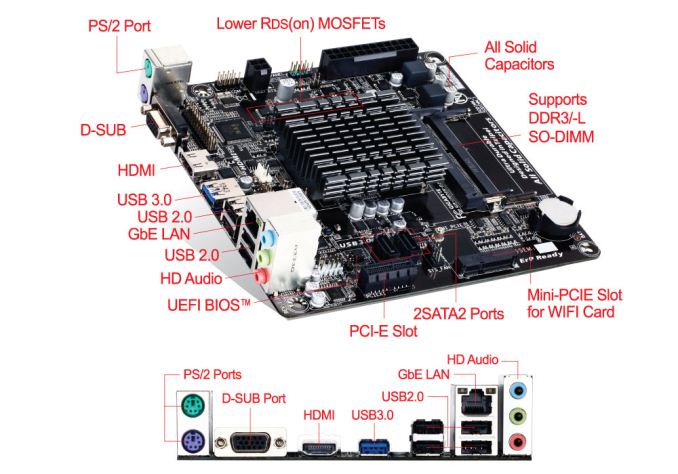

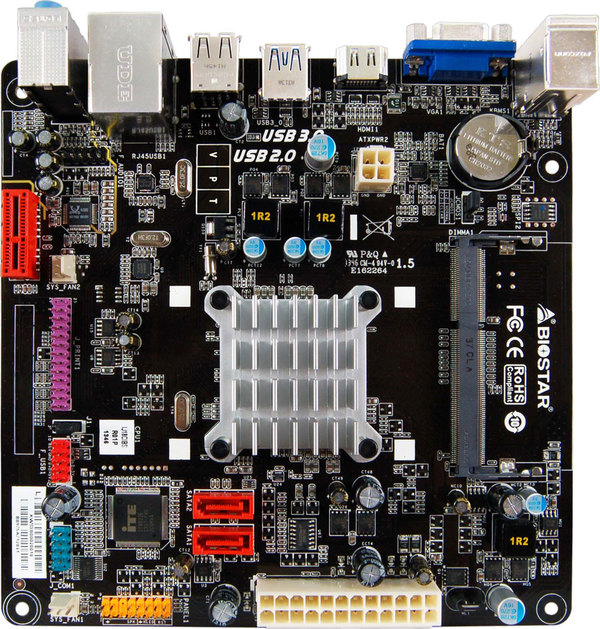












55 Comments
View All Comments
fade2blac - Tuesday, February 4, 2014 - link
I'm currently using a Celeron 847 (Sandy Bridge) ITX board for an Open Media Vault server and these BayTrail boards look to offer a slight bump to efficiency and value proposition at the cost of a few features. This could pass as a basic file server, but as you note it would require some level of customization.My wishlist features for a new low power/low cost server are ECC support, external 12~19V power input instead of the ATX 24&4 pin connectors, at least 4 SATA ports, and USB 3. File servers with any sort of RAID and many TB's of storage really should consider ECC. Also, for a system that draws maybe 15-20W total, the ATX power supply options in this power range are pretty much just PicoPSUs. Any typical SFF/FlexATX or standard power supplies will be incredibly inefficient at such a low load.
I would love to see an Avoton Atom (C2530 or C2550) or Bay Trail-I Atom (E3845) variant which would be a much better fit for a small server. Avoton would lose USB 3 and require some form of onboard graphics solution but adds more PCI-E lanes, more SATA ports (C2550 only), multiple integrated Intel NICs, and AES-NI support. I look forward to the seeing the results of Anandtech's Avoton testing (possibly an ASRock or Supermicro board with a C2750?), but the boards I have seen are in the ~$275-400 price range. Single-threaded performance is possibly a slight regression from low power Ivy Bridge/Haswell Celerons. A comparison of these Silvermont-based CPUs against one on more of the 847, 1037U, 1047UE (has ECC), 2955U, and/or 2980U Celerons would be very helpful in assessing IPC vs multi-threaded throughput.
know of fence - Tuesday, February 4, 2014 - link
Now why would file servers need error correcting RAM? - Any copy errors are caught by the file transfer protocols. Are you worried about general server stability, or do you plan to use that 10 W CPU to transcode files.?BMNify - Tuesday, February 4, 2014 - link
;) you have never tried SD encoding on an A9 dual cortex with the ARM port of FFMpeg i take it ! it works quite well with the right batch file lines to MP4 containers using the -maxrate 2100k -bufsize 2100k -refs 3 -preset faster directives.fade2blac - Tuesday, February 4, 2014 - link
My current home server acts not only as a typical NAS (Samba, FTP, rsync, SSH), but also runs Plex Media Server, MythTV backend, VirtualBox, MySQL, and eventually zoneminder or similar. Server stability is generally adequate without ECC, but long-term, robust data integrity is more critical. Like everyone, I have files such as pictures, financial records, etc. which are irreplaceable. Yes, protocols can catch and usually resolve errors at the transport level, but that is only part of the data path.On the storage end, another data risk is silent corruption (aka. bit rot) of data stored on disks.
http://arstechnica.com/information-technology/2014...
http://www.zdnet.com/blog/storage/why-raid-5-stops...
http://www.zdnet.com/blog/storage/why-raid-6-stops...
I have elected to use SnapRAID to implement block-level checksums (mitigate bit rot) and shared parity (recover from drive failures) that operates on top of standard file systems. However, there is still a potential gap in the integrity of the data path. If something is buffered/cached/active in RAM there is still a very small, but real chance that a bit could flip and then get written to my storage pool. No manner of RAID, ZFS, etc. will catch this. The file will be permanently corrupted and must be restored from another backup copy if available. This is where ECC provides value.
Gigaplex - Tuesday, February 4, 2014 - link
Because the OS uses RAM as a filesystem cache and you don't want it to have bogus data. Especially when it comes to writing data back to the filesystem. One of my RAM sticks started failing on me and caused some minor data corruption a couple of months back. It's very weird running md5sum on the same file 3 times in a row and getting 3 separate results.fic2 - Tuesday, February 4, 2014 - link
"external 12~19V power input instead of the ATX 24&4 pin connectors"- I second this! An external PS would be much better for this power sipping setup.
DanNeely - Tuesday, February 4, 2014 - link
That'd be a nice to have; in the mean time you can accomplish the same thing with a pico-PSU and an external brick.ShieTar - Wednesday, February 5, 2014 - link
Why cut? You can get up to 8 SATA II ports on a native PCIe x1 card. And its not like this CPU will be fast enough to worry about the controller speed.Then again, whats the point of a low-power SFF board if you add a power-consuming additional controller put it in a case with half a dozen HDDs? For the same money, and in basically the same power and space envelopes, you can just get yourself a µATX board with 6 native SATA ports and a Haswell-Celeron with a lot more computing power for your more complex storage needs.
Alien959 - Tuesday, February 4, 2014 - link
http://ark.intel.com/products/78866/Intel-Celeron-... the cpu is 64bit capable.DARBYOTHRULL - Tuesday, February 4, 2014 - link
Oops! Good to know!