Nokia Lumia 521: Quality Smartphone on an Extreme Budget
by Vivek Gowri on August 8, 2013 1:08 AM EST- Posted in
- Smartphones
- Nokia
- Mobile
- windows phone 8
- Lumia 520
- Lumia 521
I was surprised to see that the 521 (and 520) had an IPS display when the specs were finalized, because I fully expected the display to be one of the biggest sacrifices made for the sake of the budget. I suppose it’s not too much of a surprise, given that the 620 has quite a good display.
In person, the 521 display is pretty middling. It’s not a bad panel, but it’s not that fantastic either. Maximum brightness isn’t that great at 342 nits—that’s decent enough for most situations though not quite bright enough for comfortable viewing in broad daylight. The black levels aren’t anything to write home about either, so contrast ratio is pretty low by the standards of the phones we typically look at, though its worth pointing out that we focus primarily on far higher end smartphone hardware. Compared to a contrast ratio chart from a couple of years ago, the 521 is about average. The white point of 6336K is very close to neutral, and color reproduction is pretty solid as well.
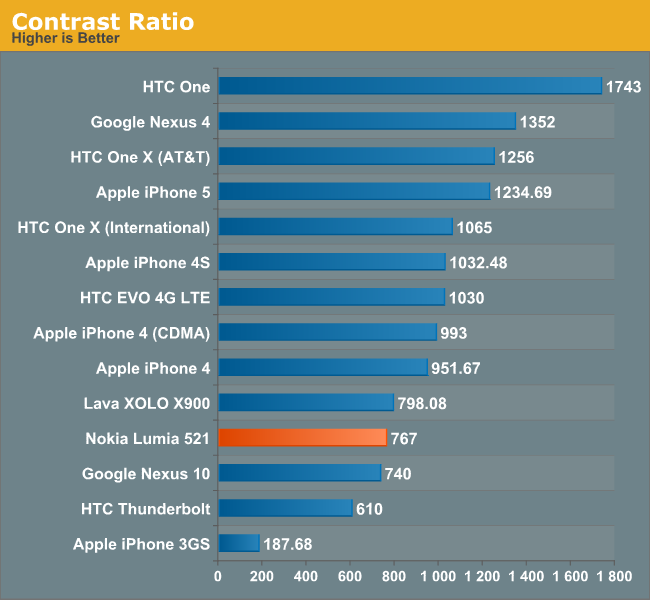
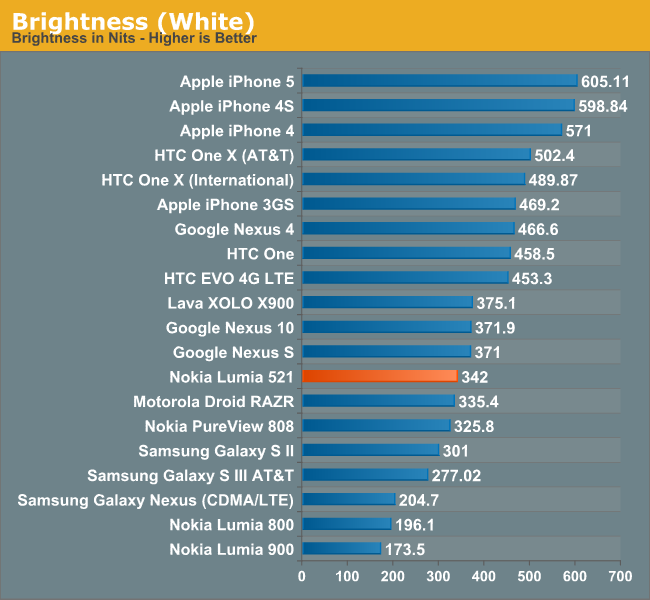
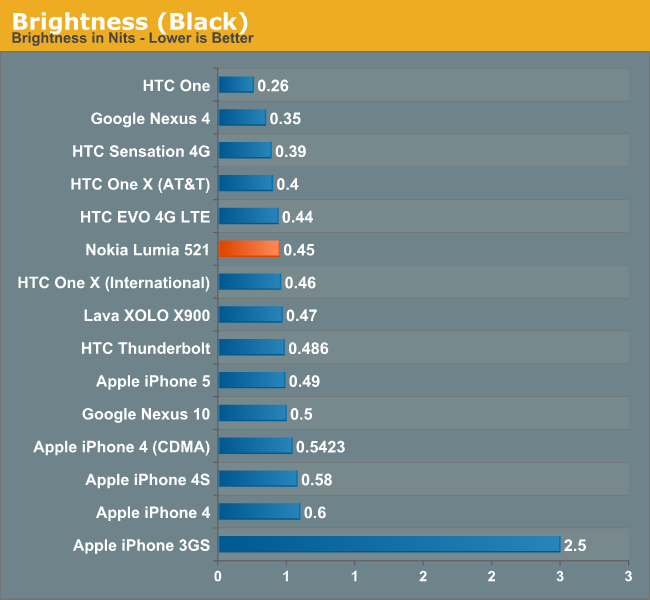 What kind of kills the 521 display experience though isn’t the panel itself, since that’s pretty decent; it’s the gap between the LCD and the glass. That turns what would be a very respectable viewing experience into an ultra reflective mess anytime you venture outdoors. As a result, you end up wanting to crank the display brightness higher than normal (which is why I rarely used the automatic brightness setting). The extra glare brought on by the air gap is rather distracting and ends up being quite the downer in a lot more usage scenarios than just outdoor. In office-style overhead lighting, too, the glare can be quite terrible and generally ends up degrading display quality by a noticeable amount.
What kind of kills the 521 display experience though isn’t the panel itself, since that’s pretty decent; it’s the gap between the LCD and the glass. That turns what would be a very respectable viewing experience into an ultra reflective mess anytime you venture outdoors. As a result, you end up wanting to crank the display brightness higher than normal (which is why I rarely used the automatic brightness setting). The extra glare brought on by the air gap is rather distracting and ends up being quite the downer in a lot more usage scenarios than just outdoor. In office-style overhead lighting, too, the glare can be quite terrible and generally ends up degrading display quality by a noticeable amount.
 Given the price point, it’s hard to fault the 521 too much and I must admit that I have somewhat of a skewed perspective. When you’re used to carrying a One, an S4, or another device with a screen of that caliber, the step down to a far lower quality WVGA panel seems pretty drastic. But the colors are vibrant, viewing angles are predictably stellar, and overall the panel looks pretty good, so there are a lot of positives to focus on.
Given the price point, it’s hard to fault the 521 too much and I must admit that I have somewhat of a skewed perspective. When you’re used to carrying a One, an S4, or another device with a screen of that caliber, the step down to a far lower quality WVGA panel seems pretty drastic. But the colors are vibrant, viewing angles are predictably stellar, and overall the panel looks pretty good, so there are a lot of positives to focus on.
The brightness controls for Windows Phone are a bit finicky—you only get four options: low, medium, high, and automatic. The brightness steps are pretty reasonable, starting with low at 74 nits, medium at 191 nits, and high at 342 nits. There is no iOS or Android style brightness slider, so you’re basically stuck trusting the light sensor or one of the three presets.










116 Comments
View All Comments
cheshirster - Friday, August 9, 2013 - link
What makes you think IM+ is the best? The fact that it is preforming poorly? What's wrong with you, man?toraji - Friday, August 9, 2013 - link
did you ever hold the back arrow button for more then one second? (bottom left on your screen) Every app you have open will suddenly appear, just a question of playing with the phone instead of finding reasons to hate itOoklaTheMok - Thursday, August 15, 2013 - link
With regard to multitasking, or the perceived lack of, I think you are confused. You are confusing WP7 with WP8. In WP8, true multitasking was implemented. In order to leverage this though, the app needs to make use of it, otherwise it defaults to the "standard" tomb stoning behavior, which is what you have been describing in your article. In WP8, apps can continue to run in the background, i.e. not suspended, and continue to function. I have seen a demo of a GPS app that logged points along a route even when the app was running in the background.seanatwork - Thursday, August 8, 2013 - link
I'd like to know about this too. It's kind of an important feature. I use an optimus V cuz it's reliable as hell and I'm concerned with switching to something new that doesn't do what I want. I also heard you can't orientation lock the screen in windows phone, that sounds like some bs.Myrandex - Friday, August 9, 2013 - link
Its true I've never found a way to lock the screen orientation. I've never found myself wanting to, but if it is a feature that is for you then that could be a big negative in your opinion.ssj3gohan - Thursday, August 8, 2013 - link
So how does WP actually fare on 512MB RAM? I wouldn't even go near an Android handset with that little RAM, but is this significantly different on windows phone?VivekGowri - Thursday, August 8, 2013 - link
Application load times are even slower than they are in high-end Windows Phones, but other than that it's totally fine. Also you have to watch out, some games are coming with a 1GB requirement (like GFX Bench/GL/DXBenchmark). But really, in the day to day, you don't notice the difference much.jeffkibuule - Thursday, August 8, 2013 - link
Windows Phone is like iOS in that apps are not allowed to run in the background unless they conform to a specific set of APIs.steven75 - Thursday, August 8, 2013 - link
iOS 6.x and older. Not so in iOS 7 due next month.toraji - Friday, August 9, 2013 - link
WP8 is very smooth and fluid because of the way it is build. It does not need high specs to run apps that are build for android that DO require a powerhouse to be able to run. Admitted, the flagship phones have a little more ummpf to them but the 520 and 521 are really good at performing too and because of the low specs battery life is great on wp8 devices