Nokia Lumia 521: Quality Smartphone on an Extreme Budget
by Vivek Gowri on August 8, 2013 1:08 AM EST- Posted in
- Smartphones
- Nokia
- Mobile
- windows phone 8
- Lumia 520
- Lumia 521
I was surprised to see that the 521 (and 520) had an IPS display when the specs were finalized, because I fully expected the display to be one of the biggest sacrifices made for the sake of the budget. I suppose it’s not too much of a surprise, given that the 620 has quite a good display.
In person, the 521 display is pretty middling. It’s not a bad panel, but it’s not that fantastic either. Maximum brightness isn’t that great at 342 nits—that’s decent enough for most situations though not quite bright enough for comfortable viewing in broad daylight. The black levels aren’t anything to write home about either, so contrast ratio is pretty low by the standards of the phones we typically look at, though its worth pointing out that we focus primarily on far higher end smartphone hardware. Compared to a contrast ratio chart from a couple of years ago, the 521 is about average. The white point of 6336K is very close to neutral, and color reproduction is pretty solid as well.
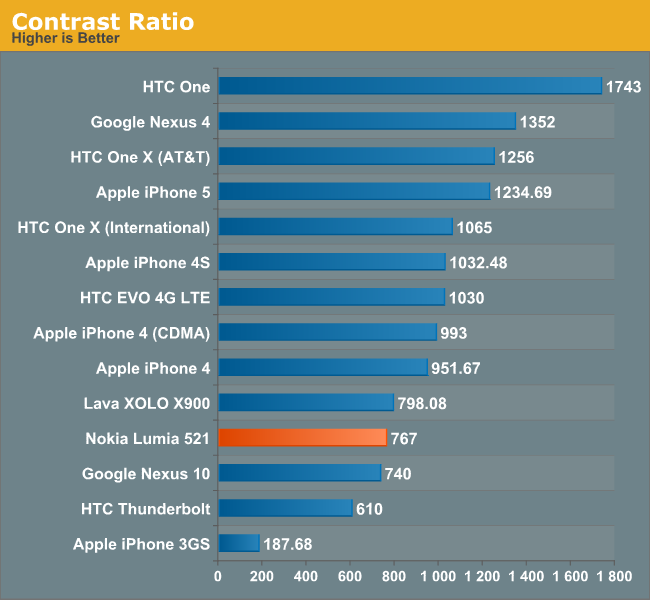
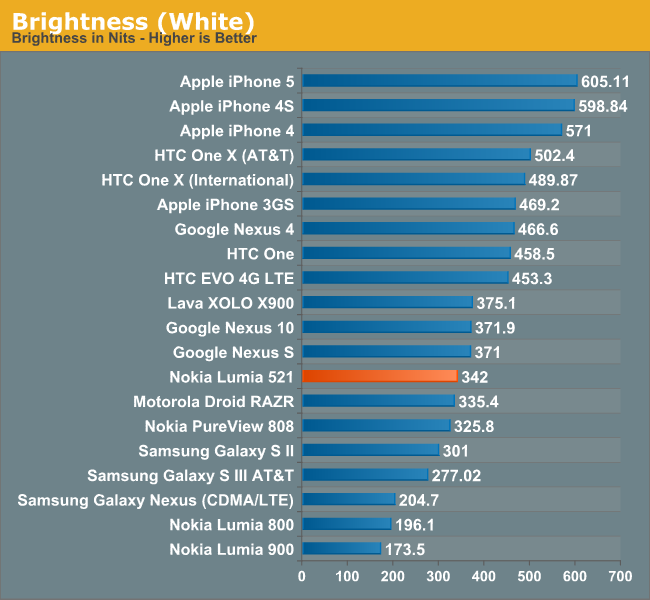
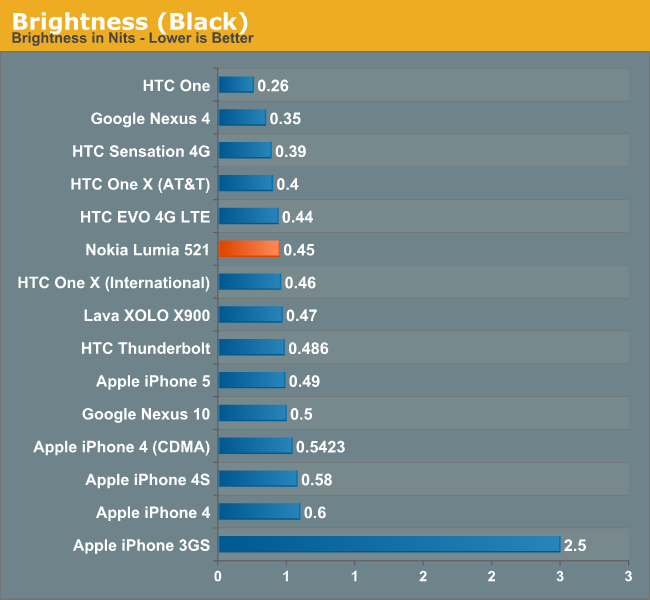 What kind of kills the 521 display experience though isn’t the panel itself, since that’s pretty decent; it’s the gap between the LCD and the glass. That turns what would be a very respectable viewing experience into an ultra reflective mess anytime you venture outdoors. As a result, you end up wanting to crank the display brightness higher than normal (which is why I rarely used the automatic brightness setting). The extra glare brought on by the air gap is rather distracting and ends up being quite the downer in a lot more usage scenarios than just outdoor. In office-style overhead lighting, too, the glare can be quite terrible and generally ends up degrading display quality by a noticeable amount.
What kind of kills the 521 display experience though isn’t the panel itself, since that’s pretty decent; it’s the gap between the LCD and the glass. That turns what would be a very respectable viewing experience into an ultra reflective mess anytime you venture outdoors. As a result, you end up wanting to crank the display brightness higher than normal (which is why I rarely used the automatic brightness setting). The extra glare brought on by the air gap is rather distracting and ends up being quite the downer in a lot more usage scenarios than just outdoor. In office-style overhead lighting, too, the glare can be quite terrible and generally ends up degrading display quality by a noticeable amount.
 Given the price point, it’s hard to fault the 521 too much and I must admit that I have somewhat of a skewed perspective. When you’re used to carrying a One, an S4, or another device with a screen of that caliber, the step down to a far lower quality WVGA panel seems pretty drastic. But the colors are vibrant, viewing angles are predictably stellar, and overall the panel looks pretty good, so there are a lot of positives to focus on.
Given the price point, it’s hard to fault the 521 too much and I must admit that I have somewhat of a skewed perspective. When you’re used to carrying a One, an S4, or another device with a screen of that caliber, the step down to a far lower quality WVGA panel seems pretty drastic. But the colors are vibrant, viewing angles are predictably stellar, and overall the panel looks pretty good, so there are a lot of positives to focus on.
The brightness controls for Windows Phone are a bit finicky—you only get four options: low, medium, high, and automatic. The brightness steps are pretty reasonable, starting with low at 74 nits, medium at 191 nits, and high at 342 nits. There is no iOS or Android style brightness slider, so you’re basically stuck trusting the light sensor or one of the three presets.










116 Comments
View All Comments
notposting - Thursday, August 8, 2013 - link
Are you guys planning to do a review of the 1020 (well, basically the camera)?I switched to WP7 in 2011, fwiw, and haven't looked back. Just went to WP8 this summer with my Lumia 928. Very happy with it.
Crono - Thursday, August 8, 2013 - link
According the podcast (can't remember if it was the AT one or from Vertex on iMore) Brian Klug is working on it.PHlipMoD3 - Thursday, August 8, 2013 - link
Still waiting on that Lumia 920 review... Suppose it wont happen now with the 1020 release - albeit a very similar device internally...Myrandex - Thursday, August 8, 2013 - link
I've waited for this too. I've really enjoyed my 920 and my wife enjoys hers as well. And speaking of price, it is nice that it is free with contract at Amazon for those of us who don't mind an AT&T Contract.zepi - Thursday, August 8, 2013 - link
Instant messaging? What is actually missing there? I thought Whatsapp and Skype are both available? Problems with Google talk not working in the background properly etc?JPForums - Thursday, August 8, 2013 - link
A little elaboration on the Instant Messaging issue would be helpful. Perhaps it doesn't have the IM you want or maybe there is some killer feature in an IM you like that isn't available on any of the WP8 IMs.Also, I'm a little confused as to the problem with multitasking. IIRC you can pull up Skype and still have it receive messages when you are doing something else as long as you don't shut it down. Didn't seem like it took very long to resume or load tasks to me, though it was a higher end WP8 and an HTC One is still perceptibly, though not significantly faster at loading in most situations.
Your concerns on minimalism are quite valid, though I think many people have less issue than you might think. In my experience, people who have used WP for more than a few minutes tend to line up with Crono's classification. They find it easier to use than Apple. For many people the genuinely useful features and/or information that is hidden by the WP minimalist interface is still a distraction that gets in their way.
Note: though I disagree/don't understand some of your points, I still think this was an excellent write up and hope to see more. Non-flagship devices are seriously underrepresented. Thanks Vivek.
VivekGowri - Thursday, August 8, 2013 - link
I don't know, I rely on IMs as part of my workflow and I've literally never missed so many messages in my life as the time I spent on Windows Phone 8. Happened late last year with the 810, happened now with the 521. IM+ is garbage and if that's the best multiprotocol IM client on your platform, your platform will be woefully inadequate for IM. That's it. I'm not looking for a killer feature, I'm literally just looking for working IM.Multitasking in WP involves completely closing and rehydrating the apps, it's super slow and not multitasking at all. iOS 4/5/6 (7 is real multitasking) does something similar but doesn't need to completely rehydrate each time I think, it's much more seamless than on WP. This is all exaggerated by the still-slow WP app load times. It's been 3 years, I don't know why this is still an issue.
Windows Phone is frustrating for me, because I've been a fan of the platform for a very long time, I really want it to succeed as a third major smartphone OS and not just because it's the default option. It's been sad to watch it stagnate on so many levels since launch. Really, that's all I can say.
Myrandex - Thursday, August 8, 2013 - link
There are apps that you can switch quickly between without a complete refresh. I do it all the time and it is called Fast App Switching I believe.The only IMs I use on there are facebook messaging as I kind of got out of IMing when I started txting all of the time (nice universal standard), so I haven't actually used IM+ but knew of its existence. FB chat on the phone is quite nice, and hopefully Skype Instant Messaging integrates as nicely someday (what a pathetic joke that MS has purchased Skype so long ago but failed to really take advantage of integrating it into the OS yet like Facetime on iOS).
notposting - Thursday, August 8, 2013 - link
I've had good success with jiTalk (Gchat client).As for multitasking...are you doing it right? (serious question, not trolling) If you back out of the apps and/or if you launch them from the Start screen/app list, it reloads them. Otherwise if you are just hopping between apps with the long press on the back button, they come up with no delay and at the same state they were, in general (as Myrandex mentions). I can pop between a web site, a search, maybe a photo and a photo editing app, and email with no problems.
cheshirster - Friday, August 9, 2013 - link
So it all comes dows to poor IM+ for WP application?It was last updated on April and it is really week in terms of quality (large time to connect on 2g, crashes while starting). I don't use it.
And what you say about multitasking is strange too, most core apps support fast resuming (the last to add it was Skype on 7.7.2013)