Kinesis Advantage Review: Long-Term Evaluation
by Jarred Walton on July 2, 2013 10:15 PM EST_678x452.jpg)
More than a Month with the Kinesis Advantage
Earlier this year, I reviewed the TECK—Truly Ergonomic Computer Keyboard—one of the few keyboards on the market that combines an ergonomic layout with mechanical Cherry MX switches. As you’d expect, that review opened the door for me to do a couple more ergonomic keyboard reviews. These aren’t simple one-off reviews like some hardware, however, as getting to know a real ergonomic keyboard is not something you accomplish in a few hours or days. Round two of our ergonomic keyboard coverage brings us the Kinesis Advantage.
Kinesis is a long-time purveyor of ergonomic keyboards with mechanical switches. In fact, Kinesis was part of the driving force behind Cherry MX creating their Brown switches that are used in most of the ergonomic keyboards. Does more time on the market equate to a better overall experience? That’s what I wanted to find out.
The core design of the Kinesis Advantage was largely complete way back in 1991. It consists of an orthogonal key layout with wells for the left and right hands and a fairly sizeable number of keys in the center that can be activated by your thumbs. Over the years, Kinesis has changed a few small things, like switching from the PS/2 to USB connector (with an integrated 2-port hub under the keyboard), adding macro recording/playback functionality, key remapping, and on their Advantage Pro model there’s a foot pedal as well (which I didn’t get for testing). The Pro model also allows for longer macros and has a memory locking switch to prevent accidental reprogramming of the macros.
Both Advantage models are available with traditional QWERTY labels or Dvorak labels, or there’s even a dual-label option (the “QD” models), with the keys labeled as shown in the above image. If you want a non-US layout, German, Swedish, UK, and International options are likewise available from the local resellers. Most of the Advantage models come with Cherry MX Brown switches, but there’s a “linear feel” model with Cherry MX Red as an option as well.
All that is fine, but the real question is: will the Kinesis keyboard make me a better/faster typist? Failing that, can it at least make typing more comfortable over long sessions, particularly for users that suffer from RSI/CTS problems? I fall into that latter category, as I mentioned in the TECK review, so it’s a particularly pertinent question. I also had some minor concerns with the TECK and key switches that started to “double tap” over time, so I wanted to really put the Advantage to the test and see how it fared.
As with the TECK, I started out with a “first impressions” video/introduction. Two and a half months later I’m finally getting around to the conclusion, so I hope the wait has been worthwhile. I’ve also been going back to the TECK on occasion, just to see if I really prefer one design to the other, and I’ve even been using an ErgoDox from MassDrop periodically, though I’m not ready to do a full review of that just yet. I’ll cut straight to the chase here and say that of the three mechanical ergonomic keyboards I’ve used, the Kinesis Advantage ends up being my favorite. However, this is a very subjective opinion and there are definitely people that will prefer one of the other options—or for some, the intended use may prove the deciding factor. I’ll discuss the pros and cons of the Kinesis Advantage over the coming pages before giving the full conclusion and recommendations at the end.


_575px.jpg)
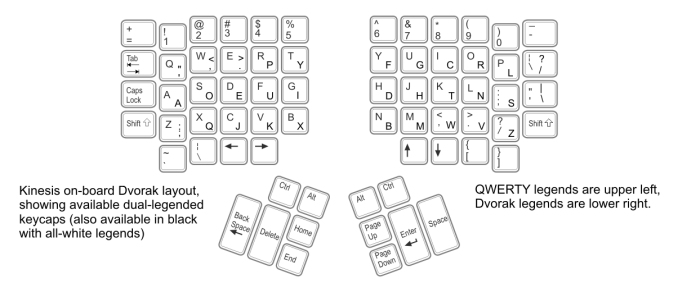








67 Comments
View All Comments
JarredWalton - Wednesday, July 3, 2013 - link
This is mostly what I was trying to get at with the gaming discussion in the article, but I suppose I stopped before fully completing the circle. Basically, yes it can be used for games, but it will in practice requires you to remap the default keys in virtually every game, as well as potentially needing to use the Kinesis remapping feature to also switch out the Backspace and Delete keys. It goes back the the whole "standard keyboard" phrase again: the Advantage isn't a standard layout and thus you have to resort to custom mappings. But the key action, number of keys you can use at once, etc. should be a problem.Now I'm going to go add the above to the article....
JarredWalton - Wednesday, July 3, 2013 - link
Edit: that second to last sentence should say "should *not* be a problem".Azethoth - Saturday, July 6, 2013 - link
That is why you get a Cyborg RAT MMO7 for your mouse. It has a good set of extra buttons you can pick from to supplement your ESDF keyboard setup (making sure your mousepad is red so it helps and not hinders the laser).branney - Saturday, July 6, 2013 - link
the advantage of USB keyboards is that you can have more than one plugged in at once, which only leaves physically swapping the keyboards, but at least you don't have to fiddle with wires. any avid PC gamer worth their salt would probably not mind making space for an extra keyboard? i have made do with a gaming steering wheel permanently fixed on my desk above the keyboard tray for almost a decade and a half!glockjs - Tuesday, July 2, 2013 - link
I need a TL;DR in effect to: Do you think the price tag is justifiable enough to save my hands over the long run? Is it that much more natural/comfortable vs a normal keyboard? etc etc...f54 - Wednesday, July 3, 2013 - link
To me, the TL;DR is "Yes, it's worth it because prevention is better than the cure." I've had the Advantage since 2008 when I started to develop pain in my shoulders, arms, and hands. I debated a lot about the cost, then was reminded a friend who went through surgery and therapy. The pain of spending ~$300 is much less than that.That being said, I was using a Microsoft Ergonomic 4000 (which I now realize is a bad design) before that and had really bad shoulder pain. Simply moving the mouse to my left hand helped a lot since I didn't have to stretch my hand so much. That's a free ergonomic upgrade. Moving the mouse probably did more for me than buying the Advantage, but I still think the Kinesis is worth it because it did help a lot.
f54 - Wednesday, July 3, 2013 - link
Somebody else posted this, but another option is the Kinesis Freestyle. For 1/3 the price you get an adjustable split keyboard and no numpad, which (IMO), are the two biggest plus points of the Advantage.everythingis1 - Wednesday, July 3, 2013 - link
As a Kinesis Freestyle owner, I can say that it is a the most ergonomic keyboard for the money, but it is pretty terrible to type on and is of poor overall quality.shinjin - Saturday, July 6, 2013 - link
Let me put it this way. I've been using a Kinesis at home and work (software development) for ~17 years or so. Relatively recently I switched to a 'regular' wireless Logitech keyboard that is roughly the size of a laptop keyboard, when you ignore the 10-key keypad. After 6 months of this torture I switched back to the Kinesis. This laptop-sized keyboard had my wrists packed so closely together and contorted so badly that my wrists and forearms were just screaming.hrbngr2 - Tuesday, July 2, 2013 - link
Jarred,I made a similar comment in your initial review of the Kinesis keyboard, but I wanted to reiterate how much using the footswitch along the the "Advantage" model helped with my RSI issues. I used the single button footswitch and then set it to emulate the "shift" key. Once that was configured, I was able to type Capital letters without having to use my pinkie fingers to hold down the regular shift key. It really reduced the fatigue in my weak pinkie finger and made a real difference in my pain levels. I really recommend you giving it a try.