The 2013 MacBook Air: Core i5-4250U vs. Core i7-4650U
by Anand Lal Shimpi on July 4, 2013 8:00 AM ESTBoot Performance
Although boot performance doesn't change substantially with the faster CPU, I did notice that the new system was posting better boot times than what I had previously recorded. My guess is all of my SSD torturing hadn't been TRIMed away before I presented the previous results. Either way the new MBA seems capable of a sub-12 second boot time. I even recorded some boots as low as 10.8 seconds. That PCIe SSD comes in handy for sure.
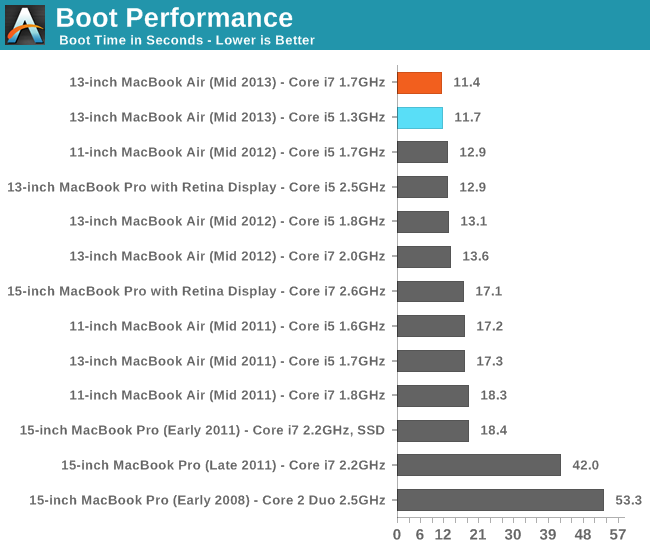
Single Threaded FP & 3D Rendering Performance
These next two charts look at single and multithreaded floating point performance using Cinebench 11.5. This test also gives us the rare opportunity of comparing to some older Mac Pro hardware as well from 2008 - 2010. Single threaded performance remains extremely important to overall system responsiveness, so it's always good to look at.
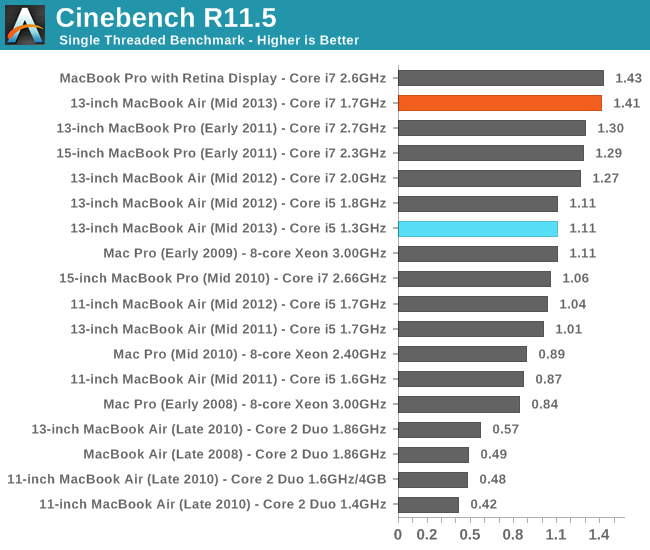
Oh man, the Core i7 upgraded seriously fixes everything. We get near perfect scaling here, showing a massive 27% increase in performance over the default Core i5 1.3GHz setup. The single threaded performance of the upgraded 13-inch MacBook Air is almost able to equal that of the 15-inch MacBook Pro with Retina Display. Anyone underwhelmed by Haswell should keep this in mind. What we're seeing here is a combination of IPC improvements and awesomely aggressive turbo, all within a 15W TDP.
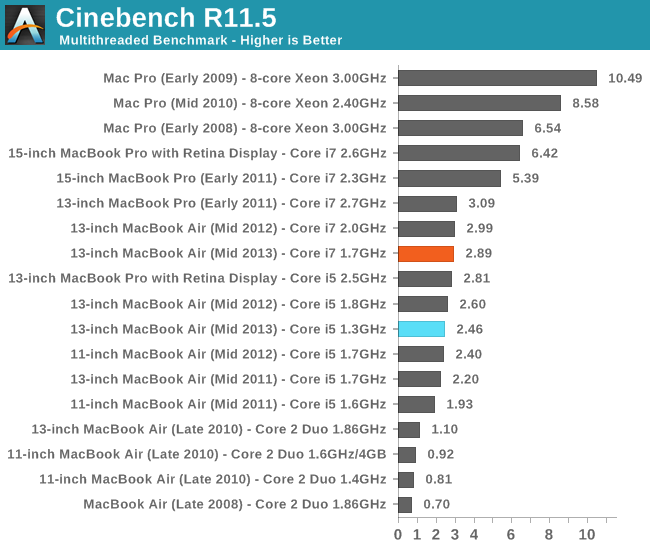
The multithreaded story is a bit less impressive, but still quite good. Showing a 17% increase in performance, the 1.7GHz Core i7 delivers nearly the same performance as the 2GHz Core i7 upgrade from last year's MBA. The rMBP15 distances itself from the MacBook Air though - there's no replacement for more cores.
Video Transcoding Performance
Video transcoding is really best suited for the higher end machines, but that doesn't change the fact that it's done on MacBook Airs as well. We'll start by looking at performance under iMovie. Here we're importing 1080p video from a Nikon D7000 and optimizing it during import.
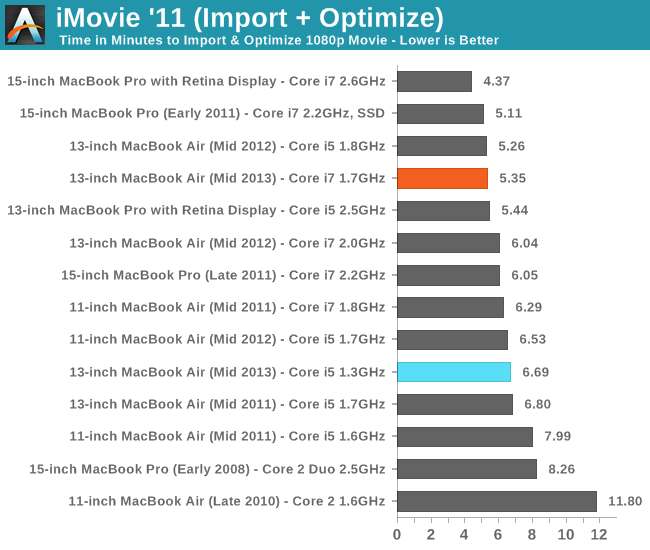
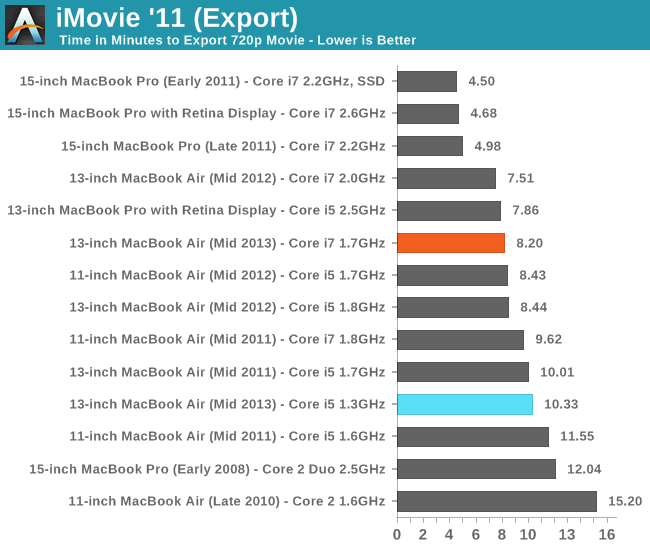
We're showing ~25% reductions in import and export time here over the base configuration. In both cases, performance equivalency with last year's upgraded configuration seems restored.
Final Cut Pro X falls on the professional end of the video production spectrum. The test file is the same here, but the workload is far more strenuous.
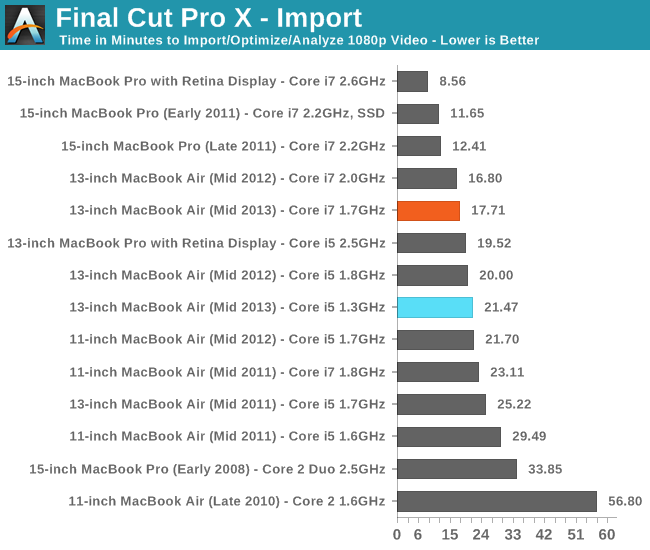
The same is true for our FCPX test. Last year's 2.0GHz model is about 5% quicker than this year's 1.7GHz Haswell ULT system, but obviously with the newer machine you get much better battery life. The improvement over the base CPU configuration is over 20% again.
Photo Editing & Export Performance
Our photo editing & export tests agree with what we've seen elsewhere. The gains here are north of 20% and put the i7 system within range of last year's 2GHz model.
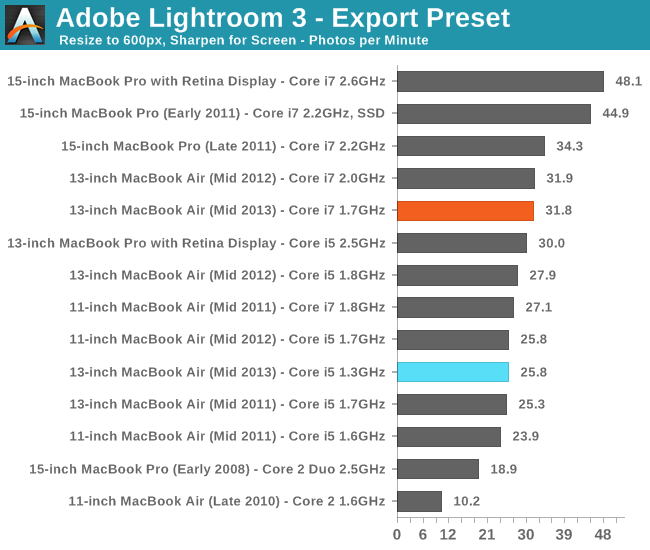
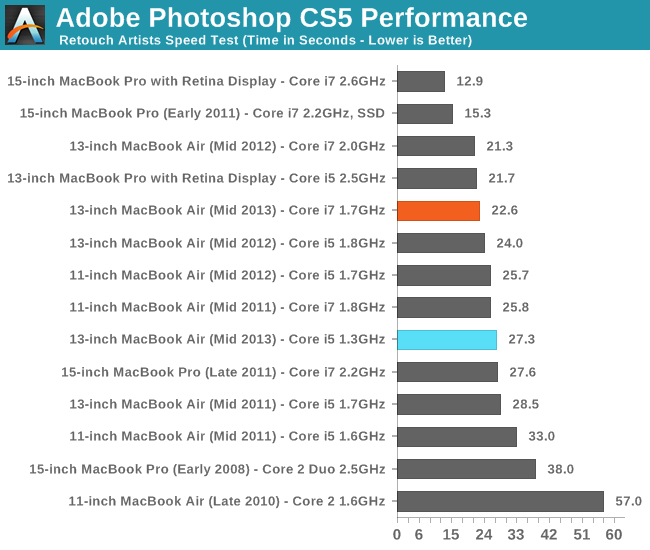
Xcode Performance
In our desktop review of Haswell I noted that performance in our compile test improved tremendously with the new architecture. As it's quite obvious that Haswell's IPC advantages don't surface all that much in our traditional suite, I wanted to see if perhaps things would be different in something that might lend itself better to Haswell's IPC improvements. I repeated our Firefox build test but under OS X. It's a multithreaded compile, with the number of threads set to 2x the number of cores (not threads) in a system.
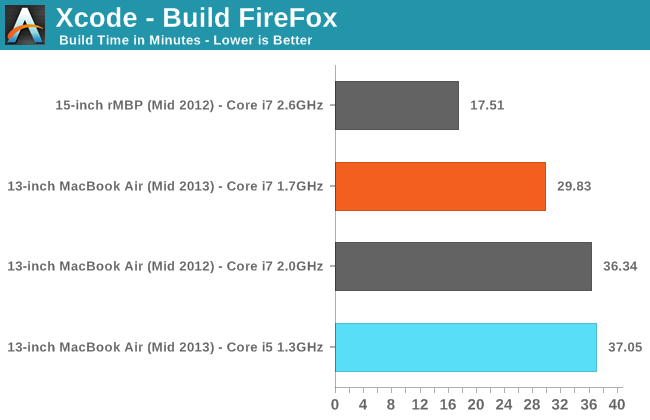
When Haswell's IPC advantage can shine, the higher clocked configuration does even more so. Here the 1.7GHz Core i7-4650U is over 20% faster than the fastest MacBook Air you could build last year. Serious developers will still want more cores but if you need ultimate portability, Haswell ULT really can shine.










127 Comments
View All Comments
eanazag - Friday, July 5, 2013 - link
Zero innovation? I am neither for or against. Though how often do companies release a new product missing features that they had enough time to roll out. Apple is fairly consistent at rolling out products with a technology first. Name another laptop with a PCIe SSD. There are a handful with AC WiFi. And Apple is on the front end of anyone releasing a design with Haswell. I am not going to ignore that the fact is the chassis is the same, but they weren't doing bad with it to begin with. The reality is that to hit 12 hours of battery life the performance was about the same as last year's model. The question was for someone buying a Mac, was there even an option that didn't destroy the battery life gains.The "best Mac laptop" article was geared towards consumers buying a Mac. It wasn't for everyone. I would not buy a Mac today. Gaming is not adequate for me and buying a title that can still run on my Windows desktop at the same time is a better choice.
I would only buy Macs for specific use cases. Maybe editing media. Though I do like Sony Vegas on the PC.
Finally, there are articles that I routinely skip because the topic doesn't interest me much at all. I would suggest you develop that skill as it will likely help you in life more than being a complainer.
jack daniels esq - Friday, July 5, 2013 - link
God - I love this f**cking sitenegativeions - Saturday, July 6, 2013 - link
It's amazing how many anandtech and apple losers post on here. Don't you morons know that these people are just company PR. Apple rips people off blind. Are their computers nice to use. Sure. I love them. But Apple are goons.antonio22m - Wednesday, August 14, 2013 - link
Macbook Air is undoubtedly a very good notebookPrice and lack of optical drive can affect a large number of users whose decision during the judgment can be negative so that they can decide to choose another manufacturer.
Air is perfect and the best "second computer" that you can wish for.
His task was not to be the main and only computer we can possess.
If you want excellent laptop computer that will be able to carry it with you wherever you go, the Air is an excellent choice for perfectly reasonable size and more pronounced weight that barely exceeds one kilo.
Take a look at this comparison at http://www.squidoo.com/apple-macbook-air-133 and You will see comparison to the another Apple laptops.Anyone considering purchasing this laptop needs to see the information in this chart.
helloworldv2 - Thursday, July 4, 2013 - link
In my opinion, your light workload battery life test doesn't represent real life. Under my perceived light load usage (Word open, a few tabs in Firefox, running a few algorithms in terminal), I've seen 7-8 h battery life with the maxed out 13" model..DanNeely - Thursday, July 4, 2013 - link
Everyone's idea about what is a light workload is different. A few years ago when my Laptop of the time was benched on AT, I was able to beat their light load numbers by about 10-15% on a test that was much less demanding than the current one.melgross - Thursday, July 4, 2013 - link
We all have our own workloads. Anand, and other testing sites make these loads up to represent what they think is approximately the average for light, medium and heavy workloads. For your usage, you seem to fall to the medium workload, even though you call it light.For others, light is just using a browser with a handful of tabs.
The poi t to their workloads is to have a standard that they can compare machine to machine. Don't take it as more than that, and for somethi g that people can look at and figure where their workload falls within the least and the max tests.
FwFred - Thursday, July 4, 2013 - link
What is your screen brightness? A few algorithms? Is this code which continuously runs (not good for CPU power management)? If anything, Anand is getting on the lower end of the range others are seeing, primarily because he sets his screen to 200 nits which is higher than others.helloworldv2 - Thursday, July 4, 2013 - link
Brightness is on auto. A few algorithms might be anything between querying a sequence database and making multiple sequence alignments or whatever, utilizing both cores 100% for a brief period. Nothing too heavy (that's what ssh and clusters are for).FwFred - Thursday, July 4, 2013 - link
I have a 2011 MBA, and while the brightness is using the 'auto' selection, you can still set the percentage. Which percentage do you have it? The auto setting will vary the backlight based on the ambient light, but the percentage still affects the result. I am at ~70%, and I can say that 100% is very noticeably brighter.