The 2013 MacBook Air: Core i5-4250U vs. Core i7-4650U
by Anand Lal Shimpi on July 4, 2013 8:00 AM EST
Apple typically offers three different CPU upgrades in its portable Macs: the base CPU, one that comes with the upgraded SKU and a third BTO option that's even faster. In the case of the 2013 MacBook Air, Apple only offered two: a standard SKU (Core i5-4250U) and a BTO-only upgrade (Core i7-4650U). As we found in our initial review of the 2013 MacBook Air, the default Core i5 option ranged between substantially slower than last year's model to a hair quicker. The explanation was simple: with a lower base clock (1.3GHz), a lower TDP (15W vs. 17W) and more components sharing that TDP (CPU/GPU/PCH vs. just CPU/GPU), the default Core i5 CPU couldn't always keep up with last year's CPU.
For most users upgrading from an older machine the regression won't matter. The 2013 MBA includes a much faster SSD, better graphics, and better CPU performance compared to older MBAs as well. For those users who are either trying to make an ultraportable more of a workhorse, or who otherwise need more performance than last year's MBA can offer there is one solution. The BTO upgrade increases the base clock to 1.7GHz, adds an extra 1MB of L3 cache and includes much higher turbo frequencies:
| Apple 2013 MacBook Air CPU Comparison | |||||
| 1.3GHz dual-core | 1.7GHz dual-core | ||||
| Standard On | 11 & 13-inch MBA | Optional on Both | |||
| Intel Model | Core i5-4250U | Core i7-4650U | |||
| Base Clock Speed | 1.3GHz | 1.7GHz | |||
| Max SC Turbo | 2.6GHz | 3.3GHz | |||
| Max DC Turbo | 2.3GHz | 2.9GHz | |||
| L3 Cache | 3MB | 4MB | |||
| TSX-NI | No | Yes | |||
| TXT | No | Yes | |||
| AES-NI | Yes | Yes | |||
| VT-x/VT-x EPT | Yes | Yes | |||
| VT-d | Yes | Yes | |||
| TDP | 15W | 15W | |||
| Processor Graphics | Intel HD 5000 | Intel HD 5000 | |||
| GPU Clock (Base/Max) | 200/1000MHz | 200/1100MHz | |||
Careful binning makes all of this possible within the same TDP and cooling solution as the standard configuration.
The CPU upgrade comes at a fairly reasonable cost: $150 regardless of configuration. The max clocks increase by almost 30%, as does the size of the L3 cache. The obvious questions are how all of this impacts performance, battery life and thermals. Finally equipped with a 13-inch MBA with the i7-4650U upgrade, I can now answer those questions. The two systems are configured almost identically, although the i7-4650U configuration includes 8GB of memory instead of 4GB. Thankfully none of my tests show substantial scaling with memory capacity beyond 4GB so that shouldn't be a huge deal. Both SSDs are the same Samsung PCIe based solution. Let's start with performance.


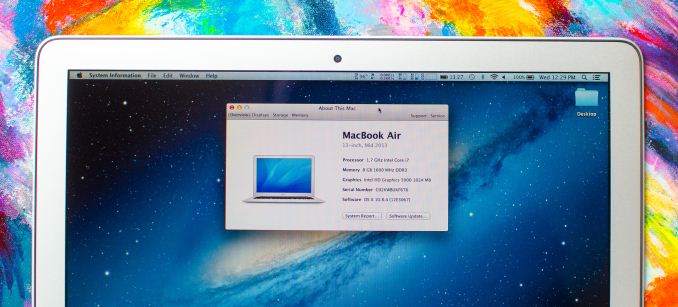








127 Comments
View All Comments
KitsuneKnight - Friday, July 5, 2013 - link
> Why did Apple decide to use 2x PCI-E 2.0 for its SSD instead of 4x like the one Samsung shown.If Apple's current SSD can't completely saturate a 2x interface (that's 1 GB/second!), why bother with a 4x interface?
robco - Saturday, July 6, 2013 - link
There's ready, and then there's ready to ship in volume. Apple sells a lot of Airs. Relying on a single supplier, one whose relationship with Apple is already strained, is probably not a good idea.f0rumwh0re - Friday, July 5, 2013 - link
I'm not a PC or a Mac fanboi. I have ~8 PCs, a couple Androids, and there are two iPads, an iPod, and a iPhone 4 in my house. I think the bigscreen teevee has a chip but I never bothered to find out.Being anti-Mac or PC just limits yourself.
Why do that?
I will use whatever tool does the job.
I *prefer* windows but I can get around in a mac, get messages in the droid, and I admit,the iPhone... just works. works great in a walled garden but works. I find hating a thing, to be limiting to oneself.
lmcd - Friday, July 5, 2013 - link
Anyone looking at the i7 version with disdain for power -- when this device isn't given a loop but instead a "race to idle" situation, it will get better battery life than the i5 version, hence the win in the "light" bench.Also, please note that the Air was never meant to be a performance beast, and as such it's not a disappointment that the i5 Air underperformed next to last year's model. The battery life win is more than enough of a compensation.
Sushisamurai - Friday, July 5, 2013 - link
Sweet. I was waiting for this, thanks *goes off to buy the i7 MBA*alittleteap0t - Saturday, July 6, 2013 - link
I bought my Mom a previous gen MBA 11"; her letting me borrow it for 2 weeks was enough for me to want one for myself. I was formerly big on Lenovo, but have since switched to HP mobile workstations. I bought a BTO 13" MBA, 1.7 GHz, 8 GB RAM, 256GB SSD, and it took about a week to ship to my door. It's a decent Windows laptop and gets around ten hours of battery life - very easy to do many things on it and ignore the power plug for a while.geok1ng - Saturday, July 6, 2013 - link
I beg to differ from the conclusion. The performance gap between the SKUs is greater than the battery life gap. Since both systems have equivalent idle numbers, with a nominal advantage going for the i7, in most usage scenarios the race to idle would be equal, if not benefitting the i7 part.USD 150 for more 4GB of RAM and better performance/watt? Sounds fair enough, which when talking about Apple price policies is as best as it gets.
mutatio - Saturday, July 6, 2013 - link
It'll be interesting to see how or if the battery life changes once Mavericks rolls out, given all the commentary in the WWDC keynote about how it is supposed to help with that. Any chance you have your hands on a Mavericks Developer's preview, Anand?captainBOB - Monday, July 8, 2013 - link
Of course he does, but he's under NDA, like all the other developers.Besides, Mavericks is still in beta, it wouldn't be an accurate test.
jabber - Sunday, July 7, 2013 - link
I was on vacation witjh my best buddy last weekend. Was a nice hot sunny day. He pulled out his two day old Macbook Air to show me.He powered it up and about two minutes later it went "plink".
Dead as a doornail.
Oh well.