Nixeus NX-VUE27 27" Monitor: High Resolution for the Masses
by Chris Heinonen on September 20, 2012 6:10 PM ESTBrightness and Contrast
For this review, I altered the way I measure brightness and contrast. With display vendors including dynamic modes that shut off the backlight completely on all-black screens, those can’t be used for testing anymore as it leads to infinite contrast ratios. Additionally it doesn’t do a real world, accurate test of what the real contrast and brightness levels would be. Instead I am now measuring the screen using a 5x5 ANSI contrast pattern, once regular and once reversed. This allows for getting a better idea of panel response, and it will reward companies that use better backlighting systems (like LED array systems) that have precise control, less backlight bleeding, or that move to a technology like OLED in the future.
The downside is that new results are not directly comparable to old results. It also doesn’t scale well from a large display to a smaller display, as the smaller targets on small displays mean you might more easily read light from another target. I would expect that numbers now will look a little worse than before because of the harder testing, and nowhere near the ridiculous numbers often quoted by vendors. It will provide better data for the readers, however, and so it is the way to move forward.
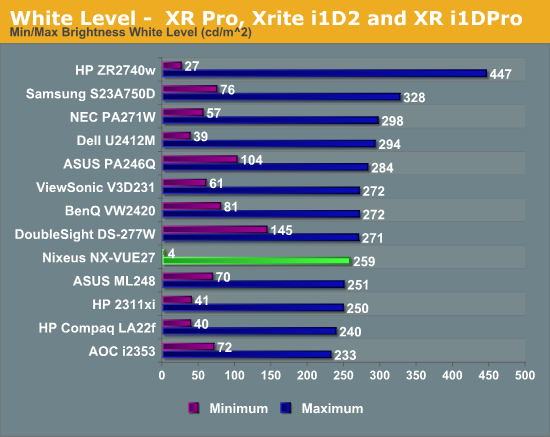
With the brightness set to maximum we get a white level in the center of the ANSI pattern of 259 nits. This is lower than I expected from the specs, but a full field white might be able to generate a brighter square as well. For the minimum white level I set the brightness level down to 20. With it set to 19 I could get a reading on white of around 1 nit, but black was below what the meter could read, and so I had to set it up to 20. Set here, I had 3.8 nits of light output (which is rounded up to 4 in the chart). Some displays only get down to 70-80 nits, which might be brighter than some users want, so this is a good number to see. I just wish the brightness control functioned all the way down to 0 to provide better control of the backlight overall.
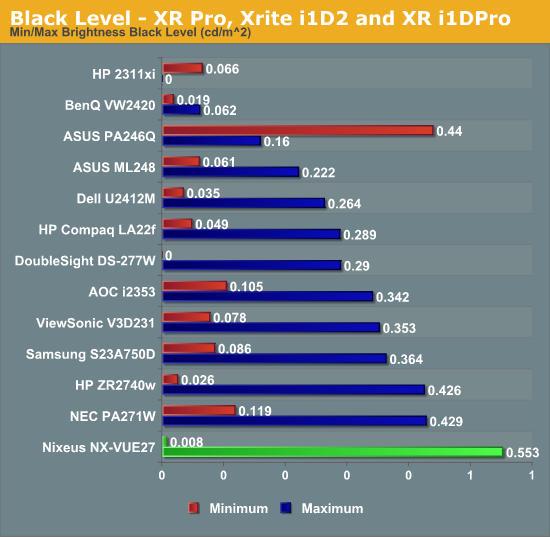
The black level of the Nixeus with the backlight set to maximum is 0.553. This seems high, but this is our first pass with the new ANSI testing method, so we will have to see if this winds up being high or low after a couple more reviews. The black level of the Nixeus with the brightness at 20 is 0.008 nits, which is quite low. It’s really as low as we’ve measured before, but this is somewhat a result of a backlight that stops being functional below this setting.
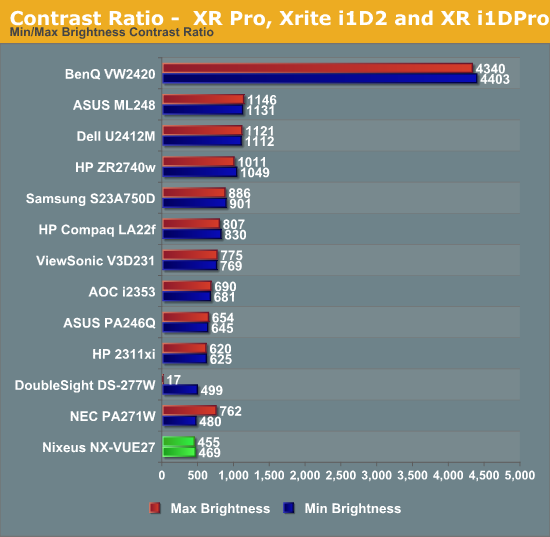
The resulting contrast ratios here are 469:1 at maximum and 455:1 at minimum. These unfortunately come in at the bottom of the list for 27” monitors--and really it's the bottom of the chart for all the monitors we have reviewed recently. Getting good contrast ratios becomes harder as the display gets larger, and the backlighting systems to really pull them off become more expensive. I think we are almost stuck with these lower contrast ratios until we start to see more screen innovations, like OLED or backlit-LED array displays, but those are also very expensive. I’m not too happy about the sub-500:1 number as dynamic range is very important in a display, but it’s a compromise you’ll have to weigh yourself.










66 Comments
View All Comments
Karman - Thursday, September 20, 2012 - link
"I wish they would have used different screws for attaching the support column to the display than they did for the base, to make it easier to differentiate."If the screws are all the same (as the text implies) there is nothing to differentiate. Selecting the correct screw couldn't get any easier!
cheinonen - Friday, September 21, 2012 - link
The screws are different, but only slightly different, so it's easy to get the two confused if you were to mix up the bags, or disassemble it. For connecting it to the display, I'd prefer something like a thumbscrew that you can easily install, and then use a screwdriver for the final tightening like the Antec P182 case has for keeping the panels on. Just something that looks more distinct.Bateluer - Thursday, September 20, 2012 - link
Ended up being 290 each with shipping. With the warranty/support questions, I picked up the 3yr SquareTrade Warranty for each as well. They are definitely cheap, the stands wobble, the two displays aren't level with each other on the unadjustable stand, and I had to adjust the calibration manually. But all in all, they have no dead pixels and no back light bleed, so I'm very happy with the purchase.The major downside is how poorly some of my games run at 5120x1440 on a Radeon 6950. :( Damn EyeFinity.
Sabresiberian - Friday, September 21, 2012 - link
Well at that resolution you really need more than one video card, and as strong as you can afford. It's also possible to reach 2GB of memory use in some games. The PCIe 2 interface can effect your results as well, though again, I wouldn't expect it to make a huge difference for you.You might be able to use the cheaper monitor, but there is no cheaper video card solution to match that kind of price range. Really, switching to one 7970 would make a big difference for you, and might give you good enough performance that you are satisfied with your gaming experience.
;)
hechacker1 - Thursday, September 20, 2012 - link
For that kind of money, I'd just go get the certified 120Hz version from Korea. Sure the warranty and build quality won't be as good, but they do guarantee their best A- panels along with 120Hz and not "too many" dead pixels for that price.Doh! - Thursday, September 20, 2012 - link
Be aware that some of these inexpensive "Korean" panels are actually Chinese panels (made in China by Chinese OEM manufacturers and supplied to Samsung/LG and sold as Samsung/LG panels).In Korea, the tech-savvy buyers always investigate the origin of the panel as the quality of the panel varies significantly between the Samsung/LG-manufactured ones from the OEM-supplied panels made in China.
Besides the panel (or sometimes including the panel as noted above), every other components such as the stand, case are made in China by the way.
It's a shame that better manufacturers using the genuine Samsung/LG panels and high-quality workmanship are not yet available outside of Korea as the price is not much more than these "knockoffs" monitors.
trynberg - Thursday, September 20, 2012 - link
http://accessories.us.dell.com/sna/productdetail.a...jackstar7 - Thursday, September 20, 2012 - link
I wouldn't call that a great deal though as it is only:1920 x 1080 at 60 Hz
trynberg - Thursday, September 20, 2012 - link
Fair enough.Roland00Address - Thursday, September 20, 2012 - link
Which is not the same as 2560x1440 panels that Chris is referencing.