Galaxy Nexus CDMA/LTE 4.0.4 IMM76K Update Rolling Out
by Brian Klug on June 2, 2012 12:57 AM EST- Posted in
- Smartphones
- Verizon
- LTE
- Mobile
- galaxy nexus
- Android 4.0
It has been nearly four months since I originally wrote about the CDMA/LTE Galaxy Nexus 4.0.4 update, which changed the signal to bars mapping, improves stability, and brought other necessary bugfixes. Since then, the CDMA/LTE Galaxy Nexus has been somewhat neglected, lagging far behind the GSM/UMTS Galaxy Nexus which received intermediate updates faster.
Including that original 4.0.4 leaked update, Verizon has since started and halted two 4.0.4 update pushes, but the third time does indeed appear to be the charm. This latest update brings the platform to build IMM76K, which is slightly advanced from IMM76I which is current for the GSM/UMTS Galaxy Nexus. Baseband also gets updated for both the CMC221 (which handles LTE) and the VIA Telecom CBP7.1 (which handles CDMA2000 1x/EVDO).
Verizon has provided a short changelog on its support page as usual. The update addresses both issues with SMSes not sending properly during network connectivity issues, email and calendar improvements, and perhaps most notably changes to the CBP 7.1 baseband that improve call audio. This last issue (call quality) is perhaps one of the most common complaints I hear about in regards to the CDMA/LTE Galaxy Nexus, hopefully this update completely quashes any issues.
- Email, Messaging & Data
- Email messages will display properly when the text size is set to large.
- When sending a multimedia message to an Outlook email address, the file extension will send, allowing the recipient to successfully open an image.
- Successfully deleted emails on the device will be deleted from the desktop as well.
- Successfully send text messages without experiencing network connectivity issues.
- Applications
- When viewing a Calendar reminder or appointment, you will now be able to view the full notes associated with the appointment.
- A down arrow has been added in the Calendar application that will expand the calendar message body, allowing you to view the entire message.
- Device Features
- Successfully turn on Wi-Fi using the Power Control widget.
- Updates have been made to prevent the display from freezing or becoming unresponsive.
- Complete calls without experiencing choppy audio, clicking noises and one-way audio noises.
- Succesfully access Voicemail and other automated systems without error.
Users not seeing the update immediately can force another check by clearing the Google Services Framework data, and then clicking "check now" again as shown above. I grabbed the update link from logcat as well, which is incremental from the 4.0.2 (post day-0) software.
Source: Verizon Wireless


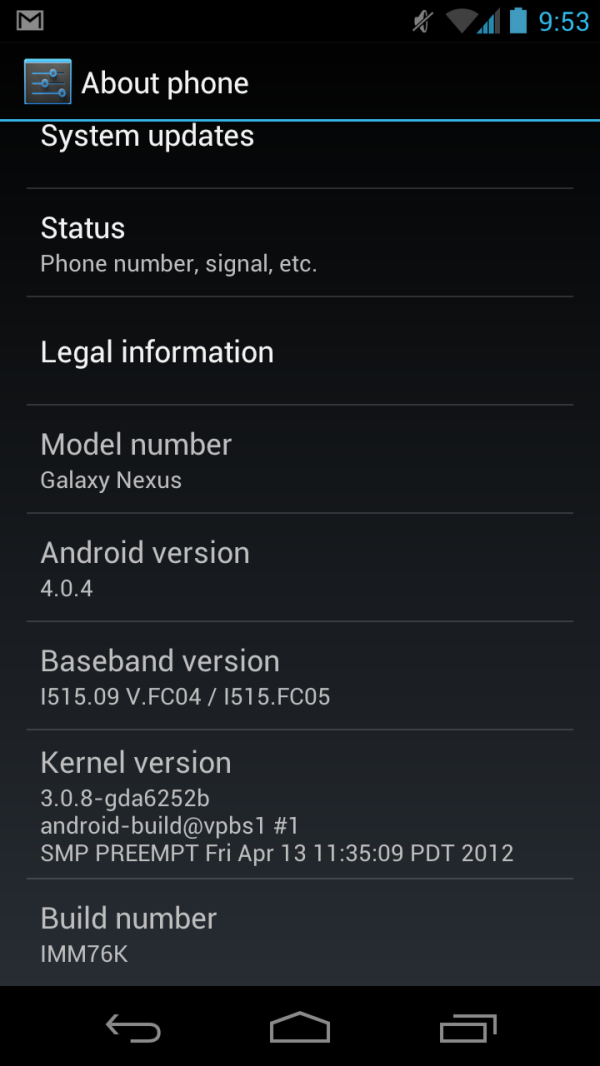
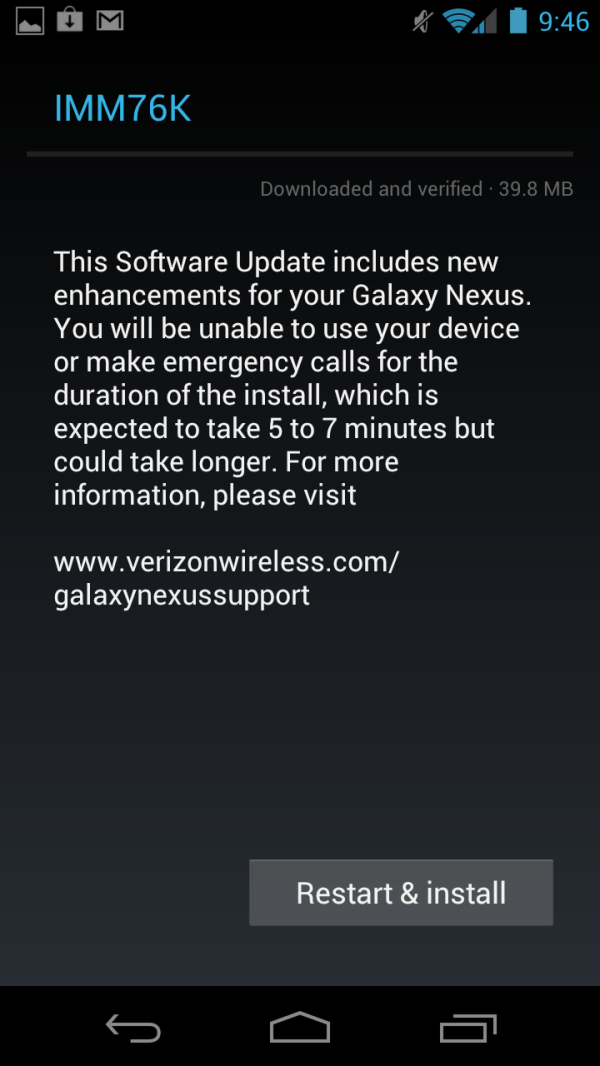
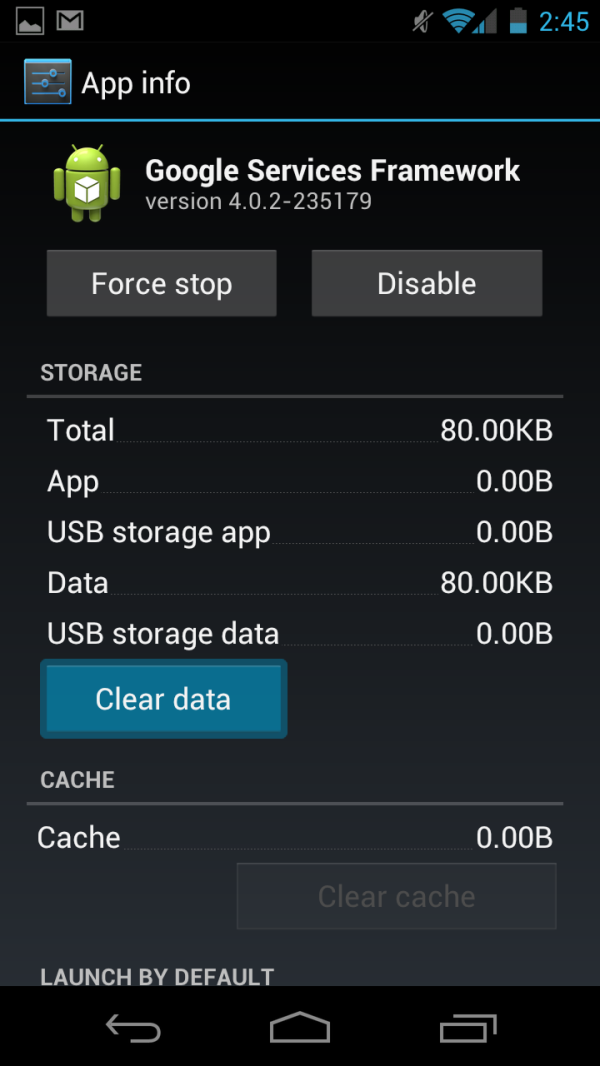
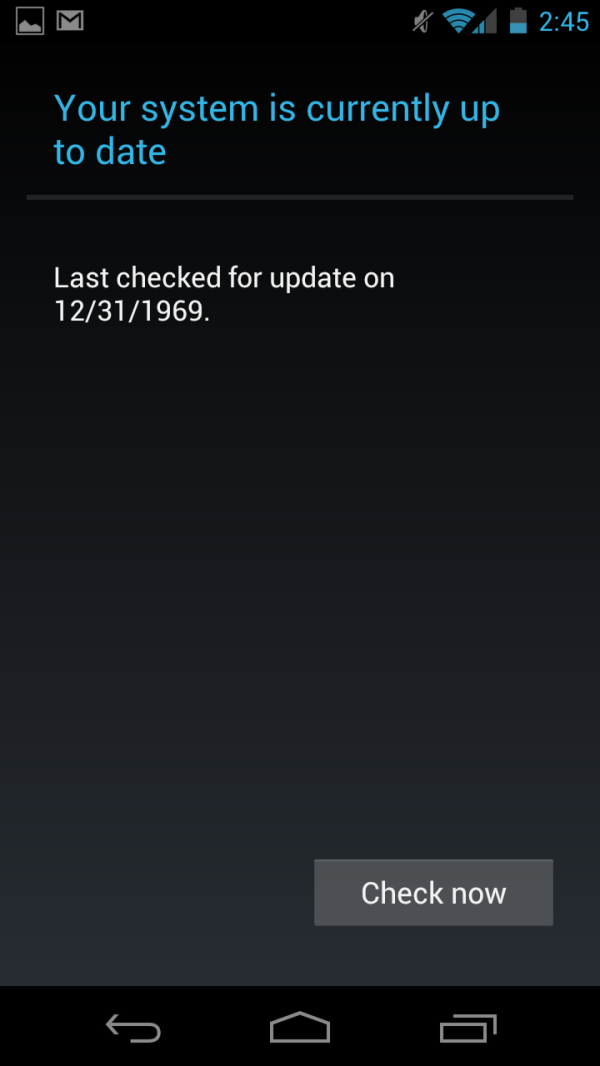








13 Comments
View All Comments
rezlab - Sunday, June 3, 2012 - link
I kept thinking that I had read somewhere about doing something like this, but my aging brain couldn't think of it and almost resigned myself to rooting. I even went into a small Verizon store in San Luis Obispo, CA today to see if it was true that all the stores were already on it. It wasn't, so that made me feel good. Now at last I am finally on 4.04.THANK YOU!
Grit - Sunday, June 3, 2012 - link
I have NO idea why the built-in "check for an update" didn't work. It was driving me NUTS!Thank you SO MUCH for the directions about how to reset the Google Services Framework app. That absolutely fixed it, and I'm humming along with 4.04, FINALLY!
Anandtech should run a wireless service. Down with Verizon and lets support Anand Wireless :D
wolvesmusic - Monday, June 4, 2012 - link
Thank you so much for posting about clearing the Framework data. Worked on second try! I had been trying to get update for weeks. Really appreciate it!