Windows 8 Consumer Preview: The Four Corners
by Anand Lal Shimpi on February 29, 2012 10:00 AM EST- Posted in
- Systems
- Microsoft
- Windows 8
- Trade Shows
- MWC 2012
During Microsoft's Windows 8 Consumer Preview Event at MWC today, Microsoft demonstrated some of the new features in the CP release out today. While the Metro UI obviously lends itself to use on a touch enabled tablet, Microsoft was clear to point out that it works just as well with a keyboard and mouse. Bezel gestures and regular multitouch gestures on the screen make sense on a tablet, but how do you get access to the multitasking UI, charms bar or other Windows 8 features if you have a traditional (non-touch) notebook? Through hot corners of course.
The traditional Start Menu is gone and has been replaced by a hot corner. Move your mouse to the lower left screen corner and you'll get a tiny popup that you can use to launch the Start Screen. The lower right corner lets you zoom in/out of the start screen, while the upper left corner lets you quickly switch between apps (just click to switch to your last app, or click and drag to reveal the task switcher). Finally, the upper right corner is used to reveal the Windows 8 charms bar.


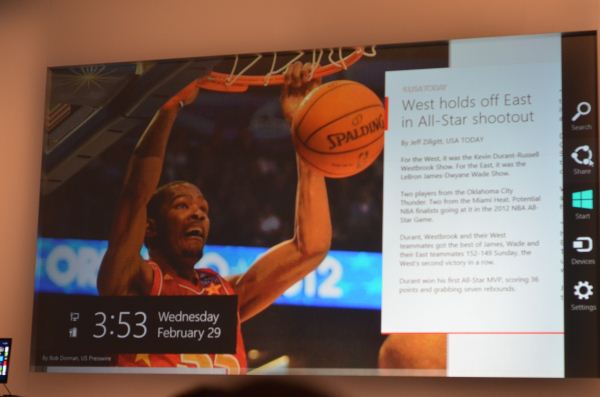













60 Comments
View All Comments
JKflipflop98 - Sunday, March 4, 2012 - link
People hate and fear what they don't understand. It's just that easy.Impulses - Wednesday, February 29, 2012 - link
This scheme seems fine for people on laptops and smaller displays, an improvement over the current Start menu and notification system even... But I wonder how well it'll work on massive 30 inch screens and multi-display setups (3x24" here), Microsoft has a history of ignoring multi-screen functionality and with laptops out & tablets vastly outselling desktops I wouldn't be surprised if this ends up being a kludge on larger display areas.n0x1ous - Wednesday, February 29, 2012 - link
agreed. I run a 22 inch 1680 x 1050 flanked on both sides by 19 inch 1280 x 1024 screens and I its going to be a disaster on it.Spivonious - Wednesday, February 29, 2012 - link
Don't know where you get your facts.http://androidcafe.in/2012/02/06/more-smartphones-...
2011 Sales:
487 million smartphones
63 million tablets
29 million netbooks
209 million laptops
112 million desktops
But MS has already shown great multi-display support in Windows 8, so I wouldn't be worried. I'm anxious to try out the preview with a non-touch display and see how it operates. MS aren't big enough idiots to kill off what is their biggest market (business desktops).
tonyn84 - Wednesday, February 29, 2012 - link
Coming from the Developer Preview, Win8 was really fun and intuitive on my touchscreen laptop. That said though, I found it completely the opposite when trying to use the trackpad/mouse, extra steps everywhere to get to what I wanted to do. I'm hoping they've fixed that a bit in this preview but like the comment above, I really wish you could disable the whole thing. Win7 has all kinds of options to make it look more like XP did, why get rid of that.pixelstuff - Wednesday, February 29, 2012 - link
How do these hot corners work with 2 or 3 monitors? If the primary monitor is in the center?I know the Windows snap feature doesn't work at all using a mouse on the center screen. Does this mean we'll now have the same issue with the start menu/screen?
piroroadkill - Friday, March 2, 2012 - link
Who cares about Aero Snap and the mouse, just use Windows Key+Arrow keys.Or better, download Winsplit Revolution.
The hot corners do not work on multi-monitor correctly. You need to make your monitors nudged about a bit so you can hit the edge. Or aim for a pixel. Your choice.
Windows 8 is a mess, and anybody who says otherwise has not used it.
ZPrime - Wednesday, February 29, 2012 - link
As a multi-monitor user, I really hope this hot corner junk can be shut off. As it is Win7 occasionally gets annoying with the "drag to top of screen = maximize" junk when you are trying to arrange / lay out a bunch of windows.p05esto - Wednesday, February 29, 2012 - link
They better darn make it look and work just like Vista/Win7, what I see so far I HATE beyond what I describe. I use computers for work and content creation, everything I've seen so far with Win8 looks like eye candy garbage. I'm officially getting VERY concerned this is going to be the biggest flop in Windows history. Metro is OK for toy tablets and phones, but not even close to OK for the desktop.ypsylon - Thursday, March 1, 2012 - link
Total Commander FTW nothing else to add. Windows Tablet shouldn't be even called desktop OS. Me personally I find Vista with enabled classic shell and TC as perfect combination for anything.