Samsung S23A750D 3D LCD Display
by Chris Heinonen on December 17, 2011 2:45 PM ESTSamsung S23A750D Viewing Angles and Color Quality
The Samsung is a TN panel but Samsung advertises improved viewing angles as one feature of the S23A (with the name "Magic Angle Vertical"); you can read about this and additional features on their product page. As you'd expect there's plenty of marketing hyperbole to be found, but in practice I did notice that the S23A has better viewing angles than competing TN solutions.
Most TN panels experience huge color shifts when viewed from the top or bottom of the monitor, and once they get past 20” or so in size you start to see the shift even when attempting to view straight on; by comparison, the S23A looks good when viewed straight on and I didn't see noticeable shifts from my normal viewing area. However, this remains a TN panel and when viewed from accute angles the shift in color and contrast is still present.
Unfortunately, while viewing angles are better than most TN displays, the pre-calibration Delta E numbers are as bad as we've come to expect from consumer displays.
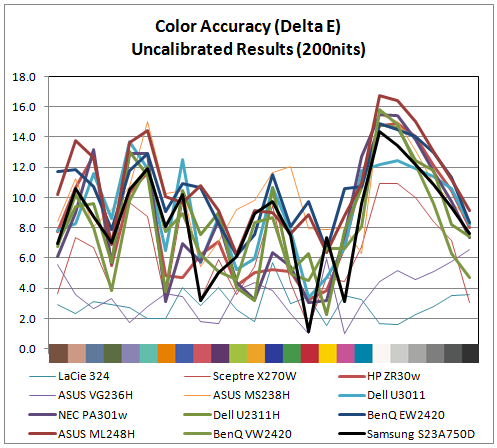
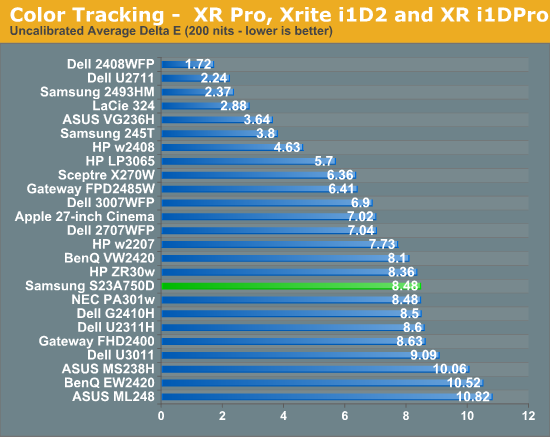
With an average dE over 8 and some of the worst overall numbers occurring the grayscale, the initial numbers for the Samsung aren't very good. The result is similar to competing displays, but still disappointing. Let's move on to calibrated results.
Using the color settings to get the white balance as close as possible to D65 and then setting the brightness and contrast to get 200 nits of light output, I ran the calibration routine in ColorEyes Pro to see if the Samsung could perform any better.
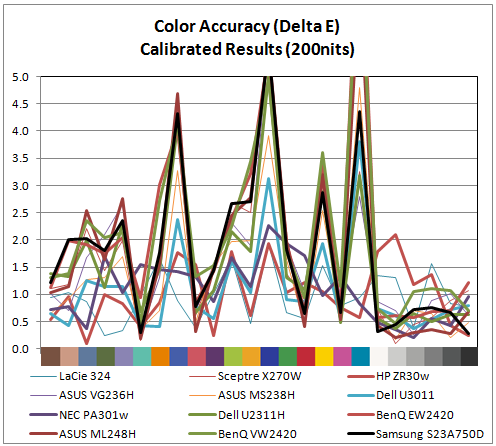
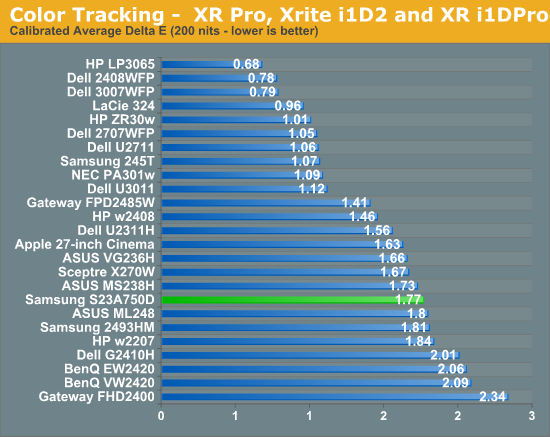
The numbers for the Samsung are overall very good once calibrated. Not only do we get an average dE of 1.77, but the only large errors at all are once again in shades of blue, including the shade of cyan that falls outside of the sRGB spectrum. The entire grayscale spectrum is under 1.0 dE, and only 3 of the 24 swatches are above dE 3, which is the visible level if ColorEyes uses dE76 (which I’d assume, but can’t confirm). Hopefully in the near future we will be able to get all these results in dE94, which is more accurate for measuring color error. I also went ahead and did the same test, though at 100 nits instead of 200 nits, which is what might be used if you are doing print work.
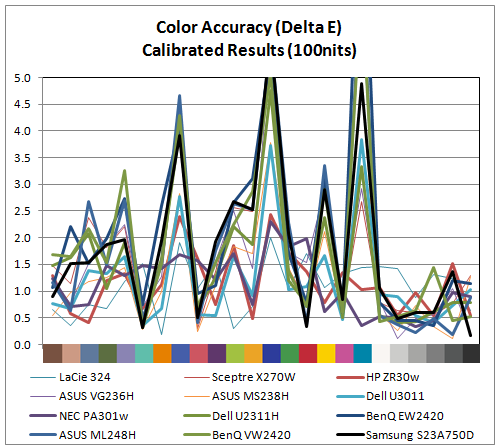
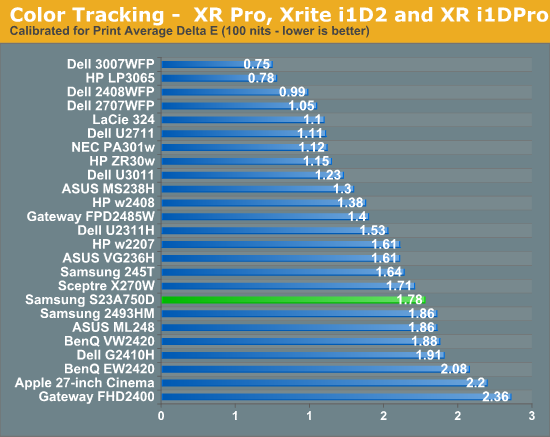
Here the performance is almost identical to the 200 nits data. The grayscale isn’t quite as good, but still virtually perfect, and almost all the issue falls at the same three sample points. Overall the performance here was much better than I expected from a TN panel.















80 Comments
View All Comments
Boogaloo - Sunday, December 18, 2011 - link
I agree. I probably wouldn't have said anything for fear of coming across as a douche, but since you said it first I feel a little more justified. It reads like a high schooler wrote it, or an educated ESLer.The0ne - Tuesday, December 20, 2011 - link
As I've said before, the reviews here are better than most places but they are still written for the masses. In this respect they are meant for the common, average Joe. Writing a technical review or article is nothing like this, I should know I do this for a living. But if they were most people would probably fall asleep. Might as well pick up a technical journal or magazine. Some people are glad it's not like that and some people are not.Blogging mixed with technical reviews is a touchy subject and while I don't really like them I can live with them knowing that they are not meant to be the same as what I do for work.
zdw - Saturday, December 17, 2011 - link
Any chance you have a Mac with Displayport there?I'd love to know if a display like this will work at 120Hz on a Mac.
cheinonen - Saturday, December 17, 2011 - link
I did hook it up to my Macbook Air (I hook everything up to my Air actually), and it ran at 120Hz just fine I believe. I can't check anymore, but I believe with 99% certainty that it did.tzhu07 - Saturday, December 17, 2011 - link
Glossy. Deal-breaker. The end.aranyagag - Sunday, December 18, 2011 - link
If I wanted to have a mirror to shave with I could get a mirror a lot cheaper than $400. I've switched over to my tablet for most things because I find all these reflections very annoying.cheinonen - Saturday, December 17, 2011 - link
It could be dependent on how it operates at 60 Hz vs 120 Hz. If it runs at 120 Hz when fed a 60 Hz signal, but just repeats the same signal twice, you would expect identical results. If it runs at 60 Hz, the decay time could be slower than 120 Hz possibly. It's unlikely, but without being able to test both, there is no way to know for certain.Conficio - Saturday, December 17, 2011 - link
The first graph in the Color uniformity is titled BenQ...Threnx - Saturday, December 17, 2011 - link
Is there a technical limitation that prevents an IPS panel from displaying 120hz? I can never go back to TN panels...ananduser - Sunday, December 18, 2011 - link
TIME...that is the limitation, be patient, soon 120Hz IPS will be available. :)