Seagate 2nd Generation Momentus XT (750GB) Hybrid HDD Review
by Anand Lal Shimpi on December 13, 2011 12:51 AM EST- Posted in
- Storage
- Seagate
- Momentus XT
- Hybrid Drive
- HDDs
- SSHDs
AnandTech Storage Bench 2011
Admittedly most of the benchmarks on the previous page really portray the Momentus XT in the best light possible. The workloads are light enough to mate well with the 8GB cache and none of them are really write intensive. Over time however you'll encounter more varied workloads, including those that are write intensive or those that only access data once or twice. In workloads that aren't perfectly tailored to the Momentus XT's cache, the honeymoon is over before it began. We'll start with our light storage bench:
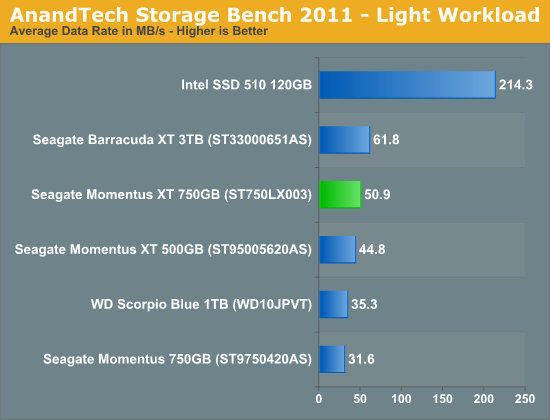
Here overall performance is definitely higher than any of the 2.5" drive offerings, including last year's 500GB Momentus XT. However compared to the 3.5" Barracuda XT, the newer Momentus XT is tangibly slower over the course of our test. If you look at performance compared to the Intel SSD 510, there's simply no competition.
Our trace based Storage Bench suites were designed to really stress SSDs, thus being more write intensive than your typical client workload. Not being able to cache writes at this point, the Momentus XT is penalized (perhaps unfairly) in these benchmarks. The results are valid however - when it comes to writing or non-repetitive workloads, the Momentus XT will perform like a good 2.5" hard drive rather than in the realm of SSD performance.
Our Heavy Storage Bench workload is even more write intensive. Furthermore, having been recorded on a Windows 7 pre-SP1 install, we see some of the potential penalties from moving to a 4KB sector drive. Most writes are 4KB aligned in Windows 7, however pre-SP1 there were still some significant cases where alignment could be an issue. Here we see the 750GB/4KB Momentus XT actually fall behind the 500GB drive with 512B sectors because of this difference:
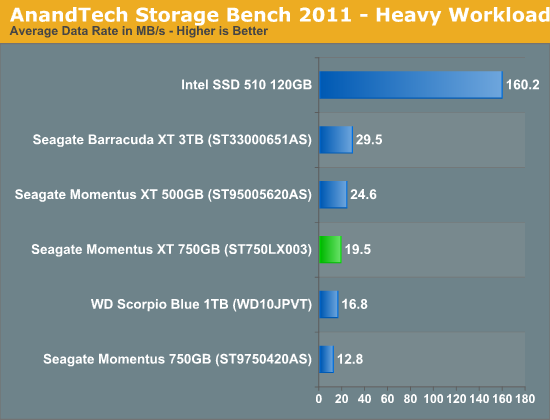
I included these results because if you formatted your drive with Windows 7 and later applied SP1 to the install, you may see this sort of performance regression when moving to a 4KB sector drive. The only way to avoid this is to reformat your drive using Windows 7 SP1 and install from a Windows 7 SP1 DVD/image. In place upgrades won't avoid the alignment issues that are exhibited here. For a greater understanding of why 4KB sectors are necessary and why alignment can be problematic on these drives, have a look at our coverage here.










98 Comments
View All Comments
kyuu - Tuesday, December 13, 2011 - link
First of all, overall, a great review Anand.However, a few points:
1) The high price point is obviously because of the Thailand flooding that has affected all HDD pricing. If it wasn't for that, I'm quite sure the MSRP would be well south of $200 (not to mention the actual selling price, like the previous Momentus XT 500GB was going for $99 before the flooding, and sometimes even lower than that with specials). Not sure why this wasn't pointed out in the review.
2) Why oh why doesn't anyone ever address the market for these drives as a secondary HDD paired with a primary SSD? That's how I'm using my Momentus XT 500GB in my desktop setup, and it's been great. My SSD is not large enough to fit all my applications/games, so the ones that don't fit (like all my damn Steam games) go on the Momentus XT. Still miles better than a regular HDD, and much, much cheaper than buying more SSD capacity (or at least it was before HDD prices went through the roof). Doesn't hurt to have the performance for all my media files as well.
3) This isn't specifically at you, Anand, but at those saying these drives are pointless/underperforming/too expensive/whatever -- These drives beat the heck out of a Velociraptor and have pretty much obsoleted them. You get better performance in pretty much any real usage scenario with a lot less power, heat, and it's still way cheaper per GB. Further, I would recommend this drive to anyone I know with a laptop or who even to anyone putting together a desktop if they aren't savvy enough to deal with managing data between a small SSD and a larger HDD or if they're building a performance rig with an SSD + this drive as the secondary HDD for apps/games that don't fit and media -- once the price comes down, that is.
4) Anand, you said you got an early version of the firmware with write caching enabled. Any chance of getting some more details about your experiences with that? I would assume they'd set aside a small portion of the drive for write caching so it doesn't negatively affect the read caching too much.
5) You also failed to note the FAST Boot feature that actually sets aside a portion of the NAND for boot files so they are never expelled by other LBAs. Now, I'm curious about a couple things that maybe you could clear up with Seagate: first, how does this work with dual-boot setups (such as Windows/Linux on the same drive)? Second, what if this drive is used as a secondary HDD and it is not used for booting an OS? Is the NAND set aside basically wasted or is the controller able to recognize this and allow that NAND to be used for caching other data?
kyuu - Tuesday, December 13, 2011 - link
Oh, and --6) This drive would be a great upgrade for a PS3, methinks... again, once the price comes down (though again, it's the whole Thailand mess and the HDD market in general, not just this drive).
BPB - Tuesday, December 13, 2011 - link
From what I've seen of reviews elsewhere, the PS3 does not take advantage of any HDD faster than 5400RPM. Even a 7200RPM upgrade does little to nothing to effect performance, so you would be wasting your money. Just Google the idea and you'll see plenty of sites have tested it out.WeaselITB - Tuesday, December 13, 2011 - link
I'm also really curious about how this drive would compare in that scenario. I currently have a 128GB SSD boot drive in my desktop, and a crummy old 500GB drive for data. I'm really curious what the performance advantages / comparisons between this SSHDD and something like a traditional 7200rpm 2TB drive would be ... especially even more so in a RAID-0 or RAID-1 configuration.I do know that Seagate is also planning a new Barracuda XT 3.5" SSHDD, but haven't heard anything further on that since the initial annoucement in early November. I would love to know more about that scenario and drive as well.
Thanks!
-Weasel
Hrel - Tuesday, December 13, 2011 - link
So I saw 8GB of DDR3 on newegg today for 10 bucks. Which begs a couple questions, first how on earth can you justify 200+ dollars for 8GB of nand? I was under the impression nand was both slower and less expensive than RAM. So I do not understand the price at all.Second, if I can get 16GB of RAM for 20 bucks, why can't I just allocate that as a cache instead of using an SSD? I could easily put 32GB of RAM in my laptop and give 20GB or so to cache. I don't need more than 8GB of RAM for anything I do; ever, even HD video editing.
freezervv - Tuesday, December 13, 2011 - link
I think the simple answer is "OS compatibility".Neither Windows or Mac support this in any smoothly integrated way, to the best of my knowledge.
Yes, you could (can) do that, but what percentage of the market is able to? Vs. everyone can buy a "go faster" hard drive.
xSSei - Tuesday, December 13, 2011 - link
Totally different technologies. RAM is volatile memory (the moment you turn it off, all the data is lost, which makes the caching thing kinda useless if you gotta rewrite all the data to the flash when you boot it up) while NAND flash is non-volatile. The added fact that they use SLC flash, as opposed to MLC flash also makes it a bit more expensive, although I guess Seagate is trying to let their drives last as long as possible.Hrel - Tuesday, December 13, 2011 - link
I forgot about the volitility thing. You could still create tags to reload the most used info on boot; I almost never turn off my computer; RAM isn't cleared in sleep state so that'd be fine. I like that they use SLC, I just don't think it justifies a 750GB hdd costing more than 140 when I can get 2+TB for under 100 bucks.melgross - Tuesday, December 13, 2011 - link
SLC costs a good deal more than MLC, so there's that expense. Then there are different speed parts, just like RAM modules, so there's that dependency as well.Too many people make the mistake of looking at the lowest quality parts, and compare them to high performance parts and question the pricing.
Meaker10 - Tuesday, December 13, 2011 - link
How does this drive act in a raid0 configuration, does it break or do you see a benefit of more NAND in there?