Novatel Wireless MiFi 4510L Review - The Best 4G LTE WiFi Hotspot?
by Brian Klug on July 14, 2011 5:20 AM ESTWhat's Inside
Just like the Samsung SCH-LC11, at the core of the 4510L is a Qualcomm MDM9600 baseband which is responsible for both LTE and 1x/EVDO data connectivity, attached NAND, Qualcomm RTR8600 multi-band/mode RF transceiver, and a Qualcomm WCN1312 WLAN stack for single spatial stream 802.11n. What’s surprising (at least to me) about both the SCH-LC11 and 4510L is that both lack a discrete application processor for managing both the web front-end and the networking side of things (routing, firewall, NAT). The MDM9600 must have a relatively beefy onboard ARM11 or something for this to be sufficient, and as we’ll show later there are similarities in the configuration portals that made this a dead giveaway even before I took a peek inside.
You can see the MDM9600 sitting next to its attached Toshiba 1 Gbit (128 MB) NAND, and to the right of it the WCN1312. Above the MDM9600 is the RTR8600 transceiver. The gold contacts on the far left are for cellular connectivity, and WiFi is at far right. The contacts to the right of WCN1312 are simply for battery.
I didn’t go any further with my disassembly because of the delicate ZIF cable snaking around which leads to the e-ink display, and honestly most of what there is to find interesting was already on the this side.
WLAN connectivity is still limited to just the 2.4 GHz ISM band, which rapidly gets crowded and unusable at large gatherings. I sound like a broken record, but it really is impossible to communicate just how much of a problem that is until you’re in a crowded room with 30 other APs all using the same 60 MHz of 2.4 GHz ISM bandwidth. When that happens, it’d be useful to be able to use device-as-modem and tether over USB instead. I got the opportunity to experience this firsthand with the 4510L at two conferences, it’s simultaneously fascinating and frustrating to experience. The best temporary solution is to move to the 5 GHz ISM which has many more non-overlapping channels, and propagation characteristics that will help keep signals confined to a single room instead of an entire venue. Anyhow, I digress.
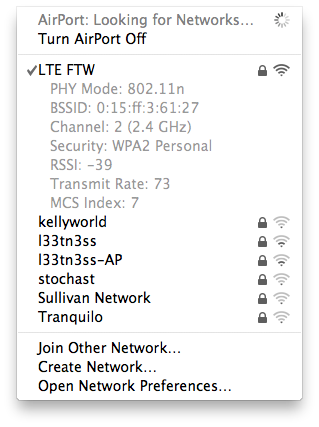
Range on the 4510L is quite far, in fact it’s almost too far. I was able to connect to the 4510L a surprising distance away, downstairs several rooms away from the 4510L and still have both decent RSSI and good enough MCS that typical EVDO performance wouldn’t be degraded at all. Again it’s a bit frustrating because having a very powerful WLAN radios might make sense if your particular use case is having the 4510L serve a household or small office temporarily, but isn’t desirable when you’re on battery power or again in a crowded environment. There’s no way to easily change this through the web front-end either.
The other important feature the 4510L brings is inclusion of an external antenna jack on the device. There’s a plastic flap which pries up revealing the TS9 jack underneath.
I happened to have a few TS9 antennas laying around, including one multi-band antenna which works well in the 800 / 1900 MHz bands Verizon uses for 1x/EVDO, unfortunately I didn’t have the foresight to have it with me when traveling to 700 MHz LTE markets.
Using my simple TS9 antenna and watching the signal report in the diagnostics menu showed that it definitely improved signal, at least when used in conjunction with CDMA2000 1x/EVDO. I don’t believe that this antenna jack is on the 700 MHz LTE RF chain for the device, however I could be entirely wrong, again I didn’t get the chance to test this.
Antenna Disconnected:
Signal - EVDO: -65 dBmSignal - 1X: -72 dBmSignal - LTE: Not AvailableSINR - LTE: 30 dBEc/Io : -7.00 dB
Antenna Connected:
Signal - EVDO: -60 dBmSignal - 1X: -70 dBmSignal - LTE: Not AvailableSINR - LTE: 30 dBEc/Io : -7.00 dB
The 4510L’s internal antennas are on separate sides of the device as I mentioned before. In the photo below, the contacts at left are for cellular, those at right are for WLAN. With the device face up, that puts the cellular antennas nearest the e-ink display, WLAN on the opposite side.
The 4510L supposedly does include GPS support internally, however there’s no way to get at it either from the device’s web portal or over serial when connected to USB. The Novatel 4510L datasheet does include note of GPS support, however, it’s just disabled per Verizon’s choice no doubt.


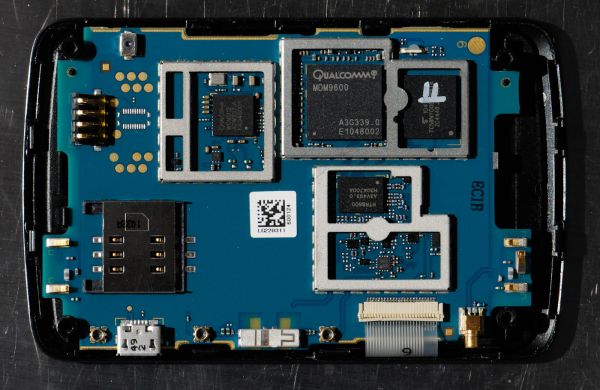
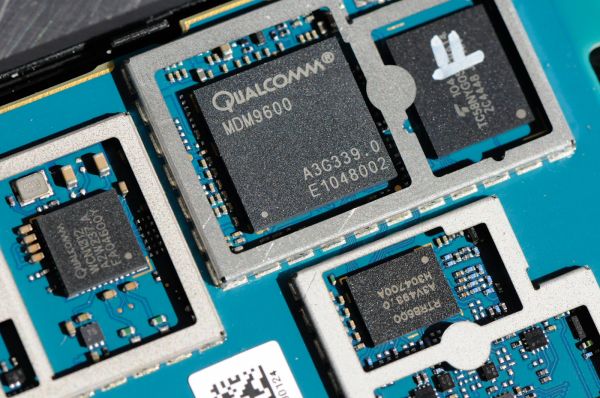
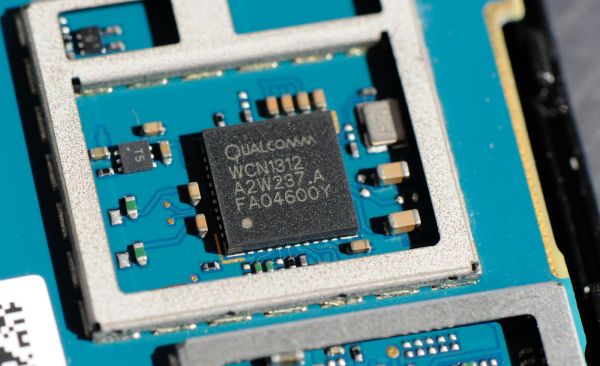








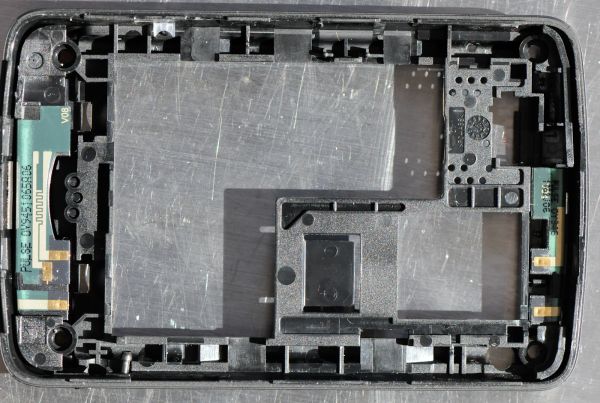








24 Comments
View All Comments
jigglywiggly - Thursday, July 14, 2011 - link
What's the point of this if the max data thing you can get is 10gb?Brian Klug - Thursday, July 14, 2011 - link
I really think that Verizon is testing the waters to see what will stick when it comes to their pricing. At this point, $80 for 10 GB is... well, too much, really. At least for me personally.-Brian
testprof - Thursday, July 14, 2011 - link
Brian,Perhaps you could do a follow-up comparison to the Sprint MiFi 4082. The Sprint furnished configuration appears to be much more extensive than what you show for the 4510L. The lack of a robust configuration for WiFi is a shortcoming, but is not a problem for me, as I do not attend many large gatherings... I use it principally for updating test systems in the field that have no corporate network connections for security reasons. The 4082 has a MicroSD slot for up to 32GB and supports file sharing, active on-board GPS, USB tethering, and has application widgets. I would prefer the Verison LTE network for its better coverage, but cannot complain about the single price unlimited 4G on Sprint. I am disappointed at the 5GB cap on 3G and the incredible level of overage costs if you exceed that. It is $0.05 per megabyte of data. That's $51.20 per gig!!!
Luscious - Thursday, July 14, 2011 - link
Have you taken a look at Clearwire's Clear Spot 4G mobile hotspot? They charge only $45/month (or $50 with a business plan that includes a QoS contract) and let you use unlimited 4G (no caps).My monthly usage falls around 25GB, so at 10GB Verizon's LTE service is in my case overpriced and insufficient. If carriers insist on caps they should raise them!!! 25GB should be the minimum for one month of laptop tethering.
I'm confused though why you want 5GHz in a hotspot when netbooks and notebooks still ship with 2.4Hz radios inside. I don't fancy a wifi dongle sticking out the side of my device, and if interference were an issue, plugging in via USB would solve that.
wpellis - Thursday, September 1, 2011 - link
To Luscious last comment, the point is that you have flexibility to seamlessly share that internet connection with multiple laptops, devices, etc.schmitt - Tuesday, September 13, 2011 - link
iPads ship with 2.4 GHz and 5 GHz.schmitt - Tuesday, September 13, 2011 - link
I was a Clearwire customer and used the iSpot. But, their 4G coverage in Vegas was bad. So, I gave the iSpot to a friend and cancelled the service. They will throttle your speeds.This is from Clearwire's website:
ACCEPTABLE USE POLICY
Effective August 22, 2011
Unlimited Use Plans. If you subscribe to a service plan that does not impose limits on the amount of data you may download or upload during a month (or other applicable service period), you should be aware that such “unlimited” plans are nevertheless subject to the provisions of this AUP. What this means is that all of the provisions described in this AUP, including those that describe how Clearwire may perform reasonable network management such as reducing the data rate of bandwidth intensive users during periods of congestion, will apply to your use of the Service. The term “unlimited” means that we will not place a limit on how much data you upload or download during a month or other particular period. However, the term “unlimited” does not mean that we will not take steps to reduce your data rate during periods of congestion or take other actions described in this AUP when your usage is negatively impacting the Internet experience of other subscribers to our Service.
gonna621 - Thursday, July 14, 2011 - link
I upgraded from my 3G to this 4G. The 3G worked great, this thing sucks ass. It does not work with 4G because there is not enough 4G cell sites in my area. It did not work at all when I first got it, because it was hunting for a 4G signal. Tech support had to force it to stay on 3G for it to work.It turns itseld off several times and day and has to be constantly reset.
You can connect to it and it does not tell you that it is not connected to the internet.
I tried to take it back but they won't accept it.
DON'T BUY THIS PRODUCT IT IS A RIP OFF AND VERIZON DOES NOT STAND BEHIND ITS PRODUCT
ggathagan - Friday, July 15, 2011 - link
Verizon is certainly to blame if you're disappointed with the 4G coverage in your area.The fact that there are not enough 4G "cell sites" in your area, however, has nothing to do with the 4510L.
biffsbiz - Friday, August 12, 2011 - link
Gonna621, You are correct, this device works poorly in CDMA, EvDo, & LTE areas. It drops connections continuously, it never shows a signal strength anywhere near what a MiFi 2200 shows, it cannot switch between CDMA, EvDo, & LTE, it is just a poorly functioning device. If you have a MiFi 2200 do not be fooled by it's ease of use and functionality into upgrading to the MiFi 4150L. Keep your 3G device until LTE software works with 1x, 3G & LTE properly. Biff