Sandy Bridge Buyer’s Guide
by Zach Throckmorton on June 17, 2011 3:20 PM ESTSandy Bridge on a <$500 Budget
Benchmarks for the newer Sandy Bridge-based Pentium CPUs are not widely available; however, in my experience the Pentium G620 is broadly equivalent to the older Intel Core 2 Duo E8400 and current AMD Athlon II X2 260 CPUs—at least in terms of web browsing, office productivity, moderate multitasking, and light gaming (e.g. Left 4 Dead, StarCraft 2). Though the Intel Pentium CPUs’ HD 2000 graphics are often superior to the Radeon HD 4250 IGP found on most AM3 motherboards, both are capable of handling HD video but neither are gaming-grade. The Pentium G620 is inferior to the AMD Athlon II X3 line—and since it is either about the same price or even more expensive, I do not recommend the Sandy Bridge Pentiums right now unless you are interested in upgrading the CPU itself later to a more powerful Core i5 or i7 model. The Core i3-2100, on the other hand, performs about the same as the AMD Phenom II X4 940, so that’s what we’ve used. Here are the full specs.
| Budget Core i3-2100 System | |||
| Part | Description | Price | Rebate |
| Processor | Intel Core i3-2100 | $125 | |
| Motherboard | MSI H61M-E33 (B3) LGA 1155 | $70 | -$10 |
| Memory | Patriot 4GB (2x2GB) PSD34G1333K | $40 | |
| Storage | Western Digital Caviar Blue WD5000AAKS 500GB HDD | $44 | |
| Optical | LITE-ON iHAS124-04 DVD Burner | $25 | |
| Power Supply | Antec EarthWatts EA-380D PSU | $40 | |
| Case | Antec Three Hundred | $55 | -$10 |
| OS | Microsoft Windows 7 Home Premium 64-bit | $100 | |
| System Total | $499 | $479 | |
| Graphics | XFX HD-657X-ZHF2 Radeon HD 6570 1GB DDR3 | $80 | -$10 |
| System Total with Dedicated Graphics | $579 | $549 | |
I recently had an AMD Phenom II X4 945 (C3 revision) system side by side with an Intel Core i3-2100 system; in my experience, the two systems performed so similarly I could not tell them apart for daily computing tasks. (Both rigs had an 80GB Intel G2 SSD, ATI Radeon HD 5550 GPUs, and 4GB DDR3-1333 in them.) The Core i3-2100 rig was slightly faster (<10%) in some DNA analysis tasks that are computationally demanding, but even then you’d need to run a specific benchmark to notice the difference. Something else worth noting is that the Core i3 system used less power than 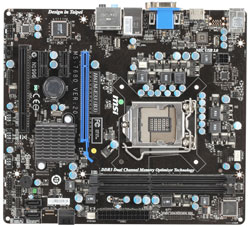 the Phenom II X4 system. Admittedly, I was taken aback by the Core i3’s performance—it really is powerful enough to take on a current, midrange AMD quad-core CPU. Given that, the Core i3-2100 is almost overkill for most desktop users. (Enthusiasts who read AnandTech sometimes lose sight of the average user’s truly modest needs!) The on-die HD 2000 graphics processor is not a gaming GPU, but it is fine for 1080p HD video playback, Windows 7’s Aero interface, web browsing, and office productivity. It really is remarkable that such a powerful computer can be assembled for less than $500.
the Phenom II X4 system. Admittedly, I was taken aback by the Core i3’s performance—it really is powerful enough to take on a current, midrange AMD quad-core CPU. Given that, the Core i3-2100 is almost overkill for most desktop users. (Enthusiasts who read AnandTech sometimes lose sight of the average user’s truly modest needs!) The on-die HD 2000 graphics processor is not a gaming GPU, but it is fine for 1080p HD video playback, Windows 7’s Aero interface, web browsing, and office productivity. It really is remarkable that such a powerful computer can be assembled for less than $500.
The remaining parts are standard budget fare. The MSI motherboard uses the H61 chipset, as that's the least expensive way to get into an SNB setup. There’s a vanilla 500GB hard drive that remains inexpensive and has enough storage and performance for the majority of desktop users. (Note that they regularly go on sale for $35 or less if you’re willing to shop around/wait.) 4GB of DDR3 is plenty for Windows 7 and allows for multitasking and most other needs. The Antec Three Hundred remains a favorite of mine, with its muted aesthetics, excellent airflow, good build quality, and capacious, easy to work with interior. It’s not the quietest case on the market, but it’s not terrible either. Similarly, the Antec Earthwatts 380W provides ample power for this system, and can easily accommodate both a CPU upgrade to a 95W quad-core Sandy Bridge and a more powerful GPU in the future. Stock case fans and the stock Intel CPU cooler are also sufficient, though spending maybe $25-50 on aftermarket fans will reduce system noise noticeably.
The above system is more than able to handle just about any task; the one area where it would fall short is in gaming. For that, you really need a discrete GPU, so to go with our budget recommendations we’re including the AMD Radeon HD 6570 as an optional extra. It’s often available for around $70, especially if you’re willing to play the mail-in rebate game. If you’re interested in something faster, the next step up that would be worth taking is the Radeon HD 5770 (note that the 6770 is literally the same GPU with a new name and a $10 premium, so don’t bother). If you’d prefer an NVIDIA GPU, there’s the GTS 450, but the 5770 generally offers equivalent or better performance. Idle power is in NVIDIA’s favor by a few watts, but we’d really be splitting hairs to complain about an extra 6W of power draw. If you need other GPU alternatives, turn the page….










90 Comments
View All Comments
ericloewe - Friday, June 17, 2011 - link
I think Virtu is actually by Lucid, not Intelodditude - Friday, June 17, 2011 - link
It also doesn't require Z68 - I just ordered an Intel DH67GDB3 that supports it.Termie - Friday, June 17, 2011 - link
You linked to the EVGA GTX460 1GB "SE" model, but in your writeup and linked benchmark, you are referring to the non-SE model. The SE model is not comparable to the HD6850, and is not a good deal at $115 after rebate. May I recommend the ASUS ENGTX460 DirectCU TOP 768MB, which is currently on Newegg for $115 after $30 rebate? If you're willing to go over $1000 pre-rebate, the EVGA GTX460 1GB non-SE model is also available for $170 with a $40 rebate.cobalt42 - Friday, June 17, 2011 - link
True, that is the SE model, and that fact should probably have been mentioned. I think it's still definitely a good deal though. It's factory overclocked, with a higher clockspeed than the 768MB, and the extra RAM and memory bandwidth can make a big difference even at 1920x1200 resolutions and moderate AA, so for about the same price I'd pick the SE 1GB over the 768MB, personally. The only thing you're getting by going up to the non-SE is an extra SM's worth of shader processors. (Non-SE 1GB is probably the best deal, but the extra $20 here would have put them over budget.)JarredWalton - Friday, June 17, 2011 - link
Sorry, that was my bad. Zach had the 6850 in there initially, but after discussing it with Ryan I switched out for the GTX 460. Unfortunately, I accidentally snagged an SE instead of the full 460; I've updated the prices and text accordingly, but it's only a $10 increase after MIR (and $5 increase before MIR).GatoRat - Friday, June 17, 2011 - link
Why jump from sub 1000 to 2000? For about 1200-1400, you can build a pretty good Core i7 2600 based system.DanNeely - Saturday, June 18, 2011 - link
The first paragraph of the $2k build discusses a $1400 build (upgrade the GPU + PSU on the $1k build)StormyParis - Friday, June 17, 2011 - link
I'm all for spending money on fancy things (not !), but could we at least get a handful of benchmarks to know what that extra cash is buying ? A very appreciated extra would be a CPU vs GPU upgrade tryout, where we can see for the 2 lower builds where extra money would be well spent (my guess, GPU, always ?)Apart from that, thanks for a nice article, especially the first page which helps understand the ungodly mess that Intel's CPU/GPU/Chipset catalog is.
another user - Friday, June 17, 2011 - link
> Unlike the Core i3 models, however, the Sandy Bridge Pentiums do not support Intel’s Quick Sync Video technology or DDR3-1333 RAMAccording to http://ark.intel.com/Product.aspx?id=53490&pro... Pentiums G8xx do support DDR3 1333.
Shadowmaster625 - Friday, June 17, 2011 - link
Reminds me of Cramer pumping up stocks in the summer of 2008. Oh yeah, great time to buy! Why would any sane person recommend an i3-2100 + a 6570 for a combined $180 when you will be able to get a llano cpu and motherboard for less than that, and it will game better?Of course llano isnt out yet, and of course this is a "sandy bridge" buyer's guide. But gimme a break... who you foolin? The timing on this is laughably conspicuous. Right now is an especially wise time to buy! No, it's not.
It's ok to kiss the hand of your master, but jeez you dont have to lick it.