Zotac ZBOX: Brazos Goes HTPC
by Andrew Van Til on June 9, 2011 5:00 PM ESTIntroduction
Promising the GPU prowess of ION with Atom-like power consumption, AMD’s Fusion E-series (Brazos) Accelerated Processing Unit (APU) finally enables truly minuscule small form factor (SFF) home theater PCs (HTPCs). Besides full hardware acceleration for important codecs like H.264/AVC, MPEG2 and VC-1, audio enthusiast finally have an alternative to Intel HD graphics for multi-channel LPCM and HD audio bitstreaming for Dolby TrueHD/DTS-MA. Sporting a 1.6GHz AMD E-350, the ZOTAC ZBOX Blu-ray AD03BR-PLUS-U all-in-on HTPC provides a chance to find out how AMD’s APU solution stacks up in the increasingly completive smallest-of-the-small HTPC market.
The ZBOX AD03BR-PLUS-U arrived in retail friendly packaging including a laptop-style power adapter, DVI-to-VGA (DSUB) adapter, manual, driver CD, and an OEM copy of CyberLink’s BD Solution in the box. An operating system (OS) was not included though, so buyer’s will need to purchase (or download in the case of Linux solutions) that separately. While the thought behind including BD Solution is appreciated, the revision of PowerDVD (PDVD 8) included on the disc is three versions behind the newest release (11) and lacks support for the ZBOX’s HD audio over HDMI feature, so it’s really just a stand-in until users purchase a more capable replacement. With that in mind, unless disc authoring is an important feature to you, I think a slightly lower MSRP is preferable to the outdated software bundle.
| Zotac ZBOX AD03BR-PLUS-U Specifications | |
| Dimensions | 11.02” (280mm) x 7.36” (187mm) x 1.5” (40mm) |
| APU (CPU + GPU) | AMD E-350 (2x 1.6GHz CPU + Radeon HD 6310) |
| RAM | 1x 2GB DDR3-1066 (two slots available, 8GB max) |
| Optical Drive | Slim slot loading Blu-ray (4x BD, 8x DVD-RW, 24x CD-RW) |
| Storage | Samsung 250GB (5400RPM 8MB) |
| Networking |
Realtek GbE Ralink 2.4GHz 802.11b/g/n |
| I/O |
1x HDMI 1x DVI-I 1x TOSLINK (optical S/PDIF) 1x Mic, 1x Headphone 2x USB 3.0 1x USB 2.0 1x eSATA/USB 2.0 1x 6-in-1 Card Reader |
| Expansion | 2x Mini PCIe (one available) |
Looking at both the ZBOX and its specifications, including a 2GB SO-DIMM and a 2.5” 5400 RPM hard drive, it should be clear that this mini-PC has more in common with a laptop than a “normal” HTPC. Unlike most laptops, there is still a small window for upgrades with one mini PCIe slot (the other is filled with a 2.4GHz 802.11n card) and a free SO-DIMM available. The system is very compact, which pays obvious dividends in size, but this is also a limitation with the cooling solution being the most tangible, immediate artifact. As with most laptops, the ZBOX is very quiet under minimal load but fans quickly spin up when the system is stressed to produce an audible hum in environments with a low noise floor. That said, the form factor is generally a good match for an E-350 Fusion based system, but ZOTAC’s [understandable] preference for product flexibility influences the placement and availability of external ports that hampers the execution more than I prefer in a dedicated SFF HTPC.

Taking a closer look at the I/O options on the front, we find a slot loading Blu-ray (BD) drive, 6-in-1 card reader, analog audio in (Mic) / out (Headphone), and USB 2.0 and USB 3.0 ports. On the rear of the unit are another USB 3.0 port, Ethernet, combo eSATA/USB 2.0, DVI-I (video only), HDMI, TOSLINK (optical S/PDIF), Kensington lock, and the power input. Depending on the intended use the port layout may not be an issue, but the lack of options on the rear creates a less visually appealing install in a few scenarios. Specifically, we have the following concerns:
- Analog audio output is only available on the front, so users without an HDMI display or audio/video receiver (AVR) that accepts HDMI/TOSLINK will need to attach a 3.5”-to-stereo adapter to the front of the ZBOX
- USB 3.0 ports are not able to reliably wake the PC from standby, so at least one device (keyboard, mouse, keyboard-mouse combo, or infrared receiver) must be installed on the front USB 2.0 port.
- When using an eSATA device, either a USB hub (which can also cause resume issues) must be attached to the front or only one device can be used to wake from standby
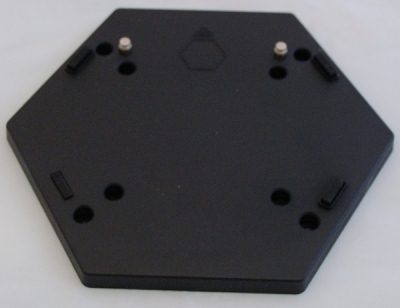
That said, the AD03BR-PLUS-U is mountable with VESA hardware provided, so that can be an attactive workaround to an unsightly dongle situation.
The ZBOX’s American Megatrends BIOS has quite a few knobs and dials, but I only found the need to adjust two items. The first is that by default the “OnChip SATA Type” is set to “Native IDE”; unless you are planning to install Windows XP, AHCI is a better option because it supports features like NCQ, disk hot swapping, and TRIM (which is important for SSDs). The second is that I disabled the “Backlight Control”, which is strictly a personal preference. When this setting is enabled a blue ring lights the right side of the ZBOX when it is on. This can be desirable in the right environment, but when enabled it also pulses slowly in standby (S3), and that’s an unacceptable distraction in most locations. The BIOS and startup screen are available over HDMI and DVI, so it is easy to do all of the configuration and installation on a TV at full resolution (i.e. 1080p/720p) if desired.
It should also be noted that the current “release” BIOS has an issue where settings changes are not persisted reliably when power is removed, so a beta BIOS should be applied.




























36 Comments
View All Comments
babgvant - Friday, June 10, 2011 - link
The slim, slot loading BD drive is a big part of the cost increase. At retail a drive like the one in this system would go for $120+. ZOTAC sells a similar E350 system w/o an ODD for ~$320 (http://www.newegg.com/Product/Product.aspx?Item=N8...wkeller - Saturday, June 11, 2011 - link
You can have a Foxconn NT A3500 barebone E350 for around $200 (without memory/disk). Runs very quit and uses very little power. Also has lots of USB2/3 ports in a very small case.Penti - Saturday, June 11, 2011 - link
Nice, but as we know the problem with something like Zacate is that it won't be powerful to do (more advanced gpu-accelerated) interlacing and stuff like that. If you need to playback virtually anything you still need a CPU that's powerful enough to do software decoding. We already know that a low-end AMD-gpu is still not powerful enough to do post processing. You won't escape from the problem by just integrating the graphics, it's still a good system on it's own though. A Intel Mini-ITX system with Z68 with external graphics would be interesting by it's strengths too albeit some other properties, especially if your system also do encoding, or handles heavier TV-capture/viewing tasks.Zacate does a good job handling a cheap platform that does bitstream decoding and so on though. But it has limits. Systems to playback pirated or ripped content and all sorts of formats including web-streamed or online content normally doesn't always work out perfectly. Flash Player doesn't always work out so good with hardware acceleration either thanks to it's awkward architecture. The all-round system takes some work, it's not effort less. This fills a place, this system. It comes in a quite nice form factor. BD makes it quite costly compared to the pure Zotac Brazos barebone though, it's ~190 dollars less on newegg. A DVD-only system would also had cost less. Like their Atom-based system with only a plain old DVD-drive. It's also quite preferable over the Atom based BD-system with ION-NG for the same price. All for a pretty reasonable price. If you don't need even more power that is.
jielundd - Monday, June 13, 2011 - link
The website whol esale for many kinds of fas hion sho es,like the nik e,jord an,pr ada, the jea ns,shirts,bags,hat and decorations.
All the products are free ship ping, and the the price is com petitive,
and also can accept the pay pal pay ment.
,after the paym ent, can ship within short time.
Hugh R - Sunday, June 19, 2011 - link
Is the DVI output dual link? I'm wondering whether it can drive my 2560x1600 monitor.The official specs and manual are silent on this issue. That probably means that it is only single link.
Oscarcharliezulu - Saturday, June 25, 2011 - link
Bluetooth was not mentioned so presuming another USB port used up for my dinovo mini.Would people say the zotac is better than my amd4850e on a 780g (amd 3200) ?
Hdmi support is better as is image quality, but not sure I can give up the CPU speed which give me a lot of flexibility.