ASUS K53E: Testing Dual-Core Sandy Bridge
by Jarred Walton on April 8, 2011 1:00 AM EST- Posted in
- Laptops
- Intel
- Sandy Bridge
- Asus
ASUS K53E: Enter Sandy Bridge Man
Last week, we looked at one of our final Arrandale laptops in the ASUS U41JF, a worthy follow-up to the U-series’ legacy. Today we have another ASUS laptop, this time one of the first dual-core Sandy Bridge systems to grace our test bench. The K53E comes to us via Intel, and they feel it represents what we’ll see on the various other dual-core SNB laptops coming out in the near future. Unlike the Compal quad-core SNB notebook we tested back in January, this notebook is available at retail, and it comes with very impressive performance considering the price, but there’s a catch.
Intel has taken the stock K53E and fitted it with a faster i5-2520M processor, which should be a moderate performance bump from the K53E with i5-2410M and a healthy upgrade from the non-Turbo i3-2310M model. The i5-2520M runs at a stock clock speed of 2.5GHz with Turbo modes running at up to 3.2GHz; in contrast, the i5-2410M checks in at 2.3GHz with a 2.9GHz max Turbo, and the poor i3-2310M runs at a constant 2.1GHz. There are a few other changes as well, depending on which model you want to take as the baseline. The K53E-B1 comes with 6GB standard and a 640GB HDD, while the K53E-A1 comes with 4GB and a 500GB HDD; our test system has a 640GB HDD and 6GB RAM (despite the bottom sticker labeling it as a K53E-A1). Intel also installed Windows 7 Ultimate 64-bit instead of the usual Home Premium 64-bit, which means there’s no bloatware on the system—and ASUS’ standard suite of utilities is also missing.
If you want a ballpark estimate of cost for a similar laptop, the Lenovo L520 has the same i5-2520M CPU, 4GB RAM, and a 320GB HDD with Windows 7 Professional 64-bit, priced at $826. Intel’s pricing on the i5-2520M is $225, so around $800 total for the K53E would be reasonable, but like most OEMs ASUS gets better pricing for the i5-2400 series parts and thus chooses to save money there. For most users, the stock K53E-B1 will be more than sufficient, as the extra 10-15% performance increase from the CPU upgrade won’t normally show up in day-to-day use—you’d be far better off adding an SSD rather than upgrading the CPU. Here are the specs of the laptop we’re reviewing.
| ASUS K53E (Intel Customized) Specifications | |
| Processor |
Intel Core i5-2520M (2x2.50GHz + HTT, 3.2GHz Turbo, 32nm, 3MB L3, 35W) |
| Chipset | Intel HM65 |
| Memory | 1x4GB + 1x2GB DDR3-1333 CL9 (Max 8GB) |
| Graphics |
Intel HD 3000 Graphics (Sandy Bridge) 12 EUs, 650-1300MHz Core |
| Display |
15.6" WLED Glossy 16:9 768p (1366x768) (AU Optronics B156XW02 v6) |
| Hard Drive(s) |
640GB 5400RPM HDD (Seagate Momentus ST9640423AS) |
| Optical Drive | DVDRW (Matshita UJ8A0ASW) |
| Networking |
Gigabit Ethernet (Atheros AR8151) 802.11bgn (Intel Advanced-N 6230, 300Mbps capable) Bluetooth 2.1+EDR (Intel 6230) |
| Audio |
2.0 Altec Lansing Speakers Microphone and headphone jacks Capable of 5.1 digital output (HDMI/SPDIF) |
| Battery | 6-Cell, 10.8V, 5.2Ah, 56Wh |
| Front Side | Memory Card Reader |
| Left Side |
1 x USB 2.0 HDMI VGA (D-SUB) Gigabit Ethernet AC Power Connection Exhaust vent |
| Right Side |
Headphone/S-PDIF Jack Microphone Jack 2 x USB 2.0 Optical Drive Kensington Lock |
| Back Side | N/A |
| Operating System | Windows 7 Ultimate 64-bit |
| Dimensions | 14.88" x 9.96" x 1.11-1.37" (WxDxH) |
| Weight | 5.84 (with 6-cell battery) |
| Extras |
0.3MP Webcam 102-Key keyboard with Numeric Keypad Flash reader (MMC, SD, MS/Pro) |
| Warranty |
2-year standard warranty on some models 1-year standard warranty on others |
| Pricing |
K53E-B1 (i5-2410M): Starting at $719 K53E-A1 (i3-2310M): Starting at $625 |
Like the U41JF, outside of the CPU we’ve already covered most of the items here. One new addition is the 640GB 5400RPM Seagate Momentus drive (previously we usually received 500GB models). With a higher areal density, sequential transfer rates will go up, but the random access speed is still going to be horrible. Also like the U41JF, there are quite a few missing features: USB 3.0, eSATA, FireWire, and ExpressCard are not here, so if you want any of those you’ll need to go elsewhere. The DVDRW, LCD, audio, and other items all typical features; the 0.3MP webcam makes the sacrifice of resolution in order to work better in lower light conditions.
There are a lot of similarities to the ASUS X72D/K72DR we looked at in October, though we’re running an Intel CPU and using a 15.6”-screen chassis this time, and there’s no discrete graphics option. Of course, the HD 5470 is no performance beast, so Intel’s HD 3000 actually posts similar results (albeit with perhaps less compatibility across a larger selection of games). Also interesting is that ASUS is using a 56Wh battery in place of the 48Wh units that have been so common; hopefully that will be the case on all of their midrange laptops going forward, though we’re still partial to the 84Wh batteries in the U-series.
The real purpose of this laptop is to get dual-core Sandy Bridge out there for the lowest possible cost. While the notebook as configured would probably need to sell for around $800, the K53E-B1 with i5-2410M is going to perform very similarly and will set you back $720. Because Intel performance a clean OS install, we also skipped out on the regular set of ASUS utilities. Power4Gear is about the only one we usually find useful, with the ability to power off the optical drive usually boosting battery life a bit relative to other laptops. Since we’re not looking at a stock K53E, though, we decided to just run the system as configured on both the hardware and software fronts.


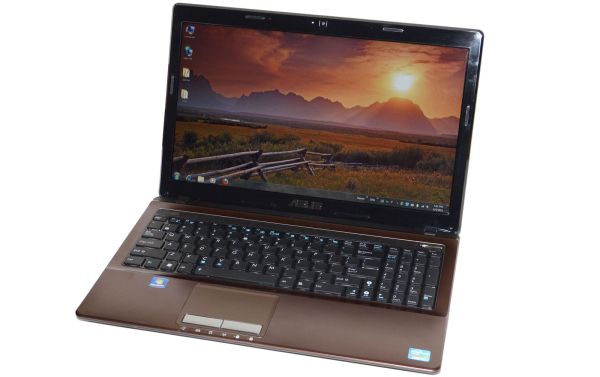








78 Comments
View All Comments
DanNeely - Monday, April 11, 2011 - link
Llano's IGP have the potential to be moderately faster than the current entry level mobile IGPs. On paper it's the equivalent to a 6630-6730M. Having to share the DDR3 memory with the CPU will probably hold it back somewhat, but it very much has the potential to a viable part for light gaming systems.mino - Tuesday, April 12, 2011 - link
"to be moderately faster than the current entry level mobile IGPs"Is that a joke or what ?
Llano has the potential to challenge the mid-range mobile GPU market with even its cheapest version running circles around any other IGP/APU around.
kevlno3 - Saturday, July 30, 2011 - link
Pls dont comments when you not read review. Mino , i 100% support you. Llano is the IGP is same speed as HD5650 ,HD6550 or even HD6630. it's not HD5470 or even HD3000 can be compare.it's totally complete solution for value of money best buy. but Intel keep creat the high benchmark score to blur the consumer . try to make people feel regret if you pay such money to buy the low end Llano. in fact , i was totally disappointed with Intel. Core i3 2310 can't perform well. i even felt lag when i play in war craft 3 frozen throne in battlenet during 3 vs 3. i can't find my pointer. it's normally lag will make u have this problem.
biostud - Friday, April 8, 2011 - link
both s and b models :)jonup - Friday, April 8, 2011 - link
Just from curiosity, does dropping from dual channel to single channel have any significant effect on the performance of the modern laptops/desktops? Many manufactures have been shipping their laptops with odd RAM capacities 3GB/6GB, which has been a turnoff for me, but it appears to be a good marketing gimmick for those who have no clue.Thank for the nice laptop reviews you guys put out there!
IntelUser2000 - Friday, April 8, 2011 - link
The manufacturers I think bundle the smaller capacity DIMM for free so sell that and get a matching stick from NCIX or something.The way the asynchronous dual channel(Intel Flex Memory) works is only half of the greater capacity DIMM is transferring data simultaneously with the smaller DIMM.
So:
4GB + 2GB
4GB stick: 2GB Dual channel + 2GB Single channel
2GB stick: This is doubled up with half of the 4GB stick
So in theory your max bandwidth is like 1.5 channels. Measured bandwidth is between single and dual channel too, but the complexity of splitting the greater capacity puts performance closer to a single channel in some applications.
mino - Tuesday, April 12, 2011 - link
It does not work that way. In any mixed config the IMC falls back to a single-channel-like operating mode.JarredWalton - Tuesday, April 12, 2011 - link
It would be nice if you at least tried to do some research before making completely false statements. Flex memory works exactly as IU2k describes, with basic details here:http://www.intel.com/support/motherboards/desktop/...
Pretty much every Intel CPU/chipset since the P45/X38 has supported flex memory. All you have to do is check ARK:
http://ark.intel.com/Product.aspx?id=52229&cod...
Quote: "Intel Flex Memory Technology -- Facilitates easier upgrades by allowing different memory sizes to be populated and remain in dual-channel mode." Don't confuse limitations of older chipsets and AMD's (older) IMC with current implementations.
silverblue - Friday, April 8, 2011 - link
...that Brazos isn't clocked higher nor operates on a dual channel memory bus. It would be amusing to expect a 500MHz GPU sporting a bandwidth limitation with a mobile part which is 650MHz and, with Turbo, 1.3GHz, and utilises a dual-channel bus, and that's well before we factor CPU performance into things.For what it does, Brazos is excellent, but people really shouldn't think of it as competition for Sandy Bridge. It's really not meant to be anywhere near close to it in terms of performance or price, and it's a shame that some manufacturers seem to have forgotten that. Unfortunately, as said before, Brazos machines may encroach on CULV territory...
IntelUser2000 - Friday, April 8, 2011 - link
An error and few points I'd like to make:"Even the U41JF can’t match the K53E for efficiency, despite underclocking the i3-380M to 700-900MHz (instead of the normal 933-1200MHz) and having a smaller 14” LCD."
i3-380M is a 2.53GHz part. Why are you testing an underclocked version on the battery life test again?
"What really impresses me is that you can get similar battery life (in light workloads) with either the dual-core or quad-core SND parts,"
Huh. Equalizing to battery capacity:
DC(QC) min/WHr
Idle: 7.66(6.63) +15.5%
Internet: 6.43(5.86) +9.7%
H.264 playback: 4.77(3.66) +30.3%
10-15% increase in battery life is not identical. Also, the screen on the QC system is larger, but sports a more efficient SSD drive. If the Hurry up and Get Idle works well, it would be better on the QC thanks to the SSD.
"Ah, but the E-350 has a much better IGP, right?"
I'm not sure whether that's a question or a statement. While the E-350 has a HD5450/5470 core, its severely bottlenecked by memory subsystem, in addition to having it share with the GPU, before the CPU differences.
"The result is better battery life, but compared to Arrandale it’s not a huge change in two of our tests."
SNB DC(ARND)
Idle: 7.66(6.64) +15.3%
Internet: 6.43(5.29) +21.6%
H.264 playback: 4.77(3.07) +55.3%
While Idle and Internet battery life isn't big as H.264, 15-20% battery isn't something minor. In fact, if you look back to Core 2 vs Core Duo and Penryn vs Merom comparisons, the battery gains are equal to 2x for the ones back then.
Overall I think the DC Sandy Bridge is being underrated on the review. The asynchronous RAM is a bit of a sore to look at too. Last benchmark I put the bandwidth figure at somewhere between single and dual channel, and Intel documents indicate increased latency when transferring between sticks.