Micron's RealSSD C400 uses 25nm NAND at $1.61/GB, Offers 415MB/s Reads
by Anand Lal Shimpi on January 4, 2011 8:20 PM EST- Posted in
- Storage
- SSDs
- Micron
- CES 2011
- RealSSD C400
Here’s a little deja vu for you. At last year’s Storage Visions (a small storage show that precedes CES) Micron announced its first 6Gbps SSD, the RealSSD C300. Although met with its fair share of growing pains in the form of firmware issues, the C300 ended up being a competent performer throughout most of 2010.
This year, once again at Storage Visions, Micron announced its next generation SSD: the RealSSD C400. Based on the same architecture as the C300, the C400 is a combination of IMFT 25nm NAND, a slightly tweaked controller and a significant improvement in firmware.
The controller is still a Marvell 6Gbps solution, while the firmware is all Micron’s own development. As Micron (and SandForce) have proved in the past, it’s not so much the raw processing power of the controller but the architecture of the firmware that really matters.
The controller is still paired with a 256MB DRAM to cache LBA to NAND page mapping and act as a scratch area for the Marvell controller. Unlike the C300 however, the 64GB version of the C400 will only have a 128MB cache (the 64GB C300 had a 256MB cache).
Despite using IMFT’s 25nm NAND (at roughly 3,000 program/erase cycles per NAND cell), Micron claims the C400 will last for at least 72TB of writes over its lifetime which is identical to how long Micron claims the C300 will last. I asked Micron why the C400 didn’t incur any endurance penalty with the switch to 25nm, its answer was simple: the C300 was conservatively rated. Even though the C300 NAND cells will last longer, both it and the C400 will at least make it to Micron’s 72TB rating. Micron also mentioned to me that it writes more than 72TB of data to its drives during development, so this is a verified rating.
The move to 25nm NAND gives us one major improvement: cost. The 512GB C400 will be priced at $825 in 1,000 unit quantities - that works out to be $1.611 per GB. The 256GB drive will go for $425, the 128GB at $210 and the 64GB somewhere above $100. As 25nm production ramps up I wouldn’t be too surprised to see SSD prices drop down to the magical $1/GB price point.
Price isn’t the only benefit of the C400, performance should be much improved as well. Micron is claiming sequential read speeds of 415MB/s and sequential write speeds of up to 260MB/s (256/512GB drives). The 128GB drive is good for up to 175MB/s sequential writes. Random write performance is unknown at this point but I heard Micron mention something around 50,000 4KB random write IOPS.
The raw specs are much better than what we have today however not quite as high as what SandForce is promising with its SF-2000. The difference is availability, while we saw the C400 in action and it’ll be shipping in February, SF-2000 drives are more than a quarter away.
Crucial, Micron’s retail arm, will be selling the C400 under its brand as the Crucial M4.


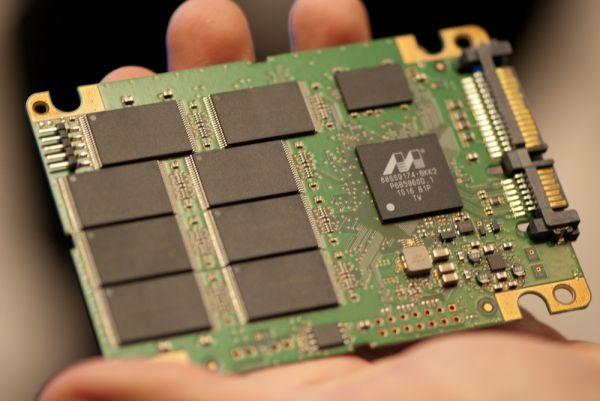
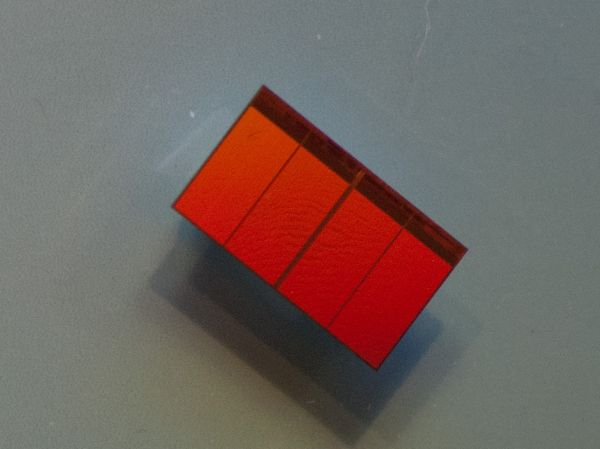
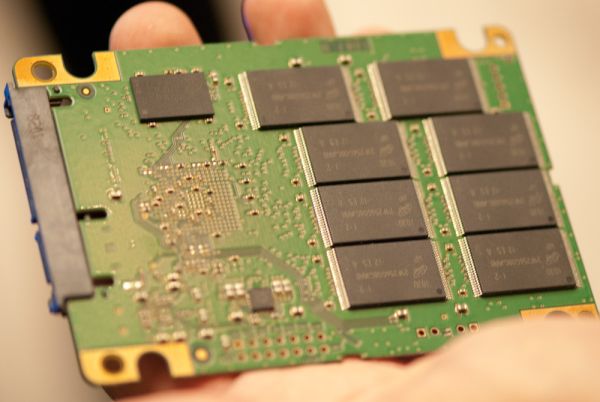








39 Comments
View All Comments
evilspoons - Wednesday, January 5, 2011 - link
Well, SATA is 7 or so years old at this point. IDE (from 1986 according to wikipedia) got upgraded like 9 times before it started to disappear and yet you can still buy IDE USB drive enclosures.I think you'd be fine. Besides, I'm sure someone's got to have a 5 year old computer kicking around in 10 years.
Mr Alpha - Wednesday, January 5, 2011 - link
Not necessarily. NAND cells loose their charge over time. Depending on temperature I would expect something like 3-5 years from a 25nm consumer grade NAND.Olternaut - Wednesday, January 5, 2011 - link
So the limit of the drive is 72 TB of writes correct? How does that compare to the writing life of an old fashioned platter based hard drive?dangerz - Wednesday, January 5, 2011 - link
Wasn't one of the points for the ONFI chips to keep the same speed for the lowend drives as the ones with more capacity? 128gb one is much slower, you must be kiddin right?ckryan - Wednesday, January 5, 2011 - link
What I want --The ability to match a SSD with a HDD with the OS smart enough to automatically manage the two drives into a single drive letter. For example, I have a OCZ agility 60 that I use with a 7200rpm 750gb HDD, but I'd like Windows to have the ability to bridge the two drives together as a single drive letter. If the OS would manage the SSD with an eye towards extending drive life while knowing what data to put on the HDD, it would make my life a little easier. To me, having a SSD with a mechanical HDD is the way to go. A 1TB SSD is $3000. A 1TB HDD is never going to be anywhere near as fast as an SSD. So I need both, but manually managing both drives with Windows 7 gets to be a PITA. Some ability to pass the management of both drives to the OS would be a big step up. 1TB SSDs aren't going to be cheap for another 3 or 4 years.
Fritzr - Wednesday, January 5, 2011 - link
What I am reading in your post is that you do not want to separate your storage into C: & D:Instead you want to separate your storage into C:[s] and C:[d]
Either way you have to have some way to tell the OS which of the 2 storage blocks a particular piece of data goes on. If the OS is smart enough to split storage intelligently between 2 subdirectories, then it should be smart enough to split storage intelligently between 2 drive letters.
If not then you could use a modern implementation of the DOS JOIN command that allows you to give the physical devices a subdirectory designation so you could assign storage to the specific hardware even though they share the same device designation.
The Unix compatible filesystems offer this sort of functionality already. All devices become subdirectories in the filesystem when they are mounted. Then you simply direct which subdirectory various items are stored in. You have the same management duties in terms of telling the system which data goes where, but in Unix compatible systems you don't use the drive letter, instead you use the drive directory.
Theokrat - Saturday, January 8, 2011 - link
Anand has another article about the Z68 chipset and he mentioned something that looks like what you wanted to find?"This sounds like the holy grail of SSD/HDD setups, where you have a single drive letter and the driver manages what goes on your SSD vs. HDD. Whether SSD Caching is indeed a DIY hybrid hard drive technology remains to be seen."
http://www.anandtech.com/show/4083/the-sandy-bridg...
I haven't seen this available for Windows, but there was an article somewhere on the Internet of a guy who built a Linux server using Nexenta and ZFS. They were using SSD drives as a cache for all their RAID hard drives.
ST Nathan - Wednesday, January 19, 2011 - link
What you want already exists. HyperDuo: http://ces.cnet.com/8301-32254_1-20027657-283.htmlTarrant1701 - Monday, January 24, 2011 - link
I was a big fan of the C300, but I have to say that I am very disappointed with the lack of tech support by Crucial/Micron for the C300. The latest 0006 firmware has had many reports of stuttering on various platforms. After 2 months of users reporting this bug, the company has yet to officially even acknowledge a problem, let alone issue a fix. Take a look at this thread:http://forum.crucial.com/t5/Solid-State-Drives-SSD...
If this the kind of backing Crucial/Micron puts into a product, I won't care how good the C400 is ... I'll be taking my business elsewhere!