Dell Adamo 13: CULV Goes Upscale
by Vivek Gowri on July 6, 2010 1:51 AM ESTDell Adamo 13: Industrial Design and Build Quality
The Adamo is stunning to behold. There simply is no better word to describe it. And oh man, is it thin. Best comparison: when closed, the Adamo is roughly as thick as the bottom casing of the 13” MacBook Pro. Yeah.
Dell really outdid themselves with the Adamo. Every exterior surface is either glass or machined aluminum. The bottom casing is a single piece of aluminum, a la Apple, and it’s less than a half inch thick. The LCD lid is half glass, half aluminum and surprisingly rigid for something so thin.
All of Apple’s products follow the design principles laid out in Dieter Rams’ 10 Commandments, which pretty much condenses to “Thou shalt be minimal, thou shalt be elegant, thou shalt be functional.” Dell took those design principles and then added some bling to it. Where Apple’s laptops feature clean surfaces and body panels, the Adamo has a visually interesting pattern on the aluminum part of the lid and the bottom of the notebook, not to mention the polished aluminum strip in the middle of the lid. Remarkably, even with the gloss and the aluminum brightwork, the Adamo doesn't look overdone. It has just enough glitz to be eye-catching, but not too much to be a distraction.
The chassis is just a single piece of aluminum, milled out from a thick sheet of aluminum. However, it appears that Dell's engineers reduced the thickness of the aluminum beyond normal levels, presumably to create as much space for the internal components, but they went far enough to allow for a fair amount of flex throughout the chassis. The body of the notebook and the LCD lid are both fairly sturdy given the thinness, but overall when compared to the similarly thin MacBook Air, the Adamo isn't as rigid or as solid structurally. There's some perceivable flex, which is unexpected in such a premium-level device. Also, the screen shows quite a bit of ripple effect under pressure. Again, given the thinness, it's not unexpected, but don't expect this to be a particularly rugged system.
What the thinness can't explain away is the quality of the keyboard. I was pretty hopeful about the backlit keyboard, with it's full size keys, logically laid out keys, and stylishly modern font on the keys. As with the rest of the notebook, it's one of the most elegant looking of its kind. However, the feel is pretty poor - the keys themselves feel plasticky and cheap, and there's perceptible flex. Not a lot mind you (how much give could there be on a .65" thick laptop?), but it just doesn't feel particularly well put together or built to last. The backlighting is pretty weak, so against the silver keyboard it makes it pretty difficult to see in higher light situations. But in the dark, the backlighting is a great feature to have.
The touchpad is pretty nice, I like how the metallic surface feels and the multitouch works well. The buttons themselves are nothing special, they work. The real story with the touchpad is the detailing - the subtle pattern of concentric circles machined into the touchpad surface, how the touchpad buttons integrate with the rest of the touchpad, the polished aluminum ring around the touchpad, etc. It's beautiful, and the detailing is marvelous, which is the Adamo's raison d'etre.
Ports are sparse, but not as limited as on the MacBook Air. In comparison to the almost laughable single USB, micro-DVI port, and headphone/mic combo jack on Apple's superthin portable, the Adamo has a pair of USB ports on the rear panel, joined by a DisplayPort video out, an eSATA/USB combo port (a rarity on ultraportable computers), and Gigabit Ethernet. On the right side, we have a combination headphone/mic port and a built in SIM card slot for 3G data. Interestingly, the SIM slot is designed the same way as the iPhone's SIM card tray and rendered in anodized aluminum, evoking memories of the original iPhone's SIM slot. There's also a 1.3MP webcam and a mic, which work well for Skype.
The speakers are mounted on the extrusion beyond the LCD hinge, presumably because they wouldn't fit anywhere else in the chassis. Unfortunately, this means everyone else around you can hear what's going through your speakers better than you can. The speakers aren't that great, and frequently you want more volume from them. This likely has more to do with them being behind the screen and less to do with the speakers themselves. More impressive is the actual speaker grille, with laser cut holes to let the sound through and a single status light concealed in the middle. The grille is attached magnetically (though it needs to be pried off and doesn't remove easily) and covers the Windows COA sticker along with some of the chassis screws. Putting that much engineering and design thought towards a normally minor piece like the speaker grille again just goes to show how much attention Dell paid to every painstaking detail during the design process of the Adamo.









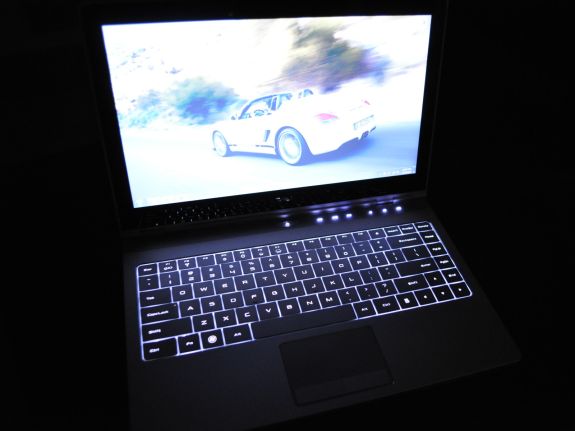









67 Comments
View All Comments
estee - Tuesday, July 6, 2010 - link
Sure, it's also made by Dell, but it's almost identical to the Adamo (same .65" profile, display, battery, slightly slower CPU, w/o the ID though) and costs $330 less!Scott66 - Tuesday, July 6, 2010 - link
I am sure dell will get a few customers complaining about broken USB ports due to having all of the ports on the back.When a person reaches around to plug in a jump drive, one tends to lift the laptop. Unfortunately anything plugged on the back will get pressed down against the desk and either bend itself or, over time, crack the connector on the Motherboard.
Main reason all Mac laptops now do not have any ports on the back, instead using the back for moving warm air out.
afkrotch - Wednesday, July 7, 2010 - link
Think it's all about how users deal with ports on the back. Me for example, I twist my laptop around to access ports on the back. With ports on the side, I tend to lift the laptop sideways to get to them. I personally prefer ports on the back of my laptop, as it's out of the way.rtothedizzy - Tuesday, July 6, 2010 - link
This is pretty much the laptop I want. Love the look. Love the feel. I won't be buying one anytime soon though because it's basically a year or two old technology. It needs to be updated.Give me:
i5/i7 ULV processor with their improved integrated graphics.
at least 4GB of ram
a newer SSD with trim or an option to get a normal HDD so I can replace it with a SSD myself
As soon as it has those specs I'm getting one. That is assuming they stay near the current price and don't go back to the crazy original price. They updated the 11 inch alienware finally, hope that means the adamo is due for an update soon as well. Anyone heard anything on this front??
solipsism - Tuesday, July 6, 2010 - link
When the machine is geared to compete more directly with Macs than most other non-Mac PCs I’d like to see the charts include Macs. You certainly compare them to Macs in text, but never at a glance in the performance and battery charts.tipoo - Saturday, July 17, 2010 - link
Agreed!brianh902 - Tuesday, July 6, 2010 - link
Looks nice... I am waiting for MacBook Pro 13 to go Core i... That will be the one.mindbomb - Tuesday, July 6, 2010 - link
if it has a 4500mhd, then it can fully hardware accelerate 1080p h264, vc-1, or mpeg 2.And it has the added benefit of being able to output hd audio via hdmi.
JarredWalton - Wednesday, July 7, 2010 - link
Not Flash... 10.1 still dies at 1080p on 4500MHD. Sorry if that wasn't clear, though I don't know if a high bitrate (say >20Mbps) H.264 could decode on 4500MHD, lower bitrate certainly works.techandtech - Tuesday, July 6, 2010 - link
Best alternative is the iPad and wireless keyboard when necessary.And if not that, then the next version of the iPad...