Seagate's Momentus XT Reviewed, Finally a Good Hybrid HDD
by Anand Lal Shimpi on May 24, 2010 9:31 AM EST- Posted in
- Storage
- SSDs
- Seagate
- Momentus XT
- Hybrid Drive
- SSHDs
The Test - Real World First
Before we get to our usual benchmarks I put together a few hand timed tests to help convey the experience the Momentus XT offers. Seagate badly wants the world to think that the Momentus XT is SSD-like in its performance. In my opinion it performs more like a fast hard drive rather than an SSD, but regardless of what you want to call it the tests below are designed to help convey the user experience.

To aid in our comparison I've thrown in two SSDs: the Intel X25-V and the Patriot Inferno. The X25-V is a small, but affordable SSD while the Inferno is based on the SandForce SF-1200 controller making it one of the fastest and most expensive consumer SSDs we've tested. We've also got the new 600GB VelociRaptor and Seagate's own Momentus 5400.6, a fairly standard 5400RPM 2.5" drive for comparison. While a better comparison would have been a modern 7200RPM 2.5" drive, we didn't have one handy in time for this review. The 5400.6 should give you a general idea of how all 2.5" drives will perform though; 7200RPM drives will be faster but not by a huge margin.
These are mature results, measured on the third of three runs so the Momentus XT has more than enough time to learn (between each run I rebooted the machine).
| CPU | Intel Core i7 965 running at 3.2GHz (Turbo & EIST Disabled) |
| Motherboard: | Intel DX58SO (Intel X58) |
| Chipset: | Intel X58 + Marvell SATA 6Gbps PCIe |
| Chipset Drivers: | Intel 9.1.1.1015 + Intel IMSM 8.9 |
| Memory: | Qimonda DDR3-1333 4 x 1GB (7-7-7-20) |
| Video Card: | eVGA GeForce GTX 285 |
| Video Drivers: | NVIDIA ForceWare 190.38 64-bit |
| Desktop Resolution: | 1920 x 1200 |
| OS: | Windows 7 x64 |
Our first test is a timed boot. You are looking at the time from initial OS load (not POST) to getting a cursor at the Windows 7 desktop.
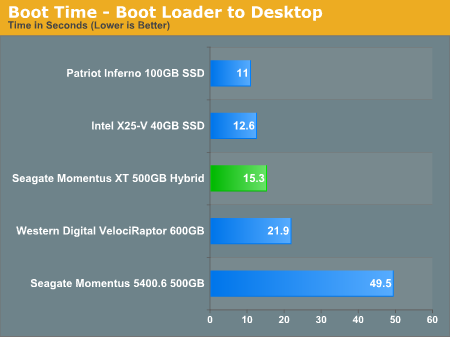
The Windows 7 boot process is a very read intensive task that's easy for the Momentus XT to learn. Seagate may be on to something here, the Momentus XT is much more like a SSD than a HDD in this test. Even the VelociRaptor is no match for it. The SSDs are still faster, but they don't offer nearly the same capacity as the hybrid drive. Compared to a standard 2.5" notebook drive the Momentus XT is a no brainer, it's in a league of its own.
Adobe's Photoshop CS4 is a great application launch test as it can take a fairly long time to load. Here we're just timing the period from clicking on the CS4 icon to ending up at the Photoshop workspace.
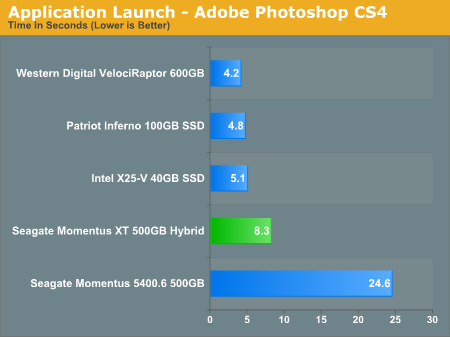
The new VelociRaptor is slightly, but consistently faster than both of the SSDs in this chart. It does still have a few tricks left up its sleeve. The Momentus XT is about half the speed of the SSDs and 10K RPM HDD here, but much faster than the 2.5" 5400RPM notebook hard drive. It's noticeably faster than your standard notebook HDD but it does feel slower than a SSD. That is an important distinction as throughout my experience with the drive it felt like a fast hard drive, rather than an SSD. Part of the reason there is because the NAND isn't used for writes, so you still get the high latency response time whenever there are any random writes happening in the background.
Our standard Photoshop CS4 performance test in our reviews is optimized for comparing CPUs and as such it's set to only record the previous action. With only one level of history, the benchmark is not nearly as disk intensive as Photoshop can get. For this test I ran our CS4 benchmark but left the application at its default setting of remembering the previous 20 actions. With more to keep track of, performance goes down while the reliance on a fast storage subsystem goes up.
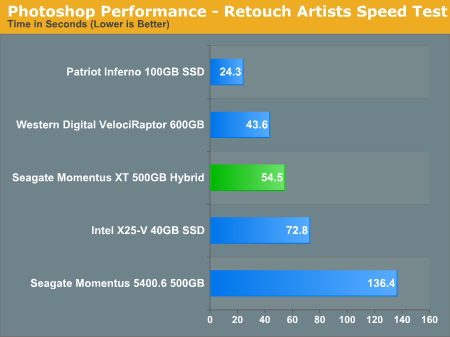
The X25-V is penalized by having a very low sequential write speed. The combination of heavy reads and writes means that the Momentus XT behaves more like a normal hard drive and less like an SSD. The 4GB SLC read cache does help though, while the hybrid drive isn't faster than the VelociRaptor it's pretty close for being a 2.5" notebook drive. The 100GB SandForce drive is much faster than anything else here, but it does offer 1/5 the space at 2.5x the cost of the Momentus XT.
For the next test I wanted to see how well the Momentus XT would cache a single large file. I timed how long it took to load a 70MB Excel sheet:
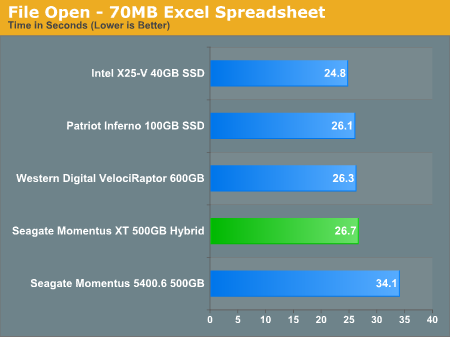
The results are a lot closer than you'd expect. Despite having a 4GB SLC NAND read cache, the Excel load time isn't any better than the VelociRaptor (although it is faster than the 2.5" 5400RPM drive). The upper bound in performance is set by the SSDs so it looks like the Momentus XT's cache does as much as physically possible to improve performance, we're simply bound elsewhere.
My favorite test for showing the usefulness of an SSD is to load a bunch of applications immediately after booting to the desktop. On a system with a hard drive there are usually a lot of disk accesses right after you hit the desktop that will slow down any application launches. A well made SSD acts like nothing is going on in the background. But what about the Momentus XT?
To test it I threw Internet Explorer, Outlook 2007, Access 2007, Excel 2007, PowerPoint 2007, Word 2007 and Photoshop CS4 in the startup folder of my testbed. The times below measure how long it took to load all of those applications immediately after boot:
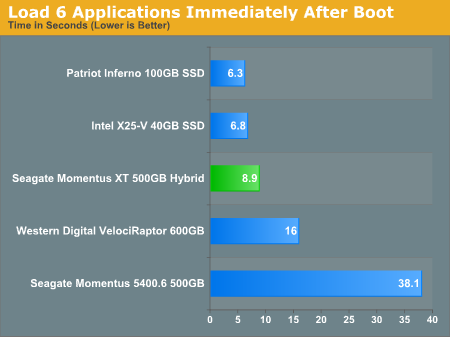
I'm impressed. While it's not quite as fast as an SSD, Seagate's Momentus XT is faster than any hard drive here. It's fast enough in this test where you might even consider using one in a desktop instead of a VelociRaptor. There is still the issue of random write performance (it is a 7200RPM 2.5" drive after all) but this is very good. It's because of this that Seagate believes the Momentus XT is delivering a SSD-like experience and in this test I'd have to agree.










120 Comments
View All Comments
ataxy - Sunday, September 19, 2010 - link
-----------------------------------------------------------------------CrystalDiskMark 3.0 (C) 2007-2010 hiyohiyo
Crystal Dew World : http://crystalmark.info/
-----------------------------------------------------------------------
* MB/s = 1,000,000 byte/s [SATA/300 = 300,000,000 byte/s]
Sequential Read : 97.361 MB/s
Sequential Write : 95.143 MB/s
Random Read 512KB : 43.965 MB/s
Random Write 512KB : 60.802 MB/s
Random Read 4KB (QD=1) : 0.686 MB/s [ 167.6 IOPS]
Random Write 4KB (QD=1) : 1.350 MB/s [ 329.5 IOPS]
Random Read 4KB (QD=32) : 1.675 MB/s [ 408.9 IOPS]
Random Write 4KB (QD=32) : 1.517 MB/s [ 370.3 IOPS]
Test : 1000 MB [E: 0.1% (0.7/465.8 GB)] (x5)
Date : 2010/09/19 14:32:21
OS : Windows 7 Ultimate Edition [6.1 Build 7600] (x86)
Drive : WD 500GB black sata
-----------------------------------------------------------------------
CrystalDiskMark 3.0 (C) 2007-2010 hiyohiyo
Crystal Dew World : http://crystalmark.info/
-----------------------------------------------------------------------
* MB/s = 1,000,000 byte/s [SATA/300 = 300,000,000 byte/s]
Sequential Read : 58.064 MB/s
Sequential Write : 57.884 MB/s
Random Read 512KB : 18.819 MB/s
Random Write 512KB : 26.504 MB/s
Random Read 4KB (QD=1) : 0.382 MB/s [ 93.4 IOPS]
Random Write 4KB (QD=1) : 1.098 MB/s [ 268.2 IOPS]
Random Read 4KB (QD=32) : 0.675 MB/s [ 164.7 IOPS]
Random Write 4KB (QD=32) : 1.040 MB/s [ 253.8 IOPS]
Test : 1000 MB [D: 0.7% (1.1/149.0 GB)] (x5)
Date : 2010/09/19 14:42:04
OS : Windows 7 Ultimate Edition [6.1 Build 7600] (x86)
Drive : WD 160GB pata
-----------------------------------------------------------------------
CrystalDiskMark 3.0 (C) 2007-2010 hiyohiyo
Crystal Dew World : http://crystalmark.info/
-----------------------------------------------------------------------
* MB/s = 1,000,000 byte/s [SATA/300 = 300,000,000 byte/s]
Sequential Read : 52.181 MB/s
Sequential Write : 51.925 MB/s
Random Read 512KB : 23.469 MB/s
Random Write 512KB : 25.955 MB/s
Random Read 4KB (QD=1) : 0.342 MB/s [ 83.5 IOPS]
Random Write 4KB (QD=1) : 0.660 MB/s [ 161.2 IOPS]
Random Read 4KB (QD=32) : 0.626 MB/s [ 152.7 IOPS]
Random Write 4KB (QD=32) : 0.660 MB/s [ 161.1 IOPS]
Test : 1000 MB [G: 82.5% (120.7/146.4 GB)] (x5)
Date : 2010/09/19 14:52:55
OS : Windows 7 Ultimate Edition [6.1 Build 7600] (x86)
Drive : Hitachi 200GB sata
-----------------------------------------------------------------------
CrystalDiskMark 3.0 (C) 2007-2010 hiyohiyo
Crystal Dew World : http://crystalmark.info/
-----------------------------------------------------------------------
* MB/s = 1,000,000 byte/s [SATA/300 = 300,000,000 byte/s]
Sequential Read : 100.045 MB/s
Sequential Write : 94.373 MB/s
Random Read 512KB : 28.362 MB/s
Random Write 512KB : 40.874 MB/s
Random Read 4KB (QD=1) : 0.308 MB/s [ 75.2 IOPS]
Random Write 4KB (QD=1) : 0.584 MB/s [ 142.7 IOPS]
Random Read 4KB (QD=32) : 0.462 MB/s [ 112.9 IOPS]
Random Write 4KB (QD=32) : 0.561 MB/s [ 137.0 IOPS]
Test : 1000 MB [C: 9.8% (45.4/465.8 GB)] (x5)
Date : 2010/09/19 15:00:50
OS : Windows 7 Ultimate Edition [6.1 Build 7600] (x86)
Drive : Seagate Momentus xt 500GB Hybrid sata
HD Tune pro 4.01
HD Tune Pro: WDC WD5001AALS-00L3B File Benchmark
Drive E:
File Size: 64 MB
Block size Read speed
0.5 KB 2830 KB/s
1 KB 5540 KB/s
2 KB 10456 KB/s
4 KB 17874 KB/s
8 KB 35154 KB/s
16 KB 53983 KB/s
32 KB 69579 KB/s
64 KB 81769 KB/s
128 KB 89444 KB/s
256 KB 89529 KB/s
512 KB 95159 KB/s
1024 KB 92953 KB/s
2048 KB 89519 KB/s
4096 KB 89284 KB/s
8192 KB 90795 KB/s
Block size Write speed
0.5 KB 2924 KB/s
1 KB 6357 KB/s
2 KB 10032 KB/s
4 KB 19255 KB/s
8 KB 30796 KB/s
16 KB 45387 KB/s
32 KB 57495 KB/s
64 KB 71824 KB/s
128 KB 76834 KB/s
256 KB 77428 KB/s
512 KB 86689 KB/s
1024 KB 79702 KB/s
2048 KB 84710 KB/s
4096 KB 88730 KB/s
8192 KB 86945 KB/s
HD Tune Pro: WDC WD1600JB-22GVA0 File Benchmark
Drive D:
File Size: 64 MB
Block size Read speed
0.5 KB 7064 KB/s
1 KB 13345 KB/s
2 KB 22214 KB/s
4 KB 37595 KB/s
8 KB 53365 KB/s
16 KB 58037 KB/s
32 KB 57311 KB/s
64 KB 57415 KB/s
128 KB 57270 KB/s
256 KB 57429 KB/s
512 KB 57313 KB/s
1024 KB 57010 KB/s
2048 KB 56553 KB/s
4096 KB 57260 KB/s
8192 KB 57085 KB/s
Block size Write speed
0.5 KB 6287 KB/s
1 KB 11314 KB/s
2 KB 19527 KB/s
4 KB 37841 KB/s
8 KB 47869 KB/s
16 KB 60798 KB/s
32 KB 60732 KB/s
64 KB 60779 KB/s
128 KB 61654 KB/s
256 KB 61031 KB/s
512 KB 61790 KB/s
1024 KB 61536 KB/s
2048 KB 61438 KB/s
4096 KB 61347 KB/s
8192 KB 52047 KB/s
HD Tune Pro: Hitachi HTS722020K9S File Benchmark
Drive G:
File Size: 64 MB
Block size Read speed
0.5 KB 2493 KB/s
1 KB 4753 KB/s
2 KB 8566 KB/s
4 KB 16159 KB/s
8 KB 28805 KB/s
16 KB 40326 KB/s
32 KB 48187 KB/s
64 KB 48074 KB/s
128 KB 48357 KB/s
256 KB 47654 KB/s
512 KB 47100 KB/s
1024 KB 46436 KB/s
2048 KB 45869 KB/s
4096 KB 46734 KB/s
8192 KB 46829 KB/s
Block size Write speed
0.5 KB 1844 KB/s
1 KB 3659 KB/s
2 KB 7149 KB/s
4 KB 13897 KB/s
8 KB 25630 KB/s
16 KB 43394 KB/s
32 KB 50669 KB/s
64 KB 47477 KB/s
128 KB 50672 KB/s
256 KB 48710 KB/s
512 KB 49707 KB/s
1024 KB 49625 KB/s
2048 KB 48736 KB/s
4096 KB 48497 KB/s
8192 KB 46016 KB/s
HD Tune Pro: ST95005620AS File Benchmark
Drive C:
File Size: 64 MB
Block size Read speed
0.5 KB 3822 KB/s
1 KB 7154 KB/s
2 KB 11238 KB/s
4 KB 22509 KB/s
8 KB 39420 KB/s
16 KB 52214 KB/s
32 KB 41775 KB/s
64 KB 80403 KB/s
128 KB 79209 KB/s
256 KB 76877 KB/s
512 KB 77466 KB/s
1024 KB 71046 KB/s
2048 KB 85175 KB/s
4096 KB 79494 KB/s
8192 KB 80592 KB/s
Block size Write speed
0.5 KB 1592 KB/s
1 KB 2918 KB/s
2 KB 6250 KB/s
4 KB 11365 KB/s
8 KB 29331 KB/s
16 KB 47430 KB/s
32 KB 61350 KB/s
64 KB 71344 KB/s
128 KB 82653 KB/s
256 KB 81207 KB/s
512 KB 81749 KB/s
1024 KB 83883 KB/s
2048 KB 79688 KB/s
4096 KB 82106 KB/s
8192 KB 82661 KB/s
HD tune pro 4.01 extra test
HD Tune Pro: WDC WD5001AALS-00L3B Extra Tests
Test capacity: full
Random seek 81 IOPS 12.4 ms 0.039 MB/s
Butterfly seek 70 IOPS 14.3 ms 0.034 MB/s
Random seek / size 64 KB 79 IOPS 12.6 ms 1.219 MB/s
Random seek / size 8 MB 14 IOPS 71.1 ms 57.051 MB/s
Sequential read outer 1456 IOPS 0.7 ms 91.002 MB/s
Sequential read middle 1257 IOPS 0.8 ms 78.568 MB/s
Sequential read inner 723 IOPS 1.4 ms 45.176 MB/s
Burst rate 1575 IOPS 0.6 ms 98.444 MB/s
HD Tune Pro: ST95005620AS Extra Tests
Test capacity: full
Random seek 52 IOPS 19.2 ms 0.025 MB/s
Butterfly seek 46 IOPS 21.8 ms 0.022 MB/s
Random seek / size 64 KB 54 IOPS 18.4 ms 0.837 MB/s
Random seek / size 8 MB 13 IOPS 75.5 ms 53.697 MB/s
Sequential read outer 1600 IOPS 0.6 ms 99.975 MB/s
Sequential read middle 1429 IOPS 0.7 ms 89.309 MB/s
Sequential read inner 848 IOPS 1.2 ms 52.994 MB/s
Burst rate 1569 IOPS 0.6 ms 98.040 MB/s
HD Tune Pro: WDC WD5001AALS-00L3B Random Access
Test capacity: full
Read test
Transfer size operations / sec avg. access time avg. speed
512 bytes 79 IOPS 12 ms 0.039 MB/s
4 KB 80 IOPS 12 ms 0.314 MB/s
64 KB 73 IOPS 13 ms 4.583 MB/s
1 MB 37 IOPS 26 ms 37.286 MB/s
Random 49 IOPS 20 ms 25.362 MB/s
HD Tune Pro: ST95005620AS Random Access
Test capacity: full
Read test
Transfer size operations / sec avg. access time avg. speed
512 bytes 50 IOPS 19 ms 0.025 MB/s
4 KB 53 IOPS 18 ms 0.207 MB/s
64 KB 52 IOPS 19 ms 3.273 MB/s
1 MB 32 IOPS 31 ms 32.107 MB/s
Random 40 IOPS 24 ms 20.671 MB/s
in all honesty the drive did boost my boot time but it certainly aint no wonder
amad2892 - Sunday, October 31, 2010 - link
Does anyone know if this Seagate Momentus XT hybrid drive work in desktops with an adapter?ataxy - Friday, November 19, 2010 - link
no need for an adapter, plug it the same way you would plug a sata drivecdxpat - Monday, November 1, 2010 - link
With much larger memory will come much larger windows swap files. I wonder how Seagate is managing that. I would have prefered an implemention that allowed for some configuration of what is cached.Example cache only files that have not changed in the last hour since constantly updated files will ruin any caching algorithm .
Or cache by file type eg .exe, .dll . ini but not .doc
Mordanti - Tuesday, January 25, 2011 - link
Bought drive in Nov 2010, started having issues with my Gateway 6864 FX not waking from sleep mode in Win7-64bit after 2 weeks. As it was past the 30 day NCIX return limit, I finally dealt with Seagate for a warranty exchange. Replacement drive worked fine for a week, then did EXACT same thing... only NOW my laptop refuses to boot or save my BIOS settings. CMOS clearing, different SATA drives and tech support visits to no effect; I now have a dead drive AND a dead laptop. Thanks for nothing, Seagate... not to mention the 60+ hours I've spent scouring forums, calling tech support and swapping drives. All because Seagate couldn't design a drive with APM that knew what it was doing.While it WAS working, it woke from Sleep mode almost instantly and did indeed cut boot times by half. For general laptop use( no heavy video / encoding )it made things snappy.
Bottom line: DO NOT BUY this hybrid drive unless you are prepared for the consequences. Cutting-edge tech sometimes means you bleed, as is my case. I'm out $$ for the drive, and $$ for my was-perfectly-fine laptop that's now a brick and Seagate has no intention of doing anything except sending me ANOTHER one of these computer-killers in a box.
No thanks. I'll buy an SSD and keep backing up my data, like a wary consumer should.
jb510 - Saturday, March 5, 2011 - link
I'm curious why you are so confident that the problem originated with your Momentus XT and not with your laptop itself? While I suppose a drive could cause the problems you describe my instinct would be the exact oposite that the laptop fried the drive.Personally I've had one of these for about a month and another for a few days (different laptops) and absolutely love this drive.
jb510 - Saturday, March 5, 2011 - link
Anand or anyone... I'm thinking about getting a OCZ V3 SSD (when available) for my new MBP arriving next week. The MBP is arriving with a 750GB 5400rpm drive which I'd thought about moving into drive caddy to replace the ODD. However, I'm wondering how much benefit there would be putting one of my 500GB Momentus XT's in the ODD bay instead of the 750GB HDD?I've seen the amazing speed advantages using the Momentus XT as my boot drive (only drive) in my current laptops, but am wondering about it's performance when used as data drive. I imagine it'd be similar or even better, but thought I'd ask in case anyone knew better...
Finally, Anand, one thing that seems to be missing from all but the first test is how the performance changes over time as data ges cached by the HHDD (Hybrid Hard Disk Drive) and what you did or didn't do to standardize that performance.
Hrel - Wednesday, July 6, 2011 - link
I read this long ago, probably a similar comment on here. But why even bother comparing to a 5400rpm hdd? The momentus XT runs at 7200rpm. I want to see it compared to a regular 32MB cache 7200rpm 2.5" hdd. My friends has a 7200rpm 2.5" drive in his Compal NBLB2 and it loads games and stuff REALLY fast. I have a striped RAID on my desktop and his laptop loads up League of Legends RIGHT after my desktop. My desktop was built in 07, but still. 2 7200rpm 3.5" drives in stripped RAID should blow his away... it doesn't.cam94z28 - Monday, November 21, 2011 - link
I think a lot of what we're seeing here, is simply a more modern 7200rpm 2.5" drive that just happens to hang with an older raptor. FWIR, the NAND speeds don't even really come into play during an instant performance test. It pulls frequently used data, and smaller files during normal desktop use. Over a few days to a week, you would see a performance increase in boot times, email, web browser startup, etc.. if these are the common apps you tend to use. Running CrystalDiskMark, HdTune, or HdTach only one time, would be mostly physical disk performance.rajesh91 - Wednesday, March 14, 2012 - link
I am not experienced in such things and hence seeking some help here. I want 500GB plus storage space in my MBP-2009 and SSD are way too pricy for that. This solution seems really good, but can some one tell if I can use this in my MacBook Pro (running the latest update of Lion)?Any help is appreciated! Thank you...
Note: In their site they have a new 700GB version. Can I use that instead?