Announcing: HP 4320t Mobile Thin Client
by Balraj Sandhu on May 12, 2010 12:01 AM EST- Posted in
- Laptops
- IT Computing
- Intel
- HP
- Announcing
HP 4320t Mobile Thin Client
After launching many consumer and business notebooks last week, HP have announced a further addition to their growing notebook family. The HP 4320t Mobile Thin Client is aimed at the user who regularly accesses servers and other remote storage solutions, and therefore requires a thin, light and reliable notebook where onboard storage is not a concern.
The highlight of this notebook is the brushed aluminum chassis, which HP claim will improve durability. Meanwhile a 13.3” LED-backlit display featuring a relatively lowly resolution of 1366x768 will probably be adequate for the target user.
Performance comes from a 1.8GHz Intel Celeron (presumably P4500) processor on the Intel HM57 Chipset with support for up to 4GB DDR3 RAM. As the primary use of this notebook will be to access remote storage, internal storage is kept to just 2GB or 4GB of solid state memory. An optional DVD drive is available.
Connectivity comes in the form of three USB 2.0 ports, a USB/eSATA combo port, VGA, HDMI, ExpressCard/34, media card reader, microphone and headphone ports. Networking is plentiful with wireless 802.11a/b/g/n and wired gigabit Ethernet with an optional integrated 56K modem. The notebook also incorporates an integrated digital microphone and stereo speakers.
The notebook features a spill-resistant chiclet-style keyboard and touchpad. Long battery life is a must for this type of notebook; for this HP offers 6 cell (47WHr) and 9 cell (93WHr) options for mobility or extra long battery life. They don't specifically state an estimated battery life, but we'd expect the 6-cell battery to last at least five hours for typical business workloads.
The notebook comes with preinstalled software aimed at enhancing the server-client interaction. This includes the Windows Embedded Standard 2009 operating system and software such as File Based Write Filter and Enhanced Write Filter, and HP Virtual Client Essentials.
The HP 4320t Mobile Thin Client will be available in late May from $599. As a notebook entirely orientated around network storage, it seems to fit the bill. However, should that same notebook find itself stranded from its server, that price tag would buy you a much faster notebook with plenty of onboard storage and Windows 7 in the consumer market which would provide a much richer multimedia experience. So the question the target audience will need to ask is whether that slim aluminum chassis and preinstalled software make it worth the same price as a higher spec, more versatile, mainstream notebook?
In my opinion, probably not. Perhaps even more shocking is that despite the "Thin Client" name, the 4320t is actually thicker and heavier than the ProBook 5310m we looked at last month. For those interested, the full specifications are listed below.
| HP 4320t Mobile Thin Client Specifications | |
| Operating System | Windows Embedded Standard 2009 |
| Processor | Intel Celeron ( 1.8GHz, 2MB L2 cache) |
| Chipset | Mobile Intel HM57 Chipset |
| Memory |
Up to DDR3-1333 (depending on CPU) dual-channel memory Supports 1024/2048/4096MB SO-DIMMs, up to 4096MB standard |
| Internal Storage | Solid State Flash Module: 2GB, 4GB |
| Removable Storage | Fixed 12.7mm SATA DVD-ROM optical drive (optional) |
| Display | 13.3" diagonal LED-backlit 16:9 HD (1366 x 768) |
| Graphics | Intel HD Graphics |
| Battery/Power |
6-cell (47WHr) Lithium-Ion battery 9-cell (93WHr) Lithium-Ion battery 65W HP Smart AC, HP Fast Charge |
| Audio/Visual |
HD Audio Stereo speakers Integrated digital microphone |
| Wireless Support |
Broadcom 802.11 a/b/g/n Broadcom 802.11 b/g |
| Communications |
Realtek Ethernet (10/100/1000 NIC) optional 56K v.92 modem |
| Expansion Slots |
ExpressCard/34 slot Media Card Reader |
| Ports and Connectors |
3 x USB 2.0 ports 1 x eSATA/USB 2.0 combo port VGA HDMI Stereo headphone/microphone Power connector RJ-11/modem RJ-45/Ethernet |
| Input Device | Full-sized keyboard, ClickPad |
| Software |
Standard: Internet Explorer 7, Windows Media Player 11, File Based Write Filter, Enhanced Write Filter, WinDVD, Microsoft Remote Desktop Protocol, Citrix XenApp, VMWare View, Terminal Emulation Software, Symantec Endpoint Security Manageability Solutions: HP ThinState Tools, HP Device Manager, HP Client Automation – Starter Edition, Altiris Deployment Client6 HP Virtual Client Essentials: HP Remote Desktop Protocol Enhancements, HP Remote Graphics Software |
| Security | Kensington Lock slot2, HP Privacy Filter Support |
| Dimensions | 1.08" (at front) x 12.74" x 8.98" / 27.49mm (at front) x 323.50mm x 228.08mm |
| Weight | Starting at 4.27 lb/ 1.93 kg (with weight saver; weight will vary by configuration) |



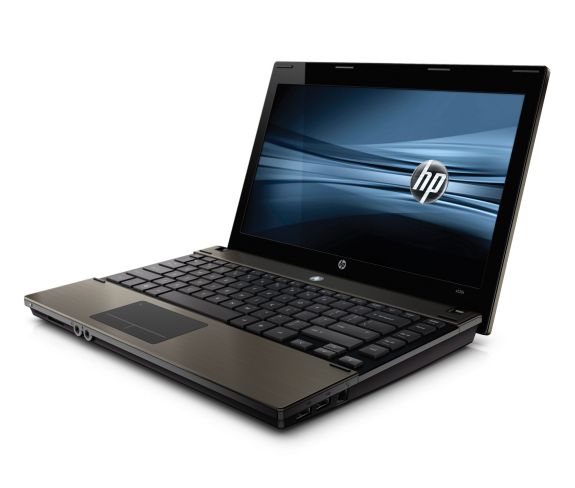









29 Comments
View All Comments
clarkn0va - Wednesday, May 12, 2010 - link
Any storage on a thin client is wasted storage, in my view. I run a small fleet of 17 thin clients, soon to be expanded, and the onboard flash is designated as swap, and in a year I have yet to see it used. I can see why some folks in some situations might need a bit of storage on a thin client, but as far as I'm concerned it should be optional, while PXE is not.I like the idea of a mobile thin client, but this thing looks a little too heavy to be really attractive. Lose a pound of weight and the obsolete OS and we might have something. A decent NIC wouldn't hurt either; realtek might cut it on a standard desktop or laptop, but a thin client needs to be able to generate some throughput without knocking over the already lean CPU.
db
semo - Wednesday, May 12, 2010 - link
Yep, thin clients are used to connect to server hosted sessions. The reason why this is totally useless for a business is that it doesn't come with a Q chipset so no AMT (not because it can't store someone's mailbox).Cullinaire - Wednesday, May 12, 2010 - link
I really like the design and the Al construction. Here's hoping they make a normal laptop out of this someday.vanillaportal - Wednesday, May 12, 2010 - link
The only thin about this notebook is its performance.semo - Wednesday, May 12, 2010 - link
it's a "thin client". you use it to connect to a server hosted OS so performance will be entirely down to the server. the name doesn't describe it's physical appearance. you can have thin client desktops as well. this will not be used by home or small office users but by corps. which begs the question why not use a Q chipset?KaarlisK - Wednesday, May 12, 2010 - link
I've been wondering.Basically, there is an organization with a total mess in IT (nothing is centrally managed at all) where I might replace the current IT admins in a year or two. It has around 100 PCs&laptops. I know what to do on the software side - active directory, domain, roaming profiles, etc.
However, as a result of a few weird processes, I can influence around 50% of IT procurements in that organization now.
My question is - is it worth spending the extra money for a laptop/desktop with a Q chipset? I.e. does it permit managing the workstations completely remotely, without ever touching them? And does it really pay back? Because I may anyway only require physical access so rarely it won't be a problem.
techsoft - Wednesday, May 12, 2010 - link
With Apple MacBook Pro Spring 2010 in the market, i think the consumers will be in great problem regarding which system to buy and which not to. I personally will go for Apple MacBook Pro Spring 2010.Shadowmaster625 - Wednesday, May 12, 2010 - link
What the hell is a celeron P4500 and why am I finding out about it like this? If it is a Lynnfield then it must have 4 cores, right? And why does a thinclient netbook need anything more than an underclocked/undervolted Core 2 CULV?strikeback03 - Wednesday, May 12, 2010 - link
looking at the linked page, it appears to be an Arrandale without any HT/Turbo. 2 cores/2 threads.Shouldn't this notebook include mobile broadband? Given that it pretty much has to be connected to a server to be useful?
heulenwolf - Wednesday, May 12, 2010 - link
I'm confused about the purpose of this little beast. I can't say I have much experience with thin clients but, isn't the whole point that the performance hardware gets centralized to the datacenter? If so, why would a thin client have an x86 processor and the option for up to 4 GB of DDR3 RAM? If you're running an embedded OS, why not cut out the x86 hardware cost? Its basically gotta run some management software, allow the user to connect to a network, and then run RDP, VMWare View, Terradicci, Citrix, or some other remote computing client as its sole app. It seems like it would be cheaper and simpler to go ARM. Look at how much capability Dell has in their tiny Latitude On module, for example, even though that's for a different purpose. I doubt anyone is buying quantities of 1-10 of these things, they're ordering in hundreds or thousands, so the resulting drop in hardware costs would go a long way towards making it doable for large businesses. As another poster pointed out, this needs a 3G option, as well, if its going to work for mobile users. Wouldn't using a smartphone-ish chipset make providing a 3G module option one step easier? Going ARM would also provide great benefit to users in terms of size, weight, boot time, battery life, and great benefit to their employers in terms of power draw and heat output. I guess such smart engineering requires too much investment from such a tiny and resource constrained company as HP, though.