ASUS G73Jh: Today's Top Gaming Laptop
by Jarred Walton on April 17, 2010 2:25 AM ESTASUS G73Jh – Beauty in the Eye of the Beholder
Depending on your viewpoint, either the G73Jh is an awe-inspiring stealthy (i.e. Stealth Bomber) notebook… or it's a drab looking black behemoth. I'm inclined to go with the former opinion and find that the G73Jh really fits my personality, but others will probably hate it. Obviously, this isn't going to appeal to fans of the MacBook aesthetic, and it's not meant to. The black coating is the same soft touch rubberized paint found on the N61Jv, only this time it's on the palm rest and cover.
The interior continues the all-black motif. We were very pleased to see that there's no glossiness on any of the surfaces, except for the LCD panel. As Anand mentioned in our recent MacBook Pro review, we generally recommend matte LCDs for laptops that you intend to use outside, while most people like glossy panels for primarily indoor use. Given the size, performance, and generally low battery life it's a safe bet that you're not going to use the G73Jh outside much, so the glossy LCD works fine. Glossy LCDs also tend to improve contrast ratio by about 20%, so where the ASUS Eee 1001p had an 800:1 contrast ratio the G73Jh rates 1000:1.
The keyboard is a full size chiclet layout, with a dedicated number keypad. Again, we don't really like the half-sized "0" key on the 10-key, as we naturally hit the right arrow key with are thumb when using it for numerical data entry. Considering there's a good one inch margin on either side of the keyboard, we'd like to see ASUS move the 10-key over a bit and make room for a double-size (standard) "0" key. Otherwise, the keyboard is generally fine as far as chiclet keyboards go, with good spacing and a decent throw on the keys. We'd like a bit more travel, and even better would be something more in line with the classic ThinkPad keyboard, but we would rate the keyboard as above average overall. Another nice bonus on the keyboard side of things is the LED backlighting, perfect for LAN parties or gaming in the dark.
The palm rest is very large and spacious, and its paired with one of the largest touchpads this side of Texas. That's the good news. The bad news is that the touchpad buttons require a firm press to register, and they're on a large rocker instead of being independent buttons. The touchpad supports all the latest multi-touch gestures and works better than most touchpads we've used, but separate buttons would have made it better. Of course, if you're playing games you're going to want a real mouse, and ASUS packs a nice Razer Abyssus ($30 value) into the A2 package. The Abyssus includes two switches on the bottom to change between 125 and 1000 Hz polling and 450/1800/3500 DPI. It's not the best Razer mouse I've ever used, but it handles gaming without any complaints from me.
Perhaps most impressive out of the whole package is that the system runs stable and never gets overly hot or overly loud. At idle, the G73Jh purrs along at a very quiet 33dB; that's not "silent" but it's not intrusive either. What's better is that even under a full load (x264 encoding with 3DMark looping in the background) the notebook still maintains its calm demeanor. At maximum load, fan speed increases just a hair and the noise output is 35dB. Compared to the Clevo W870CU (which idles at 35 dB and can hit 42 dB under load), the G73Jh is very stealthy indeed!
As you might expect from the noise levels, temperatures are also excellent—perhaps the best we've ever tested, and certainly the lowest we've seen on a gaming notebook. The palm rests stay at room temperature while the touchpad is a few degrees warmer. The rear of the chassis is about 5C hotter, but we're still only talking about 31C maximum. Love it or hate it, the wedge-shaped design certainly does the job when it comes to cooling. ASUS puts a couple huge vents at the back of the G73Jh, and their size and location means you don't need a mini-vacuum fan in your notebook. The tall rear of the G73Jh also lets ASUS put in a large 75Wh battery without pushing a bunch of other pieces out of the way, so you can still get 1.5 to 2.0 hours of mobility in a pinch. Video playback doesn't fare as well, lasting only 80 minutes, but you didn't really expect more than that did you?
The ASUS G73Jh is all about putting your money where it matters most, and in this case that means delivering great gaming performance with an LCD that's a pleasure to use. The matte RGB LED backlit panel in the Dell Precision M6500 still takes the cake for the best laptop LCD we've every used, but that particular panel would eat up about 1/3 of the total G73Jh price. As long as you want high performance—size and battery life be damned!—the G73Jh delivers on all fronts. Let's see just how fast AMD's latest mobile GPU is compared to the competition.








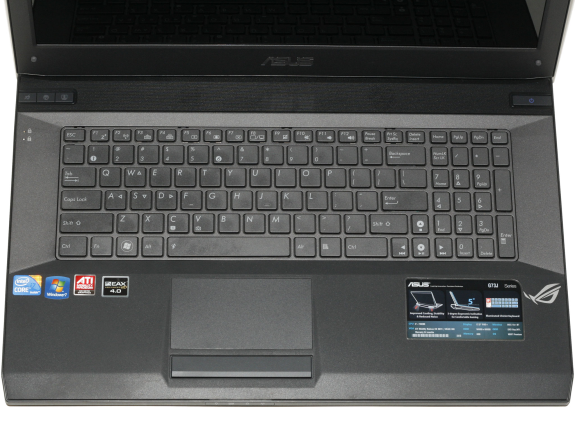














72 Comments
View All Comments
JarredWalton - Monday, April 19, 2010 - link
According to [l=this page]http://www.em-zero.com/index.php/2010/02/everythin...[/l], the X3 version comes with two 320GB HDDs. That would make sense as the only 640GB 2.5" HDDs are 5400RPM models, so unless ASUS wants to downgrade RPMs for higher density a couple (older) 320GB 7200RPM drives is the easiest solution.Obeah - Wednesday, April 21, 2010 - link
Sweet, thanks!!mofo3k - Monday, April 19, 2010 - link
I don't know anyone who uses their notebook on battery power anymore, especially for gaming. I think that for me at least, it won't really be a deal breaker because if I just want to "surf the web" or check my Facebook account, I'll do that on my Droid. I don't have to break out the case, open it up, pull out the notebook, wait for it to boot up and try to find a comfortable place/position to set it in. Then when I'm done, have to reverse the process.If there's any pc segment that's still concerned with battery life, then they should get a netbook anyway. That's how it would work for me at least and others may differ in opinion I guess.
JarredWalton - Monday, April 19, 2010 - link
I agree that battery life isn't a real concern on a gaming notebook like this, but for regular notebooks it's definitely an important metric. I use laptops off battery power all the time. Sure, I could bring along the brick and plug it in, but that's inconvenient. If you get a CULV laptop or something similar with good battery life, you can work all day and never deal with any cords. As for why I run the tests on gaming notebooks, it's just for completeness' sake. :-)faizan123 - Monday, April 19, 2010 - link
http://www.xoticpc.com/asus-g73jha1-order-p-2731.h...It also includes a Bluray for some lesser price.
JarredWalton - Monday, April 19, 2010 - link
Yes, I think XoticPC is safe, though they also list the laptop as "pre-order" so it might be a few weeks before you get your laptop if you go through them. On the other hand, being able to customize the features of your G73Jh is nice. Not that there's much I'd recommend changing... 2x256GB C300 SSDs and an i7-920XM for only $4000! :-)http://www.resellerratings.com/store/Xotic_PC
faizan123 - Tuesday, April 20, 2010 - link
Ok But how about this http://www.bestbuy.com/site/Asus+-+Laptop+with+Int... . This has 6GB Ram and 500Gb of HDD which doesnt matter me much but what im really thinking of is the resolution of the screen which in the bestbuy case is just 1600 X 900 does it really make any difference. considering the difference in resolutions.JarredWalton - Tuesday, April 20, 2010 - link
Without testing that particular LCD, I have no idea how it performs, but there's a real chance the HD+ LCD is a dud as far as contrast. (Look at the W870CU HD+ LCD, for example--Clevo uses the same 1080p LCD as the G73Jh, but their HD+ unit stinks.) So if you're not worried about LCD quality, the $1200 Best Buy model has all of the performance shown here, just with a bit less RAM, one HDD, no backpack or mouse, and a lower resolution display.cadwerks.studios - Monday, April 19, 2010 - link
My favorite notebook and laptop company is still Malibalhttps://www.malibal.com
The World's Most Powerful Notebook For Graphics
... See More
Everywhere you look, companies claim to have the Ultimate Gaming Machine, but only at MALIBAL will you find a system that makes good on that promise and delivers performance worthy of the title. The new MALIBAL Veda Series gives you the ultimate gaming experience by taking speed to a whole new level. The state-of-the-art system utilizes SLI technology to take advantage of not one, but two of the fastest GPUs available from NVIDIA --the GeForce GTX 285M. With a gorgeous full HD widescreen display, the Veda is the fastest 18.4” display notebook available today. Beside its powerful performance and cutting-edge components, the Veda also features a futuristic design with a customizable luminous lighting array, buttonless luminescent touch sensor control panel, and eight unique programmable gaming keys that gives you total control with swift execution whether your passion is rooted in FPS, MMORPG, or RTS games.
Vibrant Cinematic Visuals
Whether you’re working on an important business document, watching a Blu-ray movie or playing a game, our 18.4-inch full HD widescreen display with a 1920x1080 pixel native resolution delivers enough screen real estate for all your needs. The widescreen display serves up vibrant colors and generous viewing angles, and provides brilliant clarity with theater-like viewing sensation for your favorite High-Definition content.
Three Hard Drives w/ RAID
Enjoy all the space you could ever want with industry-leading RAID-enabled fault tolerance storage capacities. The ultimate mobile data storage solution provides performance, utility, and security without compromising an internal optical drive.
Unique Programmable Gaming Buttons
The unit includes eight unique Gaming Buttons that are completely user-definable to allow ultimate control over your gaming experience. Whether your passion is rooted in FPS, MMORPG, or RTS games, the Veda is built to dominate with swift execution.
Slick and Futuristic
Revolutionize the way you control your notebook experience. The Veda’s Touch Sensor control panel is a state-of-the-art design featuring a buttonless luminous glassy panel with a touch sensor spread across the notebook. It provides control for the luminous appearance array, camera, Bluetooth, Wireless LAN, Application, Mute sound, and Volume with a single light touch. The customizable luminous lighting array lets you choose from 7 colors and transition effects across 3 distinct zones, front and rear vent panels.
Display: 18.4" 1920 x 1080 WUXGA LCD Active Matrix Display
Processor: Intel® Core™ i7-920XM, Extreme 8MB L3 Cache, 2.0-3.20GHz
Memory: (8GB) 8192MB, PC3-10660/1333MHz DDR3 - 2 SO-DIMM
Graphics Card: Dual NVIDIA® GeForce® GTX 285M 1GB GDDR3
Hard Drive: 320GB 7200rpm 2.5" SATA-300
Hard Drive 2: 320GB 7200rpm 2.5" SATA-300
Hard Drive 3: 320GB 7200rpm 2.5" SATA-300
RAID: 0 High Performance (Two Hard Drive Configuration)
Optical Drive: 8X Multi DVD+/-R/RW RAM Dual-Layer Drive
Operating System: Microsoft® Windows® 7 Ultimate; 64-bit
Wireless: Intel® 6300 Ultimate-N 802.11A/B/G/N LAN and Bluetooth Card
Cooling: IC Diamond 7 Thermal Compound, CPU & GPU
Warranty: 3 Year Ltd. Parts and Labor Warranty with 24/7 USA-Based Support
Extras: Standard Black Carrying Case
Extras: Integrated 2.0 Megapixel Web Camera
Extras: Integrated 7 in 1 Card Reader
Extras: Integrated Fingerprint Reader
Extras: Microsoft Windows 7 DVD-ROM
Extras: MALIBAL Software & Drivers Disc
Extras: PowerDVD & Bison Cam Software Package
Software: Microsoft Office 2007 Professional Edition
$4,388.00
Now that's a notebook to make people drool over.
Dear ASUS can you please start making things like this?
JarredWalton - Tuesday, April 20, 2010 - link
I didn't say "fastest", I said "top", which is completely difference. The Malibal you just linked is yet another rebranded Clevo chassis, the X8100, which I mentioned at least once in this review. SLI GTX 285M is faster, but you lose DX11 support and you're paying nearly three times as much for that unit. So I'm not at all lazy but rather sensible. The number of people buying $4000+ laptops pales in comparison to those buying $1500 laptops.