General Performance
To measure general performance, we're now using SYSmark 2007 as well as PCMark05. Unfortunately, we don't have SYSmark 2007 results for any of the other laptops. That said, we didn't find anything during testing that would give us any cause for concern. We'll start with the results of SYSmark 2007, presented in table form for now.
Results from PCMark05 are lower in almost all cases than the other laptops. The problem is that the overall score obfuscates things somewhat, so you don't actually know just by looking at the score whether the problem is your graphics, your hard drive, your processor, or something else. We will also provide a table of the individual results in order to better show this information.
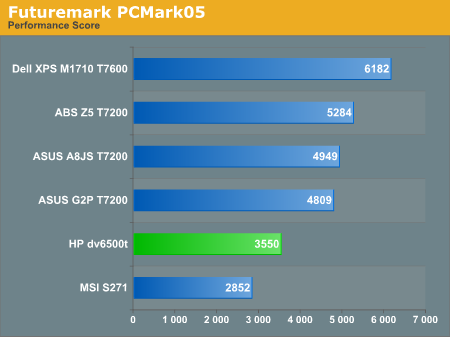
Looking at the overall score, the dv6500t appears to be terribly slow. Once we drill down into the details, however, the reason for the low score becomes readily apparent. The hard drive certainly isn't as fast as any of the other tested laptops, but the graphics chip is also clearly slower -- in some tests the other laptops are more than twice as fast. Some of the other results appear to be impacted by the use of Windows Vista, for example web page rendering and text editing are both quite a bit slower. In practice, the laptop is plenty fast for any general computer tasks, and while Vista definitely does make things slower in some areas that occurs regardless of what kind of system you're running. Not surprisingly, the Dell M1710 sweeps all of the PCMark05 results, but then it also costs more than twice as much as most of the other laptops.
To complement the SYSmark and PCMark results, we have some of our own benchmarks that test similar areas. Here's a quick look at how the laptops fair in audio/video encoding and 3D rendering
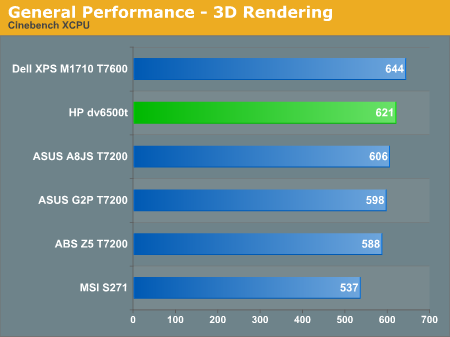
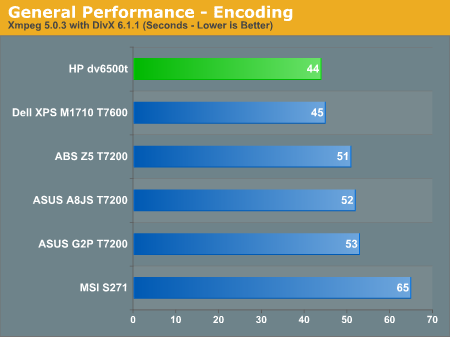
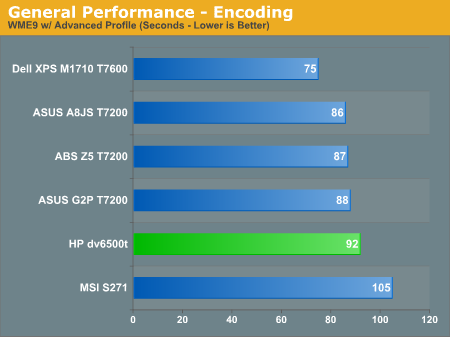
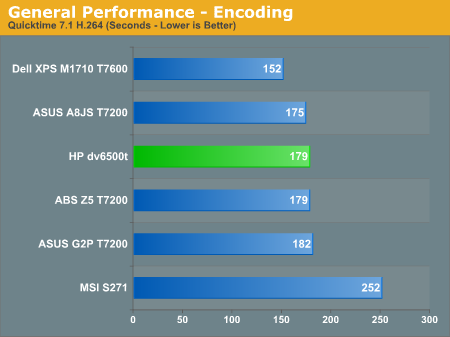
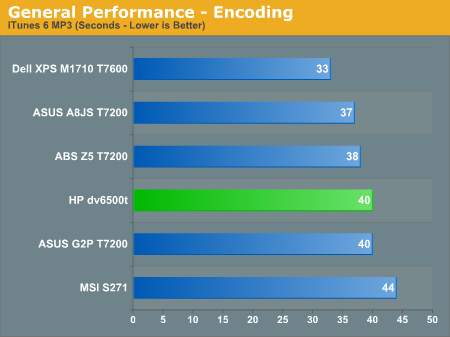
The increased FSB speed helps the T7300 equipped HP notebook outperform the T7200 systems in several of these tests, but also scores at the bottom of the pack on some of the other tests. We also benchmarked with updated versions of iTunes/QuickTime and DivX, and in all cases the performance results were slower with the new versions. Since we do not have results from the new versions for the other laptops, we won't list those, but in future reviews we will be updating our software.
To measure general performance, we're now using SYSmark 2007 as well as PCMark05. Unfortunately, we don't have SYSmark 2007 results for any of the other laptops. That said, we didn't find anything during testing that would give us any cause for concern. We'll start with the results of SYSmark 2007, presented in table form for now.
| HP dv6500t SYSmark 2007 Performance | |
| Overall Score | 100 |
| E-Learning | 112 |
| Video Creation | 75 |
| Productivity | 102 |
| 3D | 112 |
Results from PCMark05 are lower in almost all cases than the other laptops. The problem is that the overall score obfuscates things somewhat, so you don't actually know just by looking at the score whether the problem is your graphics, your hard drive, your processor, or something else. We will also provide a table of the individual results in order to better show this information.
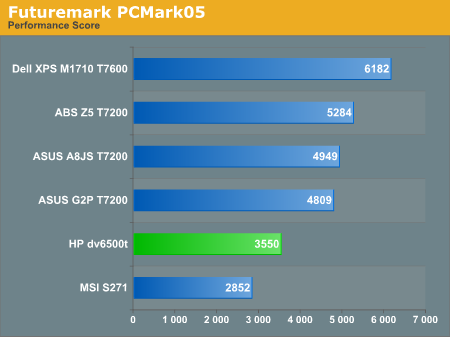
| PCMark05 Performance Breakdown | |||||
| ABS Z5 | ASUS A8JS | ASUS G2P | Dell M1710 | HP dv6500t | |
| HDD XP Startup | 5.839 | 6.623 | 6.183 | 7.602 | 4.717 |
| Physics and 3D | 186.04 | 182.38 | 194 | 213.42 | 86.65 |
| 2D Transparency | 1078.48 | 733.55 | 515.72 | 1263.64 | 685.63 |
| 3D Pixel Shaders | 327.74 | 132.09 | 93.84 | 360.76 | 23.32 |
| Web Page Rendering | 3.267 | 3.27 | 3.18 | 3.467 | 1.625 |
| Decryption | 54.602 | 54.524 | 54.294 | 64.148 | 57.674 |
| 2D 64 Line Redraw | 2111.47 | 1129.12 | 1326.54 | 2133.45 | 504.45 |
| HDD General | 4.019 | 4.332 | 4.127 | 4.453 | 3.548 |
| Audio Compression | 2133.98 | 2219.17 | 2142.88 | 2351.51 | 1935.72 |
| Video Encoding | 372.19 | 363.48 | 373.53 | 426.06 | 364.18 |
| Text Editing | 137.3 | 139.57 | 138.75 | 159.67 | 99.63 |
| Image Decompression | 28.143 | 28.277 | 27.981 | 32.392 | 27.208 |
| File Compression | 4.831 | 4.819 | 4.577 | 5.597 | 4.411 |
| File Encryption | 26.513 | 26.512 | 27.54 | 31.225 | 27.799 |
| HDD Virus Scan | 32.924 | 35.32 | 43.118 | 37.266 | 26.171 |
| Memory Latency | 8.011 | 8.207 | 8.207 | 8.011 | 8.797 |
Looking at the overall score, the dv6500t appears to be terribly slow. Once we drill down into the details, however, the reason for the low score becomes readily apparent. The hard drive certainly isn't as fast as any of the other tested laptops, but the graphics chip is also clearly slower -- in some tests the other laptops are more than twice as fast. Some of the other results appear to be impacted by the use of Windows Vista, for example web page rendering and text editing are both quite a bit slower. In practice, the laptop is plenty fast for any general computer tasks, and while Vista definitely does make things slower in some areas that occurs regardless of what kind of system you're running. Not surprisingly, the Dell M1710 sweeps all of the PCMark05 results, but then it also costs more than twice as much as most of the other laptops.
To complement the SYSmark and PCMark results, we have some of our own benchmarks that test similar areas. Here's a quick look at how the laptops fair in audio/video encoding and 3D rendering
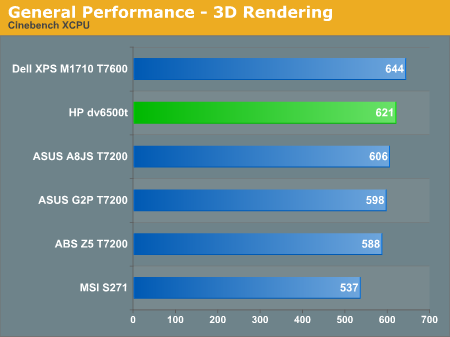
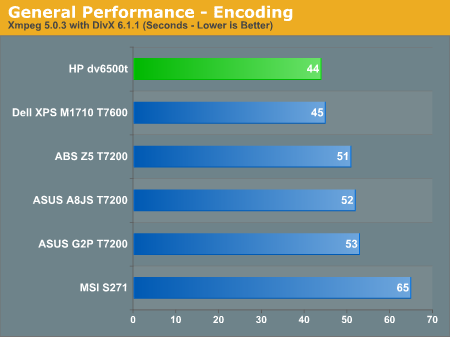
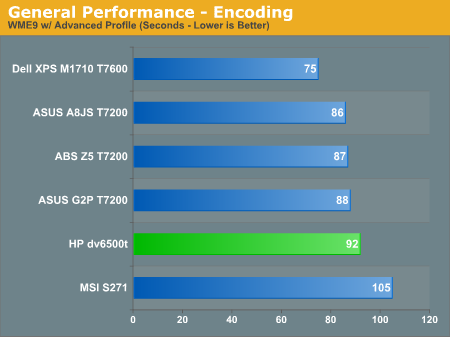
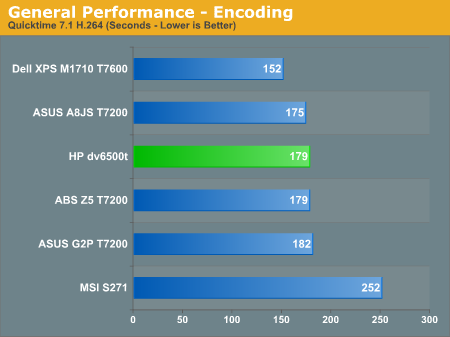
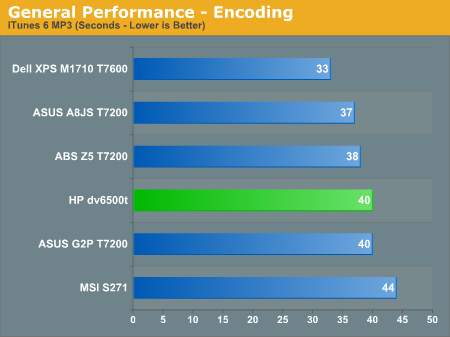
The increased FSB speed helps the T7300 equipped HP notebook outperform the T7200 systems in several of these tests, but also scores at the bottom of the pack on some of the other tests. We also benchmarked with updated versions of iTunes/QuickTime and DivX, and in all cases the performance results were slower with the new versions. Since we do not have results from the new versions for the other laptops, we won't list those, but in future reviews we will be updating our software.










26 Comments
View All Comments
JarredWalton - Tuesday, June 26, 2007 - link
Funny you should mention the E-155-C.... :DFant - Friday, June 22, 2007 - link
Seems HP shipped you a badly specced machine. They should have used a 5400rpm drive and the nvidia graphics chip as well as the extended 6-cell. All three would have improved your benchmarks. Out of curiousity, did you use a clean vista build or the out of the box vista build that hp supplies with loads of extras installed?JarredWalton - Saturday, June 23, 2007 - link
HP's install, minus a bunch of software that I didn't want running. Although, when I ran SYSmark 2007, I ahd to do a clean install first. (Now you know why the lack of GbE was annoying - image a HDD over 100 Mbit and I averaged 3 MB/s instead of 12 MB/s with GbE. Not sure why, but Acronis only manages to use about 25% of the Ethernet bandwidth.) Anyway, I like to make the testing close to "real world", and most people don't buy an HP, Dell, Gateway, etc. notebook only to install their own operating system. (Businesses are different story, but let's not go there.)I actually don't think that the configuration they sent was all that bad. It may not perform as well in benchmarks, but the fact of the matter is that a lot of people get way too hung up on benchmark results. Do you want a faster hard drive, or do you prefer having a bit more storage? There is no right answer, although personally I would generally go with one of the 120-160GB 7200 RPM laptop drives if possible. As for the battery, they did send me the 12-cell for testing, and the only thing I really would like to know is the capacity of the extended 6-cell. The basic 6-cell is a 47 WHr, so if they extended capacity is 65 WHr it would increase battery life by about 35-40%. I'm trying to get an answer from HP about the capacity of the other 6-cell offering.
Fant - Saturday, June 23, 2007 - link
I have a dv6500t with the extended 6-cell. I havent done any formal testing but I probably get just under 3 hours with the HP Recommended / Balanced Power Plan in Vista and a bit over 3 hours when using the Power Saver Plan. I did notice that the cpu seems to stay at the lower speed with the Power Saver Plan but seems to stay at the higher speeds with the HP Recommended / Balanced Power Plan even when I am not doing much cpu intensive tasks.JarredWalton - Saturday, June 23, 2007 - link
Can you check the battery and see what the rating is? Usually it will say something like "10.8V ~= xx WHr". I want to know the Watt-Hour rating. I'm not sure why, but the notebook I have almost never runs at minimum CPU speed. Weird.hubajube - Friday, June 22, 2007 - link
I was waiting to read on how this laptop performed when watching HD DVD's. I'm interested in buying this for my wife for her to use as a work laptop but at the same time I'd like to use it as a HTPC. Oh well guess I'll have to spend the money to find out. :(JarredWalton - Friday, June 22, 2007 - link
Yeah, they didn't send the HD-DVD version. I'm not sure if the 8400M GS is required for that or not - maybe X3100 can do enough to handle it (but I doubt it). Anyway, we've tested 8600 cards with HD-DVD, and I don't see why the 8400M wouldn't handle it fine. Problem is, the display is still pretty poor, especially when you consider that video overlay can have a color correction profile applied.shady3005 - Friday, June 22, 2007 - link
I was gonna consider this laptop but was turned off by the lack of gigabit ethernet. Dint know about the horrible display at that time. So i was waiting for an upgrade to this laptop but sadly none came.Then I set my eyes on the new Macbook pro. Just 500$ higher that top dv6500t config but worth every extra penny. Amazing display , much lighter , thinner , sexier and CPU (2.2Ghz) and Graphics (8600GT M) upgrade with much better battery life.
Please review the new MacBooks with Santa Rosa ..... I would like to hear how awesome they are ..
crimson117 - Friday, June 22, 2007 - link
I lol'd pretty good at this one :)
BPB - Friday, June 22, 2007 - link
Maybe I missed it, if so please excuse me, but I think you simply used the ABG wireless setup. I was wondering how well the N wireless works, and how well it talks to other N devices such as my Belkin N1. My wife's HP works quite well with the Belkin N PCMCIA and router, but for our next notebook I'd like to have the N built-in.