The Intel Core Ultra 7 155H Review: Meteor Lake Marks A Fresh Start To Mobile CPUs
by Gavin Bonshor on April 11, 2024 8:30 AM ESTSPEC2017 Single And Multi-Threaded Results
Update 04/12/24: We are currently re-running SPEC2017 on the Intel Core i5-14600K, and we will update the results accordingly once we have them. Apologies for any inconvenience.
SPEC2017 is a series of standardized tests used to probe the overall performance between different systems, different architectures, different microarchitectures, and setups. The code has to be compiled, and then the results can be submitted to an online database for comparison. It covers a range of integer and floating point workloads, and can be very optimized for each CPU, so it is important to check how the benchmarks are being compiled and run.
We run the tests in a harness built through Windows Subsystem for Linux, developed by Andrei Frumusanu. WSL has some odd quirks, with one test not running due to a WSL fixed stack size, but for like-for-like testing it is good enough. Because our scores aren’t official submissions, as per SPEC guidelines we have to declare them as internal estimates on our part.
For compilers, we use LLVM both for C/C++ and Fortan tests, and for Fortran we’re using the Flang compiler. The rationale of using LLVM over GCC is better cross-platform comparisons to platforms that have only have LLVM support and future articles where we’ll investigate this aspect more. We’re not considering closed-source compilers such as MSVC or ICC.
clang version 10.0.0
clang version 7.0.1 (ssh://git@github.com/flang-compiler/flang-driver.git
24bd54da5c41af04838bbe7b68f830840d47fc03)
-Ofast -fomit-frame-pointer
-march=x86-64
-mtune=core-avx2
-mfma -mavx -mavx2
Our compiler flags are straightforward, with basic –Ofast and relevant ISA switches to allow for AVX2 instructions.
To note, the requirements for the SPEC license state that any benchmark results from SPEC have to be labeled ‘estimated’ until they are verified on the SPEC website as a meaningful representation of the expected performance. This is most often done by the big companies and OEMs to showcase performance to customers, however is quite over the top for what we do as reviewers.
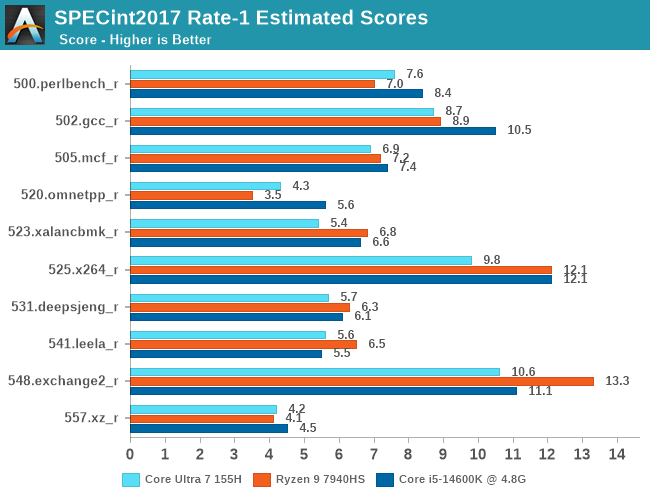
Starting with the single-threaded results in SPECint2017 and comparing the Intel Core Ultra 7 155H directly to AMD's Ryzen 9 7940HS processor, we can see that both chips are relatively competitive for the most part. Since Intel's Core Ultra 7 155H is based on their Meteor Lake SoC with the compute tile built on the latest Intel 4 process, Intel has done a good job of ensuring parity with the competition. Even though the Core Ultra 7 155H is technically an SoC, it remains competitive in the SPECint2017 section of our single-thread testing against the Ryzen 9 7940HS. The AMD chip performs better in two of the tests (525.x264_r and 548.exchange2_r); on the whole, Intel is competitive.
In order to try to keep things a little more apples-to-apples in this architecture-centric benchmark set, we've capped the Intel Core i5-14600K to the same boost core frequencies as the Core Ultra 7 155H (4.8 GHz P-Core and 3.8 GHz E-Core), as well as explicitly enforcing Intel's stock power specifications to avoid motherboard boosting via Multi-Core Enhancement. Doing so, we see similar levels of single-threaded performance as the other chips.
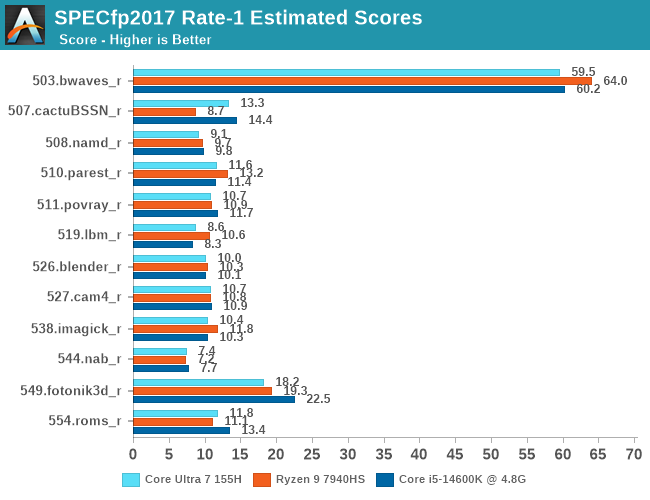
In the second section of our single-threaded testing, we again see a very competitive showing in SPECfp2017 between the Intel Core Ultra 7 155H and the AMD Ryzen 9 7940HS. The only test we see a major gain for the Ryzen 9 7940HS is in the 503.bwaves_r test, which is a computational fluid dynamics (CFD) simulation.
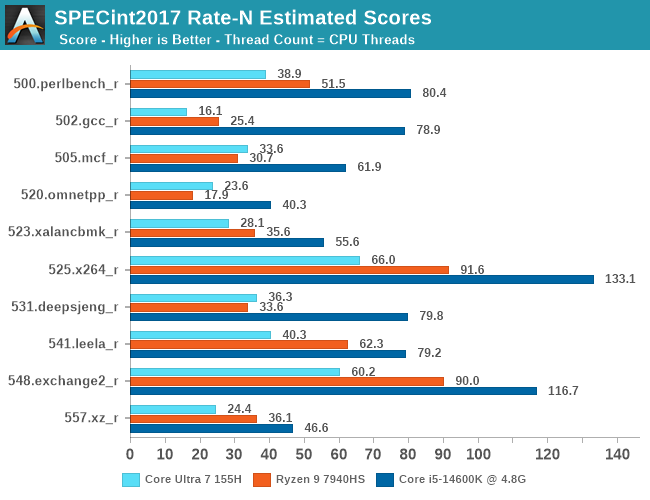
Moving onto the multi-threaded section of our SPEC2017 testing, things get considerably different. First of all, the Intel Core Ultra 7 155H has more cores than the Ryzen 9 7940HS (6P+8E+2LP vs. 8C), but ultimately, the Ryzen 9 7940HS uses more of the bigger cores. The Core Ultra 7 155H resembles the U-series Phoenix-based AMD chips like the Ryzen 7 7840U. Taking that into consideration, we can see that the Ryzen 9 7940HS performs considerably better than the Core Ultra 7 155H in the multi-threaded tests, with wins in all but two of the tests, which are 502.gcc_r and 505.mcf_r, where Intel gets modest wins. In this area, the Intel Core i5-14600K has superior multi-threaded performance, but as it is a chip built on a fully desktop architecture, this is expected.
Analyzing the Core i5-14600K in relation to the Core Ultra 7 155H, we see the desktop variant of Raptor Lake consistently outperforming the chips. Even with our frequency capping, the desktop chip's power and cooling advantage can't be completely nullified, so while it provides a useful baseline, Core Ultra isn't going to beat a 125 Watt desktop chip in multi-threaded workloads any time soon – especially when Core Ultra still has to worry about being energy efficient overall.
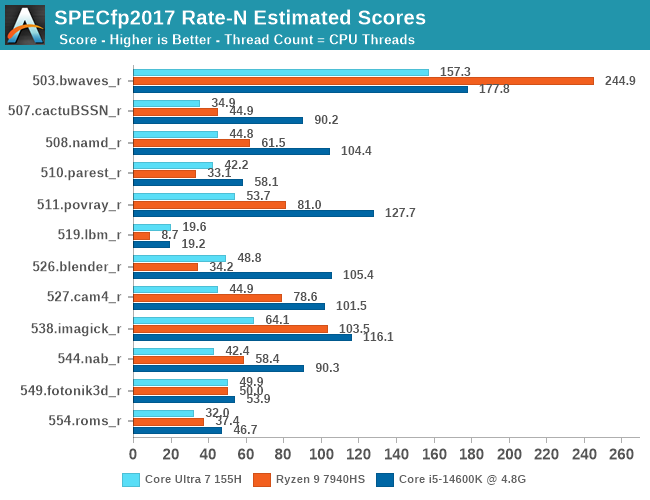
In the second section of our SPEC2017 MT testing, the SPECfp2017 section also shows more wins for AMD than Intel. In the 503.bwaves_r (CFD) test, the Ryzen 9 7940HS is around 35% ahead of the Core Ultra 7 155H. Intel's Meteor Lake SoC does take wins in the 519.lbm_r and 526.blender_r tests and is competitive in a couple of the tests, but overall, the Ryzen 9 7940HS has more in terms of multi-threaded performance across the majority of the SPEC2017 MT suite.
It's also worth noting here that for our SPEC2017 testing, unlike desktop chips with motherboard vendors looking to outdo each other in performance, it inherently allows for more power to be given to the processor. We are at the whim of tighter power constraints in the case of mobile processors, including notebooks. In a light and thin notebook, such as the ASUS Zenbook 14 OLED UX3405MA, which we are using for our testing, there are both power and thermal constraints to deal with, and it does reflect somewhat in our testing. We can only test with what we have at hand within the range of capabilities the delivery vehicle offers us.










69 Comments
View All Comments
Ryan Smith - Thursday, April 11, 2024 - link
Hmm, interesting. We're going to have to double-check with Intel on that.Ark has it down as 8 GPU cores. However the official presentation from the December "launch" had it down as 7: https://images.anandtech.com/galleries/9400/Intel%...
It's not uncommon for Intel presentations to have errors. But they also crop up in Ark from time to time as well. So 8 is probably correct, but we should get confirmation just in case.
meacupla - Friday, April 12, 2024 - link
Yeah, I only noticed the difference when I had to look up why MSI claw was using a 135H.Ryan Smith - Friday, April 12, 2024 - link
And Intel has since confirmed it to be 8. The article (and past articles with the bad info) have been updated. Thanks for pointing that out, meacupla!The_Assimilator - Thursday, April 11, 2024 - link
An entire page, and an entire paragraph in the conclusion, wasted on pointless AI nonsense. Nobody reading this site cares about that rubbish, stop wasting our time.The_Assimilator - Thursday, April 11, 2024 - link
Also good to see Intel's "revolutionary" new chip pulling the exact same BS as their past chips have regarding power. "28W" that actually uses 65W, incredible.mode_13h - Monday, April 15, 2024 - link
The only thing your comment tells me is that the AI benchmarks should be updated to include more typical real-world AI usage examples. Aside from things like Stable Diffusion, where most readers are likely to encounter AI in their everyday computing is in apps like video conferencing (background replacement, noise suppression) and photo editing.NextGen_Gamer - Thursday, April 11, 2024 - link
Those iGPU numbers are way off - the Socket AM5 8700G is obviously going to outperform the mobile variant across the board, based on TDP alone. Even if the mobile version was using LPDDR5X memory (which in this case it wasn't), it wouldn't be enough to close the gap.AnandTech: ever given any though to getting all these chips in mini PC form? Most of those allow much more control over the TDP, along with memory/SSD being your own picks. And then that all but eliminates the cooling issues of a laptop.
meacupla - Thursday, April 11, 2024 - link
While you can get a 7940HS miniPC now, Core Ultra miniPCs aren't out yet.Core Ultra laptops are showing up at reviewers just now, but they've barely left the gate in terms of availability to regular consumers.
Asus announced NUC 14 two weeks ago, on Mar 27. They are just now being listed at various retailers, so I would expect them to show up in stock a month or two from now.
ricebunny - Friday, April 12, 2024 - link
My retailer indicates that the Asus Nuc 14Pro+ is available. I would be curious to see how the 155H performs in that chassis with a lot more thermal headroom.haplo602 - Thursday, April 11, 2024 - link
"On the flip side, as we established with our look at power consumption, the Ryzen 9 7940HS laptop is able to sustain a much higher TDP overall – so that memory bandwidth deficit is counterbalanced by a sizable TDP advantage."Are you really a tech review site ? In this case memory bandwidth is king with TDP a distant second (given comparable compute power). And Intel has a huge advantage with LPDDR5X here that it manages to waste somehow.
Also the official title is CPU review and there are graphs for BATTERY CHARGE TIME ??? Really ? What does that have to do with the CPU at all ?