Installation (cont’d)
Looking at the case in the same state from the other side, we can see that routing the cables from the front panel to the motherboard could be really tricky if one would install two hard drives in the cage. We found that it’s actually easiest to go under both drives, but it could be different for other motherboards.
One can also see that there’s still a decent amount of space between our Zalman CPU cooler and the bottom of the power supply support, which is good news for anyone with a larger-than-normal heatsink.
After taking the casing off, which holds the exhaust fan in place, we secured our AGP Radeon video card to the case and then proceeded to install our PSU. We must comment that working in a case this compact makes little features like modular power supply very desirable.
After getting most of the cables routed, we then put in our CD-R / DVD combo drive and were pleased to find that even with a full-sized power supply, we really didn’t run out of space in the SG01. This is definitely one area where the SG01 is nicer than the X-QPack, so if your needs require a standard power supply, the SG01 should probably be one of your main choices.
Some of the cable routing is tricky indeed, and anything that can help reduce the need for excess cables is definitely a plus, but all things considered, the SG01 wasn’t a difficult case in which to get our test bed.
Our last shot of the right side of the case really shows how one can run into serious problems if too many cables are needed for a particular setup.
Looking at the case in the same state from the other side, we can see that routing the cables from the front panel to the motherboard could be really tricky if one would install two hard drives in the cage. We found that it’s actually easiest to go under both drives, but it could be different for other motherboards.
One can also see that there’s still a decent amount of space between our Zalman CPU cooler and the bottom of the power supply support, which is good news for anyone with a larger-than-normal heatsink.
After taking the casing off, which holds the exhaust fan in place, we secured our AGP Radeon video card to the case and then proceeded to install our PSU. We must comment that working in a case this compact makes little features like modular power supply very desirable.
After getting most of the cables routed, we then put in our CD-R / DVD combo drive and were pleased to find that even with a full-sized power supply, we really didn’t run out of space in the SG01. This is definitely one area where the SG01 is nicer than the X-QPack, so if your needs require a standard power supply, the SG01 should probably be one of your main choices.
Some of the cable routing is tricky indeed, and anything that can help reduce the need for excess cables is definitely a plus, but all things considered, the SG01 wasn’t a difficult case in which to get our test bed.
Our last shot of the right side of the case really shows how one can run into serious problems if too many cables are needed for a particular setup.



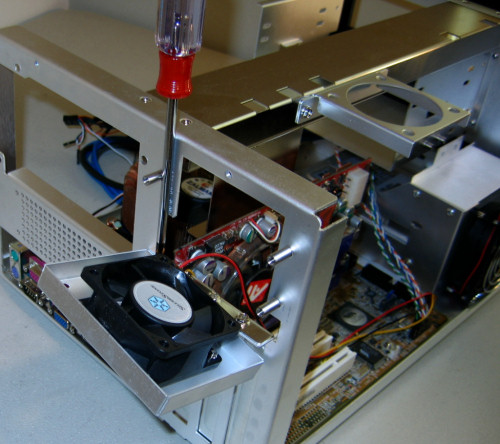

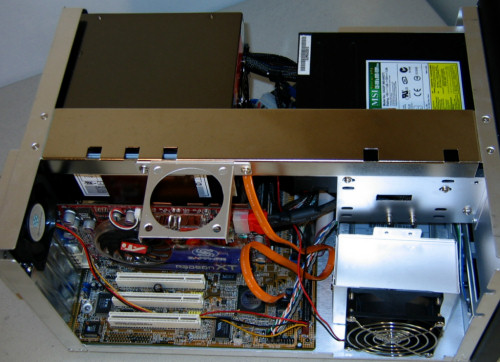
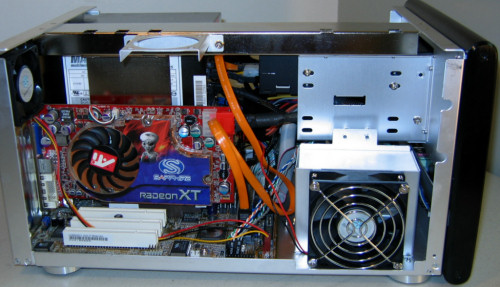









18 Comments
View All Comments
Tamale - Wednesday, October 26, 2005 - link
exactly!cryptonomicon - Wednesday, October 26, 2005 - link
reminds me of lian-lisegagenesis - Wednesday, October 26, 2005 - link
But the final words say it all. Despite the nifty ideas like the hard drive cage with a fan (hard drives burning up would worry me most in a HTPC) and the ability to use a normal sized power supply... the noise would kill this off my list instantly. A noisy computer is one thing, but the whine from smaller fans really aggrivate me. I'll give them the fact its probably exceedingly difficult to put 120mm fans in a HTPC case, but I'll be damned if the thing is louder than my TT Armour.imaheadcase - Wednesday, October 26, 2005 - link
Its a good thing actully that it uses a real power supply. The fail rate on Shuttle SFF power supply is VERY high, i currently have mine hooked up to a regular power supply (case cover off of course) because power supply failed.Just get a new PS you say? The cheapest one is about $60. a hundred more you can get a NEW SFF case/PS/Mobo. Its a vicious cycle. :(
Im just going to transfer CPU/RAM/Video card to a midtower case and be done with it.
just1ed - Sunday, November 11, 2007 - link
Hi imaheadcase,I'm interested to know how you modded a normal ATX to Shuttle's XPC PSU. They have some non standard heads. My XPC's PSU blew and I'm not interested in replacing it with another expensive PSU that might die in the near future.
BigSky - Friday, September 15, 2006 - link
I can't run a video card in my SS51G that requires an external power source. The wimpy 200W Shuttle PS can't do the job. I'm too cheap to spring for a new PS but have plenty of ATX PSs laying around and was thinking of doing what you did to power the Shuttle with an ATX PS. I see that the motherboard uses a 4 pin connector like the standard one for a peripheral vice the square 4 pin cable on most motherboards. Should I make an adapter from the ATX PS's square 4 pin to connector to the Shuttle MB 4 pin connector vice using one of the peripheral power leads? Seems this would be better from a power mgmt perspective. I don't understand if this ATX power lead is independent of the peripheral leads.bmartin1984@verizon.net
Thanks.
ProphetCHRIS - Wednesday, October 26, 2005 - link
The problem of the manufacturers is just that they have to built these cases for "average" people. You can surely put own low-noise fans inside and it wont go off in flames. I have built once this kind of case with an old Lian Li. I put dampening material inside and only one fan. Sure it was a little warmer than normal cases but I operated it 24/7 for two years.I am sure this case has much potential with just a little help...
Tamale - Wednesday, October 26, 2005 - link
aye.. but should a $150 case need any help? ;)