Jasper Lake Fanless Showdown: ECS LIVA Z3 and ZOTAC ZBOX CI331 nano UCFF PCs Review
by Ganesh T S on July 8, 2022 8:30 AM EST- Posted in
- Systems
- ZOTAC
- Fanless
- ECS
- Passive Cooling
- UCFF
- Mini-PC
- Jasper Lake
HTPC Credentials
The HTPC-related sections in previous SFF PC reviews covered a range of aspects. Display refresh rate stability (particularly, the ability to drive 23.976 Hz for stutter-free playback of cinema content), OTT streaming efficiency (YouTube and Netflix), and local media playback performance and efficiency evaluation were some of them. While such a detailed study may still make sense for dedicated HTPC reviews, we have decided to pare down the evaluated aspects for system reviews. Workloads were processed on the ECS JSLM-MINI and the ZOTAC ZBOX CI331 nano for the results in this section.
YouTube Streaming Efficiency
4K video streaming has become ubiquitous enough for its support to be a necessity even for secondary HTPCs. HDR has also become affordable. Keeping these aspects in mind, we have chosen Mystery Box's Peru 8K HDR 60FPS video as our test sample moving forward. On PCs running Windows, it is recommended that HDR streaming videos be viewed using the Microsoft Edge browser after putting the desktop in HDR mode.

YouTube Streaming - ECS JSLM-MINI

YouTube Streaming - ZOTAC ZBOX CI331 nano
Intel's UHD Graphics for Gen 11 supports hardware decoding for VP9 Profile 2. Taking advantage of this feature, MS Edge automatically fetches the 4Kp60 VP9 Profile 2 encode from the YouTube servers. However, the playback was punctuated by frequent dropped frames on both systems as shown in the statistics segment of the above screenshots.
Various metrics of interest such as GPU usage and at-wall power consumption were recorded for the first four minutes of the playback of the above video. The numbers are graphed below.
The reason for the dropped frames is evident by the spikes in D3D Usage. However, as we shall see further down in this section, this problem doesn't manifest itself in local playback. The culprit here seems to be the MS Edge browser itself, rather than the hardware platform.
Hardware-Accelerated Encoding and Decoding
The transcoding benchmarks in the systems performance section presented results from evaluating the QuickSync encoder within Handbrake's framework. The iGPU in the systems support hardware encode for AVC, JPEG, HEVC (8b and 10b, 4:2:0 and 4:4:4), and VP9 (8b and 10b, 4:2:0 and 4:4:4). The capabilities of the decoder engine are brought out by DXVAChecker. They were the same for both the ECS JSLM-MINI and the ZOTAC ZBOX CI331 nano.
The decoder engine in Jasper Lake is not the latest and greatest that Intel has to offer. For example, HEVC and VP9 12b support, as well as AV1 support are absent. AV1 is quite new, and the others are required only for professional applications - market segments that are not targeted by Jasper Lake systems.
Local Media Playback
Evaluation of local media playback and video processing is done by playing back files encompassing a range of relevant codecs, containers, resolutions, and frame rates. A note of the efficiency is also made by tracking GPU usage and power consumption of the system at the wall. Users have their own preference for the playback software / decoder / renderer, and our aim is to have numbers representative of commonly encountered scenarios. Considering the target market for Jasper Lake systems, we played back the test streams using the following install-and-forget combinations:
- VLC 3.17.4
- Kodi 19.4
The fourteen test streams (each of 90s duration) were played back from the local disk with an interval of 30 seconds in-between. Various metrics including GPU usage and at-wall power consumption were recorded during the course of this playback. Based on the DXVAChecker report presented previously, the GPU should be able to play back all codecs with hardware acceleration (except for AV1).
All our playback tests were done with the desktop HDR setting turned on. It is possible for certain system configurations to automatically turn on/off the HDR capabilities prior to the playback of a HDR video, but, we didn't take advantage of that in our testing.
VLC and Kodi
VLC is the playback software of choice for the average PC user who doesn't need a ten-foot UI. Its install-and-play simplicity has made it extremely popular. Over the years, the software has gained the ability to take advantage of various hardware acceleration options. Kodi, on the other hand, has a ten-foot UI making it the perfect open-source software for dedicated HTPCs. Support for add-ons make it very extensible and capable of customization. We played back our test files using the default VLC and Kodi configurations, and recorded the following metrics.
| ECS JSLM-MINI Video Playback Efficiency - VLC and Kodi | |||
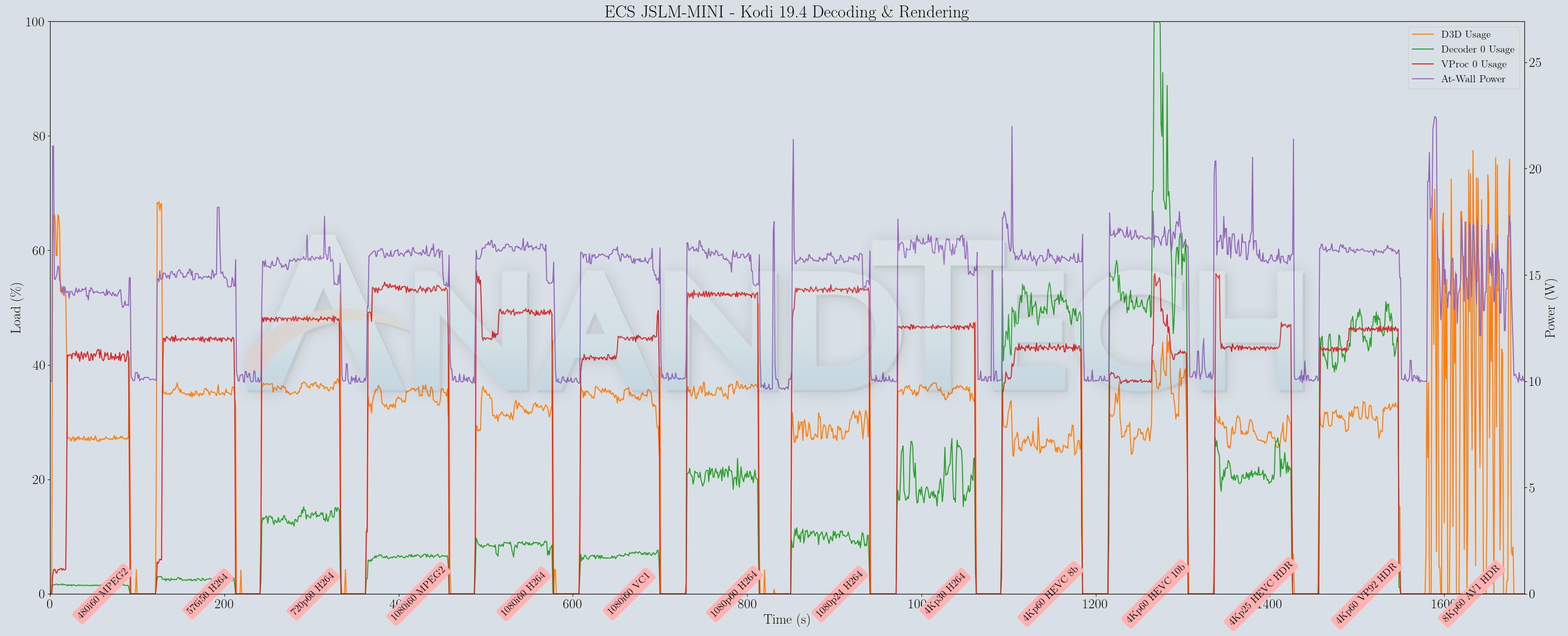
| ZOTAC ZBOX CI331 nano Video Playback Efficiency - VLC and Kodi | |||

Both players in both systems had great trouble handling the 8Kp60 AV1 clip, due to the absence of hardware acceleration. In addition to consuming lots of power, the playback was just a sequence of frames updated every few seconds. Other than that, all other codecs played without missing a frame, with hardware acceleration activated for low-power playback.
Overall, both systems can be recommended for media playback from the local disk or over the local network. Using web browsers is a hit or miss depending on the codec, resolution, and browser. The presence of hardware acceleration also ensures that the systems are unlikely to get thermally limited during playback.


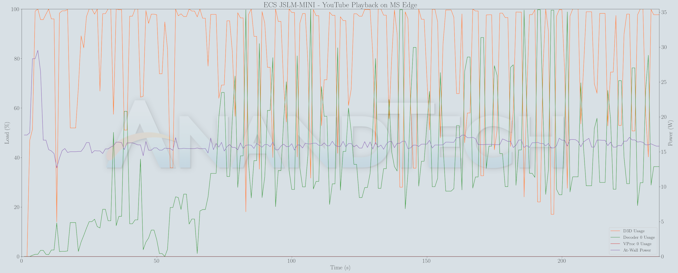
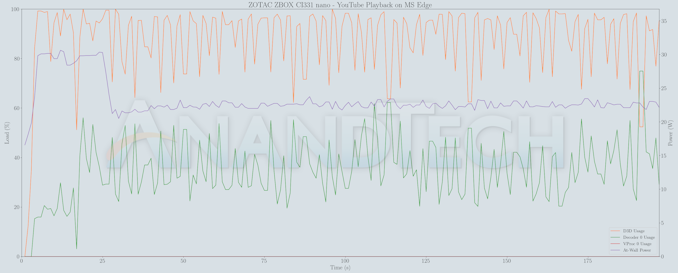
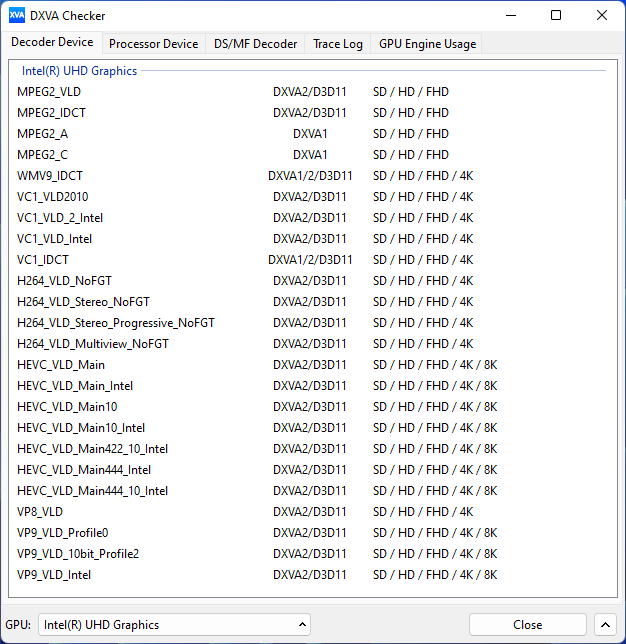








52 Comments
View All Comments
ganeshts - Wednesday, July 13, 2022 - link
Are you aware of any boards / PCs with Elkhart Lake that supports in-band ECC? Vendors I talk to seem to indicate that there is some other feature X that gets disabled if you do in-band.. and that feature X is more important for their target market compared to in-band ECC. So, they do not enable in-band ECC in their products even if the processor supports it.mode_13h - Thursday, July 14, 2022 - link
> Are you aware of any boards / PCs with Elkhart Lake that supports in-band ECC?Sorry, I've not seriously investigated the matter.
> Vendors I talk to seem to indicate that there is some other feature X
> that gets disabled if you do in-band.
Wow. I'd love to know more! I figured the main tradeoff was just one of performance (and probably a less significant hit on memory capacity). I wonder why they don't just make it a user-configurable option.
TBH, I don't know specifics about how Intel implements it. I *assume* they simply set aside a chunk of physical address space to hold the ECC bits for the rest of the address space, but that's just a guess.
ganeshts - Tuesday, July 12, 2022 - link
Looks like you will leave me with nothing to write about for the Atlas Canyon review coming up later this week :)abufrejoval - Thursday, July 14, 2022 - link
If you keep me updated on the things in your pipeline, I'll make sure not to spoil things ;-)mode_13h - Thursday, July 14, 2022 - link
But I love your posts! I'll bet < 1% of the article readers look this deep into the comments.mode_13h - Wednesday, July 13, 2022 - link
Nice review!I had one of those ASRock Apollo Lake boards, but never got it to work. It's possible the RAM I got was incompatible, but it was decent quality (Crucial, IIRC) and their website claimed it worked with that board.
I was sad to see ASRock has no Jasper Lake-based successor, but TBH I'd rather have Elkhart Lake and its in-band ECC-support. I'm just now noticing that Asrock Industrial has some tasty looking options, there. Now, if I can just figure out where to buy a IMB-1003D...
abufrejoval - Thursday, July 14, 2022 - link
NUCs can take quite a while for the initial boot, even the Core based models.If I hadn’t been distracted at the time, I’d have already given up on the Jasper Lake NUC working with 64GB: I had been ready to turn it off by the time it showed the logo! Must have lasted something like 30 seconds or so, just to test and tune the RAM, which was DDR4-3200 after all and not quite the DDR4-2900 specs it officially prefers.
Actually, I really hate that vendors increasingly just program at most 2 settings into DIMMs these days, so you can’t recycle them on a different machine.
Once you realized that bits can rot, it’s very difficult to forego ECC. The very first IBM-PCs had parity and I’m not sure when it got dropped from mainline. Once I started running PCs as home servers, I’ve tried to make sure they had ECC memory. My workstations are also all 128GB ECC.
I bought the Atoms mostly to run QA for oVirt, not as a “production” platform: low cost and low power was key, ECC simply not an economically viable option.
They have been running non-stop for years now, with a collective 128GB of RAM and no glitch that I have ever noticed...
The first time I ever heard of inline ECC was in one of your posts here. After a short moment of “bug-eyed disbelief” it seemed to make sense in an era, when little ever happens in RAM below the granularity of a cache line: the days of truly random RAM where all accesses were equally …slow are long past us, I believe the original Compaq 386 was the first to exploit static column RAM.
I believe RAM compression was also implemented by an IBM server chipset many years ago, memory encryption is available on every modern laptop, so inline ECC seems very believable and not extremely costly: I’d just love to have the choice!
As a matter of fact, this gets me asking: Core chips seem to employ ECC practically everywhere on internal registers, caches and data paths, but do Atoms do likewise? I’d guess they would have to for the server variants, so leaving that out for the entry level chips seems almost extra effort, yet I can’t recall hearing any mention one way or another.
I’ve been trying to buy an Alder Lake replacement for a Haswell Xeon server with ASRocks IMB-X1712 mainboard mentioned here that supports DDR4-3200 ECC RAM. Unfortunately that’s another phantom product that never seems available for sale.
mode_13h - Thursday, July 14, 2022 - link
> Must have lasted something like 30 seconds or so, just to test and tune the RAMDoes the BIOS have an option to disable it, or at least a "fast boot" option?
> Once you realized that bits can rot, it’s very difficult to forego ECC.
The places where you really want ECC are those where a memory error can get persisted in data of non-trivial value. On fileservers and database servers, it's a must (unless the data is virtually disposable or they're simply providing read-only access).
In the worst case, a memory error can actually cause filesystem corruption. It's unlikely, but the thing to remember about memory errors is that they're not entirely random or isolated. A DRAM chip could conceivably fail in a way that suddenly results a large number of memory errors. This will usually crash the machine (if not using ECC), but you could plausibly suffer data corruption just before that happens.
> I bought the Atoms mostly to run QA for oVirt
My ASRock board was meant to replace my Raspberry Pi as a streaming media server, for in-home use.
> The first time I ever heard of inline ECC was in one of your posts here.
I'm pretty sure the first I'd heard of it was on here, as well. I had a similar reaction as yours, but the more I thought about it, the more sense it made. It'd be hard for me to prefer it when I could have the real deal, but not a bad compromise on something like an Atom-tier platform.
> little ever happens in RAM below the granularity of a cache line
Yeah, you could implement it by blocking off 1/8th of RAM (in truth, you'd only need 1/9th, but 1/8th would keep things aligned more nicely) and associating 8 bytes of ECC information per 64-bytes of physical address space. Depending how you implement it, the hit to memory bandwidth could be as little as 11%, for linear accesses.
TBH, I'm a little more mystified by the concept of memory compression. I guess it'd have to be block based, perhaps decompressing whole pages at a time? Then, when you page fault, some kind of index tells you where the page starts. There'd no doubt be some padding or unused space between the pages (or whatever granularity the blocks are). Perhaps the more interesting aspect would be deciding where to write newly-compressed pages.
Of the three, memory encryption seems the most straight-forward. You would likely have a 1:1 mapping, so the only tricky part is one of key management.
> Unfortunately that’s another phantom product that never seems available for sale.
I'll bet availability is being hampered by just a couple key components being extremely hard to source. I heard some motherboard vendors have been unable to source certain Ethernet MACs. Another example I've heard is RAID controllers.
abufrejoval - Thursday, July 14, 2022 - link
>> Must have lasted something like 30 seconds or so, just to test and tune the RAM>Does the BIOS have an option to disable it, or at least a "fast boot" option?
That was only ever an issue for the initial boot with that RAM. Once it has figured out the RAM speed settings any normal boot is at reasonable speeds.
I've research the Elkhart Lake Atoms a bit and they seem quite hard to find. Embedded systems with them sell for eye watering prices.
ZFS was always the typical example for why bit flips could have catastrophical consequences when you cache aggressively and keep key data structure in RAM for months or longer.
I use GlusterFS with VDO de-dup and compression on the Atoms, where a single bit flip could have similarly drastic consequences, but so far I've noticed no issue.
It seems that getting a low power ECC platform is intentionally made difficult, closest I've recently got was with Ryzen 5750G APUs, which isn't that low power nor that cheap.
DDR5 with real ECC seems even worse which is why the ASRock board with the W680 chipset and DDR4 support seems so attractive... and unavailable!
RAM compression: It definitely requires OS support, but other than that seems not too difficult to do. I saw a demo booth at the HiPEAC 2020 conference in Bologna from a Swedish startup I believe, that tries to sell the IP e.g. for integration in RISC-V.
mode_13h - Friday, July 15, 2022 - link
> Elkhart Lake Atoms a bit and they seem quite hard to find.They exist, if expensive and uncommon: https://www.newegg.com/p/1JW-003Z-00026
According to the manufacturer's site, it even seems to support in-band ECC:
https://www.mitacmct.com/IndustrialMotherboard=PD1...
However, that would seem to require the PD10EHI-X6413E model, which is *not* so readily available.
> ASRock board with the W680 chipset
Yeah, I was starting to browse for W680 boards, recently. I wish I could find an ATX (or micro-ATX) with 2x DDR5 slots, but every one I've found is either DDR4 or 4x DDR5 slots. Anyway, I'm not really in a hurry.
> RAM compression: ... seems not too difficult to do.
> ...a Swedish startup ... that tries to sell the IP
Okay, think about that for a second. Someone thought it offered enough value and is sufficiently hard that they started a company around it!